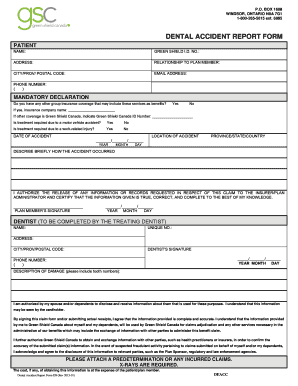
Dental Accident Report Form 2015-2026


What is the dental accident report form?
The dental accident report form is a crucial document used in dental practices to record incidents that occur during patient care. This form captures details about any accidents or injuries that happen in the dental office, ensuring that all relevant information is documented for future reference. It serves as an official record that can be used for legal, insurance, and safety purposes. By accurately filling out this form, dental professionals can maintain compliance with regulations and protect both the patient and the practice.
How to use the dental accident report form
Using the dental accident report form involves several steps to ensure that all necessary information is captured accurately. First, gather details about the incident, including the date, time, and location within the dental office. Next, document the names of all individuals involved, including staff and patients. Describe the nature of the accident, outlining what happened and any immediate actions taken. Finally, ensure that all parties involved sign the form to validate the report. Keeping a copy of the completed form is essential for record-keeping and potential follow-up actions.
Key elements of the dental accident report form
A comprehensive dental accident report form includes several key elements to ensure thorough documentation. These elements typically consist of:
- Date and time: When the incident occurred.
- Location: Specific area within the dental office where the incident took place.
- Individuals involved: Names of all patients and staff present during the incident.
- Description of the incident: A detailed account of what transpired, including any contributing factors.
- Immediate actions taken: Any first aid or measures implemented in response to the incident.
- Signatures: Signatures of witnesses and involved parties to authenticate the report.
Steps to complete the dental accident report form
Completing the dental accident report form involves a systematic approach to ensure accuracy and compliance. Follow these steps:
- Gather all necessary information about the incident.
- Fill in the date, time, and location of the accident.
- List the names of all individuals involved, including witnesses.
- Provide a clear and concise description of the incident.
- Document any immediate actions taken to address the situation.
- Ensure all parties involved sign the form.
- Keep a copy of the completed form for your records.
Legal use of the dental accident report form
The dental accident report form has significant legal implications. It serves as a formal record that can be used in case of disputes or claims related to the incident. To ensure its legal validity, the form must be filled out promptly and accurately. Compliance with relevant regulations, such as those set forth by state dental boards and insurance companies, is essential. Additionally, maintaining confidentiality and adhering to privacy laws, such as HIPAA, is crucial when handling patient information within the report.
Digital vs. paper version of the dental accident report form
Both digital and paper versions of the dental accident report form have their advantages. The digital version allows for easier storage, retrieval, and sharing among staff members while ensuring compliance with electronic signature laws. Digital forms can be filled out and signed securely online, reducing the risk of lost paperwork. On the other hand, paper forms may be preferred in environments where technology is limited or for those who are more comfortable with traditional methods. Regardless of the format, it is important to ensure that the information is recorded accurately and securely.
Quick guide on how to complete dental accident report form
Complete Dental Accident Report Form effortlessly on any device
Online document management has become popular among businesses and individuals. It offers a perfect eco-friendly alternative to traditional printed and signed documents, as you can find the necessary form and securely store it online. airSlate SignNow provides all the tools you need to create, modify, and eSign your documents swiftly without delays. Manage Dental Accident Report Form on any device with airSlate SignNow Android or iOS applications and enhance any document-centric process today.
The easiest way to modify and eSign Dental Accident Report Form with ease
- Find Dental Accident Report Form and click Get Form to begin.
- Utilize the tools we offer to complete your form.
- Emphasize important sections of your documents or obscure sensitive details with tools that airSlate SignNow offers specifically for that purpose.
- Create your signature using the Sign feature, which takes mere seconds and holds the same legal validity as a conventional wet ink signature.
- Review the information and click on the Done button to save your changes.
- Select how you wish to share your form, via email, SMS, or invitation link, or download it to your computer.
Forget about lost or misplaced documents, tedious form searching, or mistakes that require printing new document copies. airSlate SignNow meets your document management needs in just a few clicks from any device you prefer. Edit and eSign Dental Accident Report Form and ensure excellent communication at every stage of your form preparation process with airSlate SignNow.
Create this form in 5 minutes or less
Create this form in 5 minutes!
How to create an eSignature for the dental accident report form
How to create an electronic signature for a PDF online
How to create an electronic signature for a PDF in Google Chrome
How to create an e-signature for signing PDFs in Gmail
How to create an e-signature right from your smartphone
How to create an e-signature for a PDF on iOS
How to create an e-signature for a PDF on Android
People also ask
-
What is a dental incident report form?
A dental incident report form is a crucial document used by dental professionals to record any incidents or accidents that occur in a dental practice. This form helps in documenting details such as the nature of the incident, the individuals involved, and the steps taken afterward. Utilizing a dental incident report form can enhance compliance and improve safety protocols within your dental office.
-
How does airSlate SignNow facilitate the use of dental incident report forms?
airSlate SignNow simplifies the process of creating, sending, and signing dental incident report forms through a user-friendly platform. With features like customizable templates and electronic signatures, you can efficiently manage your incident reporting process. This streamlining leads to improved record-keeping and faster response times in your practice.
-
Is there a cost associated with using airSlate SignNow for dental incident report forms?
Yes, there are various pricing plans available for airSlate SignNow, designed to fit different business sizes and needs. By choosing the plan that best suits your dental practice, you can access all features required to manage your dental incident report forms effectively. Pricing options include monthly subscriptions or annual discounts, ensuring flexibility for your budget.
-
Can I customize the dental incident report form in airSlate SignNow?
Absolutely! airSlate SignNow offers customizable templates for your dental incident report form, allowing you to tailor it to your specific needs. This customization ensures that all relevant information is captured effectively, promoting better accuracy and compliance in your reporting process. You can add fields, modify layouts, and include your practice's branding.
-
What are the benefits of using digital dental incident report forms?
Using digital dental incident report forms through airSlate SignNow offers numerous benefits, including increased efficiency and reduced paperwork. The digital format ensures that reports are easily accessible and securely stored, enhancing your practice's organization. Additionally, it allows for quicker electronic signatures and immediate sharing with relevant parties.
-
Are there integrations available for the dental incident report form in airSlate SignNow?
Yes, airSlate SignNow integrates seamlessly with various software and platforms that dental practices often use. These integrations help streamline workflows and improve communication among team members. You can connect your dental incident report form with practice management systems, allowing for a more cohesive management of patient information and incident reports.
-
How can I ensure compliance with state regulations using airSlate SignNow's dental incident report form?
airSlate SignNow's dental incident report form can help ensure compliance with state regulations by providing fields for all necessary information required by governing bodies. The platform is regularly updated to reflect changes in regulations, keeping your forms compliant. Additionally, audit trails and secure storage further enhance your practice's adherence to legal requirements.
Get more for Dental Accident Report Form
Find out other Dental Accident Report Form
- How To eSignature Connecticut Living Will
- eSign Alaska Web Hosting Agreement Computer
- eSign Alaska Web Hosting Agreement Now
- eSign Colorado Web Hosting Agreement Simple
- How Do I eSign Colorado Joint Venture Agreement Template
- How To eSign Louisiana Joint Venture Agreement Template
- eSign Hawaii Web Hosting Agreement Now
- eSign New Jersey Joint Venture Agreement Template Online
- eSign Missouri Web Hosting Agreement Now
- eSign New Jersey Web Hosting Agreement Now
- eSign Texas Deposit Receipt Template Online
- Help Me With eSign Nebraska Budget Proposal Template
- eSign New Mexico Budget Proposal Template Now
- eSign New York Budget Proposal Template Easy
- eSign Indiana Debt Settlement Agreement Template Later
- eSign New York Financial Funding Proposal Template Now
- eSign Maine Debt Settlement Agreement Template Computer
- eSign Mississippi Debt Settlement Agreement Template Free
- eSign Missouri Debt Settlement Agreement Template Online
- How Do I eSign Montana Debt Settlement Agreement Template