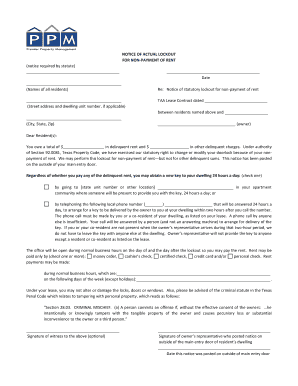
Notice of Actual Lockout for Non Payment of Rent Premier Property Form


Understanding the Notice of Actual Lockout for Non-Payment of Rent
The Notice of Actual Lockout for Non-Payment of Rent is a legal document used by landlords to inform tenants that they are being locked out of their rental property due to failure to pay rent. This notice serves as a formal communication, outlining the reasons for the lockout and any necessary actions the tenant must take to remedy the situation. It is crucial for landlords to follow proper legal procedures when issuing this notice to ensure compliance with state laws.
Steps to Complete the Notice of Actual Lockout for Non-Payment of Rent
Completing the Notice of Actual Lockout involves several key steps to ensure it is legally binding and effective. First, gather all relevant information, including the tenant's name, rental address, and details of the unpaid rent. Next, clearly state the amount owed and the due date. It is also important to include the date the notice is being issued and any specific instructions for the tenant regarding payment or eviction processes. Ensure that the notice is signed and dated by the landlord or their representative.
Legal Use of the Notice of Actual Lockout for Non-Payment of Rent
The legal use of the Notice of Actual Lockout is governed by state-specific laws that dictate how and when a landlord can issue such a notice. In many states, landlords must provide tenants with a grace period to pay overdue rent before proceeding with a lockout. Additionally, the notice must be delivered in a manner compliant with local regulations, which may include personal delivery, certified mail, or posting on the property. Failure to adhere to these legal requirements can result in penalties or delays in the eviction process.
Key Elements of the Notice of Actual Lockout for Non-Payment of Rent
Essential elements of the Notice of Actual Lockout include the tenant's name and address, the specific amount of rent owed, the due date, and the date of the notice. It should also outline the consequences of non-payment, including potential eviction. Additionally, the notice should provide information on how the tenant can rectify the situation, such as payment options or contact information for the landlord. Including these elements helps ensure clarity and legal compliance.
State-Specific Rules for the Notice of Actual Lockout for Non-Payment of Rent
Each state has its own regulations regarding the Notice of Actual Lockout, including the required notice period and specific language that must be used. For example, some states may require a minimum notice period of five days before a lockout can occur, while others may have different timeframes. It is important for landlords to familiarize themselves with their state's laws to ensure the notice is valid and enforceable.
Examples of Using the Notice of Actual Lockout for Non-Payment of Rent
When using the Notice of Actual Lockout, landlords can refer to examples that illustrate proper formatting and language. For instance, a notice might state, "This is to inform you that your rent payment due on [date] in the amount of [amount] has not been received. You have [number] days to pay the outstanding rent or face a lockout." These examples can serve as templates for landlords to create their own notices while ensuring compliance with legal requirements.
Quick guide on how to complete notice of actual lockout for non payment of rent premier property
Effortlessly Prepare Notice Of Actual Lockout For Non payment Of Rent Premier Property on Any Device
Managing documents online has become increasingly popular among businesses and individuals. It offers an excellent environmentally friendly alternative to traditional printed and signed documents, allowing you to access the right form and store it securely online. airSlate SignNow equips you with all the tools you need to create, modify, and eSign your documents quickly and efficiently. Manage Notice Of Actual Lockout For Non payment Of Rent Premier Property on any device with airSlate SignNow's Android or iOS applications and enhance your document-driven processes today.
The easiest way to modify and eSign Notice Of Actual Lockout For Non payment Of Rent Premier Property with no hassle
- Find Notice Of Actual Lockout For Non payment Of Rent Premier Property and click on Get Form to begin.
- Utilize the tools we offer to fill out your document.
- Emphasize important sections of your documents or cover sensitive information with the tools that airSlate SignNow specifically offers for that purpose.
- Generate your signature using the Sign tool, which takes mere seconds and carries the same legal validity as a traditional handwritten signature.
- Review the information and click on the Done button to save your modifications.
- Select how you wish to send your form, whether by email, SMS, invitation link, or download it to your computer.
Say goodbye to lost or misplaced documents, tedious form searches, or errors that require reprinting new document copies. airSlate SignNow addresses your document management needs in just a few clicks from any device you prefer. Modify and eSign Notice Of Actual Lockout For Non payment Of Rent Premier Property and ensure effective communication throughout your form preparation process with airSlate SignNow.
Create this form in 5 minutes or less
Create this form in 5 minutes!
How to create an eSignature for the notice of actual lockout for non payment of rent premier property
How to create an electronic signature for a PDF online
How to create an electronic signature for a PDF in Google Chrome
How to create an e-signature for signing PDFs in Gmail
How to create an e-signature right from your smartphone
How to create an e-signature for a PDF on iOS
How to create an e-signature for a PDF on Android
People also ask
-
What is a lockout notice sample?
A lockout notice sample is a template used to formally notify individuals or employees about an impending lockout due to various reasons, such as unresolved disputes or safety compliance issues. It helps ensure that the notice is clear and follows legal requirements. Utilizing a lockout notice sample can streamline the communication process and make it more efficient.
-
How can airSlate SignNow help with lockout notice samples?
airSlate SignNow simplifies the process of creating and sending lockout notice samples by providing customizable templates that users can easily modify to suit their needs. With its intuitive interface, you can quickly edit the content to align with your specific situation. This feature saves time and ensures accuracy in your communications.
-
Are the templates for lockout notice samples included in the pricing?
Yes, airSlate SignNow includes customizable templates for lockout notice samples within its subscription plans. This means you can access these templates without any hidden fees. Our pricing is designed to provide great value, making it affordable for businesses of all sizes to operate effectively.
-
What features does airSlate SignNow offer for lockout notice management?
airSlate SignNow offers a comprehensive set of features for managing lockout notices, including eSignature capabilities, document tracking, and automated reminders. These features enhance the efficiency of handling lockout notices and ensure that all parties receive timely notifications. This ultimately helps minimize disputes and streamline operations.
-
Can I integrate airSlate SignNow with other tools for lockout notice samples?
Absolutely! airSlate SignNow allows integration with various third-party applications, such as Google Drive, Dropbox, and CRM systems. This flexibility means you can easily import and export your lockout notice samples, enhancing your workflow and keeping all your documents in sync across platforms.
-
How secure is the process when using airSlate SignNow for lockout notice samples?
Security is a priority for airSlate SignNow, especially when handling sensitive documents like lockout notice samples. Our platform uses advanced encryption and compliance protocols to ensure your information is kept safe. Additionally, user access controls help manage who can view or edit your documents.
-
What are the benefits of using a digital lockout notice sample?
Using a digital lockout notice sample offers numerous benefits, including easier storage and retrieval, faster delivery through electronic means, and the ability to incorporate eSignatures for prompt acknowledgement. This digital approach not only saves time but also reduces paper usage, contributing to environmental sustainability.
Get more for Notice Of Actual Lockout For Non payment Of Rent Premier Property
- Form 2290 due date 2014 2019
- Maryland form 500
- 2017 publication or 40 fy oregon income tax full year resident forms and instructions 150 101 043
- 2017 pa schedule ue pa department of revenue pagov form
- Sao georgia gov sites sao georgia gov files related files site page form
- It 140 2017 2019 form
- Pa rk 1 2017 2019 form
- Ftb pub 1001 2017 2019 form
Find out other Notice Of Actual Lockout For Non payment Of Rent Premier Property
- How To Sign Wyoming Orthodontists Document
- Help Me With Sign Alabama Courts Form
- Help Me With Sign Virginia Police PPT
- How To Sign Colorado Courts Document
- Can I eSign Alabama Banking PPT
- How Can I eSign California Banking PDF
- How To eSign Hawaii Banking PDF
- How Can I eSign Hawaii Banking Document
- How Do I eSign Hawaii Banking Document
- How Do I eSign Hawaii Banking Document
- Help Me With eSign Hawaii Banking Document
- How To eSign Hawaii Banking Document
- Can I eSign Hawaii Banking Presentation
- Can I Sign Iowa Courts Form
- Help Me With eSign Montana Banking Form
- Can I Sign Kentucky Courts Document
- How To eSign New York Banking Word
- Can I eSign South Dakota Banking PPT
- How Can I eSign South Dakota Banking PPT
- How Do I eSign Alaska Car Dealer Form