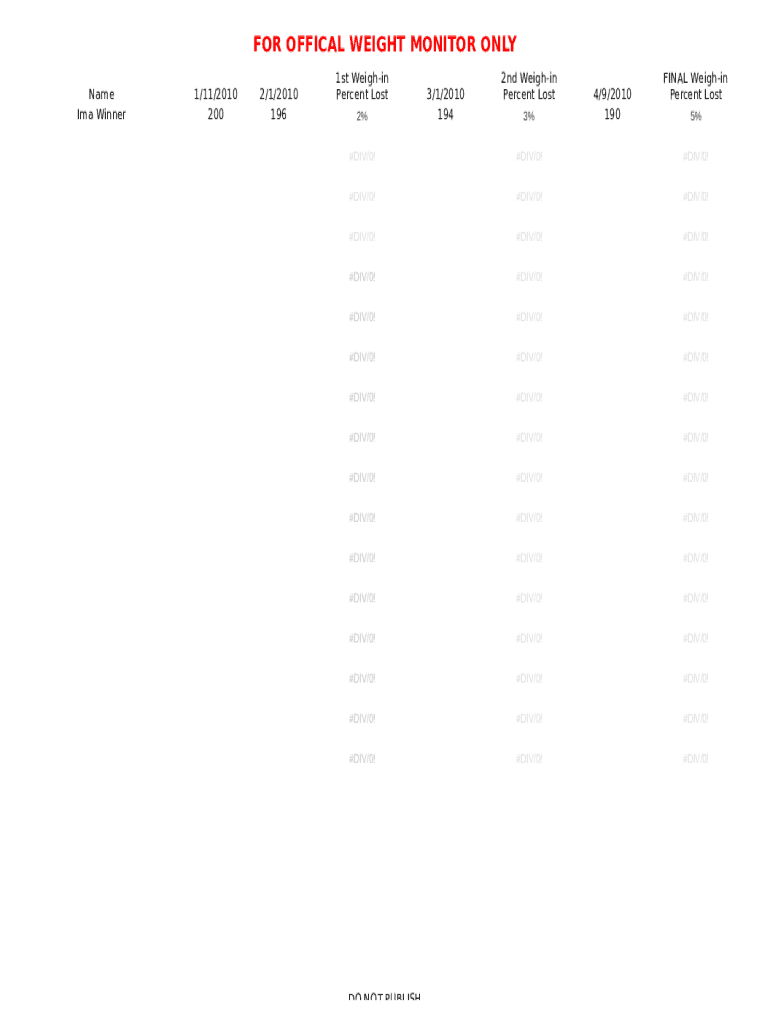
Biggest Loser Spreadsheet Form


What is the Biggest Loser Spreadsheet
The Biggest Loser Spreadsheet is a digital tool designed to help individuals and groups track weight loss progress during a weight loss challenge. This spreadsheet typically includes sections for recording initial weights, weekly weigh-ins, and overall percentage of weight lost. It serves as a motivational aid, allowing participants to visualize their progress and stay accountable throughout the challenge. The spreadsheet can be customized to fit the needs of different groups, whether for a workplace challenge or a community initiative.
How to Use the Biggest Loser Spreadsheet
Using the Biggest Loser Spreadsheet is straightforward. Participants start by entering their initial weight and setting a target weight. Each week, they record their current weight, which the spreadsheet automatically calculates the percentage of weight lost. Many versions of the spreadsheet also include features for tracking additional metrics, such as body measurements or exercise routines. By regularly updating their information, users can monitor their progress and adjust their goals as needed.
Steps to Complete the Biggest Loser Spreadsheet
To effectively complete the Biggest Loser Spreadsheet, follow these steps:
- Open the spreadsheet and input your name and initial weight in the designated fields.
- Set a target weight that you aim to achieve by the end of the challenge.
- Each week, record your current weight in the appropriate column.
- Review the calculated percentage of weight lost to assess your progress.
- Consider adding notes about your diet and exercise habits to identify what works best for you.
Legal Use of the Biggest Loser Spreadsheet
The Biggest Loser Spreadsheet can be used legally as a personal tracking tool for weight loss challenges. However, it is essential to ensure that any competition involving prizes adheres to local laws and regulations. Participants should be informed about the terms of the challenge, including how data will be used and shared. Maintaining transparency and fairness is crucial for compliance and participant trust.
Key Elements of the Biggest Loser Spreadsheet
Key elements of the Biggest Loser Spreadsheet typically include:
- Participant Information: Name, initial weight, and target weight.
- Weekly Weigh-Ins: A section for recording current weights on a weekly basis.
- Progress Tracking: Automatic calculations for weight lost and percentage of weight loss.
- Notes Section: An area for participants to jot down observations about their diet or exercise.
Examples of Using the Biggest Loser Spreadsheet
Examples of using the Biggest Loser Spreadsheet include:
- A workplace wellness program where employees compete to lose weight over a set period.
- A community health initiative encouraging residents to adopt healthier lifestyles through friendly competition.
- Online challenges where participants from various locations can track their progress together.
Quick guide on how to complete biggest loser spreadsheet
Effortlessly prepare Biggest Loser Spreadsheet on any device
Managing documents online has gained immense popularity among businesses and individuals. It serves as an ideal environmentally-friendly substitute for traditional printed and signed papers, enabling you to access the appropriate format and securely store it online. airSlate SignNow equips you with all the necessary tools to design, adjust, and electronically sign your documents swiftly without any holdups. Handle Biggest Loser Spreadsheet on any device using the airSlate SignNow applications for Android or iOS, streamlining any document-related task today.
How to modify and electronically sign Biggest Loser Spreadsheet with ease
- Find Biggest Loser Spreadsheet and select Get Form to begin.
- Use the tools we offer to complete your form.
- Emphasize pertinent sections of the documents or obscure sensitive information with tools that airSlate SignNow provides specifically for this purpose.
- Create your electronic signature with the Sign feature, which takes mere seconds and carries the same legal validity as a conventional wet ink signature.
- Review all the details and click on the Done button to preserve your modifications.
- Choose how you want to share your form, via email, text message (SMS), or invite link, or download it to your computer.
Put an end to lost or misplaced documents, tedious form searching, or mistakes that necessitate printing new document copies. airSlate SignNow takes care of all your document management needs in just a few clicks from a device of your choice. Edit and electronically sign Biggest Loser Spreadsheet and ensure excellent communication at any point of the form preparation process with airSlate SignNow.
Create this form in 5 minutes or less
Create this form in 5 minutes!
How to create an eSignature for the biggest loser spreadsheet
How to create an electronic signature for a PDF online
How to create an electronic signature for a PDF in Google Chrome
How to create an e-signature for signing PDFs in Gmail
How to create an e-signature right from your smartphone
How to create an e-signature for a PDF on iOS
How to create an e-signature for a PDF on Android
People also ask
-
What is the biggest loser spreadsheet and how can it help me track my progress?
The biggest loser spreadsheet is a template that allows you to monitor your weight loss goals, track your progress, and stay motivated. With customizable fields, you can enter your weight, set targets, and visualize your journey over time. This spreadsheet is an essential tool for anyone participating in weight loss challenges or simply aiming for personal health improvement.
-
Is the biggest loser spreadsheet available for free?
Yes, there are free versions of the biggest loser spreadsheet available for download online. However, airSlate SignNow offers premium features that enhance usability and provide additional functionalities, such as automated progress tracking and integration with various applications. These premium options can be worth the investment for serious users.
-
Can I customize the biggest loser spreadsheet to fit my specific needs?
Absolutely! The biggest loser spreadsheet can be easily customized to suit your personal weight loss goals and tracking preferences. You can modify categories, add new metrics, and even integrate visual graphs to make data interpretation easier. This flexibility ensures you stay on top of your journey effectively.
-
What features does the biggest loser spreadsheet offer?
The biggest loser spreadsheet includes features like weight tracking, goal-setting sections, and visual data representation. Some advanced spreadsheets may also offer tips and motivational quotes to keep you inspired. Utilizing these features can make your weight loss journey more structured and focused.
-
How do I integrate the biggest loser spreadsheet with other tracking tools?
Integrating the biggest loser spreadsheet with other tools is simple with airSlate SignNow. You can export your data to various applications or import tracking data from health apps, allowing you to consolidate your weight loss efforts. This seamless integration helps in streamlining your tracking process.
-
Can the biggest loser spreadsheet be used for group challenges?
Yes, the biggest loser spreadsheet is perfect for group challenges! You can easily share it with friends or colleagues, allowing everyone to input their data and see collective progress. This creates a motivating environment that encourages participants to signNow their weight loss goals together.
-
What are the benefits of using a digital biggest loser spreadsheet?
Using a digital biggest loser spreadsheet brings numerous benefits, including easy editing, automated calculations, and accessibility from anywhere. Unlike paper, digital spreadsheets save time and help you maintain accurate records of your progress. Utilizing an online platform like airSlate SignNow ensures your data is securely stored and easily sharable.
Get more for Biggest Loser Spreadsheet
- Monthly payroll report 100257196 form
- Emptiness dancing pdf form
- Extraordinary licence letter employer wa form
- Sample employment application form maynard massachusetts
- Santa cruz ca alarm permits form
- County business patterns issued september cbp97 25 minnesota u census form
- County business patterns issued september cbp97 26 mississippi u census form
- City of toledo ez individual resident tax ret form
Find out other Biggest Loser Spreadsheet
- Electronic signature California Car Lease Agreement Template Free
- How Can I Electronic signature Florida Car Lease Agreement Template
- Electronic signature Kentucky Car Lease Agreement Template Myself
- Electronic signature Texas Car Lease Agreement Template Easy
- Electronic signature New Mexico Articles of Incorporation Template Free
- Electronic signature New Mexico Articles of Incorporation Template Easy
- Electronic signature Oregon Articles of Incorporation Template Simple
- eSignature Montana Direct Deposit Enrollment Form Easy
- How To Electronic signature Nevada Acknowledgement Letter
- Electronic signature New Jersey Acknowledgement Letter Free
- Can I eSignature Oregon Direct Deposit Enrollment Form
- Electronic signature Colorado Attorney Approval Later
- How To Electronic signature Alabama Unlimited Power of Attorney
- Electronic signature Arizona Unlimited Power of Attorney Easy
- Can I Electronic signature California Retainer Agreement Template
- How Can I Electronic signature Missouri Unlimited Power of Attorney
- Electronic signature Montana Unlimited Power of Attorney Secure
- Electronic signature Missouri Unlimited Power of Attorney Fast
- Electronic signature Ohio Unlimited Power of Attorney Easy
- How Can I Electronic signature Oklahoma Unlimited Power of Attorney