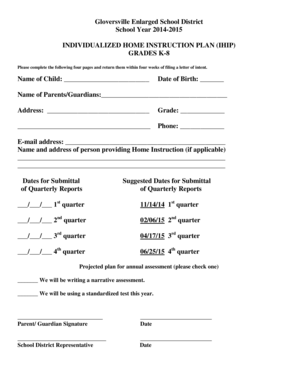
Ihip Form


What is the ihip form?
The ihip form, or Individualized Home Instruction Plan, is a crucial document for families who choose to educate their children at home in the United States. This form outlines the educational goals and objectives tailored to the individual learning needs of the student. It serves as a roadmap for parents to ensure that their child receives a comprehensive education that meets state requirements. The ihip form typically includes details such as the subjects to be taught, the instructional methods to be used, and the evaluation measures that will be implemented to assess the child's progress.
How to use the ihip form
Using the ihip form involves several steps to ensure that it meets both educational and legal standards. First, parents should familiarize themselves with their state's specific guidelines regarding home instruction. Next, they can fill out the form by detailing the educational plan, including the curriculum, teaching methods, and assessment strategies. Once completed, the ihip form should be submitted to the appropriate educational authority, typically the local school district, for approval. Regular updates and evaluations should also be documented to reflect the child's progress throughout the academic year.
Key elements of the ihip form
The ihip form contains several key elements that are essential for its effectiveness and compliance with state regulations. These elements include:
- Student Information: Basic details about the student, including name, age, and grade level.
- Educational Goals: Specific learning objectives that the student aims to achieve during the instructional period.
- Curriculum Outline: A description of the subjects and materials that will be used for instruction.
- Instructional Methods: The teaching strategies and approaches that will be employed to facilitate learning.
- Assessment Plan: Methods for evaluating the student’s progress, which may include tests, portfolios, or other assessment tools.
Steps to complete the ihip form
Completing the ihip form requires careful planning and attention to detail. Here are the steps to follow:
- Research State Requirements: Understand the specific requirements for home instruction in your state.
- Gather Information: Collect necessary details about the student’s educational needs and preferences.
- Draft the Plan: Fill out the form with clear and concise information regarding educational goals, curriculum, and assessment methods.
- Review and Revise: Check the form for accuracy and completeness, making any necessary adjustments.
- Submit for Approval: Send the completed form to the local school district or educational authority for review.
Legal use of the ihip form
The legal use of the ihip form is essential for ensuring compliance with state education laws. Each state has its own regulations regarding home instruction, and the ihip form must adhere to these guidelines to be considered valid. This includes providing accurate information about the educational plan and submitting the form within designated timelines. Failure to comply with these legal requirements may result in penalties or the loss of the right to homeschool. Therefore, it is important for parents to stay informed about their state's laws and ensure that their ihip form is properly executed.
How to obtain the ihip form
Obtaining the ihip form is typically straightforward. Most states provide the form through their education department's website or local school district offices. Parents can download the form directly, or in some cases, they may need to request a physical copy from the district. It is advisable to check for any specific instructions or additional documentation that may be required along with the ihip form. Keeping a copy of the completed form for personal records is also recommended.
Quick guide on how to complete ihip form
Effortlessly Prepare Ihip Form on Any Device
Digital document management has become increasingly popular among businesses and individuals. It serves as an ideal eco-friendly alternative to traditional printed and signed documents, allowing you to locate the correct form and safely store it online. airSlate SignNow equips you with all the tools necessary to create, modify, and electronically sign your documents swiftly without delays. Manage Ihip Form on any platform using the airSlate SignNow apps for Android or iOS and enhance your document-centric processes today.
How to Modify and eSign Ihip Form with Ease
- Locate Ihip Form and select Get Form to begin.
- Utilize the tools we provide to fill out your document.
- Emphasize important sections of your documents or redact sensitive information with tools that airSlate SignNow offers specifically for that purpose.
- Create your signature using the Sign tool, which takes mere seconds and carries the same legal validity as a conventional wet ink signature.
- Review all the details and click on the Done button to save your changes.
- Select your preferred method to send your form, whether by email, SMS, invitation link, or download it to your computer.
No more worries about lost or misplaced documents, tedious form searching, or errors that necessitate printing new copies. airSlate SignNow meets your document management needs in just a few clicks from any device of your choice. Modify and eSign Ihip Form and ensure excellent communication at every stage of your form preparation process with airSlate SignNow.
Create this form in 5 minutes or less
Create this form in 5 minutes!
How to create an eSignature for the ihip form
How to create an electronic signature for a PDF online
How to create an electronic signature for a PDF in Google Chrome
How to create an e-signature for signing PDFs in Gmail
How to create an e-signature right from your smartphone
How to create an e-signature for a PDF on iOS
How to create an e-signature for a PDF on Android
People also ask
-
What is the iHip form and how does it work with airSlate SignNow?
The iHip form is a crucial document used for health insurance information. With airSlate SignNow, you can easily fill out, sign, and send the iHip form electronically, streamlining your submissions and ensuring compliance with health insurance requirements.
-
How much does it cost to use airSlate SignNow for the iHip form?
airSlate SignNow offers a variety of pricing plans designed to meet different business needs. You can access the iHip form and benefit from our eSigning features starting at an affordable monthly rate, with options for free trials to help you decide.
-
What are the key features for managing the iHip form with airSlate SignNow?
airSlate SignNow provides features such as easy template creation, document sharing, and secure eSigning which are essential for handling the iHip form. These tools ensure that your document management is efficient, organized, and compliant with regulations.
-
Can I integrate other platforms with airSlate SignNow while using the iHip form?
Yes, airSlate SignNow allows seamless integrations with numerous platforms, including CRM systems, cloud storage, and other business applications. This means you can easily link your existing tools when working with the iHip form for a more fluid workflow.
-
What are the benefits of using airSlate SignNow for the iHip form?
Using airSlate SignNow for the iHip form offers numerous benefits including time savings, enhanced security, and improved accuracy. The platform reduces manual errors and speeds up the processing of documents, ultimately facilitating better communication and efficiency.
-
Is the iHip form securely stored in airSlate SignNow?
Absolutely! airSlate SignNow prioritizes your data security. All documents, including the iHip form, are stored in a secure cloud environment with advanced encryption and access controls, ensuring your sensitive information is protected.
-
How can I get support for the iHip form while using airSlate SignNow?
Our dedicated support team is here to assist you with any questions regarding the iHip form. You can signNow out via live chat, email, or phone for prompt assistance and guidance tailored to your needs.
Get more for Ihip Form
Find out other Ihip Form
- eSign Hawaii Promotion Announcement Secure
- eSign Alaska Worksheet Strengths and Weaknesses Myself
- How To eSign Rhode Island Overtime Authorization Form
- eSign Florida Payroll Deduction Authorization Safe
- eSign Delaware Termination of Employment Worksheet Safe
- Can I eSign New Jersey Job Description Form
- Can I eSign Hawaii Reference Checking Form
- Help Me With eSign Hawaii Acknowledgement Letter
- eSign Rhode Island Deed of Indemnity Template Secure
- eSign Illinois Car Lease Agreement Template Fast
- eSign Delaware Retainer Agreement Template Later
- eSign Arkansas Attorney Approval Simple
- eSign Maine Car Lease Agreement Template Later
- eSign Oregon Limited Power of Attorney Secure
- How Can I eSign Arizona Assignment of Shares
- How To eSign Hawaii Unlimited Power of Attorney
- How To eSign Louisiana Unlimited Power of Attorney
- eSign Oklahoma Unlimited Power of Attorney Now
- How To eSign Oregon Unlimited Power of Attorney
- eSign Hawaii Retainer for Attorney Easy