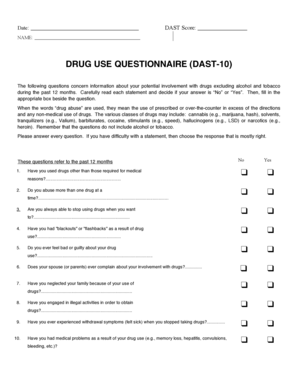
Dast 10 Screening Tool 2005


What is the Drug Questionnaire?
The drug questionnaire is a vital document used to assess an individual's history and current status regarding substance use. This form is commonly utilized in various settings, including medical evaluations, employment screenings, and legal proceedings. It gathers essential information that can help healthcare providers, employers, or legal entities make informed decisions based on the individual's responses.
The questionnaire typically includes questions about past and present drug use, frequency, types of substances used, and any related health issues. By accurately completing this form, individuals contribute to a clearer understanding of their circumstances, which can lead to appropriate support or interventions.
How to Use the Drug Questionnaire
Using the drug questionnaire involves several straightforward steps to ensure accurate completion. First, find a quiet and comfortable environment to focus on the questions without distractions. Read each question carefully, as they are designed to elicit specific information about your drug use history.
It is crucial to answer honestly and to the best of your ability. If you encounter questions that you are unsure about, consider seeking clarification from the requesting party, whether that is a healthcare provider or an employer. Once completed, review your answers for accuracy before submitting the form, as this can impact the outcomes of your evaluation or screening.
Steps to Complete the Drug Questionnaire
Completing the drug questionnaire can be broken down into manageable steps:
- Gather necessary information, such as your medical history and any relevant documentation.
- Read through the entire questionnaire to understand the scope of questions being asked.
- Answer each question thoroughly, providing as much detail as possible.
- Review your completed questionnaire for any errors or omissions.
- Submit the questionnaire as instructed, whether electronically or in paper form.
Legal Use of the Drug Questionnaire
The legal use of the drug questionnaire is governed by various regulations to ensure that the information collected is handled appropriately. In the United States, laws such as the Health Insurance Portability and Accountability Act (HIPAA) protect the privacy of individuals' health information.
When filling out the drug questionnaire, it is essential to understand that your responses may be used in legal contexts, such as employment decisions or court cases. Therefore, providing truthful and accurate information is crucial, as any discrepancies can lead to legal ramifications.
Key Elements of the Drug Questionnaire
Several key elements are typically included in a drug questionnaire that contribute to its effectiveness:
- Personal Information: Basic details such as name, date of birth, and contact information.
- Substance Use History: Questions regarding past and current use of drugs, including frequency and duration.
- Health Impact: Inquiries about any health issues related to substance use.
- Consent: A section where the individual consents to the use of their information as per legal guidelines.
Examples of Using the Drug Questionnaire
The drug questionnaire can be utilized in various scenarios, each serving a unique purpose:
- Medical Assessments: Healthcare providers may use the questionnaire to tailor treatment plans for individuals with substance use disorders.
- Employment Screening: Employers may require the questionnaire as part of the hiring process to ensure a safe workplace.
- Legal Proceedings: Courts may request the questionnaire to evaluate an individual's fitness for custody or other legal matters.
Quick guide on how to complete dast 10 screening tool
Effortlessly Prepare Dast 10 Screening Tool on Any Device
Digital document management has gained traction among businesses and individuals alike. It offers an ideal eco-friendly substitute for conventional printed and signed papers, allowing you to find the right form and securely store it online. airSlate SignNow equips you with all the tools necessary to create, edit, and electronically sign your documents quickly and without interruptions. Manage Dast 10 Screening Tool on any platform using the airSlate SignNow applications for Android or iOS and streamline any document-related task today.
The Easiest Method to Modify and Electronically Sign Dast 10 Screening Tool with Ease
- Find Dast 10 Screening Tool and click Get Form to begin.
- Utilize the tools we provide to complete your document.
- Emphasize important sections of your documents or obscure sensitive information with tools specifically designed for that purpose by airSlate SignNow.
- Create your electronic signature using the Sign tool, which takes only seconds and holds the same legal standing as a traditional handwritten signature.
- Review all the details and then click on the Done button to save your changes.
- Decide how you would like to share your form, whether by email, text message (SMS), invite link, or download it to your computer.
Eliminate worries about lost or misplaced documents, tedious form hunting, or errors that necessitate printing new copies. airSlate SignNow meets your document management requirements in just a few clicks from any device you choose. Edit and electronically sign Dast 10 Screening Tool to ensure seamless communication at any stage of your form preparation process with airSlate SignNow.
Create this form in 5 minutes or less
Find and fill out the correct dast 10 screening tool
Create this form in 5 minutes!
How to create an eSignature for the dast 10 screening tool
How to create an electronic signature for a PDF online
How to create an electronic signature for a PDF in Google Chrome
How to create an e-signature for signing PDFs in Gmail
How to create an e-signature right from your smartphone
How to create an e-signature for a PDF on iOS
How to create an e-signature for a PDF on Android
People also ask
-
What is a drug questionnaire and why is it important?
A drug questionnaire is a document designed to collect information regarding an individual's drug use history. It is crucial for organizations conducting background checks, healthcare providers, or employers seeking to ensure safety and compliance. Utilizing a drug questionnaire can help you make informed decisions based on comprehensive data.
-
How can airSlate SignNow streamline the process of filling out a drug questionnaire?
airSlate SignNow simplifies the process by allowing users to send drug questionnaires electronically. Recipients can fill out the forms quickly from any device, enhancing the overall efficiency of data collection. This can signNowly reduce the time spent on manual paperwork and improve response rates.
-
What security features does airSlate SignNow offer for drug questionnaires?
airSlate SignNow prioritizes security by implementing advanced encryption and secure access controls for drug questionnaires. This ensures that sensitive information is protected from unauthorized access. Additionally, all documents are stored in compliance with industry regulations, giving you peace of mind.
-
Can I customize the drug questionnaire templates in airSlate SignNow?
Yes, airSlate SignNow allows you to customize drug questionnaire templates to meet your specific needs. You can add questions, modify fields, and change the layout to gather the exact information you require. This flexibility helps ensure that the questionnaires align with your organization's policies.
-
What integrations does airSlate SignNow offer to enhance drug questionnaire management?
airSlate SignNow integrates seamlessly with various applications to enhance drug questionnaire management. Whether you're using CRM platforms or document management systems, these integrations allow for improved workflow and data synchronization. Streamlining processes in such a manner can save time and improve accuracy.
-
Is airSlate SignNow cost-effective for managing drug questionnaires?
Yes, airSlate SignNow offers a cost-effective solution for managing drug questionnaires. With tiered pricing plans, it provides different options suitable for various business sizes and needs. This ensures you can find a plan that aligns with your budget while still benefiting from its robust features.
-
How does airSlate SignNow improve compliance with drug questionnaire responses?
Using airSlate SignNow for drug questionnaires helps improve compliance by maintaining an accurate and accessible audit trail. This ensures that you can demonstrate adherence to legal and organizational standards. The platform's features for tracking responses and managing user permissions enhance accountability.
Get more for Dast 10 Screening Tool
- Adoptive parents petitioning court in nj to break adoption seal form
- Form w 9 colorado gov
- Example of an acceptable lcl packing declaration form
- Outdoor code and leave no trace printable form
- Sewaa webnode com intermediate ethics form
- Oxford placement test download pdf form
- Home staging agreement template form
- Home staging service agreement template form
Find out other Dast 10 Screening Tool
- Electronic signature Minnesota Legal LLC Operating Agreement Free
- Electronic signature Minnesota Legal LLC Operating Agreement Secure
- Electronic signature Louisiana Life Sciences LLC Operating Agreement Now
- Electronic signature Oregon Non-Profit POA Free
- Electronic signature South Dakota Non-Profit Business Plan Template Now
- Electronic signature South Dakota Non-Profit Lease Agreement Template Online
- Electronic signature Legal Document Missouri Online
- Electronic signature Missouri Legal Claim Online
- Can I Electronic signature Texas Non-Profit Permission Slip
- Electronic signature Missouri Legal Rental Lease Agreement Simple
- Electronic signature Utah Non-Profit Cease And Desist Letter Fast
- Electronic signature Missouri Legal Lease Agreement Template Free
- Electronic signature Non-Profit PDF Vermont Online
- Electronic signature Non-Profit PDF Vermont Computer
- Electronic signature Missouri Legal Medical History Mobile
- Help Me With Electronic signature West Virginia Non-Profit Business Plan Template
- Electronic signature Nebraska Legal Living Will Simple
- Electronic signature Nevada Legal Contract Safe
- How Can I Electronic signature Nevada Legal Operating Agreement
- How Do I Electronic signature New Hampshire Legal LLC Operating Agreement