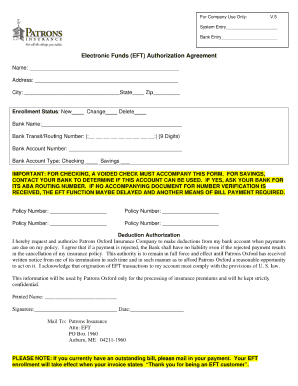
Oxford Eft Form


What is the Oxford EFT Form
The Oxford EFT form is a standardized document used primarily for electronic funds transfers (EFT) in various financial transactions. This form facilitates the direct deposit of funds into a bank account, streamlining payment processes for businesses and individuals. It is commonly utilized for payroll, vendor payments, and other financial transactions requiring secure and efficient fund transfers.
How to use the Oxford EFT Form
Using the Oxford EFT form involves several straightforward steps. First, gather the necessary information, including bank account details and personal identification. Next, fill out the form accurately, ensuring all required fields are completed. Once the form is filled out, review it for accuracy before submitting it to the relevant financial institution or organization. This form can often be submitted electronically, making the process more efficient.
Steps to complete the Oxford EFT Form
Completing the Oxford EFT form requires careful attention to detail. Follow these steps for successful completion:
- Gather your bank account information, including the account number and routing number.
- Provide personal information, such as your name, address, and contact details.
- Indicate the type of transaction (e.g., payroll, vendor payment).
- Sign and date the form to authorize the transaction.
- Submit the form to the appropriate party, either electronically or via mail.
Key elements of the Oxford EFT Form
The Oxford EFT form includes several key elements essential for processing electronic funds transfers. These elements typically consist of:
- Account Holder Information: Name and contact details of the individual or business.
- Bank Details: Routing number and account number for the receiving bank.
- Transaction Type: Specification of the nature of the transfer, such as payroll or payment.
- Authorization Signature: A signature to confirm consent for the transaction.
Legal use of the Oxford EFT Form
The Oxford EFT form is legally recognized for facilitating electronic funds transfers in the United States. It is important to ensure that the form is filled out accurately and submitted to the correct institution to avoid any legal issues. Compliance with federal and state regulations governing electronic transactions is crucial for both individuals and businesses using this form.
Form Submission Methods
The Oxford EFT form can be submitted through various methods, enhancing flexibility for users. Common submission methods include:
- Online Submission: Many institutions allow users to submit the form electronically through secure portals.
- Mail: The form can be printed and mailed to the appropriate financial institution.
- In-Person: Users may also choose to deliver the form directly to their bank or financial service provider.
Quick guide on how to complete oxford eft form
Effortlessly Prepare Oxford Eft Form on Any Device
Digital document management has gained popularity among businesses and individuals alike. It offers an excellent environmentally friendly substitute for conventional printed and signed documents, allowing you to find the right form and securely save it online. airSlate SignNow provides all the tools you need to create, edit, and electronically sign your documents quickly and without holdups. Manage Oxford Eft Form on any platform using the airSlate SignNow Android or iOS applications and enhance any document-related process today.
How to Edit and Electronically Sign Oxford Eft Form with Ease
- Find Oxford Eft Form and click Get Form to begin.
- Utilize the tools we offer to fill out your document.
- Highlight important sections of your documents or redact sensitive information with the tools that airSlate SignNow provides specifically for this purpose.
- Generate your signature using the Sign feature, which takes mere seconds and carries the same legal validity as a conventional ink signature.
- Review the details and click on the Done button to save your modifications.
- Select how you wish to share your form, via email, SMS, invite link, or download it to your computer.
Eliminate the hassle of lost or misplaced documents, tedious form searches, or errors that require printing new copies. airSlate SignNow caters to your document management needs in just a few clicks from any device of your choice. Edit and electronically sign Oxford Eft Form and ensure excellent communication at every stage of the document preparation process with airSlate SignNow.
Create this form in 5 minutes or less
Create this form in 5 minutes!
How to create an eSignature for the oxford eft form
How to create an electronic signature for a PDF online
How to create an electronic signature for a PDF in Google Chrome
How to create an e-signature for signing PDFs in Gmail
How to create an e-signature right from your smartphone
How to create an e-signature for a PDF on iOS
How to create an e-signature for a PDF on Android
People also ask
-
What is the oxford eft form?
The oxford eft form is a digital document designed for electronic funds transfer, allowing users to authorize payments securely. It simplifies the payment process for businesses and individuals alike, ensuring that transactions are processed efficiently and accurately.
-
How can I create an oxford eft form using airSlate SignNow?
Creating an oxford eft form with airSlate SignNow is straightforward. Simply log in to your account, select the document template, and customize it to include the necessary fields for electronic funds transfer. Once completed, you can send it out for eSignature.
-
What are the benefits of using the oxford eft form?
The oxford eft form offers numerous benefits, including enhanced security for financial transactions and reduced processing time. By using this form, businesses can streamline their payment processes, minimize errors, and improve cash flow management.
-
Is there a cost associated with using the oxford eft form?
Yes, there may be costs associated with using the oxford eft form, depending on your subscription plan with airSlate SignNow. However, the platform is known for its cost-effective solutions, making it an affordable choice for businesses looking to manage their electronic funds transfers efficiently.
-
Can I integrate the oxford eft form with other software?
Absolutely! The oxford eft form can be integrated with various software applications through airSlate SignNow's API. This allows for seamless data transfer and enhances the overall efficiency of your financial operations.
-
What features does the oxford eft form include?
The oxford eft form includes features such as customizable fields, secure eSignature capabilities, and automated reminders for signers. These features ensure that your electronic funds transfer process is not only efficient but also compliant with industry standards.
-
How secure is the oxford eft form?
The oxford eft form is designed with security in mind. airSlate SignNow employs advanced encryption and authentication measures to protect sensitive financial information, ensuring that your transactions remain confidential and secure.
Get more for Oxford Eft Form
Find out other Oxford Eft Form
- How To eSign Wisconsin Education PDF
- Help Me With eSign Nebraska Finance & Tax Accounting PDF
- How To eSign North Carolina Finance & Tax Accounting Presentation
- How To eSign North Dakota Finance & Tax Accounting Presentation
- Help Me With eSign Alabama Healthcare / Medical PDF
- How To eSign Hawaii Government Word
- Can I eSign Hawaii Government Word
- How To eSign Hawaii Government Document
- How To eSign Hawaii Government Document
- How Can I eSign Hawaii Government Document
- Can I eSign Hawaii Government Document
- How Can I eSign Hawaii Government Document
- How To eSign Hawaii Government Document
- How To eSign Hawaii Government Form
- How Can I eSign Hawaii Government Form
- Help Me With eSign Hawaii Healthcare / Medical PDF
- How To eSign Arizona High Tech Document
- How Can I eSign Illinois Healthcare / Medical Presentation
- Can I eSign Hawaii High Tech Document
- How Can I eSign Hawaii High Tech Document