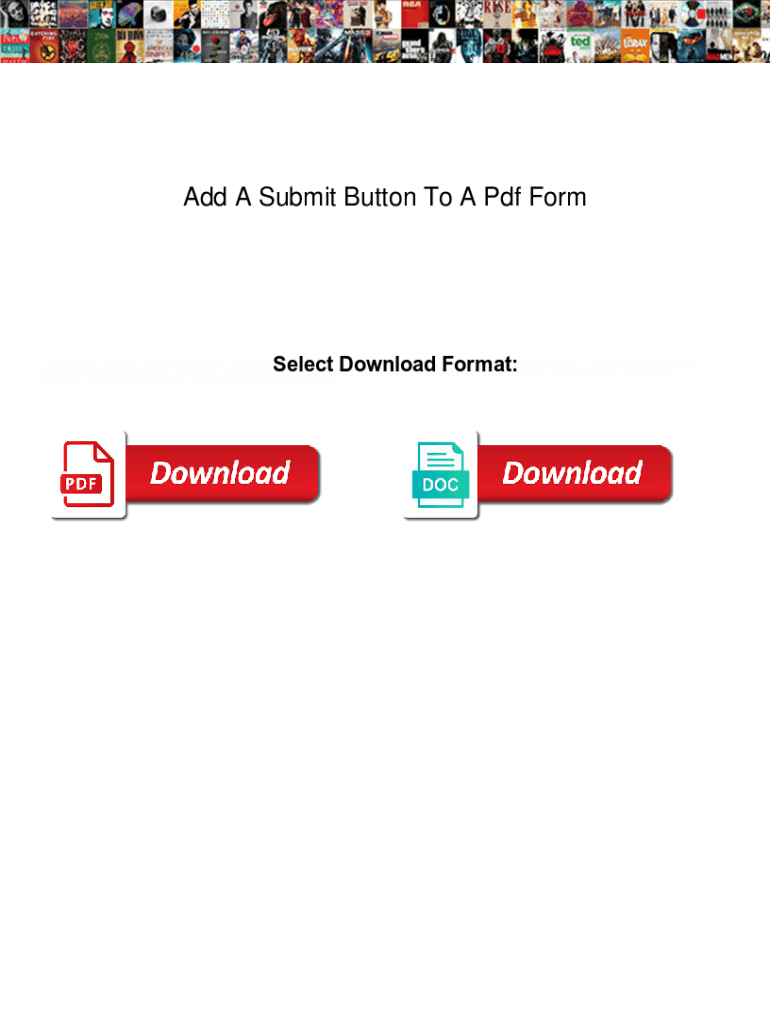
Add a Submit Button to a PDF Form Add a Submit Button to a PDF Form


Understanding the Submit Button in PDF Forms
The submit button in a PDF form allows users to send completed forms directly to a designated email address or server. This feature is essential for streamlining the process of collecting information and ensuring that responses are captured efficiently. By integrating a submit button, organizations can enhance user experience and reduce the likelihood of incomplete submissions.
Steps to Add a Submit Button to a PDF
To add a submit button to a PDF form, follow these steps:
- Open your PDF form in a PDF editor that supports form creation.
- Select the option to add a button from the toolbar.
- Position the button where you want it on the form.
- In the button properties, choose the action to submit a form.
- Enter the URL or email address where the form data should be sent.
- Customize the button's appearance and label it appropriately.
- Save the PDF to ensure all changes are applied.
Legal Considerations for Submit Buttons in PDF Forms
When using a submit button in a PDF form, it is important to comply with legal standards for electronic signatures and data privacy. The eSignature laws in the United States, such as the ESIGN Act and UETA, validate electronic submissions as legally binding if specific conditions are met. Ensuring that the form captures consent and maintains data integrity is crucial for compliance.
Best Practices for Using Submit Buttons in PDF Forms
To maximize the effectiveness of submit buttons in PDF forms, consider the following best practices:
- Clearly label the submit button to indicate its purpose.
- Test the button functionality before distributing the form.
- Provide users with confirmation of successful submission.
- Ensure the form is accessible to all users, including those with disabilities.
- Regularly review and update the form to maintain compliance with changing regulations.
Examples of PDF Forms with Submit Buttons
Common examples of PDF forms that benefit from submit buttons include:
- Job applications
- Customer feedback surveys
- Legal documents requiring signatures
- Tax forms submitted to the IRS
Software Compatibility for PDF Forms with Submit Buttons
When creating PDF forms with submit buttons, ensure compatibility with various PDF readers and editing software. Popular programs like Adobe Acrobat, Foxit PhantomPDF, and various online PDF editors support form functionality, allowing for a seamless user experience across different platforms.
Quick guide on how to complete add a submit button to a pdf form add a submit button to a pdf form
Effortlessly Prepare Add A Submit Button To A Pdf Form Add A Submit Button To A Pdf Form on Any Device
Managing documents online has gained popularity among businesses and individuals. It offers an ideal environmentally friendly substitute for traditional printed and signed documents, allowing you to locate the necessary form and securely store it online. airSlate SignNow provides all the tools required to create, modify, and eSign your documents swiftly without delays. Handle Add A Submit Button To A Pdf Form Add A Submit Button To A Pdf Form on any device with airSlate SignNow's Android or iOS apps and enhance any document-related process today.
The Easiest Way to Modify and eSign Add A Submit Button To A Pdf Form Add A Submit Button To A Pdf Form with Ease
- Obtain Add A Submit Button To A Pdf Form Add A Submit Button To A Pdf Form and click on Get Form to begin.
- Use the tools we provide to fill out your form.
- Highlight important sections of the documents or obscure sensitive information using the tools that airSlate SignNow offers specifically for that purpose.
- Generate your signature with the Sign tool, which takes moments and carries the same legal authority as a conventional wet ink signature.
- Review the details and click on the Done button to save your changes.
- Choose how you wish to send your form, via email, text message (SMS), or invitation link, or download it to your computer.
Eliminate lost or misplaced files, tedious form searches, or errors that require printing new document copies. airSlate SignNow meets your document management needs in just a few clicks from any device you choose. Edit and eSign Add A Submit Button To A Pdf Form Add A Submit Button To A Pdf Form and ensure exceptional communication at any stage of your form preparation process with airSlate SignNow.
Create this form in 5 minutes or less
Create this form in 5 minutes!
How to create an eSignature for the add a submit button to a pdf form add a submit button to a pdf form
How to create an electronic signature for a PDF online
How to create an electronic signature for a PDF in Google Chrome
How to create an e-signature for signing PDFs in Gmail
How to create an e-signature right from your smartphone
How to create an e-signature for a PDF on iOS
How to create an e-signature for a PDF on Android
People also ask
-
What is the easiest way to add a submit button to a PDF?
The easiest way to add a submit button to a PDF is by using airSlate SignNow. With its user-friendly interface, you can quickly edit your PDF documents and insert a submit button, allowing users to easily submit their completed forms.
-
Are there any costs associated with adding a submit button to a PDF using airSlate SignNow?
Using airSlate SignNow offers a cost-effective solution for adding a submit button to a PDF. The platform provides various subscription plans, each designed to cater to different business needs while ensuring a budget-friendly approach to document management.
-
Can I customize the submit button in my PDF with airSlate SignNow?
Yes, airSlate SignNow allows you to customize the submit button in your PDF. You can change its appearance, position, and functionality, making it easy to align with your branding and ensure it meets your specific requirements.
-
How do I integrate other tools with airSlate SignNow to enhance my PDF forms?
airSlate SignNow offers seamless integration with various applications like Google Drive, Dropbox, and Salesforce. By integrating these tools, you can easily manage your documents and automate your workflow when learning how to add a submit button to a PDF.
-
What features does airSlate SignNow offer for managing PDFs with submit buttons?
airSlate SignNow provides features such as electronic signatures, form fields, and document analytics. These tools enhance your experience when learning how to add a submit button to a PDF, simplifying the process of collecting submissions and tracking responses.
-
Is airSlate SignNow suitable for small businesses looking to add a submit button to a PDF?
Absolutely! airSlate SignNow is designed with small businesses in mind, providing an easy-to-use platform for adding features like a submit button to a PDF. Its affordable pricing plans make it accessible for businesses of all sizes.
-
Can I access airSlate SignNow from different devices to manage my PDF submissions?
Yes, airSlate SignNow is accessible from various devices, including desktops, tablets, and smartphones. This flexibility allows you to manage your PDFs and submissions on-the-go while learning how to add a submit button to a PDF.
Get more for Add A Submit Button To A Pdf Form Add A Submit Button To A Pdf Form
- Whsd standard application woodland hills school district form
- Chandigarh policebook no challan form no acknowledgment chandigarhtrafficpolice
- Americas most wanted poster template form
- Dd form 2875 revised may
- Small business rate relief application bformb ealing
- Hang seng remittance form
- Winter rose equestrian form
- House rent agreement template form
Find out other Add A Submit Button To A Pdf Form Add A Submit Button To A Pdf Form
- Electronic signature Rhode Island Legal Last Will And Testament Simple
- Can I Electronic signature Rhode Island Legal Residential Lease Agreement
- How To Electronic signature South Carolina Legal Lease Agreement
- How Can I Electronic signature South Carolina Legal Quitclaim Deed
- Electronic signature South Carolina Legal Rental Lease Agreement Later
- Electronic signature South Carolina Legal Rental Lease Agreement Free
- How To Electronic signature South Dakota Legal Separation Agreement
- How Can I Electronic signature Tennessee Legal Warranty Deed
- Electronic signature Texas Legal Lease Agreement Template Free
- Can I Electronic signature Texas Legal Lease Agreement Template
- How To Electronic signature Texas Legal Stock Certificate
- How Can I Electronic signature Texas Legal POA
- Electronic signature West Virginia Orthodontists Living Will Online
- Electronic signature Legal PDF Vermont Online
- How Can I Electronic signature Utah Legal Separation Agreement
- Electronic signature Arizona Plumbing Rental Lease Agreement Myself
- Electronic signature Alabama Real Estate Quitclaim Deed Free
- Electronic signature Alabama Real Estate Quitclaim Deed Safe
- Electronic signature Colorado Plumbing Business Plan Template Secure
- Electronic signature Alaska Real Estate Lease Agreement Template Now