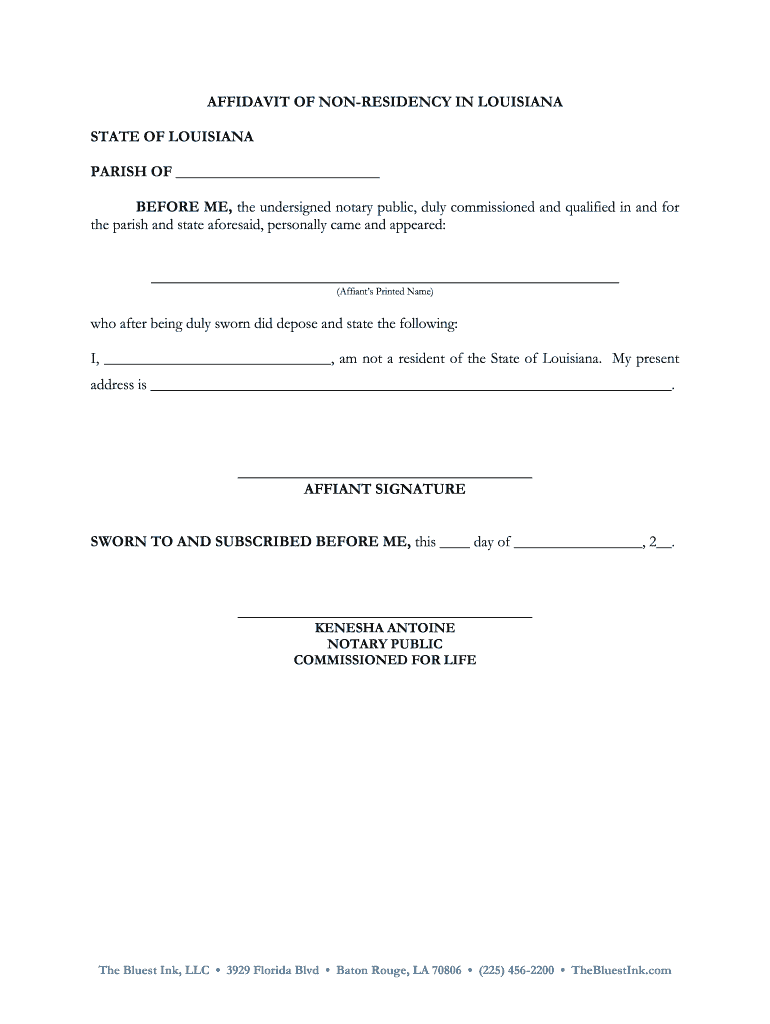
Affidavit Non Residency Form


What is the Affidavit of Non Residency
The Affidavit of Non Residency is a legal document used to declare that an individual does not reside in a particular state or jurisdiction. This form is often required for various purposes, including tax filings, educational enrollment, or eligibility for certain benefits. By submitting this affidavit, individuals confirm their non-resident status, which can affect their tax obligations and eligibility for state-specific programs.
Steps to Complete the Affidavit of Non Residency
Completing the Affidavit of Non Residency involves several key steps to ensure accuracy and compliance. Begin by obtaining the correct form, which may vary by state. Next, provide personal information such as your name, address, and the period of non-residency. It is essential to review the form for any specific requirements or additional documentation that may need to accompany your submission. Finally, sign and date the affidavit to validate your declaration.
Legal Use of the Affidavit of Non Residency
The legal use of the Affidavit of Non Residency is crucial for individuals who need to establish their non-resident status for tax or legal purposes. This affidavit can be used to avoid state income taxes in states where the individual does not reside. It is important to ensure that the affidavit complies with state laws and regulations to prevent any legal complications. Consulting with a legal professional may be beneficial to understand the implications of the affidavit fully.
Required Documents
When preparing to submit the Affidavit of Non Residency, certain documents may be required to support your claim. Commonly requested documents include proof of residency in another state, such as utility bills, lease agreements, or tax returns from your state of residence. Additionally, identification documents like a driver's license or passport may be necessary to verify your identity. Ensure that all documents are current and accurately reflect your residency status.
Form Submission Methods
The Affidavit of Non Residency can typically be submitted through various methods, depending on the state’s requirements. Common submission methods include online filing through state tax websites, mailing a physical copy of the affidavit to the appropriate state agency, or delivering it in person. It is advisable to check the specific guidelines for your state to determine the preferred submission method and any associated deadlines.
Eligibility Criteria
Eligibility for filing the Affidavit of Non Residency generally requires that the individual is not a resident of the state in question for the specified tax year. This status can apply to students, temporary workers, or individuals who have moved to another state. Each state may have its own criteria for determining residency, so it is important to review these requirements carefully to ensure compliance.
Quick guide on how to complete affidavit of non residency in louisiana state of louisiana
Finish and submit your Affidavit Non Residency swiftly
Reliable tools for digital document exchange and endorsement are essential for process enhancement and the consistent progress of your forms. When handling legal documents and signing a Affidavit Non Residency, an appropriate signature solution can conserve signNow time and resources with every submission.
Locate, fill out, modify, sign, and distribute your legal paperwork with airSlate SignNow. This service provides everything necessary to create streamlined electronic submission processes. Its vast collection of legal documents and intuitive navigation will assist you in finding your Affidavit Non Residency promptly, and the editor that features our signature option will enable you to finalize and approve it immediately.
Sign your Affidavit Non Residency in a few easy steps
- Obtain the Affidavit Non Residency you require from our library using search or catalog options.
- Review the document details and preview it to confirm it meets your requirements and state guidelines.
- Click Obtain form to access it for modification.
- Fill in the document using the extensive toolbar.
- Check the information you've entered and click the Sign tool to validate your file.
- Select one of three options to insert your signature.
- Complete the adjustments and store the document in your files, then download it to your device or distribute it right away.
Simplify every phase of your document preparation and approval with airSlate SignNow. Experience a more effective online solution that thoroughly considers all aspects of managing your documents.
Create this form in 5 minutes or less
FAQs
-
How does the Louisiana legal system differ from the rest of the nation? I've read that it is more 'code' based, differing from the more English 'case law'. Is this true? If so, how does it play out in practice?
The primary difference between Louisiana and other states is that Louisiana is a civil law state, whereas all other states in the US are common law states.This is a very important and interesting distinction, and is a clear reflection of the French history that plays a very prominent part in the development of Louisiana and its legislative and judicial processes.The primary difference between the two systems is that, under a civil law system, only those things that are explicitly outlined in the statutes of the state are subject to intervention by the judicial branch. If it's not outlined by statute, you can't take someone to court for it.This is in contrast to the processes used in common law states, where there is a body of law that exists separately from, and in support of, the statutory law. This law is built over time by the holdings and rulings of the judiciary. Claims that are not explicitly outlined in the statutes of the state can still be claimed in court, under the "inherent" powers of equity and law that the courts hold.Both systems have their benefits and drawbacks; under civil law, the requirements of someone to behave in a legal manner are clear and do not change very often - if it's in the statute, that's what you follow. In contrast, though, new situations that don't clearly fit under existing statutes are a little more difficult to manage under a civil law process.Common law has the opposite problem, since understanding what's actually allowed or illegal is signNowly more difficult, and requires extensive research in case law to know the exact boundaries of acceptable or unacceptable behavior. However, this flexibility allows the courts to expand their authority and acceptable claims without necessarily requiring legislative action.
-
If I have a hard copy prescription for from the state of Louisiana, can I have it filled in Florida?
As a practicing physician in the state of Virginia, I have college students who travel throughout the country to various schools. The DEA number that I have is a federal number, and thus far my prescriptions have always been valid out of state as long as they are within that states time period. In Virginia , schedule II prescription have to be less than six months old. The biggest trouble I've had so far has been with my students in New York State, those prescriptions seem to need to be less than 90 days old. In Virginia the most a doctor is allowed to write at any one office visit is a 90 day supply, but they do not expire until they are 180 days old. As others have said however just go ahead and take it to the pharmacist.
-
How many Russian Americans live in the state of Louisiana and where?
My wife was born in the former Soviet Union, and lived her early life in Moscow. (Her father was military, so there were frequent transfers). She is now an American Citizen. She went from a Red to a Red, White and Blue. I am very proud of her. (We live in metro Washington DC area)
Create this form in 5 minutes!
How to create an eSignature for the affidavit of non residency in louisiana state of louisiana
How to generate an electronic signature for your Affidavit Of Non Residency In Louisiana State Of Louisiana online
How to make an eSignature for the Affidavit Of Non Residency In Louisiana State Of Louisiana in Chrome
How to create an eSignature for signing the Affidavit Of Non Residency In Louisiana State Of Louisiana in Gmail
How to create an electronic signature for the Affidavit Of Non Residency In Louisiana State Of Louisiana straight from your mobile device
How to make an electronic signature for the Affidavit Of Non Residency In Louisiana State Of Louisiana on iOS devices
How to generate an eSignature for the Affidavit Of Non Residency In Louisiana State Of Louisiana on Android OS
People also ask
-
What is an affidavit of non residency?
An affidavit of non residency is a legal document that confirms an individual's status as a non-resident for tax or legal purposes. It is often required for those who want to establish their residency in a different state or country. airSlate SignNow simplifies the process of creating and signing this document electronically, ensuring compliance and convenience.
-
How can I create an affidavit of non residency using airSlate SignNow?
You can create an affidavit of non residency easily by using airSlate SignNow's user-friendly interface. Simply choose a template, customize the fields as necessary, and then use our eSigning features to send it out for signature. This process is secure and allows you to have your documents ready in no time.
-
Are there any costs associated with creating an affidavit of non residency with airSlate SignNow?
Yes, airSlate SignNow offers various pricing plans tailored to different business needs, which include the creation of an affidavit of non residency. You can choose a plan that best suits your volume of use and features required. This ensures that you get the most cost-effective solution for your document signing needs.
-
What features does airSlate SignNow offer for managing an affidavit of non residency?
airSlate SignNow provides several features for managing your affidavit of non residency, including document templates, eSignatures, and automated workflows. These features enhance your efficiency, making it easy to track the status of your documents and ensure they get the necessary approvals swiftly.
-
How does airSlate SignNow ensure the security of my affidavit of non residency?
Security is a top priority at airSlate SignNow. We implement advanced encryption and authentication measures to protect your affidavit of non residency and other documents. Our platform complies with industry standards to ensure that your sensitive information is always safe.
-
Can I integrate airSlate SignNow with other software for my affidavit of non residency?
Yes, airSlate SignNow offers integrations with various third-party applications, making it easier to manage your affidavit of non residency alongside other business tools. This seamless integration allows for improved workflow and efficiency, saving you time and effort.
-
What are the benefits of using airSlate SignNow for my affidavit of non residency?
Using airSlate SignNow for your affidavit of non residency streamlines the signing process, making it faster and more efficient. You benefit from the convenience of online signing, reduced paperwork, and increased access to your documents from anywhere, allowing for timely submissions.
Get more for Affidavit Non Residency
- Lesson 5 homework practice compare and order rational numbers answer key form
- Veterinary health and ricin certificate of cats dogs ferrets with the passenger intended to movements to the repuclic of turkey form
- Now guidelines for support planning form seizure report dhh louisiana
- Payment instruction form
- Dvla str1 form
- File a certificate of cancellation in michigan form
- Form 1040 schedule 8812 sp
- Pakistanxxxx form
Find out other Affidavit Non Residency
- eSign Kansas Finance & Tax Accounting Stock Certificate Now
- eSign Tennessee Education Warranty Deed Online
- eSign Tennessee Education Warranty Deed Now
- eSign Texas Education LLC Operating Agreement Fast
- eSign Utah Education Warranty Deed Online
- eSign Utah Education Warranty Deed Later
- eSign West Virginia Construction Lease Agreement Online
- How To eSign West Virginia Construction Job Offer
- eSign West Virginia Construction Letter Of Intent Online
- eSign West Virginia Construction Arbitration Agreement Myself
- eSign West Virginia Education Resignation Letter Secure
- eSign Education PDF Wyoming Mobile
- Can I eSign Nebraska Finance & Tax Accounting Business Plan Template
- eSign Nebraska Finance & Tax Accounting Business Letter Template Online
- eSign Nevada Finance & Tax Accounting Resignation Letter Simple
- eSign Arkansas Government Affidavit Of Heirship Easy
- eSign California Government LLC Operating Agreement Computer
- eSign Oklahoma Finance & Tax Accounting Executive Summary Template Computer
- eSign Tennessee Finance & Tax Accounting Cease And Desist Letter Myself
- eSign Finance & Tax Accounting Form Texas Now