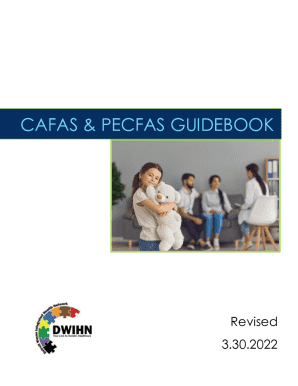
Cafas Assessment PDF Form


What is the Cafas Assessment Pdf
The Cafas Assessment PDF is a standardized tool used to evaluate the needs and strengths of children and adolescents in various settings, including mental health and educational environments. This assessment helps professionals gather critical information regarding a child's emotional and behavioral health. The Cafas, or Child and Adolescent Functional Assessment Scale, provides a structured format for assessing functioning across multiple domains, including family, school, and community. By utilizing the Cafas Assessment PDF, practitioners can ensure a comprehensive understanding of a child's situation, which aids in developing effective intervention strategies.
How to Use the Cafas Assessment Pdf
Using the Cafas Assessment PDF involves several steps to ensure accurate completion and effective use. First, it is essential to gather all relevant background information about the child, including previous assessments and reports. Next, the assessor should carefully read through the instructions provided in the PDF to understand the scoring criteria. Each section of the Cafas focuses on different aspects of functioning, requiring the assessor to evaluate the child based on observed behaviors and reported experiences. After completing the assessment, the scores can be compiled to create a profile that highlights the child's strengths and areas needing support.
Steps to Complete the Cafas Assessment Pdf
Completing the Cafas Assessment PDF involves a systematic approach to ensure thoroughness and accuracy. The following steps outline the process:
- Gather necessary background information, including previous assessments and relevant documentation.
- Review the instructions within the Cafas Assessment PDF to understand the scoring system.
- Evaluate the child across various domains, including family, school, and community settings.
- Document observations and insights based on interactions with the child and reports from caregivers.
- Calculate the total scores for each section to create a comprehensive profile of the child's functioning.
- Review the results to identify strengths and areas for improvement.
Legal Use of the Cafas Assessment Pdf
The legal use of the Cafas Assessment PDF is grounded in its acceptance as a valid tool for assessing children's needs in various professional settings. To ensure compliance with legal standards, practitioners must maintain confidentiality and adhere to relevant regulations regarding the handling of sensitive information. The Cafas assessment results can be utilized in legal contexts, such as custody evaluations or educational planning, provided that they are administered and interpreted by qualified professionals. This ensures that the assessment is both reliable and legally defensible in any proceedings.
Key Elements of the Cafas Assessment Pdf
Key elements of the Cafas Assessment PDF include various sections that focus on different aspects of a child's functioning. These sections typically cover:
- Family relationships and dynamics
- School performance and social interactions
- Community involvement and peer relationships
- Emotional and behavioral challenges
- Strengths and protective factors
Each element is designed to provide a holistic view of the child's situation, allowing for informed decision-making regarding interventions and support.
Examples of Using the Cafas Assessment Pdf
Examples of using the Cafas Assessment PDF can be found in various professional scenarios. For instance, a school psychologist may use the assessment to evaluate a student's behavioral issues and develop a tailored intervention plan. In a mental health setting, clinicians might utilize the Cafas to assess a child's progress over time, adjusting treatment strategies based on the results. Additionally, child welfare professionals may rely on the assessment to inform decisions regarding family interventions and support services, ensuring that the child's best interests are prioritized.
Quick guide on how to complete cafas assessment pdf
Effortlessly Prepare Cafas Assessment Pdf on Any Device
Digital document management has gained popularity among companies and individuals. It offers an ideal eco-friendly alternative to traditional printed and signed documents, as you can locate the necessary forms and securely keep them online. airSlate SignNow equips you with all the tools needed to create, modify, and electronically sign your documents swiftly without delays. Manage Cafas Assessment Pdf on any platform through airSlate SignNow's Android or iOS applications and enhance any document-centric task today.
The Simplest Way to Edit and Electronically Sign Cafas Assessment Pdf
- Obtain Cafas Assessment Pdf and click Get Form to begin.
- Utilize the tools we offer to complete your document.
- Emphasize pertinent sections of your documents or redact sensitive details with tools specifically provided by airSlate SignNow for this purpose.
- Generate your signature using the Sign tool, which takes mere seconds and carries the same legal validity as a conventional wet ink signature.
- Verify all information and click on the Done button to save your changes.
- Select how you wish to deliver your form, whether by email, SMS, invite link, or download it to your computer.
Say goodbye to lost or misplaced documents, tedious form searches, or mistakes that necessitate printing new document copies. airSlate SignNow fulfills your document management needs in just a few clicks from any device of your choice. Modify and electronically sign Cafas Assessment Pdf while ensuring outstanding communication throughout the form preparation process with airSlate SignNow.
Create this form in 5 minutes or less
Create this form in 5 minutes!
How to create an eSignature for the cafas assessment pdf
How to create an electronic signature for a PDF online
How to create an electronic signature for a PDF in Google Chrome
How to create an e-signature for signing PDFs in Gmail
How to create an e-signature right from your smartphone
How to create an e-signature for a PDF on iOS
How to create an e-signature for a PDF on Android
People also ask
-
What is a CAFAS assessment PDF?
A CAFAS assessment PDF is a standardized form used to evaluate a child's functional and behavioral strengths and weaknesses. It helps in understanding the child's needs and informs treatment planning. By utilizing the CAFAS assessment PDF, professionals can ensure accurate and consistent evaluations.
-
How can I access the CAFAS assessment PDF?
You can easily access the CAFAS assessment PDF through our airSlate SignNow platform. We provide users with straightforward tools to download and manage their documents. Simply log in to your account and navigate to the resources section to find the available assessments.
-
Is there a cost associated with the CAFAS assessment PDF?
The CAFAS assessment PDF is part of our comprehensive service offerings at airSlate SignNow. While you can access various essential resources for free, premium features may require a subscription. Check our pricing page for detailed information regarding our plans and what each includes.
-
What features does the CAFAS assessment PDF provide?
The CAFAS assessment PDF includes detailed sections for documenting behaviors, strengths, and areas for improvement, making it a vital tool for assessments. Additionally, our platform allows for easy sharing and collaboration, ensuring all stakeholders have access to the necessary information. This enhances the overall assessment process.
-
How does the CAFAS assessment PDF benefit clinicians and professionals?
Using the CAFAS assessment PDF streamlines the evaluation process for clinicians, making it easier to track a child's progress over time. It provides a standardized method for assessing mental health, leading to more precise treatment plans. This ultimately benefits both the professionals and those they serve.
-
Can I integrate the CAFAS assessment PDF with other tools?
Yes, the airSlate SignNow platform allows for seamless integration with various tools and applications. This means you can easily incorporate the CAFAS assessment PDF into your existing workflows. Our system supports integration with popular healthcare software to enhance your documentation process.
-
Is the CAFAS assessment PDF suitable for all age groups?
The CAFAS assessment PDF is primarily designed for children and adolescents but can also be adapted for young adults in certain circumstances. It helps practitioners gather insights across different ages to better understand behavioral health issues. Always consult the specific guidelines to ensure appropriate use for your client base.
Get more for Cafas Assessment Pdf
Find out other Cafas Assessment Pdf
- How To Electronic signature South Dakota Legal Separation Agreement
- How Can I Electronic signature Tennessee Legal Warranty Deed
- Electronic signature Texas Legal Lease Agreement Template Free
- Can I Electronic signature Texas Legal Lease Agreement Template
- How To Electronic signature Texas Legal Stock Certificate
- How Can I Electronic signature Texas Legal POA
- Electronic signature West Virginia Orthodontists Living Will Online
- Electronic signature Legal PDF Vermont Online
- How Can I Electronic signature Utah Legal Separation Agreement
- Electronic signature Arizona Plumbing Rental Lease Agreement Myself
- Electronic signature Alabama Real Estate Quitclaim Deed Free
- Electronic signature Alabama Real Estate Quitclaim Deed Safe
- Electronic signature Colorado Plumbing Business Plan Template Secure
- Electronic signature Alaska Real Estate Lease Agreement Template Now
- Electronic signature Colorado Plumbing LLC Operating Agreement Simple
- Electronic signature Arizona Real Estate Business Plan Template Free
- Electronic signature Washington Legal Contract Safe
- How To Electronic signature Arkansas Real Estate Contract
- Electronic signature Idaho Plumbing Claim Myself
- Electronic signature Kansas Plumbing Business Plan Template Secure