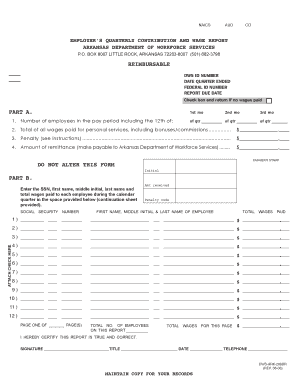
Arkansas Department of Workforce Services Forms


What is the Arkansas Department of Workforce Services Forms
The Arkansas Department of Workforce Services (ADWS) forms are official documents used to facilitate various employment-related services in the state of Arkansas. These forms cover a range of applications, claims, and requests related to unemployment benefits, job training, and workforce development. They play a crucial role in ensuring that individuals and businesses can access the necessary resources and support provided by the department.
How to use the Arkansas Department of Workforce Services Forms
Using the Arkansas Department of Workforce Services forms involves several straightforward steps. First, identify the specific form required for your situation, whether it is for unemployment claims, job training applications, or other services. Next, gather all necessary information and documentation to complete the form accurately. After filling out the form, it can be submitted online or through other designated methods, ensuring that you follow any specific instructions provided for each form.
Steps to complete the Arkansas Department of Workforce Services Forms
Completing the Arkansas Department of Workforce Services forms requires careful attention to detail. Here are the essential steps:
- Identify the correct form based on your needs.
- Review the instructions accompanying the form to understand the requirements.
- Gather all necessary personal and financial information.
- Fill out the form completely, ensuring accuracy.
- Review the completed form for any errors or omissions.
- Submit the form through the designated method (online, mail, or in-person).
Legal use of the Arkansas Department of Workforce Services Forms
To ensure that the Arkansas Department of Workforce Services forms are legally valid, it is essential to comply with specific regulations and guidelines. This includes providing accurate information, obtaining necessary signatures, and adhering to submission deadlines. Digital signatures are accepted, provided they meet the legal requirements set forth by the Electronic Signatures in Global and National Commerce (ESIGN) Act and the Uniform Electronic Transactions Act (UETA).
Form Submission Methods
The Arkansas Department of Workforce Services forms can be submitted through various methods, depending on the specific form and the preferences of the user. Common submission methods include:
- Online submission through the ADWS website.
- Mailing the completed form to the appropriate department address.
- In-person submission at designated ADWS offices.
Eligibility Criteria
Eligibility criteria for using the Arkansas Department of Workforce Services forms vary depending on the specific service being requested. Generally, individuals must meet certain requirements related to employment status, income levels, and residency. For example, those applying for unemployment benefits must demonstrate prior employment and meet income thresholds. It is important to review the eligibility requirements for each form to ensure compliance.
Quick guide on how to complete arkansas department of workforce services forms
Complete Arkansas Department Of Workforce Services Forms effortlessly on any device
Digital document management has gained signNow traction among businesses and individuals. It serves as an ideal eco-friendly alternative to traditional printed and signed documents, allowing you to locate the appropriate form and securely store it online. airSlate SignNow provides all the resources you require to create, edit, and eSign your documents quickly and efficiently. Manage Arkansas Department Of Workforce Services Forms on any device using the airSlate SignNow Android or iOS applications and simplify any document-related tasks today.
The easiest way to edit and eSign Arkansas Department Of Workforce Services Forms hassle-free
- Locate Arkansas Department Of Workforce Services Forms and select Get Form to begin.
- Utilize the tools available to complete your form.
- Emphasize important sections of the documents or conceal sensitive information using the tools provided by airSlate SignNow specifically for this purpose.
- Create your eSignature with the Sign tool, which takes just seconds and has the same legal validity as a traditional handwritten signature.
- Review the details and click on the Done button to save your modifications.
- Select your preferred method to deliver your form, whether by email, SMS, invite link, or download it to your computer.
Say goodbye to lost or misfiled documents, tedious form searches, or errors that require reprinting new document copies. airSlate SignNow meets all your document management requirements in just a few clicks from any device you choose. Edit and eSign Arkansas Department Of Workforce Services Forms and ensure seamless communication throughout the form preparation process with airSlate SignNow.
Create this form in 5 minutes or less
Create this form in 5 minutes!
How to create an eSignature for the arkansas department of workforce services forms
How to create an electronic signature for a PDF online
How to create an electronic signature for a PDF in Google Chrome
How to create an e-signature for signing PDFs in Gmail
How to create an e-signature right from your smartphone
How to create an e-signature for a PDF on iOS
How to create an e-signature for a PDF on Android
People also ask
-
What are Arkansas Department of Workforce Services forms?
The Arkansas Department of Workforce Services forms are official documents required for various employment-related processes, including unemployment benefits and job applications. These forms ensure compliance with state regulations and help streamline communication between job seekers and the department. Utilizing airSlate SignNow can expedite the completion and submission of these forms.
-
How can airSlate SignNow help with Arkansas Department of Workforce Services forms?
airSlate SignNow provides a user-friendly platform for creating, signing, and sending Arkansas Department of Workforce Services forms electronically. This eliminates the hassle of paper-based processes, allowing for quicker processing times and improved efficiency. With our solution, you can track the status of these forms until they are fully completed.
-
Is airSlate SignNow cost-effective for handling Arkansas Department of Workforce Services forms?
Yes, airSlate SignNow offers a cost-effective solution for managing Arkansas Department of Workforce Services forms. Our pricing plans are designed to cater to businesses of all sizes, helping you save on printing, shipping, and storage costs associated with traditional document management. You’ll find that our tool is an affordable investment in streamlining your workflow.
-
What features does airSlate SignNow offer for Arkansas Department of Workforce Services forms?
airSlate SignNow offers a variety of features for efficiently handling Arkansas Department of Workforce Services forms. Our platform includes customizable templates, e-signature capabilities, and integrations with other business tools. Additionally, we provide advanced security measures to ensure that your documents are safe and compliant with regulations.
-
Can I integrate airSlate SignNow with other tools for Arkansas Department of Workforce Services forms?
Absolutely! airSlate SignNow seamlessly integrates with various tools and software that can aid in managing Arkansas Department of Workforce Services forms. Whether you're using CRM systems, cloud storage, or project management tools, our integrations support a smooth workflow, allowing you to manage all documents in one place.
-
What are the benefits of using airSlate SignNow for Arkansas Department of Workforce Services forms?
Using airSlate SignNow for Arkansas Department of Workforce Services forms provides numerous benefits, including increased efficiency, reduced turnaround times, and improved accuracy in form submissions. The electronic signing process ensures that your documents are completed quickly, while our user-friendly interface makes it easy for all parties involved. You’ll also enjoy improved tracking and management capabilities.
-
How secure is the information shared through Arkansas Department of Workforce Services forms using airSlate SignNow?
Security is a top priority at airSlate SignNow. All transactions involving Arkansas Department of Workforce Services forms are protected with robust encryption and secure storage protocols. Our platform complies with industry regulations to ensure that your sensitive information remains confidential and secure throughout the signing process.
Get more for Arkansas Department Of Workforce Services Forms
Find out other Arkansas Department Of Workforce Services Forms
- eSign Montana Legal Bill Of Lading Free
- How Can I eSign Hawaii Non-Profit Cease And Desist Letter
- Can I eSign Florida Non-Profit Residential Lease Agreement
- eSign Idaho Non-Profit Business Plan Template Free
- eSign Indiana Non-Profit Business Plan Template Fast
- How To eSign Kansas Non-Profit Business Plan Template
- eSign Indiana Non-Profit Cease And Desist Letter Free
- eSign Louisiana Non-Profit Quitclaim Deed Safe
- How Can I eSign Maryland Non-Profit Credit Memo
- eSign Maryland Non-Profit Separation Agreement Computer
- eSign Legal PDF New Jersey Free
- eSign Non-Profit Document Michigan Safe
- eSign New Mexico Legal Living Will Now
- eSign Minnesota Non-Profit Confidentiality Agreement Fast
- How Do I eSign Montana Non-Profit POA
- eSign Legal Form New York Online
- Can I eSign Nevada Non-Profit LLC Operating Agreement
- eSign Legal Presentation New York Online
- eSign Ohio Legal Moving Checklist Simple
- How To eSign Ohio Non-Profit LLC Operating Agreement