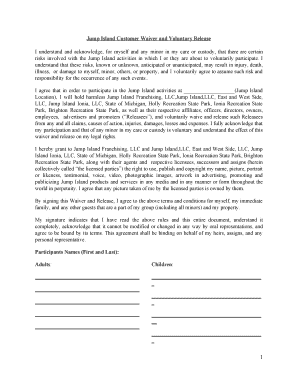
Jump Island Form


What is the Jump Island waiver?
The Jump Island waiver is a legal document designed to protect the operators of Jump Island facilities from liability in case of accidents or injuries that may occur during activities at their locations. This waiver serves as a formal acknowledgment by participants that they understand the risks associated with the activities and agree to hold the facility harmless in the event of an incident. It is essential for both the participants and the facility operators to ensure that the waiver is completed accurately to uphold its legal standing.
How to use the Jump Island waiver
Using the Jump Island waiver involves a straightforward process. Participants must read the waiver thoroughly to understand the terms and conditions outlined. After reviewing, they will need to fill out the required fields, which typically include personal information such as name, date of birth, and contact details. Once completed, the waiver should be signed, either electronically or in print, to indicate acceptance of the terms. It is crucial to ensure that the waiver is submitted before participating in any activities at Jump Island.
Steps to complete the Jump Island waiver
Completing the Jump Island waiver involves several key steps:
- Access the waiver form, either online or in-person at the facility.
- Read the waiver carefully to understand the risks involved.
- Fill in the required personal information accurately.
- Sign the waiver, ensuring that the signature matches the name provided.
- Submit the completed waiver to the facility staff or through the designated online platform.
Legal use of the Jump Island waiver
The legal use of the Jump Island waiver hinges on its compliance with relevant laws governing liability waivers in the United States. For the waiver to be enforceable, it must clearly outline the risks associated with the activities, be written in understandable language, and be signed voluntarily by the participant. Courts generally uphold waivers that meet these criteria, provided they do not violate public policy or involve gross negligence on the part of the facility.
Key elements of the Jump Island waiver
Several key elements are essential for the effectiveness of the Jump Island waiver:
- Clear identification of the parties involved: The waiver should specify the participant and the facility.
- Detailed description of activities: It must outline the specific activities that the waiver covers.
- Risk acknowledgment: Participants should acknowledge the inherent risks associated with the activities.
- Signature and date: A valid signature and the date of signing are crucial for legal enforcement.
State-specific rules for the Jump Island waiver
State-specific rules regarding liability waivers can vary significantly across the United States. Some states may have stricter requirements for waivers, while others may impose limitations on their enforceability, especially for minors. It is important for both participants and facility operators to be aware of the legal landscape in their respective states to ensure that the Jump Island waiver complies with local laws and regulations.
Quick guide on how to complete jump island
Prepare Jump Island effortlessly on any device
The management of online documents has gained popularity among businesses and individuals. It offers an ideal eco-friendly substitute for traditional printed and signed documents, allowing you to find the appropriate form and securely store it online. airSlate SignNow provides you with all the tools necessary to create, modify, and eSign your documents quickly without delays. Manage Jump Island on any device using airSlate SignNow's Android or iOS applications and enhance any document-related process today.
How to modify and eSign Jump Island with ease
- Find Jump Island and then click Get Form to begin.
- Utilize the tools we offer to complete your document.
- Indicate important sections of the documents or obscure sensitive information with tools that airSlate SignNow specifically provides for that purpose.
- Create your eSignature using the Sign feature, which takes seconds and holds the same legal significance as a conventional wet signature.
- Verify all the information and then click the Done button to save your changes.
- Choose how you want to send your form, via email, SMS, or invitation link, or download it to your computer.
Forget about lost or misplaced documents, tedious form searches, or mistakes that necessitate printing new document copies. airSlate SignNow addresses all your document management requirements in just a few clicks from a device of your choice. Alter and eSign Jump Island and ensure excellent communication throughout your form preparation process with airSlate SignNow.
Create this form in 5 minutes or less
Create this form in 5 minutes!
How to create an eSignature for the jump island
How to create an electronic signature for a PDF online
How to create an electronic signature for a PDF in Google Chrome
How to create an e-signature for signing PDFs in Gmail
How to create an e-signature right from your smartphone
How to create an e-signature for a PDF on iOS
How to create an e-signature for a PDF on Android
People also ask
-
What is a jump island waiver?
A jump island waiver is a legal document that participants must sign before engaging in activities at jump islands. This waiver helps protect operators from liability by ensuring that participants acknowledge the risks involved. Using airSlate SignNow, you can easily create and send a jump island waiver for e-signature.
-
How can I create a jump island waiver using airSlate SignNow?
Creating a jump island waiver with airSlate SignNow is simple. Start by selecting a template or drafting your own document, then customize it to include all necessary terms and conditions. Once your waiver is ready, you can send it electronically for signatures, streamlining the process for both you and your participants.
-
Is there a cost associated with using airSlate SignNow for jump island waivers?
Yes, airSlate SignNow offers various pricing plans tailored to different business needs. You can choose a plan that fits your budget and requirements for managing jump island waivers. This cost-effective solution allows you to efficiently handle all your e-signature needs without overspending.
-
What are the benefits of using airSlate SignNow for jump island waivers?
Using airSlate SignNow for jump island waivers offers several benefits, including quick and easy document creation, secure e-signature capabilities, and automated tracking of signed waivers. Additionally, it enhances convenience for participants by allowing them to sign from anywhere. These features save time and enhance compliance.
-
Can I integrate airSlate SignNow with other software for managing jump island waivers?
Absolutely! airSlate SignNow supports integrations with various platforms, such as CRM systems, cloud storage services, and more. This means you can streamline your operations by automatically linking your jump island waivers with your existing tools, improving efficiency and data management.
-
How does airSlate SignNow ensure the security of jump island waivers?
airSlate SignNow prioritizes the security of your jump island waivers by implementing advanced encryption and secure storage protocols. With features like two-factor authentication and audit trails, your documents are protected against unauthorized access. This ensures that all signed waivers are safely stored and easily retrievable.
-
Can I customize my jump island waiver in airSlate SignNow?
Yes, customization is one of the key features of airSlate SignNow. You can easily modify your jump island waiver to reflect your specific policies, add logos, and include tailored clauses. This flexibility allows you to maintain brand consistency while ensuring that all necessary information is clearly communicated.
Get more for Jump Island
- Claim form for lost or damaged parcels insureship
- Writ of summons form
- Firescheme in form
- Stanag 6001 poziom 1 testy pdf form
- Mc 716 m request for voluntary withdrawal motor carrier permit form
- Natural resource services public works bernalillo county form
- Online audit form
- Cuban missile crisis lesson plan eastconn eastconn form
Find out other Jump Island
- Electronic signature Pennsylvania Car Dealer POA Later
- Electronic signature Louisiana Business Operations Last Will And Testament Myself
- Electronic signature South Dakota Car Dealer Quitclaim Deed Myself
- Help Me With Electronic signature South Dakota Car Dealer Quitclaim Deed
- Electronic signature South Dakota Car Dealer Affidavit Of Heirship Free
- Electronic signature Texas Car Dealer Purchase Order Template Online
- Electronic signature Texas Car Dealer Purchase Order Template Fast
- Electronic signature Maryland Business Operations NDA Myself
- Electronic signature Washington Car Dealer Letter Of Intent Computer
- Electronic signature Virginia Car Dealer IOU Fast
- How To Electronic signature Virginia Car Dealer Medical History
- Electronic signature Virginia Car Dealer Separation Agreement Simple
- Electronic signature Wisconsin Car Dealer Contract Simple
- Electronic signature Wyoming Car Dealer Lease Agreement Template Computer
- How Do I Electronic signature Mississippi Business Operations Rental Application
- Electronic signature Missouri Business Operations Business Plan Template Easy
- Electronic signature Missouri Business Operations Stock Certificate Now
- Electronic signature Alabama Charity Promissory Note Template Computer
- Electronic signature Colorado Charity Promissory Note Template Simple
- Electronic signature Alabama Construction Quitclaim Deed Free