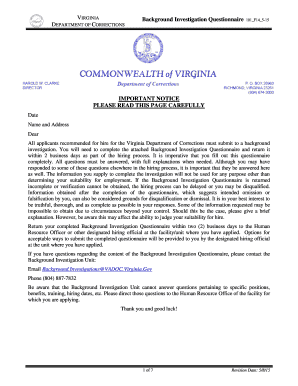
Background Investigation Questionnaire 101F145 15 Vadoc Virginia Form


What is the Background Investigation Questionnaire 101F145 15 Vadoc Virginia
The Background Investigation Questionnaire 101F145 15 Vadoc Virginia is a critical document used primarily for background checks in various employment and legal contexts. This form collects essential personal information, including employment history, criminal history, and references. It is designed to ensure that organizations can conduct thorough background investigations in compliance with state and federal regulations.
Steps to complete the Background Investigation Questionnaire 101F145 15 Vadoc Virginia
Completing the Background Investigation Questionnaire 101F145 15 Vadoc Virginia involves several key steps:
- Gather necessary personal information, including identification details and addresses for the past seven years.
- Provide accurate employment history, including job titles, dates of employment, and reasons for leaving.
- Disclose any criminal history, if applicable, and provide details as required.
- List references who can verify your background and character.
- Review the completed questionnaire for accuracy before submission.
How to obtain the Background Investigation Questionnaire 101F145 15 Vadoc Virginia
The Background Investigation Questionnaire 101F145 15 Vadoc Virginia can typically be obtained through the Virginia Department of Corrections or the specific agency requiring the form. It may also be available on official government websites or through human resources departments of organizations conducting background checks.
Legal use of the Background Investigation Questionnaire 101F145 15 Vadoc Virginia
Legally, the Background Investigation Questionnaire 101F145 15 Vadoc Virginia must be used in accordance with the Fair Credit Reporting Act (FCRA) and other relevant laws. Organizations using this form must obtain consent from the individual being investigated and ensure that the information collected is handled confidentially and securely. This compliance is crucial to protect the rights of individuals and maintain the integrity of the background check process.
Key elements of the Background Investigation Questionnaire 101F145 15 Vadoc Virginia
Key elements of the Background Investigation Questionnaire 101F145 15 Vadoc Virginia include:
- Personal identification information, such as name, date of birth, and Social Security number.
- Detailed employment history, including previous employers and job responsibilities.
- Disclosure of any criminal convictions or pending charges.
- Contact information for personal and professional references.
- Signature and date to verify the accuracy of the provided information.
State-specific rules for the Background Investigation Questionnaire 101F145 15 Vadoc Virginia
State-specific rules for the Background Investigation Questionnaire 101F145 15 Vadoc Virginia may include regulations regarding the retention of information, the length of time that background checks can be conducted, and the types of offenses that must be disclosed. It is essential for individuals and organizations to be aware of these rules to ensure compliance and avoid potential legal issues.
Quick guide on how to complete background investigation questionnaire 101f145 15 vadoc virginia
Complete Background Investigation Questionnaire 101F145 15 Vadoc Virginia effortlessly on any gadget
Online document management has become increasingly popular among businesses and individuals. It offers an ideal eco-friendly substitute for traditional printed and signed paperwork, enabling you to find the right form and securely keep it online. airSlate SignNow provides all the tools you require to create, modify, and electronically sign your documents quickly without delays. Manage Background Investigation Questionnaire 101F145 15 Vadoc Virginia on any device using the airSlate SignNow apps for Android or iOS and enhance any document-related process today.
How to edit and eSign Background Investigation Questionnaire 101F145 15 Vadoc Virginia effortlessly
- Obtain Background Investigation Questionnaire 101F145 15 Vadoc Virginia and click on Get Form to begin.
- Utilize the tools we provide to complete your form.
- Emphasize relevant portions of your documents or obscure sensitive information with tools specifically designed for that purpose by airSlate SignNow.
- Create your electronic signature using the Sign tool, which takes mere seconds and carries the same legal validity as a traditional wet ink signature.
- Review all the details and click on the Done button to save your modifications.
- Select your preferred method of sending your form, whether by email, text message (SMS), invitation link, or download it to your computer.
Eliminate the hassles of lost or mislaid documents, the tediousness of searching for forms, or errors that necessitate printing new copies. airSlate SignNow fulfills your document management needs in just a few clicks from any device you choose. Edit and eSign Background Investigation Questionnaire 101F145 15 Vadoc Virginia while ensuring exceptional communication throughout the form preparation process with airSlate SignNow.
Create this form in 5 minutes or less
Create this form in 5 minutes!
How to create an eSignature for the background investigation questionnaire 101f145 15 vadoc virginia
How to create an electronic signature for a PDF online
How to create an electronic signature for a PDF in Google Chrome
How to create an e-signature for signing PDFs in Gmail
How to create an e-signature right from your smartphone
How to create an e-signature for a PDF on iOS
How to create an e-signature for a PDF on Android
People also ask
-
What is the Background Investigation Questionnaire 101F145 15 Vadoc Virginia?
The Background Investigation Questionnaire 101F145 15 Vadoc Virginia is a comprehensive form used by the Virginia Department of Corrections to gather relevant information during the background check process. This questionnaire helps ensure individuals meet the necessary qualifications for various positions within the department.
-
How can airSlate SignNow help with the Background Investigation Questionnaire 101F145 15 Vadoc Virginia?
airSlate SignNow streamlines the completion and submission of the Background Investigation Questionnaire 101F145 15 Vadoc Virginia by providing an easy-to-use electronic signature solution. This helps reduce paperwork and allows for quick and secure submission, making the process more efficient for both applicants and employers.
-
Is there a cost involved in using airSlate SignNow for the Background Investigation Questionnaire 101F145 15 Vadoc Virginia?
While there may be fees associated with using airSlate SignNow, the platform offers cost-effective pricing plans tailored to suit your business needs. By simplifying the management of the Background Investigation Questionnaire 101F145 15 Vadoc Virginia, companies can save time and resources, potentially offsetting these costs.
-
What features does airSlate SignNow offer for the Background Investigation Questionnaire 101F145 15 Vadoc Virginia?
airSlate SignNow includes numerous features that facilitate the eSigning process, such as document templates, real-time tracking, and secure document storage. These features enhance the handling of the Background Investigation Questionnaire 101F145 15 Vadoc Virginia, ensuring applicants can complete their information swiftly and securely.
-
Can I integrate airSlate SignNow with other applications for the Background Investigation Questionnaire 101F145 15 Vadoc Virginia?
Yes, airSlate SignNow can seamlessly integrate with various applications, enabling businesses to enhance their workflows related to the Background Investigation Questionnaire 101F145 15 Vadoc Virginia. This integration allows for improved data management and communication across platforms, ultimately streamlining the submission process.
-
What are the benefits of using airSlate SignNow for the Background Investigation Questionnaire 101F145 15 Vadoc Virginia?
Using airSlate SignNow for the Background Investigation Questionnaire 101F145 15 Vadoc Virginia simplifies the eSigning process, reduces errors, and saves time. It also provides a secure environment for document handling, ensuring that sensitive information is protected throughout the application process.
-
How does airSlate SignNow ensure compliance for the Background Investigation Questionnaire 101F145 15 Vadoc Virginia?
airSlate SignNow maintains compliance with industry standards and regulations to ensure that the Background Investigation Questionnaire 101F145 15 Vadoc Virginia is securely handled. The platform uses encryption and secure access protocols, giving businesses confidence in their data management practices.
Get more for Background Investigation Questionnaire 101F145 15 Vadoc Virginia
Find out other Background Investigation Questionnaire 101F145 15 Vadoc Virginia
- How Can I eSign Iowa House rental lease agreement
- eSign Florida Land lease agreement Fast
- eSign Louisiana Land lease agreement Secure
- How Do I eSign Mississippi Land lease agreement
- eSign Connecticut Landlord tenant lease agreement Now
- eSign Georgia Landlord tenant lease agreement Safe
- Can I eSign Utah Landlord lease agreement
- How Do I eSign Kansas Landlord tenant lease agreement
- How Can I eSign Massachusetts Landlord tenant lease agreement
- eSign Missouri Landlord tenant lease agreement Secure
- eSign Rhode Island Landlord tenant lease agreement Later
- How Can I eSign North Carolina lease agreement
- eSign Montana Lease agreement form Computer
- Can I eSign New Hampshire Lease agreement form
- How To eSign West Virginia Lease agreement contract
- Help Me With eSign New Mexico Lease agreement form
- Can I eSign Utah Lease agreement form
- Can I eSign Washington lease agreement
- Can I eSign Alabama Non disclosure agreement sample
- eSign California Non disclosure agreement sample Now