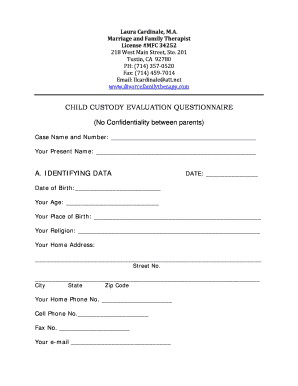
Custody Evaluation Questionnaire Form


What is the custody evaluation questionnaire?
The custody evaluation questionnaire is a legal document used in family law cases to assess the suitability of parents for custody of their children. This form typically includes a series of questions designed to gather information about each parent's living situation, parenting style, and relationship with the child. The purpose of this questionnaire is to provide the court with a comprehensive understanding of the family dynamics and to aid in making informed custody decisions. It is essential for parents to complete this form accurately and thoughtfully, as the information provided can significantly impact custody arrangements.
How to use the custody evaluation questionnaire
Using the custody evaluation questionnaire involves several key steps. First, parents should carefully read each question and consider their responses. It is important to provide honest and detailed answers, as this information will be evaluated by a custody evaluator or the court. Once completed, the questionnaire should be submitted according to the instructions provided by the court or evaluator. This may involve electronic submission or mailing a physical copy. Parents should also retain a copy for their records. Engaging with a legal professional for guidance during this process can help ensure that the questionnaire is filled out correctly and comprehensively.
Steps to complete the custody evaluation questionnaire
Completing the custody evaluation questionnaire requires a structured approach to ensure all relevant information is included. Here are the steps to follow:
- Review the instructions: Understand the purpose of the questionnaire and any specific guidelines provided.
- Gather necessary information: Collect details about your living situation, employment, and any relevant legal documents.
- Answer each question thoughtfully: Take your time to provide clear and honest responses, focusing on your relationship with your child.
- Proofread your answers: Check for clarity and completeness before submitting the form.
- Submit the questionnaire: Follow the submission guidelines, ensuring it is sent to the appropriate party.
Legal use of the custody evaluation questionnaire
The custody evaluation questionnaire serves a crucial role in legal proceedings related to child custody. Its legal validity is supported by compliance with state laws governing family law cases. Courts rely on the information provided in the questionnaire to assess parental fitness and make custody determinations. Therefore, it is essential that parents approach this document with seriousness and integrity. Misrepresentation or incomplete information can lead to negative consequences in custody decisions.
Key elements of the custody evaluation questionnaire
Several key elements are typically included in a custody evaluation questionnaire. These may consist of:
- Personal information: Names, addresses, and contact details of both parents.
- Child’s information: Details about the child, including age, schooling, and any special needs.
- Parenting history: Information about each parent's involvement in the child's life, including daily routines and activities.
- Living conditions: Descriptions of the home environment, including safety and suitability for a child.
- Support systems: Information about family, friends, and community resources available to assist in parenting.
State-specific rules for the custody evaluation questionnaire
Each state in the United States may have specific rules and regulations governing the custody evaluation questionnaire. These rules can dictate the format of the questionnaire, the types of questions included, and the process for submission. It is important for parents to familiarize themselves with their state’s requirements to ensure compliance. Consulting with a family law attorney can provide valuable insights into these state-specific guidelines and help navigate the legal landscape effectively.
Quick guide on how to complete custody evaluation questionnaire
Complete Custody Evaluation Questionnaire effortlessly on any device
Web-based document management has become increasingly popular among businesses and individuals. It serves as an ideal eco-friendly substitute for conventional printed and signed documents, as you can easily locate the necessary form and securely store it online. airSlate SignNow provides all the resources you need to create, modify, and eSign your documents swiftly without any delays. Manage Custody Evaluation Questionnaire across any platform using airSlate SignNow's Android or iOS applications and enhance any document-related operation today.
The optimal way to alter and eSign Custody Evaluation Questionnaire without hassle
- Locate Custody Evaluation Questionnaire and click on Get Form to begin.
- Utilize the features we offer to complete your document.
- Emphasize pertinent sections of your documents or redact sensitive information using tools that airSlate SignNow provides specifically for that purpose.
- Generate your signature with the Sign tool, which takes mere seconds and holds the same legal validity as a conventional wet ink signature.
- Review all information carefully and click on the Done button to save your changes.
- Select your preferred method to share your form, whether by email, SMS, invitation link, or downloading it to your computer.
Eliminate concerns about lost or misplaced documents, tedious form searching, or mistakes that necessitate printing new document copies. airSlate SignNow fulfills your document management needs in just a few clicks from a device of your choosing. Modify and eSign Custody Evaluation Questionnaire and ensure excellent communication at every phase of the form preparation process with airSlate SignNow.
Create this form in 5 minutes or less
Create this form in 5 minutes!
How to create an eSignature for the custody evaluation questionnaire
How to create an electronic signature for a PDF online
How to create an electronic signature for a PDF in Google Chrome
How to create an e-signature for signing PDFs in Gmail
How to create an e-signature right from your smartphone
How to create an e-signature for a PDF on iOS
How to create an e-signature for a PDF on Android
People also ask
-
What is a custody evaluation questionnaire?
A custody evaluation questionnaire is a tool that helps assess the best interests of a child during custody disputes. It gathers vital information from both parents to provide a thorough evaluation by professionals involved in the custody process. Utilizing an effective custody evaluation questionnaire ensures a fair and informed decision.
-
How can airSlate SignNow assist with custody evaluation questionnaires?
AirSlate SignNow streamlines the process of creating, sending, and signing custody evaluation questionnaires. Our platform allows you to quickly prepare digital questionnaires that can be easily filled out and securely returned. This increases efficiency and ensures compliance with legal standards in custody cases.
-
Is there a cost associated with using airSlate SignNow for custody evaluation questionnaires?
Yes, airSlate SignNow offers various pricing plans that cater to different business needs. Depending on the volume of documents and features required, you can find a plan that fits your budget. This cost-effective solution ensures you get the most out of your custody evaluation questionnaire management.
-
What features does airSlate SignNow offer for custody evaluation questionnaires?
AirSlate SignNow provides features such as customizable templates for custody evaluation questionnaires, secure eSigning, and real-time tracking. These functionalities enhance the management process, making it easier to organize and maintain custody documents efficiently. Our user-friendly interface ensures a smooth experience for both parties.
-
Can I integrate airSlate SignNow with other applications for custody evaluation questionnaires?
Yes, airSlate SignNow offers integration capabilities with various applications, including CRM and document management tools. This allows you to streamline your workflow and seamlessly incorporate custody evaluation questionnaires into your existing systems. Integrations improve collaboration and efficiency across your organization.
-
What are the benefits of using airSlate SignNow for custody evaluation questionnaires?
Using airSlate SignNow for custody evaluation questionnaires provides numerous benefits, including enhanced efficiency, improved organization, and secure document management. Our platform minimizes paperwork and facilitates real-time communication among participants. Ultimately, these benefits support better outcomes in custody evaluations.
-
How secure is airSlate SignNow when handling custody evaluation questionnaires?
AirSlate SignNow prioritizes security, utilizing advanced encryption and authentication measures to safeguard custody evaluation questionnaires. Your documents are stored securely in the cloud, ensuring compliance with legal standards. Trust our platform to protect sensitive information throughout the custody evaluation process.
Get more for Custody Evaluation Questionnaire
Find out other Custody Evaluation Questionnaire
- How Do I eSignature Kansas Insurance Word
- How Do I eSignature Washington Insurance Form
- How Do I eSignature Alaska Life Sciences Presentation
- Help Me With eSignature Iowa Life Sciences Presentation
- How Can I eSignature Michigan Life Sciences Word
- Can I eSignature New Jersey Life Sciences Presentation
- How Can I eSignature Louisiana Non-Profit PDF
- Can I eSignature Alaska Orthodontists PDF
- How Do I eSignature New York Non-Profit Form
- How To eSignature Iowa Orthodontists Presentation
- Can I eSignature South Dakota Lawers Document
- Can I eSignature Oklahoma Orthodontists Document
- Can I eSignature Oklahoma Orthodontists Word
- How Can I eSignature Wisconsin Orthodontists Word
- How Do I eSignature Arizona Real Estate PDF
- How To eSignature Arkansas Real Estate Document
- How Do I eSignature Oregon Plumbing PPT
- How Do I eSignature Connecticut Real Estate Presentation
- Can I eSignature Arizona Sports PPT
- How Can I eSignature Wisconsin Plumbing Document