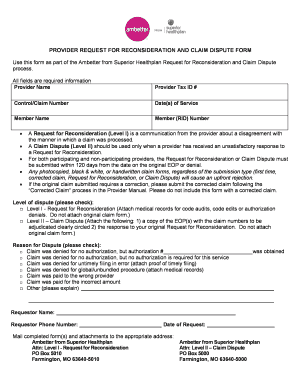
Ambetter Appeal Form Texas


What is the Ambetter Appeal Form Texas
The Ambetter appeal form Texas is a crucial document used by individuals who wish to contest a decision made by Ambetter regarding their health insurance coverage. This form allows policyholders to formally request a review of a denial or other adverse decision related to their benefits. It is essential for ensuring that members have the opportunity to present their case and seek a resolution that may lead to the approval of necessary medical services or treatments.
How to use the Ambetter Appeal Form Texas
Using the Ambetter appeal form Texas involves several key steps. First, gather all relevant information regarding the denial, including policy details, medical records, and any correspondence from Ambetter. Next, complete the form accurately, providing all requested information, such as personal details and specifics about the appeal. After filling out the form, submit it according to the instructions provided, ensuring that you keep a copy for your records. It is also advisable to follow up with Ambetter to confirm receipt of your appeal.
Steps to complete the Ambetter Appeal Form Texas
Completing the Ambetter appeal form Texas requires careful attention to detail. Follow these steps:
- Review the denial letter from Ambetter to understand the reasons for the decision.
- Gather necessary documentation, including your insurance policy, medical records, and any relevant bills.
- Fill out the appeal form, ensuring all fields are completed accurately.
- Attach supporting documents that substantiate your case.
- Sign and date the form to validate your submission.
- Submit the form via the specified method, whether online, by mail, or in person.
Legal use of the Ambetter Appeal Form Texas
The legal use of the Ambetter appeal form Texas is governed by state and federal regulations regarding health insurance. The form must be completed in compliance with these laws to ensure that the appeal is valid and can be reviewed by Ambetter. It is important to understand your rights as a policyholder and the legal framework that supports your appeal process. This includes adherence to timelines for submission and the provision of accurate information to avoid delays in processing your appeal.
Key elements of the Ambetter Appeal Form Texas
Key elements of the Ambetter appeal form Texas include personal identification details, policy information, a clear statement of the reason for the appeal, and any supporting documentation. The form typically requires you to specify the decision being appealed and to provide a detailed explanation of why you believe the decision should be reconsidered. Including comprehensive and relevant information can enhance the chances of a successful appeal.
Form Submission Methods (Online / Mail / In-Person)
The Ambetter appeal form Texas can be submitted through various methods, ensuring flexibility for users. These methods include:
- Online: Many users prefer submitting their forms electronically through the Ambetter website, which may offer a streamlined process.
- Mail: If you choose to submit via mail, ensure that you send the form to the correct address and consider using certified mail for tracking purposes.
- In-Person: Some individuals may opt to deliver the form in person at an Ambetter office, allowing for immediate confirmation of receipt.
Quick guide on how to complete ambetter appeal form texas
Effortlessly prepare Ambetter Appeal Form Texas on any device
Digital document management has gained traction among businesses and individuals alike. It offers an ideal eco-friendly alternative to traditional printed and signed documents, enabling you to access the correct form and securely store it online. airSlate SignNow equips you with all the resources needed to create, modify, and eSign your documents quickly and efficiently. Manage Ambetter Appeal Form Texas on any platform using the airSlate SignNow Android or iOS applications and streamline any document-related task today.
The easiest way to amend and eSign Ambetter Appeal Form Texas with minimal effort
- Obtain Ambetter Appeal Form Texas and click on Get Form to commence.
- Utilize the tools we offer to fill out your form.
- Emphasize important sections of the documents or redact sensitive information with the tools specifically provided by airSlate SignNow for that purpose.
- Generate your eSignature with the Sign feature, which takes mere seconds and holds the same legal validity as a conventional wet ink signature.
- Review all the details and click the Done button to save your changes.
- Choose your preferred method to deliver your form, whether by email, SMS, invite link, or download it to your computer.
Say goodbye to lost or misplaced files, tedious form searches, or mistakes that require reprinting documents. airSlate SignNow addresses all your document management needs in just a few clicks from any device you select. Modify and eSign Ambetter Appeal Form Texas and ensure excellent communication at every stage of your form preparation process with airSlate SignNow.
Create this form in 5 minutes or less
Create this form in 5 minutes!
How to create an eSignature for the ambetter appeal form texas
How to create an electronic signature for a PDF online
How to create an electronic signature for a PDF in Google Chrome
How to create an e-signature for signing PDFs in Gmail
How to create an e-signature right from your smartphone
How to create an e-signature for a PDF on iOS
How to create an e-signature for a PDF on Android
People also ask
-
What is the Ambetter appeal form Texas and why is it important?
The Ambetter appeal form Texas is a document that allows you to formally challenge a decision made by your Ambetter health insurance provider. It’s crucial for ensuring that your concerns over denied claims or coverage issues are addressed. Utilizing the Ambetter appeal form Texas can help you navigate the appeals process effectively.
-
How can airSlate SignNow assist with the Ambetter appeal form Texas?
airSlate SignNow provides a seamless platform for electronically signing and sending documents like the Ambetter appeal form Texas. Our user-friendly interface ensures that you can easily complete and submit your appeal without hassle. With airSlate SignNow, managing your appeal process becomes simple and efficient.
-
What are the costs associated with using airSlate SignNow for the Ambetter appeal form Texas?
airSlate SignNow offers flexible pricing plans that cater to both individuals and businesses looking to manage documents, including the Ambetter appeal form Texas. While the exact costs may vary based on your selected plan, our solutions are designed to be cost-effective while providing a comprehensive e-signature service. You can review our pricing page for detailed options.
-
Can I track the status of my Ambetter appeal form Texas submission using airSlate SignNow?
Yes, airSlate SignNow allows you to track the status of your submissions, including the Ambetter appeal form Texas. This feature lets you stay updated on whether your appeal has been received, reviewed, or requires further action. Tracking helps ensure you are always informed throughout the appeals process.
-
What features does airSlate SignNow offer for completing the Ambetter appeal form Texas?
airSlate SignNow includes features like electronic signatures, document templates, and advanced editing tools to help you complete the Ambetter appeal form Texas efficiently. You can customize the document, add necessary information, and securely send it to the relevant parties. These features enhance user experience and expedite the process.
-
Is it safe to use airSlate SignNow for submitting the Ambetter appeal form Texas?
Absolutely, airSlate SignNow prioritizes your data security, using industry-standard encryption protocols. When you submit the Ambetter appeal form Texas through our platform, your information remains confidential and secure. We take privacy seriously to ensure a trustworthy experience.
-
How does airSlate SignNow ensure compliance when submitting the Ambetter appeal form Texas?
airSlate SignNow is designed to comply with necessary legal standards for document submission, including the Ambetter appeal form Texas. Our platform adheres to e-signature laws and regulations, ensuring your appeals are processed correctly and in accordance with legal requirements. Compliance is key to a smooth appeals process.
Get more for Ambetter Appeal Form Texas
- Emerald timesheet form
- Traveler help desk form
- Shawnee county cddo behavior data summary form
- Fax 39n39 go manifest submission form emanifest ecustoms
- Missed punch form template 404803691
- Print this formuninsured deed affidavit declaratio
- Policy agreement template form
- Polyamorous relationship agreement template form
Find out other Ambetter Appeal Form Texas
- eSign New Jersey Banking Claim Mobile
- eSign New York Banking Promissory Note Template Now
- eSign Ohio Banking LLC Operating Agreement Now
- Sign Maryland Courts Quitclaim Deed Free
- How To Sign Massachusetts Courts Quitclaim Deed
- Can I Sign Massachusetts Courts Quitclaim Deed
- eSign California Business Operations LLC Operating Agreement Myself
- Sign Courts Form Mississippi Secure
- eSign Alabama Car Dealer Executive Summary Template Fast
- eSign Arizona Car Dealer Bill Of Lading Now
- How Can I eSign Alabama Car Dealer Executive Summary Template
- eSign California Car Dealer LLC Operating Agreement Online
- eSign California Car Dealer Lease Agreement Template Fast
- eSign Arkansas Car Dealer Agreement Online
- Sign Montana Courts Contract Safe
- eSign Colorado Car Dealer Affidavit Of Heirship Simple
- eSign Car Dealer Form Georgia Simple
- eSign Florida Car Dealer Profit And Loss Statement Myself
- eSign Georgia Car Dealer POA Mobile
- Sign Nebraska Courts Warranty Deed Online