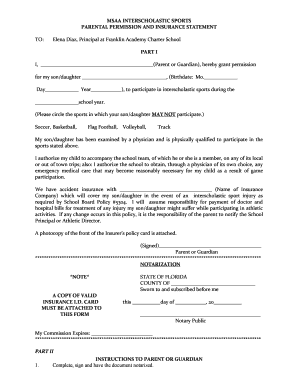
MSAA INTERSCHOLASTIC SPORTS PARENTAL PERMISSION Pp Franklin Academy Form


What is the MSAA Interscholastic Sports Parental Permission Form?
The MSAA Interscholastic Sports Parental Permission form is a crucial document designed for parents or guardians of student-athletes participating in interscholastic sports at Franklin Academy. This form grants permission for students to engage in athletic activities, ensuring that parents are informed about the nature of the sports and the associated risks. It serves as a formal acknowledgment of parental consent, which is often required by schools to comply with state regulations and to protect the institution legally.
How to Use the MSAA Interscholastic Sports Parental Permission Form
Using the MSAA Interscholastic Sports Parental Permission form involves several straightforward steps. First, parents or guardians must carefully read the entire document to understand the implications of granting permission. Next, they should fill in the required information, including the student’s name, sport, and any pertinent medical information. Finally, the form must be signed and dated by the parent or guardian to validate the consent. This form can be completed digitally, allowing for a more efficient and secure submission process.
Steps to Complete the MSAA Interscholastic Sports Parental Permission Form
Completing the MSAA Interscholastic Sports Parental Permission form can be done in a few simple steps:
- Review the form thoroughly to understand the requirements.
- Provide the student’s full name and details of the sport.
- Fill in any medical information that may be relevant.
- Sign and date the form to indicate consent.
- Submit the completed form through the designated method, typically online or in person.
Key Elements of the MSAA Interscholastic Sports Parental Permission Form
Several key elements are essential in the MSAA Interscholastic Sports Parental Permission form:
- Student Information: Full name and grade level of the student participating.
- Sport Details: Specific sport or activity the student will engage in.
- Medical Information: Any health concerns or allergies that coaches should be aware of.
- Parent/Guardian Signature: Required for legal consent.
- Date: When the form is signed to ensure timely processing.
Legal Use of the MSAA Interscholastic Sports Parental Permission Form
The legal use of the MSAA Interscholastic Sports Parental Permission form is vital for both the school and the student-athlete. This document acts as a protective measure, ensuring that parents acknowledge the risks associated with sports participation. By signing the form, parents agree to release the school from liability in case of injuries incurred during athletic activities. It is essential that the form is completed accurately and submitted on time to comply with legal requirements.
How to Obtain the MSAA Interscholastic Sports Parental Permission Form
Obtaining the MSAA Interscholastic Sports Parental Permission form is typically a straightforward process. Parents can usually access the form through the Franklin Academy website or by contacting the school’s athletic department directly. Many schools provide the form in a downloadable format, allowing parents to print and complete it at their convenience. Additionally, some schools may offer the option to fill out the form digitally, streamlining the submission process.
Quick guide on how to complete msaa interscholastic sports parental permission pp franklin academy
Effortlessly Prepare MSAA INTERSCHOLASTIC SPORTS PARENTAL PERMISSION Pp Franklin academy on Any Device
Managing documents online has gained popularity among businesses and individuals alike. It serves as an ideal eco-friendly alternative to traditional printed and signed documents, allowing you to locate the necessary form and securely store it online. airSlate SignNow equips you with all the tools needed to create, modify, and electronically sign your documents swiftly without delays. Manage MSAA INTERSCHOLASTIC SPORTS PARENTAL PERMISSION Pp Franklin academy on any device using airSlate SignNow's Android or iOS applications and enhance any document-centric process today.
The Easiest Way to Modify and Electronically Sign MSAA INTERSCHOLASTIC SPORTS PARENTAL PERMISSION Pp Franklin academy
- Locate MSAA INTERSCHOLASTIC SPORTS PARENTAL PERMISSION Pp Franklin academy and click Get Form to begin.
- Utilize the tools we offer to complete your form.
- Emphasize important sections of your documents or obscure sensitive information with tools that airSlate SignNow specifically provides for that purpose.
- Create your electronic signature using the Sign tool, which takes mere seconds and holds the same legal validity as a conventional ink signature.
- Review the information and hit the Done button to save your modifications.
- Choose how you wish to send your form, via email, SMS, or invite link, or download it to your computer.
Say goodbye to lost or misplaced documents, tedious form searching, or mistakes that necessitate printing new copies. airSlate SignNow meets your document management needs in just a few clicks from any device you prefer. Edit and electronically sign MSAA INTERSCHOLASTIC SPORTS PARENTAL PERMISSION Pp Franklin academy to ensure outstanding communication at every stage of your form preparation process with airSlate SignNow.
Create this form in 5 minutes or less
Create this form in 5 minutes!
How to create an eSignature for the msaa interscholastic sports parental permission pp franklin academy
How to create an electronic signature for a PDF online
How to create an electronic signature for a PDF in Google Chrome
How to create an e-signature for signing PDFs in Gmail
How to create an e-signature right from your smartphone
How to create an e-signature for a PDF on iOS
How to create an e-signature for a PDF on Android
People also ask
-
What is MSAA INTERSCHOLASTIC SPORTS PARENTAL PERMISSION Pp Franklin academy?
The MSAA INTERSCHOLASTIC SPORTS PARENTAL PERMISSION Pp Franklin academy is a legal document that allows parents or guardians to authorize their child's participation in interscholastic sports programs. This form ensures that parents are informed of the risks involved and provide necessary consent. Utilizing the airSlate SignNow platform streamlines the process of collecting and managing these permissions electronically.
-
How does airSlate SignNow help with MSAA INTERSCHOLASTIC SPORTS PARENTAL PERMISSION Pp Franklin academy?
airSlate SignNow simplifies the process of handling MSAA INTERSCHOLASTIC SPORTS PARENTAL PERMISSION Pp Franklin academy forms by allowing you to send, sign, and store documents digitally. This reduces paperwork and helps maintain organized records. With its user-friendly interface, both parents and school administrators can easily manage permissions.
-
Is there a cost associated with using airSlate SignNow for MSAA INTERSCHOLASTIC SPORTS PARENTAL PERMISSION Pp Franklin academy?
Yes, airSlate SignNow offers various pricing plans that cater to different needs, including options for schools managing multiple MSAA INTERSCHOLASTIC SPORTS PARENTAL PERMISSION Pp Franklin academy forms. Pricing varies based on features and the number of users. It is a cost-effective solution for schools looking to digitize their document management process.
-
What features does airSlate SignNow offer for MSAA INTERSCHOLASTIC SPORTS PARENTAL PERMISSION Pp Franklin academy?
airSlate SignNow provides essential features such as customizable templates, secure eSignatures, cloud storage, and real-time tracking for MSAA INTERSCHOLASTIC SPORTS PARENTAL PERMISSION Pp Franklin academy documents. These features enhance efficiency and ensure accountability during the permission collection process. Additionally, users can integrate various applications for seamless workflow.
-
Can I use airSlate SignNow on mobile devices for MSAA INTERSCHOLASTIC SPORTS PARENTAL PERMISSION Pp Franklin academy?
Absolutely! airSlate SignNow is mobile-friendly, allowing parents and guardians to complete the MSAA INTERSCHOLASTIC SPORTS PARENTAL PERMISSION Pp Franklin academy forms directly from their smartphones or tablets. This accessibility ensures that you can gather permissions on-the-go, making it convenient for busy families.
-
How secure is airSlate SignNow for handling MSAA INTERSCHOLASTIC SPORTS PARENTAL PERMISSION Pp Franklin academy documents?
airSlate SignNow prioritizes the security of your documents. For MSAA INTERSCHOLASTIC SPORTS PARENTAL PERMISSION Pp Franklin academy forms, the platform employs advanced encryption and complies with legal regulations to ensure that all data is kept private and secure. You can confidently manage sensitive parental consent documents without worrying about unauthorized access.
-
What integrations does airSlate SignNow support for MSAA INTERSCHOLASTIC SPORTS PARENTAL PERMISSION Pp Franklin academy?
airSlate SignNow integrates with various tools and platforms that can enhance the management of MSAA INTERSCHOLASTIC SPORTS PARENTAL PERMISSION Pp Franklin academy documents. This includes integration with popular software such as Google Workspace, Salesforce, and Dropbox. These integrations enable a seamless workflow, allowing you to automate notifications and streamline data management.
Get more for MSAA INTERSCHOLASTIC SPORTS PARENTAL PERMISSION Pp Franklin academy
- Us passport renewal fillable savable form
- Sterilization record log form
- Thrift savings plan form 76
- Insinkerator rebate form
- Core biopsy punch biopsy fine needle aspiration warrenhospital form
- Request for claims history report for a facility form
- Irs form 4989
- Distinguished veteran pass application for pass terms and form
Find out other MSAA INTERSCHOLASTIC SPORTS PARENTAL PERMISSION Pp Franklin academy
- eSign Minnesota Banking LLC Operating Agreement Online
- How Do I eSign Mississippi Banking Living Will
- eSign New Jersey Banking Claim Mobile
- eSign New York Banking Promissory Note Template Now
- eSign Ohio Banking LLC Operating Agreement Now
- Sign Maryland Courts Quitclaim Deed Free
- How To Sign Massachusetts Courts Quitclaim Deed
- Can I Sign Massachusetts Courts Quitclaim Deed
- eSign California Business Operations LLC Operating Agreement Myself
- Sign Courts Form Mississippi Secure
- eSign Alabama Car Dealer Executive Summary Template Fast
- eSign Arizona Car Dealer Bill Of Lading Now
- How Can I eSign Alabama Car Dealer Executive Summary Template
- eSign California Car Dealer LLC Operating Agreement Online
- eSign California Car Dealer Lease Agreement Template Fast
- eSign Arkansas Car Dealer Agreement Online
- Sign Montana Courts Contract Safe
- eSign Colorado Car Dealer Affidavit Of Heirship Simple
- eSign Car Dealer Form Georgia Simple
- eSign Florida Car Dealer Profit And Loss Statement Myself