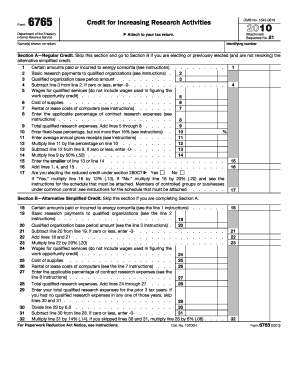
Form 6765


What is the Form 6765
The Form 6765, also known as the Credit for Increasing Research Activities, is a tax form used by businesses to claim a tax credit for qualified research expenses. This form is primarily utilized by companies engaging in research and development activities aimed at improving products, processes, or software. The credit is designed to incentivize innovation and support businesses in their efforts to enhance their offerings. Understanding the specifics of this form is essential for businesses looking to maximize their tax benefits.
How to use the Form 6765
Using the Form 6765 involves several steps to ensure accurate completion and submission. First, businesses must determine their eligibility for the research credit by reviewing the IRS guidelines. Once eligibility is confirmed, the next step is to gather all necessary documentation that supports the claim for research expenses. This includes payroll records, invoices, and any other relevant financial documents. After compiling the required information, businesses can fill out the form, detailing their qualified research activities and associated costs. Finally, the completed form should be submitted with the business's tax return to the IRS.
Steps to complete the Form 6765
Completing the Form 6765 requires careful attention to detail. Here are the essential steps:
- Determine eligibility for the research tax credit.
- Gather supporting documentation for qualified research expenses.
- Fill out the form accurately, specifying the nature of the research activities.
- Calculate the credit amount based on the expenses reported.
- Review the form for completeness and accuracy.
- Submit the form along with your tax return to the IRS.
Legal use of the Form 6765
The legal use of the Form 6765 is governed by IRS regulations that outline the criteria for claiming the research credit. To ensure compliance, businesses must adhere to the guidelines established by the IRS, including maintaining proper documentation of all research activities and expenses. The form must be completed accurately, as any discrepancies can lead to penalties or disallowance of the credit. It is advisable for businesses to consult with a tax professional to navigate the complexities of the tax code related to this form.
Filing Deadlines / Important Dates
Filing deadlines for the Form 6765 align with the business's tax return due date. Typically, corporate tax returns are due on the fifteenth day of the fourth month following the end of the tax year. For partnerships and S corporations, the deadline is the fifteenth day of the third month after the end of the tax year. It is crucial for businesses to be aware of these deadlines to ensure timely submission and avoid penalties.
Eligibility Criteria
Eligibility for claiming the research tax credit using Form 6765 is based on specific criteria set forth by the IRS. Businesses must engage in qualified research activities, which generally involve developing or improving products, processes, or software. Additionally, the expenses claimed must be directly related to these activities. Companies must also be subject to U.S. tax laws and should not be claiming the credit for expenses that have been funded by grants or other forms of government assistance.
Key elements of the Form 6765
The Form 6765 includes several key elements that businesses must understand to complete it successfully. These elements include:
- Identification of the taxpayer and the tax year for which the credit is being claimed.
- A detailed description of the qualified research activities undertaken.
- Calculation of the total qualified research expenses.
- Information on any prior year credits that may affect the current claim.
Quick guide on how to complete form 6765
Easily Prepare Form 6765 on Any Device
Managing documents online has become increasingly popular among businesses and individuals alike. It offers an ideal eco-friendly substitute for traditional printed documents and signatures, allowing you to obtain the right form and securely store it online. airSlate SignNow equips you with all the tools necessary to create, modify, and electronically sign your documents quickly and without delays. Manage Form 6765 on any device using airSlate SignNow's Android or iOS applications and enhance any document-oriented process today.
A Smooth Way to Edit and Electronically Sign Form 6765
- Obtain Form 6765 and click Get Form to begin.
- Utilize the tools we offer to fill out your document.
- Emphasize important sections of the documents or obscure sensitive information with the tools that airSlate SignNow provides specifically for that purpose.
- Create your electronic signature using the Sign feature, which takes mere seconds and carries the same legal validity as a conventional ink signature.
- Review all the information and click the Done button to save your changes.
- Choose your preferred method for sharing your form: via email, SMS, invitation link, or download it to your computer.
Eliminate concerns about lost or misplaced files, tedious document searches, or errors that require new copies to be printed. airSlate SignNow meets your document management needs in just a few clicks from any device you prefer. Modify and electronically sign Form 6765 to ensure effective communication at every stage of the document preparation process with airSlate SignNow.
Create this form in 5 minutes or less
Create this form in 5 minutes!
How to create an eSignature for the form 6765
How to create an electronic signature for a PDF online
How to create an electronic signature for a PDF in Google Chrome
How to create an e-signature for signing PDFs in Gmail
How to create an e-signature right from your smartphone
How to create an e-signature for a PDF on iOS
How to create an e-signature for a PDF on Android
People also ask
-
What is Form 6765, and how does it relate to airSlate SignNow?
Form 6765 is used to calculate and claim the Credit for Increasing Research Activities. With airSlate SignNow, businesses can easily eSign and submit Form 6765 securely, facilitating efficient tax credit claims.
-
How can airSlate SignNow help streamline the submission of Form 6765?
airSlate SignNow simplifies the submission of Form 6765 by allowing users to upload, sign, and share documents in a secure digital environment. This saves time and reduces the complexity involved in preparing and submitting the form.
-
Is airSlate SignNow a cost-effective solution for managing Form 6765?
Yes, airSlate SignNow offers competitive pricing plans designed to fit various business needs, making it a cost-effective solution for managing Form 6765 and other important documents. With its user-friendly interface, users can maximize value without overspending.
-
What features of airSlate SignNow make it ideal for Form 6765 management?
Key features of airSlate SignNow include secure eSigning, document templates, and real-time collaboration. These tools help ensure Form 6765 is filled out accurately and submitted on time, enhancing overall workflow efficiency.
-
Can I integrate airSlate SignNow with other software for Form 6765 processing?
Absolutely! airSlate SignNow integrates seamlessly with various business applications, allowing users to import and export Form 6765 data easily. This integration ensures a smooth workflow and enhances the efficiency of your tax credit claims process.
-
What benefits can I expect from using airSlate SignNow for Form 6765?
Using airSlate SignNow for Form 6765 provides numerous benefits, including reduced processing time, enhanced security for sensitive information, and improved collaboration among team members. It empowers businesses to focus on their projects while ensuring compliance.
-
Is there customer support available for questions related to Form 6765?
Yes, airSlate SignNow provides robust customer support for users with inquiries about Form 6765 and its features. Whether via chat, email, or phone, our support team is ready to assist you in navigating the process.
Get more for Form 6765
- To download school of nursing form university of ilorin teaching uith
- Migration form school to school
- Life certificate form for pensioners guyana
- Weight loss program consent form bshopifyb
- Intimation letter 353618639 form
- Malankara catholic sunday school textbook pdf malayalam form
- Trapping louisianas working families in a cycle of debt form
- 1416747deb9782ecb346824f23d0758de6cc986ccc9427d4d12ec599fe9cfc4a xlsx form
Find out other Form 6765
- eSign Louisiana Notice of Rent Increase Mobile
- eSign Washington Notice of Rent Increase Computer
- How To eSign Florida Notice to Quit
- How To eSign Hawaii Notice to Quit
- eSign Montana Pet Addendum to Lease Agreement Online
- How To eSign Florida Tenant Removal
- How To eSign Hawaii Tenant Removal
- eSign Hawaii Tenant Removal Simple
- eSign Arkansas Vacation Rental Short Term Lease Agreement Easy
- Can I eSign North Carolina Vacation Rental Short Term Lease Agreement
- eSign Michigan Escrow Agreement Now
- eSign Hawaii Sales Receipt Template Online
- eSign Utah Sales Receipt Template Free
- eSign Alabama Sales Invoice Template Online
- eSign Vermont Escrow Agreement Easy
- How Can I eSign Wisconsin Escrow Agreement
- How To eSign Nebraska Sales Invoice Template
- eSign Nebraska Sales Invoice Template Simple
- eSign New York Sales Invoice Template Now
- eSign Pennsylvania Sales Invoice Template Computer