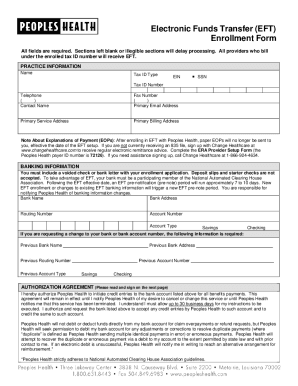
Cigna Eft Form


What is the Cigna EFT?
The Cigna EFT (Electronic Funds Transfer) is a streamlined process that allows healthcare providers to receive payments electronically from Cigna. This method eliminates the need for paper checks, ensuring faster and more secure transactions. By enrolling in the Cigna EFT program, providers can enhance their cash flow and reduce administrative burdens associated with manual payment processing.
Steps to complete the Cigna EFT
Completing the Cigna EFT enrollment form involves several key steps to ensure accurate processing. First, gather the necessary information, including your bank account details and provider identification numbers. Next, fill out the Cigna EFT enrollment form accurately, ensuring all required fields are completed. After completing the form, submit it according to the provided instructions, which may include online submission or mailing it to the designated address. Finally, confirm receipt of your application and monitor for updates regarding your enrollment status.
Legal use of the Cigna EFT
The legal validity of the Cigna EFT enrollment is supported by compliance with federal and state regulations governing electronic signatures and transactions. The use of secure eSignature solutions ensures that the enrollment form is legally binding, provided it meets specific criteria. Compliance with laws such as the Electronic Signatures in Global and National Commerce Act (ESIGN) and the Uniform Electronic Transactions Act (UETA) is essential for the legitimacy of the electronic enrollment process.
Key elements of the Cigna EFT
Understanding the key elements of the Cigna EFT is crucial for successful enrollment. These elements include accurate bank account information, provider identification details, and consent to receive electronic payments. Additionally, the enrollment form may require the provider's signature, which can be completed electronically. Ensuring all information is correct and complete will facilitate a smooth enrollment process.
Form Submission Methods
Providers have several options for submitting the Cigna EFT enrollment form. The primary methods include online submission through Cigna's secure portal, mailing a physical copy to the designated address, or submitting it in person at a local Cigna office. Each method has its own processing times and requirements, so providers should choose the option that best fits their needs.
Eligibility Criteria
To enroll in the Cigna EFT program, providers must meet specific eligibility criteria. Generally, this includes being an active participant in Cigna's network and having a valid provider identification number. Additionally, providers must have a bank account capable of receiving electronic payments. Meeting these criteria ensures that the enrollment process is efficient and compliant with Cigna's requirements.
Quick guide on how to complete cigna eft
Complete Cigna Eft seamlessly on any device
Digital document management has become increasingly favored by businesses and individuals alike. It serves as an excellent eco-friendly alternative to conventional printed and signed documents, allowing you to locate the required form and safely store it online. airSlate SignNow equips you with all the resources needed to create, modify, and eSign your documents quickly and without interruptions. Handle Cigna Eft on any platform with airSlate SignNow's Android or iOS applications and simplify any document-related process today.
How to alter and eSign Cigna Eft effortlessly
- Locate Cigna Eft and click on Get Form to commence.
- Utilize the resources we offer to complete your form.
- Emphasize important sections of the documents or obscure confidential information with tools provided by airSlate SignNow specifically designed for that purpose.
- Create your signature using the Sign tool, which takes mere seconds and holds the same legal validity as a conventional wet ink signature.
- Review the details and click on the Done button to save your modifications.
- Select your preferred method for sending your form, whether by email, text message (SMS), invitation link, or download it to your computer.
Eliminate concerns about missing or lost files, tedious form searches, or errors that necessitate printing new document copies. airSlate SignNow meets all your document management requirements in just a few clicks from any device of your choice. Modify and eSign Cigna Eft to ensure effective communication at every stage of your form preparation process with airSlate SignNow.
Create this form in 5 minutes or less
Create this form in 5 minutes!
How to create an eSignature for the cigna eft
How to create an electronic signature for a PDF online
How to create an electronic signature for a PDF in Google Chrome
How to create an e-signature for signing PDFs in Gmail
How to create an e-signature right from your smartphone
How to create an e-signature for a PDF on iOS
How to create an e-signature for a PDF on Android
People also ask
-
What is Cigna EFT and how does it work with airSlate SignNow?
Cigna EFT, or Electronic Funds Transfer, allows for secure and automatic processing of payments. With airSlate SignNow, Cigna EFT users can easily sign and send documents related to payment transactions, streamlining their financial workflows.
-
What are the key features of airSlate SignNow for Cigna EFT users?
airSlate SignNow offers features like customizable templates, eSigning capabilities, and document tracking that enhance the Cigna EFT experience. These tools help ensure payment agreements are executed efficiently and securely.
-
How can airSlate SignNow improve the Cigna EFT payment process?
With airSlate SignNow, the Cigna EFT payment process becomes more efficient through automated reminders and easy-to-use signing workflows. This not only saves time but also reduces errors and enhances security in payment handling.
-
Is there a cost associated with using Cigna EFT through airSlate SignNow?
Yes, while airSlate SignNow offers a range of pricing plans, the integration with Cigna EFT may have specific associated costs. It's best to check the pricing page on airSlate SignNow for detailed information about costs and features included.
-
Can I integrate airSlate SignNow with other payment processing systems along with Cigna EFT?
Absolutely! airSlate SignNow can integrate seamlessly with various payment processing systems in addition to Cigna EFT. By doing so, businesses can create a comprehensive solution that fits their specific needs and payment workflows.
-
What are the benefits of using airSlate SignNow for managing Cigna EFT documentation?
Using airSlate SignNow for Cigna EFT documentation offers multiple benefits, including enhanced security, reduced processing time, and improved accessibility. It allows businesses to manage their documents in one streamlined platform, making tracking and compliance easier.
-
Is airSlate SignNow user-friendly for businesses new to Cigna EFT?
Yes, airSlate SignNow is designed with user-friendliness in mind, making it accessible for businesses of all sizes, including those new to Cigna EFT. The platform offers intuitive navigation and helpful resources to support users as they adapt to electronic document management.
Get more for Cigna Eft
- Mobile cash memo format pdf
- Lal pathlabs report status form
- Revision timetable template form
- This website has been subject to scrutiny by copyscape plagiarism checker it has been found to form
- Symptom management worksheets form
- Abdl form
- Intergovernmental agreement template form
- Interface document agreement template form
Find out other Cigna Eft
- Help Me With eSignature Tennessee Banking PDF
- How Can I eSignature Virginia Banking PPT
- How Can I eSignature Virginia Banking PPT
- Can I eSignature Washington Banking Word
- Can I eSignature Mississippi Business Operations Document
- How To eSignature Missouri Car Dealer Document
- How Can I eSignature Missouri Business Operations PPT
- How Can I eSignature Montana Car Dealer Document
- Help Me With eSignature Kentucky Charity Form
- How Do I eSignature Michigan Charity Presentation
- How Do I eSignature Pennsylvania Car Dealer Document
- How To eSignature Pennsylvania Charity Presentation
- Can I eSignature Utah Charity Document
- How Do I eSignature Utah Car Dealer Presentation
- Help Me With eSignature Wyoming Charity Presentation
- How To eSignature Wyoming Car Dealer PPT
- How To eSignature Colorado Construction PPT
- How To eSignature New Jersey Construction PDF
- How To eSignature New York Construction Presentation
- How To eSignature Wisconsin Construction Document