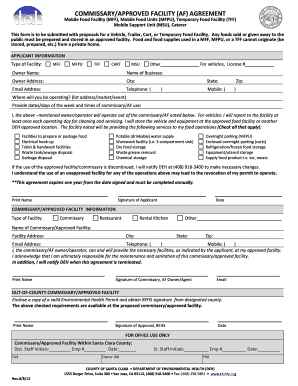
Santa Clara County Commissary Form


What is the Santa Clara County Commissary
The Santa Clara County Commissary is a facility within the county jail system that provides inmates with access to various goods and services. This commissary allows inmates to purchase items such as snacks, hygiene products, and writing materials using funds deposited into their accounts. The commissary plays a crucial role in maintaining the well-being of inmates by offering them a degree of choice and comfort during their incarceration.
How to use the Santa Clara County Commissary
Using the Santa Clara County Commissary involves several steps. Inmates or their families can deposit funds into an inmate's account, which can be done online, via phone, or through designated kiosks at the jail. Once funds are available, inmates can order items from the commissary catalog. Orders are typically filled once a week, and inmates receive their items directly in their housing units. Understanding the ordering process and available items is essential for making the most of the commissary services.
Steps to complete the Santa Clara County Commissary
To complete a transaction at the Santa Clara County Commissary, follow these steps:
- Deposit funds into the inmate's account through the approved methods.
- Access the commissary catalog, which lists available items for purchase.
- Select items and submit an order before the designated deadline.
- Wait for the order to be processed and delivered to the inmate's housing unit.
It is important to keep track of deadlines for ordering to ensure that the desired items are received.
Legal use of the Santa Clara County Commissary
The Santa Clara County Commissary operates under specific legal guidelines to ensure that all transactions are conducted fairly and securely. Inmates are allowed to purchase items that comply with jail regulations, and there are restrictions on certain products to maintain safety and order within the facility. Understanding these legal parameters helps both inmates and their families navigate the commissary system effectively.
Key elements of the Santa Clara County Commissary
Several key elements define the Santa Clara County Commissary:
- Product Variety: The commissary offers a range of items, including food, personal care products, and writing supplies.
- Funding Options: Families can deposit money into inmate accounts through various methods, ensuring inmates have access to funds.
- Order Processing: Orders are typically processed on a weekly basis, with specific deadlines for submission.
- Compliance Regulations: All purchases must adhere to the rules set by the Santa Clara County jail system.
How to obtain the Santa Clara County Commissary
Obtaining access to the Santa Clara County Commissary is straightforward. Families can deposit funds into an inmate's account via online services or designated kiosks. It is essential to know the inmate's identification number to ensure that funds are credited correctly. Once funds are available, inmates can access the commissary services as outlined in the jail's guidelines.
Quick guide on how to complete santa clara county commissary
Effortlessly Prepare Santa Clara County Commissary on Any Device
The management of online documents has gained traction among businesses and individuals alike. It serves as an excellent environmentally-friendly alternative to traditional printed and signed documents, allowing you to access the necessary form and securely store it online. airSlate SignNow equips you with all the tools required to create, edit, and electronically sign your documents quickly without delays. Handle Santa Clara County Commissary on any device with the airSlate SignNow applications for Android or iOS and enhance your document-driven processes today.
How to Modify and Electronically Sign Santa Clara County Commissary with Ease
- Find Santa Clara County Commissary and click Get Form to begin.
- Employ the tools we provide to complete your form.
- Mark important sections of your documents or obscure sensitive information using tools specifically offered by airSlate SignNow for that purpose.
- Create your electronic signature with the Sign tool, which takes mere seconds and holds the same legal validity as a conventional handwritten signature.
- Review all details and click the Done button to save your changes.
- Select your preferred method to send your form, whether by email, text message (SMS), invitation link, or download it to your computer.
Eliminate the issues of lost or misplaced documents, laborious form searches, or mistakes that require reprinting new copies. airSlate SignNow addresses your document management needs in just a few clicks from any device you choose. Edit and electronically sign Santa Clara County Commissary to ensure excellent communication throughout your document preparation process with airSlate SignNow.
Create this form in 5 minutes or less
Create this form in 5 minutes!
How to create an eSignature for the santa clara county commissary
How to create an electronic signature for a PDF online
How to create an electronic signature for a PDF in Google Chrome
How to create an e-signature for signing PDFs in Gmail
How to create an e-signature right from your smartphone
How to create an e-signature for a PDF on iOS
How to create an e-signature for a PDF on Android
People also ask
-
What is the Santa Clara County Commissary?
The Santa Clara County Commissary is a facility that provides essential services and supplies for incarcerated individuals. It allows families and friends to send funds and items to inmates, making it easier to maintain communication and support during their time in custody.
-
How can airSlate SignNow help with Santa Clara County Commissary transactions?
AirSlate SignNow facilitates the eSigning of documents related to Santa Clara County Commissary transactions, streamlining the process for users. With our easy-to-use platform, individuals can quickly sign and send documents, ensuring timely communication with the commissary services.
-
What are the pricing options for using airSlate SignNow for the Santa Clara County Commissary?
AirSlate SignNow offers various pricing plans that cater to different user needs, making it an affordable solution for managing Santa Clara County Commissary documents. Our pricing is transparent, allowing you to choose a plan that fits within your budget while providing comprehensive features.
-
What features does airSlate SignNow provide for managing Santa Clara County Commissary paperwork?
AirSlate SignNow includes features such as secure eSigning, document templates, and real-time tracking, tailored for Santa Clara County Commissary needs. These tools help simplify the management of important documents, ensuring they are completed accurately and efficiently.
-
Are there any benefits of using airSlate SignNow for the Santa Clara County Commissary?
Using airSlate SignNow for the Santa Clara County Commissary offers numerous benefits, including enhanced security, faster processing times, and reduced paperwork. Our solution eliminates the hassle of physical signatures, allowing for smoother transactions and better communication.
-
Can I integrate airSlate SignNow with other tools for Santa Clara County Commissary management?
Yes, airSlate SignNow supports integrations with various tools and platforms, making it easier to manage Santa Clara County Commissary operations. You can connect our eSigning solution with your existing software to streamline workflows and enhance operational efficiency.
-
How secure is airSlate SignNow for transactions involving the Santa Clara County Commissary?
AirSlate SignNow prioritizes security for all transactions, including those related to the Santa Clara County Commissary. Our platform complies with industry standards and uses advanced encryption methods to protect your sensitive information and ensure a safe eSigning experience.
Get more for Santa Clara County Commissary
Find out other Santa Clara County Commissary
- How To Sign Ohio Government Form
- Help Me With Sign Washington Government Presentation
- How To Sign Maine Healthcare / Medical PPT
- How Do I Sign Nebraska Healthcare / Medical Word
- How Do I Sign Washington Healthcare / Medical Word
- How Can I Sign Indiana High Tech PDF
- How To Sign Oregon High Tech Document
- How Do I Sign California Insurance PDF
- Help Me With Sign Wyoming High Tech Presentation
- How Do I Sign Florida Insurance PPT
- How To Sign Indiana Insurance Document
- Can I Sign Illinois Lawers Form
- How To Sign Indiana Lawers Document
- How To Sign Michigan Lawers Document
- How To Sign New Jersey Lawers PPT
- How Do I Sign Arkansas Legal Document
- How Can I Sign Connecticut Legal Document
- How Can I Sign Indiana Legal Form
- Can I Sign Iowa Legal Document
- How Can I Sign Nebraska Legal Document