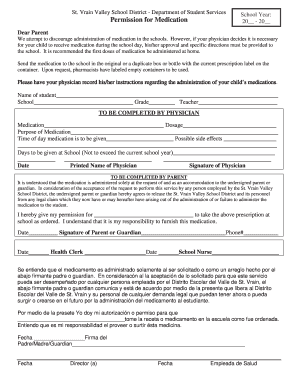
Permission for Medication St Vrain Valley School District Form


What is the Permission For Medication St Vrain Valley School District
The Permission For Medication St Vrain Valley School District form is a crucial document that allows parents or guardians to authorize school personnel to administer medication to their children during school hours. This form ensures that students who require medication for chronic conditions, allergies, or other health issues can receive the necessary treatment while at school. It is designed to comply with state regulations and district policies regarding the administration of medication in educational settings.
How to use the Permission For Medication St Vrain Valley School District
To use the Permission For Medication St Vrain Valley School District form, parents or guardians must complete the document with accurate information regarding the child's medical needs. This includes the child's name, the specific medication, dosage, administration times, and any special instructions. Once completed, the form should be submitted to the school nurse or designated school official, ensuring that all required signatures are obtained. This process helps maintain a safe and compliant environment for students needing medication during school hours.
Steps to complete the Permission For Medication St Vrain Valley School District
Completing the Permission For Medication St Vrain Valley School District form involves several key steps:
- Obtain the form from the school’s website or the school office.
- Fill in the child's personal information, including full name and date of birth.
- Provide detailed information about the medication, including the name, dosage, and administration schedule.
- Include any specific instructions or considerations related to the medication.
- Sign and date the form to acknowledge consent and understanding.
- Submit the completed form to the school nurse or designated official.
Legal use of the Permission For Medication St Vrain Valley School District
The legal use of the Permission For Medication St Vrain Valley School District form is governed by state laws and school district policies. This form must be filled out accurately and completely to ensure compliance with regulations regarding medication administration in schools. It is essential for the form to be signed by a parent or guardian, as this consent is necessary for school personnel to legally administer medication to a student. By following the established guidelines, schools can provide a safe environment for students requiring medication.
Key elements of the Permission For Medication St Vrain Valley School District
Key elements of the Permission For Medication St Vrain Valley School District form include:
- Student Information: Full name, date of birth, and grade level.
- Medication Details: Name of the medication, dosage, and frequency of administration.
- Parent/Guardian Information: Name, contact information, and signature of the parent or guardian.
- Emergency Contact: An alternative contact in case the parent or guardian cannot be reached.
- Special Instructions: Any additional information regarding the administration of the medication.
State-specific rules for the Permission For Medication St Vrain Valley School District
State-specific rules for the Permission For Medication St Vrain Valley School District may vary, but generally include guidelines on who can administer medication, documentation requirements, and storage protocols. It is important for parents and guardians to be aware of these regulations, as they ensure that the school adheres to legal standards while providing necessary medical support to students. Familiarizing oneself with state laws can help prevent potential issues related to medication administration in schools.
Quick guide on how to complete permission for medication st vrain valley school district
Prepare Permission For Medication St Vrain Valley School District effortlessly on any device
Digital document management has become increasingly popular with businesses and individuals alike. It serves as an ideal eco-friendly alternative to traditional printed and signed paperwork, allowing you to access the correct form and securely store it online. airSlate SignNow provides you with all the necessary tools to create, edit, and electronically sign your documents quickly without any delays. Manage Permission For Medication St Vrain Valley School District on any platform with airSlate SignNow’s Android or iOS applications and enhance any document-focused workflow today.
The easiest way to edit and electronically sign Permission For Medication St Vrain Valley School District with ease
- Locate Permission For Medication St Vrain Valley School District and click on Get Form to initiate the process.
- Utilize the tools we provide to complete your document.
- Highlight important sections of your documents or redact sensitive information using tools specifically provided by airSlate SignNow for such purposes.
- Generate your signature with the Sign tool, which takes mere seconds and carries the same legal validity as a traditional handwritten signature.
- Review the details and click on the Done button to save your changes.
- Select your preferred method to share your form, whether by email, text message (SMS), invite link, or download it to your computer.
No more worries about lost or misplaced files, tedious form navigation, or mistakes that require printing new document copies. airSlate SignNow meets all your document management needs in just a few clicks from any device you choose. Edit and electronically sign Permission For Medication St Vrain Valley School District to ensure seamless communication throughout your form preparation process with airSlate SignNow.
Create this form in 5 minutes or less
Create this form in 5 minutes!
How to create an eSignature for the permission for medication st vrain valley school district
How to create an electronic signature for a PDF online
How to create an electronic signature for a PDF in Google Chrome
How to create an e-signature for signing PDFs in Gmail
How to create an e-signature right from your smartphone
How to create an e-signature for a PDF on iOS
How to create an e-signature for a PDF on Android
People also ask
-
What is the process for submitting a Permission For Medication St Vrain Valley School District?
To submit a Permission For Medication St Vrain Valley School District, parents need to complete the designated form available through the school district's portal. Once filled out, the form can be signed electronically using airSlate SignNow, ensuring secure and timely submission. This digital process simplifies approval and helps keep all medication-related documentation organized.
-
How does airSlate SignNow ensure the security of my Permission For Medication St Vrain Valley School District documents?
AirSlate SignNow employs industry-standard encryption protocols to protect your Permission For Medication St Vrain Valley School District documents. This ensures that sensitive information remains confidential and secure from unauthorized access. Additionally, audit trails provide transparency and peace of mind during the document signing process.
-
Are there any costs associated with using airSlate SignNow for the Permission For Medication St Vrain Valley School District?
Yes, airSlate SignNow offers various pricing plans, including a free trial, allowing you to explore its features for submitting a Permission For Medication St Vrain Valley School District. The paid plans are designed to be cost-effective, catering to both individual users and institutions requiring extensive document management solutions. You can choose a plan that best fits your needs.
-
Can I track the status of my Permission For Medication St Vrain Valley School District submission?
Absolutely! With airSlate SignNow, you can easily track the status of your Permission For Medication St Vrain Valley School District submission in real time. Notifications are sent when documents are viewed, signed, or completed, keeping you informed throughout the entire process. This feature enhances communication and helps ensure timely responses.
-
What features does airSlate SignNow offer for managing Permissions For Medication St Vrain Valley School District?
AirSlate SignNow provides a range of features for managing Permissions For Medication St Vrain Valley School District, including customizable templates, electronic signatures, and document storage. Users can streamline the submission process and collaborate with approved personnel easily. Additionally, the platform allows for quick edits and secure sharing, enhancing the overall user experience.
-
Is airSlate SignNow easy to integrate with existing systems for handling Permission For Medication St Vrain Valley School District?
Yes, airSlate SignNow is designed to seamlessly integrate with many existing systems and software, making it easy to manage the Permission For Medication St Vrain Valley School District process. This integration capability ensures that you can work within your established workflows without disruption. The user-friendly interface also helps minimize the learning curve for new users.
-
How can airSlate SignNow improve compliance for Permission For Medication St Vrain Valley School District?
By using airSlate SignNow for Permission For Medication St Vrain Valley School District submissions, you can improve compliance through secure document management and tracking features. The platform maintains a complete log of all actions taken on a document, providing evidence of compliance with school district requirements. Furthermore, automated reminders for renewals help avoid lapses in medication permissions.
Get more for Permission For Medication St Vrain Valley School District
- Usbsc bowling waiver form
- Direct deposit earnings statement form
- Consumer loan application sample form
- Budget tracker personal income statement worksheet business txstate form
- Certificate of approved operations vicroads form
- I 864 affidavit of support under section 213a of visaportal com form
- Exclusivity agreement template form
- Exclusivity distribution agreement template form
Find out other Permission For Medication St Vrain Valley School District
- eSignature North Carolina Car Dealer NDA Now
- eSignature Missouri Charity Living Will Mobile
- eSignature New Jersey Business Operations Memorandum Of Understanding Computer
- eSignature North Dakota Car Dealer Lease Agreement Safe
- eSignature Oklahoma Car Dealer Warranty Deed Easy
- eSignature Oregon Car Dealer Rental Lease Agreement Safe
- eSignature South Carolina Charity Confidentiality Agreement Easy
- Can I eSignature Tennessee Car Dealer Limited Power Of Attorney
- eSignature Utah Car Dealer Cease And Desist Letter Secure
- eSignature Virginia Car Dealer Cease And Desist Letter Online
- eSignature Virginia Car Dealer Lease Termination Letter Easy
- eSignature Alabama Construction NDA Easy
- How To eSignature Wisconsin Car Dealer Quitclaim Deed
- eSignature California Construction Contract Secure
- eSignature Tennessee Business Operations Moving Checklist Easy
- eSignature Georgia Construction Residential Lease Agreement Easy
- eSignature Kentucky Construction Letter Of Intent Free
- eSignature Kentucky Construction Cease And Desist Letter Easy
- eSignature Business Operations Document Washington Now
- How To eSignature Maine Construction Confidentiality Agreement