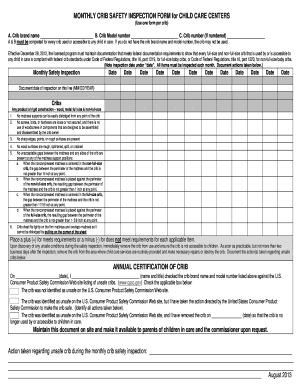
Mn Dhs Crib Inspection Form


What is the monthly crib safety inspection form?
The monthly crib safety inspection form is a crucial document designed to ensure that cribs meet safety standards and regulations. This form is typically used by caregivers, childcare providers, and parents to assess the condition and safety of cribs used for infants. It helps identify potential hazards such as loose parts, broken components, or unsafe bedding practices. Regular inspections using this form can prevent accidents and ensure a safe sleeping environment for babies.
How to use the monthly crib safety inspection form
Using the monthly crib safety inspection form involves several straightforward steps. First, gather all necessary materials, including the form itself and any tools needed for inspection. Next, conduct a thorough visual examination of the crib, checking for any signs of wear and tear, such as cracks or splinters. Each section of the form should be filled out accurately, noting any issues that require attention. After completing the inspection, the form should be signed and dated, indicating that the crib has been assessed for safety.
Steps to complete the monthly crib safety inspection form
Completing the monthly crib safety inspection form requires careful attention to detail. Follow these steps:
- Begin by reviewing the form to understand its sections and requirements.
- Inspect the crib for structural integrity, ensuring all parts are secure.
- Check the mattress for proper fit and condition, ensuring it is firm and free from gaps.
- Examine bedding and accessories to ensure they meet safety guidelines.
- Document any findings on the form, including any repairs needed.
- Sign and date the form to confirm the inspection has been completed.
Legal use of the monthly crib safety inspection form
The monthly crib safety inspection form serves a legal purpose by providing documented evidence of regular safety checks. This documentation can be important in case of disputes or investigations regarding child safety. Adhering to local regulations and guidelines when using the form ensures compliance with safety standards. It is advisable to retain copies of completed forms for record-keeping and to demonstrate a commitment to child safety.
Key elements of the monthly crib safety inspection form
Several key elements are essential for the effectiveness of the monthly crib safety inspection form. These include:
- Identification Information: Details about the crib, including model and manufacturer.
- Inspection Checklist: A comprehensive list of safety checks that need to be performed.
- Findings Section: Space to document any issues or concerns noted during the inspection.
- Signature Line: A section for the inspector's signature and date to validate the inspection.
State-specific rules for the monthly crib safety inspection form
State-specific regulations may influence how the monthly crib safety inspection form is used and what it must include. Different states may have varying safety standards and requirements for cribs, which can affect inspection procedures. It is important for users to familiarize themselves with local laws and guidelines to ensure compliance. Consulting state health or child welfare agencies can provide additional clarity on specific requirements related to crib safety inspections.
Quick guide on how to complete mn dhs crib inspection form
Effortlessly Prepare Mn Dhs Crib Inspection Form on Any Device
The management of online documents has become increasingly favored by both companies and individuals. It presents a flawless environmentally friendly option compared to traditional printed and signed documents, allowing you to obtain the appropriate format and securely save it online. airSlate SignNow equips you with all the tools necessary to generate, alter, and eSign your papers swiftly without any holdups. Manage Mn Dhs Crib Inspection Form on any device using the airSlate SignNow Android or iOS applications, and simplify any document-related task today.
How to Modify and eSign Mn Dhs Crib Inspection Form with Ease
- Locate Mn Dhs Crib Inspection Form and then click Get Form to begin.
- Utilize the tools we offer to fill out your form.
- Emphasize pertinent sections of your paperwork or redact sensitive information using the tools provided specifically for that purpose by airSlate SignNow.
- Generate your eSignature with the Sign tool, which takes mere seconds and carries the same legal significance as a conventional wet ink signature.
- Review all the details and click the Done button to save your modifications.
- Select your preferred method of delivering your form, whether by email, SMS, invitation link, or download it to your computer.
Eliminate concerns about lost or misplaced documents, tedious form hunting, or errors requiring new document copies. airSlate SignNow meets your document management needs in just a few clicks from any device of your choice. Alter and eSign Mn Dhs Crib Inspection Form and ensure outstanding communication at every stage of the form preparation process with airSlate SignNow.
Create this form in 5 minutes or less
Create this form in 5 minutes!
How to create an eSignature for the mn dhs crib inspection form
How to create an electronic signature for a PDF online
How to create an electronic signature for a PDF in Google Chrome
How to create an e-signature for signing PDFs in Gmail
How to create an e-signature right from your smartphone
How to create an e-signature for a PDF on iOS
How to create an e-signature for a PDF on Android
People also ask
-
What is a monthly crib safety inspection form?
A monthly crib safety inspection form is a document used to systematically evaluate the safety and functionality of cribs. It helps in identifying any potential hazards, ensuring that cribs are safe for infants and conform to safety standards. Regular use of this form assists caregivers in maintaining a secure environment for children.
-
Why should I use airSlate SignNow for my monthly crib safety inspection form?
airSlate SignNow streamlines the process of sending and signing your monthly crib safety inspection form. With its user-friendly interface, you can easily create, send, and track your forms, ensuring that all inspections are documented and stored securely. This efficiency helps keep your focus on providing safe environments for children.
-
How much does it cost to use airSlate SignNow for creating a monthly crib safety inspection form?
The pricing for using airSlate SignNow varies based on your chosen plan, starting from a cost-effective monthly subscription. Each plan includes access to unlimited eSigning and document management features tailored for creating documents like the monthly crib safety inspection form. You can choose a plan that best fits your needs and budget.
-
Can I customize the monthly crib safety inspection form in airSlate SignNow?
Yes, airSlate SignNow allows you to fully customize your monthly crib safety inspection form to fit specific requirements. You can add or remove fields, adjust templates, and incorporate your branding. This flexibility ensures that the form meets all regulatory standards and your organizational needs.
-
Is it easy to track the completion of the monthly crib safety inspection form with airSlate SignNow?
Absolutely! airSlate SignNow offers real-time tracking features for your monthly crib safety inspection form. You will receive notifications when forms are viewed, signed, and completed, enabling you to stay on top of compliance and ensure timely inspections for safety.
-
Does airSlate SignNow offer integrations for managing my monthly crib safety inspection form?
Yes, airSlate SignNow integrates with various applications to enhance your workflow for the monthly crib safety inspection form. You can connect it with popular tools like Google Drive, Dropbox, and CRM systems, making it easier to manage and share your safety inspection documents seamlessly.
-
What are the benefits of using an electronic monthly crib safety inspection form?
Using an electronic monthly crib safety inspection form via airSlate SignNow offers numerous benefits such as reduced paperwork, easier access to completed forms, and enhanced security measures. Electronic forms allow for quicker sharing and collaboration, ensuring that all stakeholders can stay informed and compliant with safety standards.
Get more for Mn Dhs Crib Inspection Form
- Nj du31 form
- Sf 15 form
- Meldezettel graz form
- Retired seabee directory form
- Govguamdocs 26956986 form
- State of florida department of highway safety and motor vehicles division of motor vehicles neil kirkman building tallahassee form
- Pediatrics hindi notes form
- Opm takes smaller steps to modernize retirement processes form
Find out other Mn Dhs Crib Inspection Form
- How To eSign Wisconsin Real Estate Contract
- How To eSign West Virginia Real Estate Quitclaim Deed
- eSign Hawaii Police Permission Slip Online
- eSign New Hampshire Sports IOU Safe
- eSign Delaware Courts Operating Agreement Easy
- eSign Georgia Courts Bill Of Lading Online
- eSign Hawaii Courts Contract Mobile
- eSign Hawaii Courts RFP Online
- How To eSign Hawaii Courts RFP
- eSign Hawaii Courts Letter Of Intent Later
- eSign Hawaii Courts IOU Myself
- eSign Hawaii Courts IOU Safe
- Help Me With eSign Hawaii Courts Cease And Desist Letter
- How To eSign Massachusetts Police Letter Of Intent
- eSign Police Document Michigan Secure
- eSign Iowa Courts Emergency Contact Form Online
- eSign Kentucky Courts Quitclaim Deed Easy
- How To eSign Maryland Courts Medical History
- eSign Michigan Courts Lease Agreement Template Online
- eSign Minnesota Courts Cease And Desist Letter Free