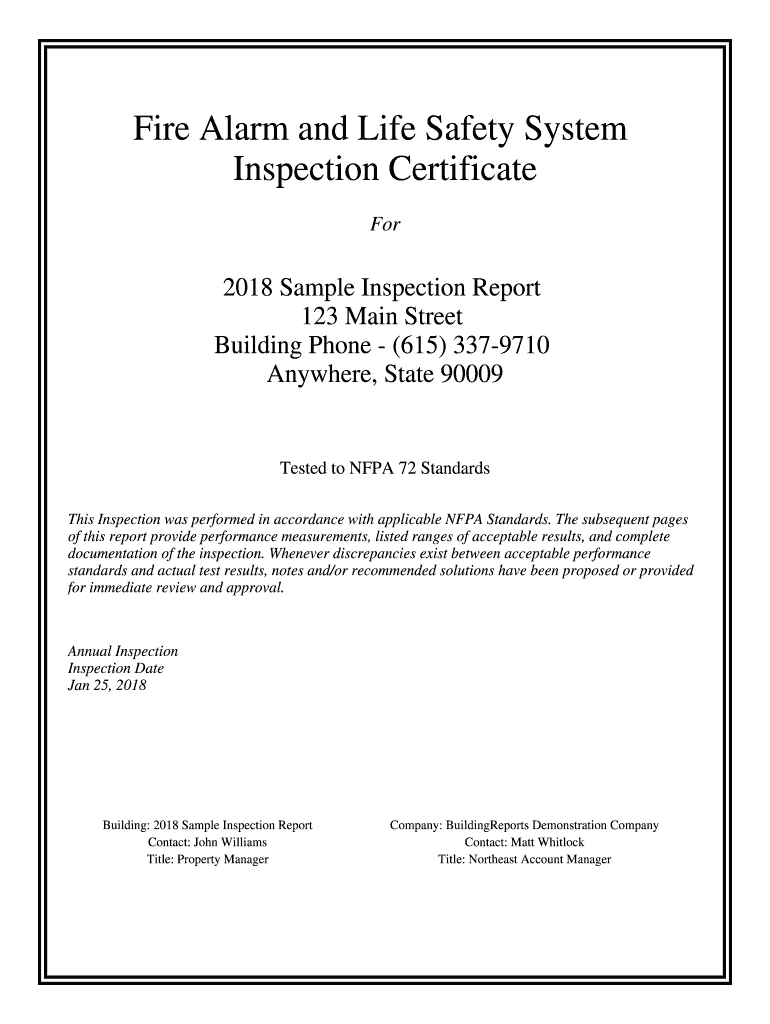
Fire Alarm Testing Notice Template Form


What is the fire alarm testing notice template
The fire alarm testing notice template is a structured document designed to inform employees and occupants about scheduled fire alarm testing in a facility. This template outlines essential details such as the date and time of the testing, the purpose of the test, and any necessary safety precautions. By using a standardized format, organizations can ensure that all relevant information is communicated clearly and effectively, minimizing confusion and enhancing safety awareness.
Key elements of the fire alarm testing notice template
When creating a fire alarm testing notice, certain key elements should be included to ensure clarity and compliance:
- Date and Time: Clearly state when the testing will occur.
- Duration: Indicate how long the testing is expected to last.
- Purpose: Explain the reason for the testing, such as routine maintenance or compliance checks.
- Safety Precautions: Provide instructions for occupants, including any actions they should take during the testing.
- Contact Information: Include details for a contact person in case of questions or concerns.
Steps to complete the fire alarm testing notice template
Completing the fire alarm testing notice template involves several straightforward steps:
- Download the Template: Obtain the fire alarm testing notice template from a reliable source.
- Fill in the Details: Enter the specific information regarding the testing, including date, time, and purpose.
- Review for Accuracy: Check all entered information for correctness to avoid miscommunication.
- Distribute the Notice: Share the completed notice with all relevant personnel and post it in common areas.
- Follow Up: Ensure that employees acknowledge receipt of the notice and understand the testing procedures.
Legal use of the fire alarm testing notice template
The legal use of the fire alarm testing notice template is crucial for compliance with safety regulations. In the United States, organizations are required to inform employees about fire safety procedures, including testing of alarm systems. By providing a formal notice, businesses can demonstrate adherence to Occupational Safety and Health Administration (OSHA) standards and local fire codes. This documentation can serve as evidence of compliance in case of inspections or audits.
Examples of using the fire alarm testing notice template
Examples of how to effectively use the fire alarm testing notice template include:
- Office Buildings: Notify employees of scheduled testing to ensure they are prepared and aware of potential disruptions.
- Schools: Inform students and staff about testing dates to maintain safety protocols during school hours.
- Manufacturing Facilities: Alert workers to testing that may affect operations, ensuring safety and compliance with industry regulations.
How to obtain the fire alarm testing notice template
Obtaining a fire alarm testing notice template can be done through various means:
- Online Resources: Many safety organizations and fire departments provide downloadable templates on their websites.
- Industry Associations: Membership in industry groups may offer access to standardized templates and best practices.
- Custom Creation: Organizations can create their own template tailored to specific needs, ensuring all relevant information is included.
Quick guide on how to complete fire alarm testing notice template
Effortlessly Prepare Fire Alarm Testing Notice Template on Any Device
Digital document management has gained traction among businesses and individuals alike. It serves as an ideal eco-friendly alternative to traditional printed and signed documents, allowing you to access the necessary form and securely save it online. airSlate SignNow equips you with all the resources required to create, modify, and eSign your documents quickly without hindrances. Manage Fire Alarm Testing Notice Template on any device using the airSlate SignNow applications for Android or iOS and simplify any document-related task today.
How to Edit and eSign Fire Alarm Testing Notice Template with Ease
- Find Fire Alarm Testing Notice Template and click on Get Form to begin.
- Utilize the tools we provide to complete your form.
- Highlight pertinent sections of your documents or redact sensitive details with the specialized tools that airSlate SignNow offers.
- Generate your eSignature using the Sign feature, which takes mere seconds and holds the same legal validity as an ink signature.
- Review all the details carefully and click on the Done button to save your modifications.
- Choose how you wish to send your form: via email, SMS, an invitation link, or download it to your computer.
Put aside concerns about lost or misfiled documents, tedious form searching, or errors requiring new copies to be printed. airSlate SignNow meets your document management requirements within a few clicks from your preferred device. Edit and eSign Fire Alarm Testing Notice Template while ensuring seamless communication at every step of the form preparation process with airSlate SignNow.
Create this form in 5 minutes or less
Create this form in 5 minutes!
How to create an eSignature for the fire alarm testing notice template
How to create an electronic signature for a PDF online
How to create an electronic signature for a PDF in Google Chrome
How to create an e-signature for signing PDFs in Gmail
How to create an e-signature right from your smartphone
How to create an e-signature for a PDF on iOS
How to create an e-signature for a PDF on Android
People also ask
-
What is a fire alarm test announcement message?
A fire alarm test announcement message is a notification used to inform occupants about scheduled fire alarm testing. It's essential for maintaining safety and ensuring everyone is aware of the testing to avoid panic during drills. By using an effective message, businesses can enhance safety and compliance during their fire alarm tests.
-
How does airSlate SignNow support fire alarm test announcement messages?
airSlate SignNow provides businesses with the ability to create, send, and sign documents digitally, including fire alarm test announcement messages. This streamlines communication and ensures that all relevant parties receive the notification promptly. With our user-friendly platform, you can customize your announcement messages to meet compliance needs.
-
What features does airSlate SignNow offer for creating fire alarm test announcement messages?
Our platform offers various features for creating fire alarm test announcement messages, including templates, document editing, and e-signing capabilities. Users can easily customize messages to include specific dates and instructions, making it straightforward to keep everyone informed. Additionally, our tracking features ensure that you can confirm who has received and acknowledged the message.
-
Is airSlate SignNow cost-effective for small businesses needing fire alarm test announcement messages?
Yes, airSlate SignNow offers competitive pricing plans suitable for small businesses that require fire alarm test announcement messages. Our affordable options allow organizations to enhance their communication processes without breaking the bank. By using our solution, businesses can ensure safety while managing costs effectively.
-
Can I integrate airSlate SignNow with other tools for fire alarm test announcement messages?
Absolutely! airSlate SignNow seamlessly integrates with various tools and platforms to enhance your workflow for fire alarm test announcement messages. Whether you need to sync with your email marketing software or project management applications, our integrations help ensure a smooth communication process. This versatility supports a comprehensive safety management strategy.
-
What are the benefits of using airSlate SignNow for fire alarm test announcement messages?
Using airSlate SignNow for fire alarm test announcement messages provides numerous benefits, including improved compliance, increased efficiency, and enhanced communication. Our digital platform eliminates the hassle of paper-based notifications, allowing you to send messages instantly and track acknowledgment in real time. This ensures that everyone is informed and prepared for testing.
-
How can I ensure my fire alarm test announcement message is received by all employees?
To ensure your fire alarm test announcement message signNowes all employees, leverage airSlate SignNow's document tracking and notification features. This allows you to see who has opened the message and who still needs to acknowledge it. By following up with reminders and utilizing our comprehensive distribution options, you can enhance the chances of full compliance.
Get more for Fire Alarm Testing Notice Template
Find out other Fire Alarm Testing Notice Template
- How Do I Electronic signature Georgia Courts Agreement
- Electronic signature Georgia Courts Rental Application Fast
- How Can I Electronic signature Hawaii Courts Purchase Order Template
- How To Electronic signature Indiana Courts Cease And Desist Letter
- How Can I Electronic signature New Jersey Sports Purchase Order Template
- How Can I Electronic signature Louisiana Courts LLC Operating Agreement
- How To Electronic signature Massachusetts Courts Stock Certificate
- Electronic signature Mississippi Courts Promissory Note Template Online
- Electronic signature Montana Courts Promissory Note Template Now
- Electronic signature Montana Courts Limited Power Of Attorney Safe
- Electronic signature Oklahoma Sports Contract Safe
- Electronic signature Oklahoma Sports RFP Fast
- How To Electronic signature New York Courts Stock Certificate
- Electronic signature South Carolina Sports Separation Agreement Easy
- Electronic signature Virginia Courts Business Plan Template Fast
- How To Electronic signature Utah Courts Operating Agreement
- Electronic signature West Virginia Courts Quitclaim Deed Computer
- Electronic signature West Virginia Courts Quitclaim Deed Free
- Electronic signature Virginia Courts Limited Power Of Attorney Computer
- Can I Sign Alabama Banking PPT