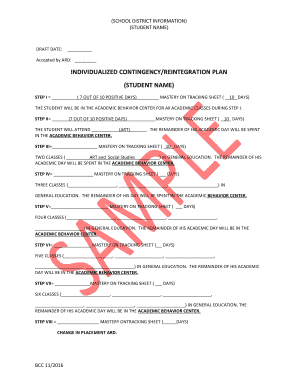
Reintegration Plan Example Form


What is the reintegration plan example
The reintegration plan example serves as a structured document designed to facilitate the smooth transition of individuals back into a specific environment, such as a school or workplace. This plan outlines the necessary steps and considerations to ensure that the reintegration process is effective and supportive. It typically includes details about the individual’s needs, the resources available, and the strategies for addressing any potential challenges. By providing a clear framework, the reintegration plan example helps all parties involved understand their roles and responsibilities during the transition.
Key elements of the reintegration plan example
A comprehensive reintegration plan example includes several key elements that contribute to its effectiveness:
- Assessment of needs: Identifying the specific requirements of the individual being reintegrated.
- Goals and objectives: Establishing clear, achievable goals for the reintegration process.
- Support resources: Listing available resources, such as counseling services or educational support.
- Timeline: Outlining a timeline for the reintegration process, including milestones and deadlines.
- Monitoring and evaluation: Describing methods for tracking progress and evaluating the effectiveness of the plan.
Steps to complete the reintegration plan example
Completing a reintegration plan example involves a series of structured steps to ensure thoroughness and clarity:
- Gather relevant information about the individual’s background and needs.
- Engage with stakeholders, including family members, educators, or employers, to gather input.
- Draft the plan, incorporating all key elements and ensuring clarity.
- Review the plan with stakeholders to ensure it meets the individual’s needs.
- Finalize the plan and distribute it to all relevant parties.
- Implement the plan and monitor progress regularly.
Legal use of the reintegration plan example
The legal validity of a reintegration plan example is crucial, especially in formal settings such as schools or workplaces. To ensure that the plan is legally binding, it must comply with applicable regulations and standards. This includes obtaining necessary signatures from all parties involved and adhering to any relevant state or federal laws. Utilizing a reliable electronic signature solution can enhance the legal standing of the document, providing a secure way to capture signatures and maintain compliance with eSignature laws.
How to use the reintegration plan example
Using a reintegration plan example effectively involves understanding its purpose and how it fits into the broader context of reintegration. The plan should be treated as a living document that can be adjusted as necessary. Stakeholders should refer to the plan throughout the reintegration process to ensure that all actions align with the established goals. Regular check-ins and updates to the plan can help address any emerging challenges and maintain focus on the individual’s needs.
Examples of using the reintegration plan example
There are various scenarios in which a reintegration plan example can be applied:
- School reintegration: Assisting students returning from extended absences due to health issues.
- Workplace reintegration: Supporting employees returning after a leave of absence, such as maternity or medical leave.
- Community programs: Helping individuals re-enter society after incarceration or rehabilitation.
Each example highlights the importance of tailored approaches to meet the unique needs of individuals during their reintegration journey.
Quick guide on how to complete reintegration plan example
Complete Reintegration Plan Example effortlessly on any device
Digital document management has gained traction among organizations and individuals. It serves as an excellent environmentally friendly alternative to conventional printed and signed paperwork, enabling you to locate the necessary form and securely store it online. airSlate SignNow provides you with all the tools essential for swiftly creating, editing, and electronically signing your documents without any holdups. Manage Reintegration Plan Example using the airSlate SignNow apps for Android or iOS and simplify any document-related processes today.
How to modify and electronically sign Reintegration Plan Example with ease
- Locate Reintegration Plan Example and click on Get Form to begin.
- Utilize the tools we offer to complete your document.
- Highlight important sections of your documents or redact sensitive information with tools that airSlate SignNow provides specifically for that purpose.
- Generate your electronic signature using the Sign feature, which only takes seconds and carries the same legal validity as a traditional handwritten signature.
- Review all details and click on the Done button to save your changes.
- Choose your preferred method to share your form, whether by email, SMS, or invitation link, or download it to your computer.
Forget about lost or misplaced documents, tedious form searches, or errors that require new document copies to be printed. airSlate SignNow caters to your document management needs in just a few clicks from any device of your choice. Modify and electronically sign Reintegration Plan Example and ensure exceptional communication at every stage of the document preparation process with airSlate SignNow.
Create this form in 5 minutes or less
Create this form in 5 minutes!
How to create an eSignature for the reintegration plan example
How to create an electronic signature for a PDF online
How to create an electronic signature for a PDF in Google Chrome
How to create an e-signature for signing PDFs in Gmail
How to create an e-signature right from your smartphone
How to create an e-signature for a PDF on iOS
How to create an e-signature for a PDF on Android
People also ask
-
What is a reintegration plan example?
A reintegration plan example is a structured outline that illustrates how an individual can successfully return to work after a signNow absence. It typically includes steps for re-engaging with colleagues, ongoing support protocols, and timelines to assess progress. Having a clear reintegration plan example can help organizations ensure a smooth transition and improve overall employee morale.
-
How can airSlate SignNow help with my reintegration plan example?
airSlate SignNow can facilitate the creation and distribution of your reintegration plan example by providing an intuitive interface for document management. With the eSigning feature, you can quickly send out the plan to relevant stakeholders for their signatures, ensuring everyone is on board. This streamlines the process and enhances compliance with necessary protocols.
-
What are the pricing options for airSlate SignNow?
airSlate SignNow offers competitive pricing models suitable for businesses of all sizes, ensuring you can find a plan that fits your needs. Their pricing packages include a variety of features that enhance the signing process, making it easier to implement strategies such as a reintegration plan example. For detailed pricing, visit the airSlate SignNow website.
-
Can airSlate SignNow integrate with other software tools I use?
Yes, airSlate SignNow offers robust integrations with various software tools, enhancing its functionality and allowing for smoother workflow automation. This includes popular platforms like Google Workspace, Salesforce, and Microsoft 365. By using these integrations, you can easily incorporate a reintegration plan example into your existing systems without disruption.
-
What features does airSlate SignNow provide for document management?
airSlate SignNow offers a comprehensive suite of features for document management, including eSigning, document templates, and secure cloud storage. These features allow users to create and modify documents such as a reintegration plan example efficiently. Furthermore, the platform ensures that all documents are stored securely, maintaining compliance and confidentiality.
-
How secure is airSlate SignNow for sensitive documents?
Security is a top priority at airSlate SignNow. The platform employs advanced encryption methods, ensuring that your documents, including reintegration plan examples, are safe from unauthorized access. Regular security audits and compliance with industry standards further bolster the protection of sensitive information.
-
What benefits does airSlate SignNow offer for remote teams?
airSlate SignNow is particularly beneficial for remote teams by offering a seamless document signing experience from anywhere, at any time. This ensures that important processes, such as the implementation of a reintegration plan example, are not hindered by distance. The platform enhances collaboration and boosts productivity across remote teams.
Get more for Reintegration Plan Example
- Kapiolani community college radiologic technology program form
- Trichomoniasis testing and reporting form louisiana state university
- Petty cash fund transfer of custodial responsibilities nyu nyu form
- Dayton oh 45435 0001 wright form
- 2017 2018 consortium agreement between uhv uhv form
- 10 fee per official transcript form
- Consent to release educational records form
- Kbcc readmission form
Find out other Reintegration Plan Example
- How Can I Sign Louisiana High Tech LLC Operating Agreement
- Sign Louisiana High Tech Month To Month Lease Myself
- How To Sign Alaska Insurance Promissory Note Template
- Sign Arizona Insurance Moving Checklist Secure
- Sign New Mexico High Tech Limited Power Of Attorney Simple
- Sign Oregon High Tech POA Free
- Sign South Carolina High Tech Moving Checklist Now
- Sign South Carolina High Tech Limited Power Of Attorney Free
- Sign West Virginia High Tech Quitclaim Deed Myself
- Sign Delaware Insurance Claim Online
- Sign Delaware Insurance Contract Later
- Sign Hawaii Insurance NDA Safe
- Sign Georgia Insurance POA Later
- How Can I Sign Alabama Lawers Lease Agreement
- How Can I Sign California Lawers Lease Agreement
- Sign Colorado Lawers Operating Agreement Later
- Sign Connecticut Lawers Limited Power Of Attorney Online
- Sign Hawaii Lawers Cease And Desist Letter Easy
- Sign Kansas Insurance Rental Lease Agreement Mobile
- Sign Kansas Insurance Rental Lease Agreement Free