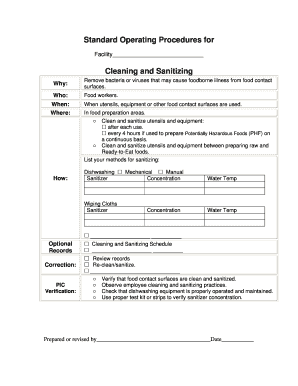
Cleaning Standard Operating Procedure Template Form


What is the Cleaning Standard Operating Procedure Template
The Cleaning Standard Operating Procedure (SOP) Template is a structured document designed to guide organizations in maintaining cleanliness and hygiene standards. This template outlines specific cleaning tasks, procedures, and protocols that must be followed to ensure a safe and sanitary environment. It serves as a reference for staff to understand their responsibilities and the steps necessary to achieve compliance with health and safety regulations.
Key elements of the Cleaning Standard Operating Procedure Template
A comprehensive Cleaning SOP Template includes several critical components:
- Purpose: A clear statement of the objectives of the cleaning procedures.
- Scope: Details on the areas and surfaces covered by the SOP.
- Responsibilities: Identification of personnel responsible for cleaning tasks.
- Procedures: Step-by-step instructions for each cleaning task, including the frequency and methods used.
- Materials and Equipment: A list of cleaning products and tools required for each procedure.
- Health and Safety Guidelines: Important safety information and personal protective equipment (PPE) requirements.
- Documentation: Instructions for recording completed tasks and any incidents that may occur during the cleaning process.
Steps to complete the Cleaning Standard Operating Procedure Template
Completing the Cleaning SOP Template involves several straightforward steps:
- Identify the areas: Determine which spaces require cleaning and specify them in the template.
- Define cleaning tasks: List all cleaning procedures needed for each area, including frequency and methods.
- Assign responsibilities: Clearly designate who will perform each task to ensure accountability.
- Gather materials: Compile a list of cleaning supplies and equipment necessary for the procedures.
- Review health and safety: Include any relevant safety protocols and PPE requirements.
- Finalize and distribute: Ensure the completed SOP is accessible to all staff involved in cleaning.
Legal use of the Cleaning Standard Operating Procedure Template
Using the Cleaning SOP Template legally requires adherence to relevant health and safety regulations. Organizations must ensure that their cleaning procedures comply with federal, state, and local laws. This includes following guidelines set by the Occupational Safety and Health Administration (OSHA) and the Centers for Disease Control and Prevention (CDC). Proper documentation of cleaning activities can also serve as evidence of compliance during inspections or audits.
Examples of using the Cleaning Standard Operating Procedure Template
Practical examples of the Cleaning SOP Template in action can enhance understanding:
- Office Buildings: A template can outline daily cleaning tasks such as vacuuming, dusting, and sanitizing high-touch surfaces.
- Healthcare Facilities: A more detailed SOP may include protocols for disinfecting medical equipment and patient areas.
- Schools: The template can specify cleaning routines for classrooms, restrooms, and common areas to promote student health.
Quick guide on how to complete cleaning standard operating procedure template
Complete Cleaning Standard Operating Procedure Template seamlessly on any device
Managing documents online has gained traction among businesses and individuals alike. It offers an ideal eco-friendly substitute to traditional printed and signed paperwork, as you can obtain the right format and securely store it online. airSlate SignNow equips you with all the tools required to create, alter, and eSign your documents promptly without delays. Manage Cleaning Standard Operating Procedure Template on any device with airSlate SignNow's Android or iOS applications and enhance any document-centric process today.
The easiest way to modify and eSign Cleaning Standard Operating Procedure Template effortlessly
- Locate Cleaning Standard Operating Procedure Template and click Get Form to begin.
- Utilize the tools we provide to complete your form.
- Highlight important sections of your documents or obscure confidential information with tools that airSlate SignNow offers specifically for this purpose.
- Generate your eSignature using the Sign tool, which takes mere seconds and holds the same legal validity as a conventional wet ink signature.
- Review the information and then click on the Done button to store your changes.
- Choose how you would like to submit your form, via email, SMS, invitation link, or download it to your computer.
Eliminate worries about lost or misplaced files, tedious form searches, or errors that necessitate printing new document copies. airSlate SignNow fulfills your document management needs with just a few clicks from any device you prefer. Alter and eSign Cleaning Standard Operating Procedure Template and guarantee excellent communication at every stage of the form preparation process with airSlate SignNow.
Create this form in 5 minutes or less
Create this form in 5 minutes!
How to create an eSignature for the cleaning standard operating procedure template
How to create an electronic signature for a PDF online
How to create an electronic signature for a PDF in Google Chrome
How to create an e-signature for signing PDFs in Gmail
How to create an e-signature right from your smartphone
How to create an e-signature for a PDF on iOS
How to create an e-signature for a PDF on Android
People also ask
-
What is the sanitizing format in airSlate SignNow?
The sanitizing format in airSlate SignNow refers to the feature that helps ensure the privacy and security of your documents. It removes any confidential information from documents before sharing, making it easier to comply with privacy regulations.
-
How does the sanitizing format benefit my business?
Using the sanitizing format can signNowly enhance your document security and compliance efforts. This feature not only protects sensitive data but also builds trust with your clients by demonstrating your commitment to data privacy.
-
Is there an additional cost for using the sanitizing format?
No, the sanitizing format is included in your airSlate SignNow subscription at no extra cost. You can easily access this feature as part of your package, making it a cost-effective solution for document management.
-
What types of documents can I use the sanitizing format on?
The sanitizing format is versatile and can be used on various document types, including contracts, agreements, and forms. It is particularly useful when you need to share documents without exposing sensitive information.
-
Does the sanitizing format integrate with other tools?
Yes, airSlate SignNow's sanitizing format seamlessly integrates with a variety of applications such as CRM systems and cloud storage services. This allows for efficient document management and enhanced workflow processes.
-
How user-friendly is the sanitizing format feature?
The sanitizing format feature in airSlate SignNow is designed to be intuitive and easy to use. Users can quickly activate this option, ensuring that all shared documents are properly sanitized without any complicated steps.
-
Can the sanitizing format be customized to meet our needs?
Absolutely! The sanitizing format can be customized to fit your specific requirements, allowing you to choose what information to remove before sending documents. This flexibility makes it suitable for businesses of all sizes.
Get more for Cleaning Standard Operating Procedure Template
Find out other Cleaning Standard Operating Procedure Template
- Sign Kentucky Life Sciences Profit And Loss Statement Now
- How To Sign Arizona Non-Profit Cease And Desist Letter
- Can I Sign Arkansas Non-Profit LLC Operating Agreement
- Sign Arkansas Non-Profit LLC Operating Agreement Free
- Sign California Non-Profit Living Will Easy
- Sign California Non-Profit IOU Myself
- Sign California Non-Profit Lease Agreement Template Free
- Sign Maryland Life Sciences Residential Lease Agreement Later
- Sign Delaware Non-Profit Warranty Deed Fast
- Sign Florida Non-Profit LLC Operating Agreement Free
- Sign Florida Non-Profit Cease And Desist Letter Simple
- Sign Florida Non-Profit Affidavit Of Heirship Online
- Sign Hawaii Non-Profit Limited Power Of Attorney Myself
- Sign Hawaii Non-Profit Limited Power Of Attorney Free
- Sign Idaho Non-Profit Lease Agreement Template Safe
- Help Me With Sign Illinois Non-Profit Business Plan Template
- Sign Maryland Non-Profit Business Plan Template Fast
- How To Sign Nevada Life Sciences LLC Operating Agreement
- Sign Montana Non-Profit Warranty Deed Mobile
- Sign Nebraska Non-Profit Residential Lease Agreement Easy