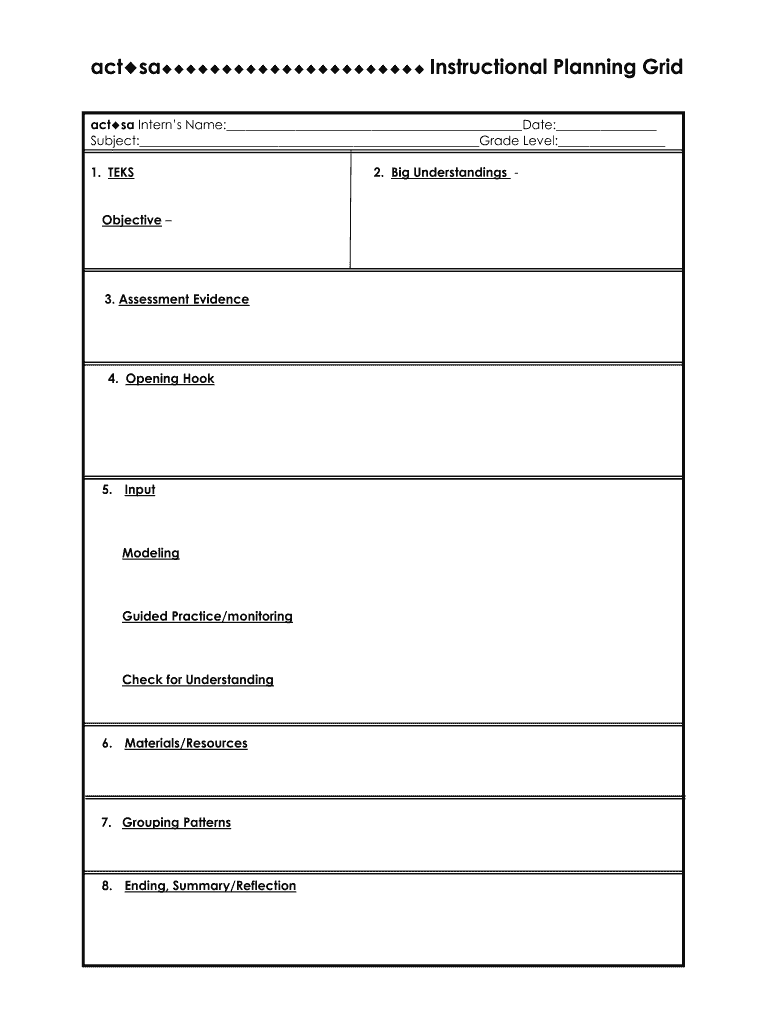
Act Sa Instructional Planning Grid Form


What is the Act Sa Instructional Planning Grid
The Act Sa Instructional Planning Grid is a structured document designed to assist educators in planning and organizing their instructional strategies effectively. This grid serves as a framework that helps teachers outline their objectives, instructional activities, assessment methods, and resources needed for each lesson. By utilizing this grid, educators can ensure that their teaching aligns with curriculum standards and meets the diverse needs of their students.
How to use the Act Sa Instructional Planning Grid
Using the Act Sa Instructional Planning Grid involves several straightforward steps. First, educators should identify the learning objectives they aim to achieve. Next, they can fill in the grid by detailing the instructional activities that will facilitate these objectives. It is essential to include assessment methods to evaluate student understanding and progress. Additionally, educators should list any resources or materials required for each activity. This organized approach not only streamlines lesson planning but also enhances the overall educational experience for students.
Steps to complete the Act Sa Instructional Planning Grid
Completing the Act Sa Instructional Planning Grid can be broken down into a series of manageable steps:
- Identify objectives: Clearly define what students should learn by the end of the lesson.
- Plan activities: Outline the instructional activities that will engage students in the learning process.
- Determine assessments: Specify how student understanding will be measured through formative or summative assessments.
- List resources: Include any materials or tools needed to support the instructional activities.
- Review and adjust: Reflect on the completed grid to ensure alignment with educational standards and student needs.
Legal use of the Act Sa Instructional Planning Grid
The legal use of the Act Sa Instructional Planning Grid is essential for maintaining compliance with educational regulations. Educators must ensure that their planning aligns with state and federal guidelines, including those related to curriculum standards and student assessment. By adhering to these legal frameworks, educators can create a valid instructional plan that supports effective teaching and learning while safeguarding against potential legal issues.
Key elements of the Act Sa Instructional Planning Grid
The Act Sa Instructional Planning Grid contains several key elements that are crucial for effective instructional planning:
- Learning objectives: Specific goals that outline what students should achieve.
- Instructional activities: Engaging methods and strategies for delivering content.
- Assessment methods: Tools and techniques for evaluating student understanding.
- Resources: Materials and tools necessary for implementing the lesson.
- Reflection: Opportunities for educators to assess the effectiveness of their planning and instruction.
Examples of using the Act Sa Instructional Planning Grid
Examples of using the Act Sa Instructional Planning Grid can enhance understanding of its application in real classroom settings. For instance, a teacher may use the grid to plan a science lesson on ecosystems. The learning objective could be to understand the interdependence of organisms. Instructional activities might include group discussions and hands-on experiments. Assessment methods could involve quizzes and project presentations. By referencing such examples, educators can better visualize how to implement the grid effectively.
Quick guide on how to complete act sa instructional planning grid
Discover how to effortlessly navigate the Act Sa Instructional Planning Grid implementation with this straightforward guide
Submitting and completing documents online is becoming more prevalent and is the preferred method for numerous clients. It offers various benefits over traditional printed materials, such as convenience, time savings, enhanced precision, and security.
With platforms like airSlate SignNow, you can locate, modify, authenticate, enhance, and dispatch your Act Sa Instructional Planning Grid without the hassle of endless printing and scanning. Follow this brief guide to get underway and complete your form.
Follow these steps to acquire and complete Act Sa Instructional Planning Grid
- Begin by selecting the Get Form button to access your form in our editor.
- Pay attention to the green indicator on the left that highlights mandatory fields so you don't miss them.
- Utilize our advanced features to annotate, modify, sign, secure, and enhance your form.
- Safeguard your document or convert it into a fillable form using the appropriate toolbar options.
- Review the form and inspect it for errors or inconsistencies.
- Click DONE to finalize your edits.
- Rename your document or keep it as is.
- Select the storage option you prefer to save your form, send it via USPS, or click the Download Now button to retrieve your form.
If Act Sa Instructional Planning Grid isn’t exactly what you needed, you can explore our vast selection of pre-imported forms that you can complete with minimal effort. Discover our offerings today!
Create this form in 5 minutes or less
FAQs
-
If Ryan Carlyle were to plan out the U.S. Energy grid, how would he do it?
Well I think the first thing he'd do would be to beg Steve Chu to return to the head of the DOE. Once done his first big initiative would be rehabilitate the aging grid and to invest heavily in upgrading the DC/AC interlinks between the three big sub-national grids to allow for power transfer cross-country.Once accomplished, his generous subsidies to sustainable energy and his draconian system of carbon taxation would dramatically expand solar PV, solar thermal, tidal, and most dramatically wind. Simultaneously increasingly expensive EPA regulations would make aging coal stations less and less profitable leading to market driven decommissioning.Not only would his support for renewables rise to meet US peak demand...but via the AEC he would also be supporting a streamlining of the onerous bureaucracy around new nuclear development. By approving the construction of enormous nuclear plants in desert regions of Idaho, Nevada and Oregon he would be also be helping reduce our nation's reliance on coal and natural gas for baseload. His system of high federal taxes on peak domestic electricity would discourage waste and encourage better electricity management amongst the civilian populace. DOE grants to smart metering IT and the incentivization of car charging at night rates would help reduce the nation's carbon footprint and propel the US into the forefront of power transmission, management and responsible energy stewardship.
-
How can I fill out Google's intern host matching form to optimize my chances of receiving a match?
I was selected for a summer internship 2016.I tried to be very open while filling the preference form: I choose many products as my favorite products and I said I'm open about the team I want to join.I even was very open in the location and start date to get host matching interviews (I negotiated the start date in the interview until both me and my host were happy.) You could ask your recruiter to review your form (there are very cool and could help you a lot since they have a bigger experience).Do a search on the potential team.Before the interviews, try to find smart question that you are going to ask for the potential host (do a search on the team to find nice and deep questions to impress your host). Prepare well your resume.You are very likely not going to get algorithm/data structure questions like in the first round. It's going to be just some friendly chat if you are lucky. If your potential team is working on something like machine learning, expect that they are going to ask you questions about machine learning, courses related to machine learning you have and relevant experience (projects, internship). Of course you have to study that before the interview. Take as long time as you need if you feel rusty. It takes some time to get ready for the host matching (it's less than the technical interview) but it's worth it of course.
-
How do I fill out the form of DU CIC? I couldn't find the link to fill out the form.
Just register on the admission portal and during registration you will get an option for the entrance based course. Just register there. There is no separate form for DU CIC.
-
How do you know if you need to fill out a 1099 form?
Assuming that you are talking about 1099-MISC. Note that there are other 1099s.check this post - Form 1099 MISC Rules & RegulationsQuick answer - A Form 1099 MISC must be filed for each person to whom payment is made of:$600 or more for services performed for a trade or business by people not treated as employees;Rent or prizes and awards that are not for service ($600 or more) and royalties ($10 or more);any fishing boat proceeds,gross proceeds of $600, or more paid to an attorney during the year, orWithheld any federal income tax under the backup withholding rules regardless of the amount of the payment, etc.
-
Has anyone filled out the PG admission form for Mount Carmel College, Bangalore? I kind of have a problem in filling the grid where we are supposed to submit our semester wise undergraduate marks.
Hey there, it's quite easy the marks part, you just need to have your marksheet right in front of you, there is a grid which asks you to enter your total scores/500 or (/600- for last year degree marks cards)..Make sure you find out your total score with the languages( Hindi + Eng) as well as scores without them..Justthat part..And it should help you..☺
Create this form in 5 minutes!
How to create an eSignature for the act sa instructional planning grid
How to make an eSignature for your Act Sa Instructional Planning Grid in the online mode
How to make an electronic signature for the Act Sa Instructional Planning Grid in Google Chrome
How to generate an electronic signature for putting it on the Act Sa Instructional Planning Grid in Gmail
How to generate an eSignature for the Act Sa Instructional Planning Grid from your smartphone
How to generate an eSignature for the Act Sa Instructional Planning Grid on iOS
How to make an eSignature for the Act Sa Instructional Planning Grid on Android OS
People also ask
-
What is the act instructional grid create feature in airSlate SignNow?
The act instructional grid create feature in airSlate SignNow allows users to easily design and manage instructional grids for document workflows. This functionality streamlines the process of creating and sending documents for eSignatures, ensuring that all necessary information and instructions are clearly laid out.
-
How does the act instructional grid create improve document management?
By utilizing the act instructional grid create feature, users can enhance their document management processes signNowly. It organizes all components of a document in a structured format, making it easier for recipients to understand their responsibilities and ensuring that all necessary steps are followed before signing.
-
Is there a cost associated with using the act instructional grid create feature?
The act instructional grid create feature is included in various pricing plans offered by airSlate SignNow. While there are different tiers based on the number of users and additional functionalities, the feature itself adds great value by enhancing the efficiency of document signing and management.
-
Can I integrate the act instructional grid create feature with other tools?
Yes, airSlate SignNow provides integrations with numerous third-party applications, allowing users to incorporate the act instructional grid create function into their existing workflows. This integration capability ensures that your document management system is cohesive and efficient.
-
What are the benefits of using the act instructional grid create in my business?
Businesses that implement the act instructional grid create benefit from improved clarity and accuracy in their document processes. This feature reduces the likelihood of errors and miscommunications, speeding up the overall workflow from document creation to signing.
-
Is the act instructional grid create feature user-friendly?
Absolutely! The act instructional grid create feature in airSlate SignNow is designed with the user experience in mind, offering an intuitive interface. Users can easily set up and modify grids without extensive training, making it accessible for everyone in your organization.
-
How does the act instructional grid create enhance team collaboration?
The act instructional grid create feature facilitates better team collaboration by providing a clear framework for document review and approval. Team members can quickly understand their roles, leading to a more synchronized approach to managing documents and attaining necessary signatures.
Get more for Act Sa Instructional Planning Grid
- Canadian visa application form imm 5256 canadian visa application form imm 5256 imm 5256 is a form of application for a
- Great fun rebate form
- Capago application form
- 3m primary crowns order form printable
- Dsa profile format
- Loganschool wikispaces com file view myers briggs for careers pdf form
- Sd sales tax return state of south dakota state sd form
- Formularios formulario y requerimientos becas grado pdf seescyt gov
Find out other Act Sa Instructional Planning Grid
- How To Integrate Sign in Banking
- How To Use Sign in Banking
- Help Me With Use Sign in Banking
- Can I Use Sign in Banking
- How Do I Install Sign in Banking
- How To Add Sign in Banking
- How Do I Add Sign in Banking
- How Can I Add Sign in Banking
- Can I Add Sign in Banking
- Help Me With Set Up Sign in Government
- How To Integrate eSign in Banking
- How To Use eSign in Banking
- How To Install eSign in Banking
- How To Add eSign in Banking
- How To Set Up eSign in Banking
- How To Save eSign in Banking
- How To Implement eSign in Banking
- How To Set Up eSign in Construction
- How To Integrate eSign in Doctors
- How To Use eSign in Doctors