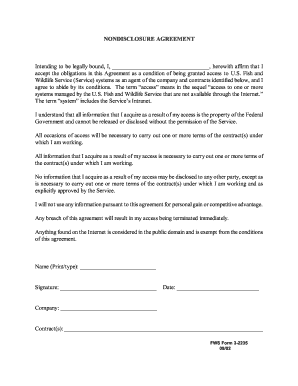
Fws Form 3 2235


What is the FWS Form 3 2235
The FWS Form 3 2235 is a document issued by the U.S. Fish and Wildlife Service. It is primarily used for the application and approval of permits related to wildlife and habitat management. This form is essential for individuals and organizations seeking to engage in activities that may impact wildlife, such as research, conservation, or educational projects. Understanding the purpose and requirements of the FWS Form 3 2235 is crucial for ensuring compliance with federal regulations regarding wildlife protection.
How to obtain the FWS Form 3 2235
The FWS Form 3 2235 can be obtained directly from the U.S. Fish and Wildlife Service's official website. Users can download the form in a printable format, which allows for easy access and completion. Additionally, individuals may contact their local Fish and Wildlife office for assistance in acquiring the form. It is important to ensure that you are using the most current version of the form to avoid any issues during the application process.
Steps to complete the FWS Form 3 2235
Completing the FWS Form 3 2235 involves several key steps:
- Begin by carefully reading the instructions provided with the form to understand the requirements.
- Fill out the applicant information section accurately, including your name, address, and contact details.
- Provide detailed information about the proposed activity, including its purpose and potential impact on wildlife.
- Attach any necessary supporting documents, such as project plans or environmental assessments.
- Review the completed form for accuracy and completeness before submission.
Legal use of the FWS Form 3 2235
The FWS Form 3 2235 is legally binding once it is completed and submitted to the appropriate authorities. It is essential to ensure that all information provided is truthful and accurate, as any discrepancies may lead to legal consequences. Additionally, compliance with federal regulations regarding wildlife protection is mandatory when using this form. Engaging in activities without the necessary permits can result in significant penalties.
Key elements of the FWS Form 3 2235
Several key elements must be included when filling out the FWS Form 3 2235:
- Applicant Information: This includes personal details of the individual or organization applying for the permit.
- Project Description: A comprehensive overview of the proposed activity, including objectives and methods.
- Impact Assessment: An evaluation of how the project may affect local wildlife and habitats.
- Supporting Documentation: Any additional materials that support the application, such as maps or research findings.
Form Submission Methods
The FWS Form 3 2235 can be submitted through various methods, depending on the requirements of the specific regional office. Common submission methods include:
- Online Submission: Some regional offices may offer an online portal for submitting the form electronically.
- Mail: Applicants can print the completed form and send it via postal service to the designated office.
- In-Person Submission: Individuals may also choose to submit the form directly at their local Fish and Wildlife office.
Quick guide on how to complete fws form 3 2235
Prepare Fws Form 3 2235 effortlessly on any device
Digital document management has become increasingly popular among organizations and individuals. It offers an ideal eco-friendly alternative to traditional printed and signed documents, allowing you to locate the appropriate form and securely store it online. airSlate SignNow equips you with all the tools necessary to create, edit, and eSign your documents quickly and without delays. Manage Fws Form 3 2235 on any device with airSlate SignNow Android or iOS applications and streamline any document-related procedure today.
How to edit and eSign Fws Form 3 2235 with ease
- Locate Fws Form 3 2235 and click Get Form to begin.
- Make use of the tools we provide to fill out your form.
- Emphasize pertinent sections of the documents or redact sensitive information with tools that airSlate SignNow offers specifically for that purpose.
- Create your signature using the Sign tool, which takes just a few seconds and carries the same legal validity as a traditional wet ink signature.
- Review all the information and click the Done button to save your modifications.
- Select how you wish to send your form, via email, text message (SMS), invitation link, or download it to your computer.
Say goodbye to lost or misfiled documents, tedious form searching, or mistakes that necessitate printing new document copies. airSlate SignNow addresses all your document management requirements in just a few clicks from any device you prefer. Edit and eSign Fws Form 3 2235 and maintain outstanding communication throughout the document preparation process with airSlate SignNow.
Create this form in 5 minutes or less
Create this form in 5 minutes!
How to create an eSignature for the fws form 3 2235
How to create an electronic signature for a PDF online
How to create an electronic signature for a PDF in Google Chrome
How to create an e-signature for signing PDFs in Gmail
How to create an e-signature right from your smartphone
How to create an e-signature for a PDF on iOS
How to create an e-signature for a PDF on Android
People also ask
-
What is the fws form 3 2235 used for?
The fws form 3 2235 is a document utilized for specific applications related to wildlife management and conservation efforts. By using the fws form 3 2235, organizations can effectively report and manage various wildlife-related activities, ensuring compliance with regulatory requirements.
-
How can airSlate SignNow simplify the process of filling the fws form 3 2235?
With airSlate SignNow, users can easily create, edit, and send the fws form 3 2235 using a streamlined interface. Our platform offers templates and customizable fields, allowing for efficient data entry and elimination of manual errors during the form-filling process.
-
Is there a cost associated with using airSlate SignNow for the fws form 3 2235?
airSlate SignNow offers competitive pricing for its electronic signature services, including handling the fws form 3 2235. We provide various subscription plans tailored to meet different business needs, ensuring that our users receive a cost-effective solution.
-
What features does airSlate SignNow offer for managing the fws form 3 2235?
airSlate SignNow includes features like customizable templates, secure cloud storage, real-time tracking, and electronic signatures, all of which enhance the management of the fws form 3 2235. These tools streamline workflow and improve collaboration among team members.
-
Can I integrate airSlate SignNow with other software to manage the fws form 3 2235?
Yes, airSlate SignNow seamlessly integrates with various software applications, allowing you to manage the fws form 3 2235 alongside your other business tools. Popular integrations include CRMs, document management systems, and cloud storage services, enhancing your operational efficiency.
-
What are the benefits of using airSlate SignNow for the fws form 3 2235?
Using airSlate SignNow for the fws form 3 2235 offers numerous benefits, such as increased efficiency, reduced processing time, and enhanced security. Our electronic signature solution ensures that your documents are signed quickly and securely, aiding in regulatory compliance.
-
Is airSlate SignNow compliant with legal standards for the fws form 3 2235?
Absolutely! airSlate SignNow adheres to legal standards and regulations, ensuring that the use of the fws form 3 2235 is compliant with electronic signature laws. Our platform is designed to meet the highest security and compliance standards, protecting your data.
Get more for Fws Form 3 2235
- Mardi gras float rider release of liability form
- Pet addendum to residentiallease pal form
- Editable passport pages form
- Power equipment delivery check list pre delivery inspection and final powerequipment honda form
- In response to your request enclosed is an application form hsmv 82040 for a florida certificate of title along with a
- New asia college resident registration form
- Resident registration form xlsx
- R he nobidaorg form
Find out other Fws Form 3 2235
- eSignature Delaware Healthcare / Medical NDA Secure
- eSignature Florida Healthcare / Medical Rental Lease Agreement Safe
- eSignature Nebraska Finance & Tax Accounting Business Letter Template Online
- Help Me With eSignature Indiana Healthcare / Medical Notice To Quit
- eSignature New Jersey Healthcare / Medical Credit Memo Myself
- eSignature North Dakota Healthcare / Medical Medical History Simple
- Help Me With eSignature Arkansas High Tech Arbitration Agreement
- eSignature Ohio Healthcare / Medical Operating Agreement Simple
- eSignature Oregon Healthcare / Medical Limited Power Of Attorney Computer
- eSignature Pennsylvania Healthcare / Medical Warranty Deed Computer
- eSignature Texas Healthcare / Medical Bill Of Lading Simple
- eSignature Virginia Healthcare / Medical Living Will Computer
- eSignature West Virginia Healthcare / Medical Claim Free
- How To eSignature Kansas High Tech Business Plan Template
- eSignature Kansas High Tech Lease Agreement Template Online
- eSignature Alabama Insurance Forbearance Agreement Safe
- How Can I eSignature Arkansas Insurance LLC Operating Agreement
- Help Me With eSignature Michigan High Tech Emergency Contact Form
- eSignature Louisiana Insurance Rental Application Later
- eSignature Maryland Insurance Contract Safe