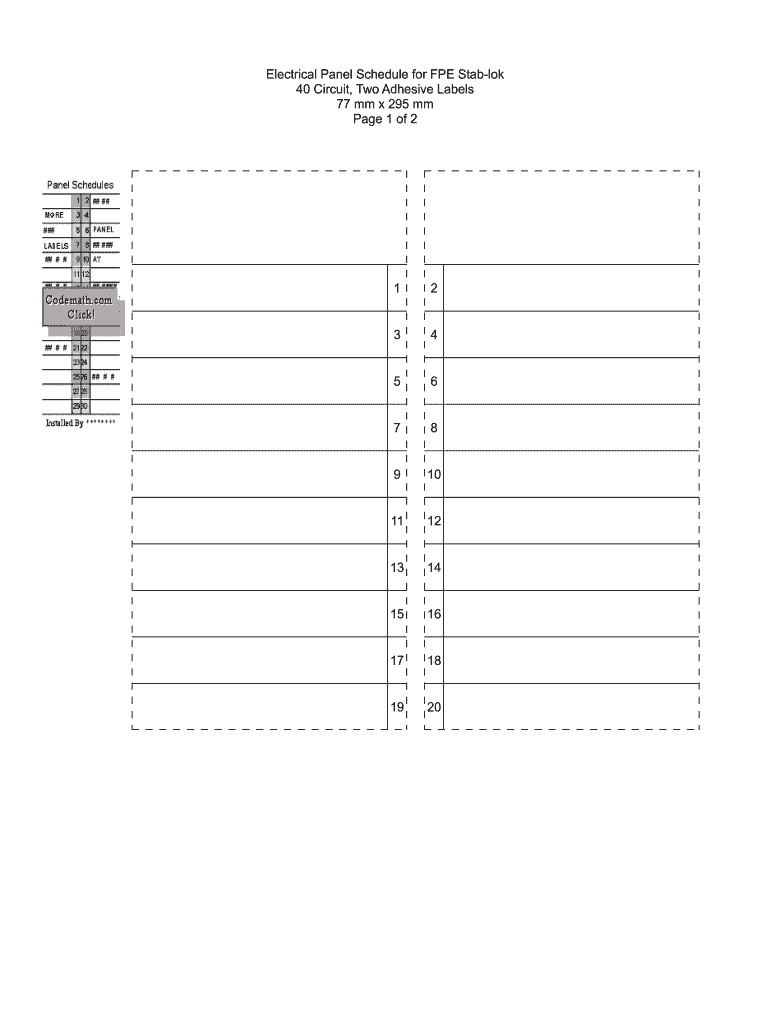
Breaker Box Labels Template Form


What is the Breaker Box Labels Template
The breaker box labels template is a structured document designed to help homeowners and electricians label the various circuits in an electrical panel. This template ensures that each circuit is clearly identified, which enhances safety and simplifies maintenance. It typically includes spaces for circuit numbers, descriptions, and any relevant notes, making it easier to understand the electrical system's layout. Using a standardized template can also aid in compliance with local electrical codes.
How to Use the Breaker Box Labels Template
To effectively use the breaker box labels template, begin by downloading the appropriate format, such as Excel or PDF. Once you have the template, identify the circuits in your breaker box. Each circuit should be labeled according to its function, such as lighting, outlets, or appliances. Fill in the template with the corresponding circuit numbers and descriptions. After completing the template, print it out and affix the labels inside the breaker box for easy reference.
Steps to Complete the Breaker Box Labels Template
Completing the breaker box labels template involves several straightforward steps:
- Download the template in your preferred format, either Excel or PDF.
- Open the template and review the layout to understand where to input information.
- Identify each circuit in your breaker box and determine its purpose.
- Fill in the template with the circuit numbers and their corresponding descriptions.
- Save your completed template and print it out for physical use.
- Carefully place the printed labels inside the breaker box, ensuring they are easy to read.
Legal Use of the Breaker Box Labels Template
Using the breaker box labels template is not only a best practice but also aligns with legal requirements in many jurisdictions. Proper labeling of electrical panels is essential for safety and compliance with electrical codes. In the event of an electrical inspection, having a clearly labeled breaker box can demonstrate adherence to safety standards. It is advisable to consult local regulations to ensure that your labeling meets all necessary legal criteria.
Key Elements of the Breaker Box Labels Template
The key elements of the breaker box labels template include:
- Circuit Number: A unique identifier for each circuit.
- Description: A brief explanation of what the circuit powers.
- Location: Indication of where the circuit is located in the home.
- Amperage Rating: Information on the circuit's amperage for safety.
These elements ensure that anyone accessing the breaker box can quickly and easily understand the electrical layout, enhancing safety and efficiency.
Examples of Using the Breaker Box Labels Template
Examples of using the breaker box labels template include labeling circuits for specific areas in a home, such as:
- Living room lighting circuits.
- Kitchen appliance circuits, such as the refrigerator and microwave.
- Outdoor circuits for landscaping lights.
- Dedicated circuits for home office equipment.
By providing clear labels, these examples help ensure that anyone can quickly identify which circuit controls which area or appliance, facilitating easier troubleshooting and maintenance.
Quick guide on how to complete electrical panel schedule for fpe stab lok 40 codemathcom
Discover how to navigate the Breaker Box Labels Template completion with this straightforward guide
Filing electronically and completing documents online is becoming more prevalent and the preferred option for numerous clients. It offers several advantages over outdated printed forms, such as convenience, efficiency, enhanced accuracy, and security.
With platforms like airSlate SignNow, you can find, edit, verify, improve, and send your Breaker Box Labels Template without the hassle of repetitive printing and scanning. Follow this simple guide to initiate and finalize your form.
Utilize these steps to obtain and complete Breaker Box Labels Template
- Begin by clicking the Get Form button to access your document in our editor.
- Pay attention to the green label on the left that highlights essential fields to ensure you don’t miss any.
- Take advantage of our advanced tools to annotate, edit, sign, secure, and enhance your document.
- Safeguard your file or convert it into a fillable form using the appropriate tab features.
- Review the document and check for errors or inconsistencies.
- Select DONE to complete your edits.
- Change the name of your form or leave it as is.
- Choose the storage option to save your document, send it via USPS, or click the Download Now button to download your file.
If Breaker Box Labels Template isn’t what you were looking for, feel free to explore our extensive library of pre-imported forms that you can complete with minimal effort. Give our solution a try today!
Create this form in 5 minutes or less
Create this form in 5 minutes!
How to create an eSignature for the electrical panel schedule for fpe stab lok 40 codemathcom
How to create an eSignature for your Electrical Panel Schedule For Fpe Stab Lok 40 Codemathcom online
How to make an eSignature for the Electrical Panel Schedule For Fpe Stab Lok 40 Codemathcom in Chrome
How to generate an eSignature for putting it on the Electrical Panel Schedule For Fpe Stab Lok 40 Codemathcom in Gmail
How to generate an eSignature for the Electrical Panel Schedule For Fpe Stab Lok 40 Codemathcom right from your smart phone
How to generate an electronic signature for the Electrical Panel Schedule For Fpe Stab Lok 40 Codemathcom on iOS
How to create an electronic signature for the Electrical Panel Schedule For Fpe Stab Lok 40 Codemathcom on Android devices
People also ask
-
What is a breaker box label and why is it important?
A breaker box label is a vital component that indicates the function of each circuit breaker in your electrical panel. It ensures that you can easily identify which breaker controls specific areas or appliances in your home or business, enhancing safety and convenience. Proper labeling prevents confusion during electrical repairs or when shutting off power.
-
How can I create a breaker box label with airSlate SignNow?
Creating a breaker box label with airSlate SignNow is simple and efficient. You can design and customize your labels using our user-friendly interface, allowing you to include specific details to suit your needs. The ability to eSign your labels ensures that you have a legally binding document, ready for print or digital distribution.
-
What are the benefits of using digital breaker box labels?
Digital breaker box labels provide several advantages, including ease of updating and sharing. Unlike traditional paper labels, digital formats can be modified quickly when changes occur in your electrical system. Moreover, you can easily access and share these labels with other users via email or through integrations with other software.
-
Is there a cost associated with creating breaker box labels using airSlate SignNow?
Yes, using airSlate SignNow involves a subscription model, which offers various pricing plans depending on your needs. Each plan includes access to tools for creating and managing breaker box labels, along with other electronic document solutions. Consider starting with a free trial to explore all features firsthand before committing.
-
Can I integrate airSlate SignNow with other applications?
Absolutely! airSlate SignNow offers seamless integrations with several popular applications such as Google Drive, Dropbox, and CRM systems. This functionality allows you to manage your breaker box labels alongside other important documents, streamlining your workflow and enhancing productivity.
-
What features does airSlate SignNow offer for creating breaker box labels?
airSlate SignNow features a variety of tools designed specifically for creating customizable breaker box labels. You can choose from different templates, add logos, and utilize various fonts and colors to enhance readability. Additionally, the platform offers eSigning capabilities to ensure that any authorized personnel can finalize and approve your labels effortlessly.
-
Are there any tips for labeling my breaker box effectively?
When labeling your breaker box, clarity is key. Use concise terms that accurately describe the function of each breaker, and consider color-coding for quick reference. With airSlate SignNow, you can create labels that not only convey the necessary information but also look professional and organized, making it easier for anyone to locate the correct breaker.
Get more for Breaker Box Labels Template
Find out other Breaker Box Labels Template
- eSign New Hampshire Sports IOU Safe
- eSign Delaware Courts Operating Agreement Easy
- eSign Georgia Courts Bill Of Lading Online
- eSign Hawaii Courts Contract Mobile
- eSign Hawaii Courts RFP Online
- How To eSign Hawaii Courts RFP
- eSign Hawaii Courts Letter Of Intent Later
- eSign Hawaii Courts IOU Myself
- eSign Hawaii Courts IOU Safe
- Help Me With eSign Hawaii Courts Cease And Desist Letter
- How To eSign Massachusetts Police Letter Of Intent
- eSign Police Document Michigan Secure
- eSign Iowa Courts Emergency Contact Form Online
- eSign Kentucky Courts Quitclaim Deed Easy
- How To eSign Maryland Courts Medical History
- eSign Michigan Courts Lease Agreement Template Online
- eSign Minnesota Courts Cease And Desist Letter Free
- Can I eSign Montana Courts NDA
- eSign Montana Courts LLC Operating Agreement Mobile
- eSign Oklahoma Sports Rental Application Simple