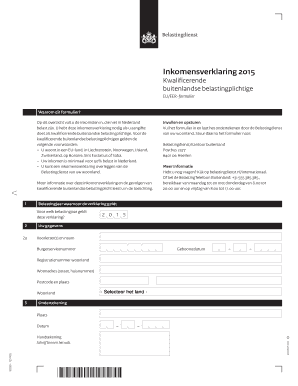
Inkomensverklaring Form


What is the Inkomensverklaring
The inkomensverklaring is a formal income statement that provides a detailed account of an individual's earnings over a specified period. This document is often required for various financial transactions, such as applying for loans, mortgages, or rental agreements. It serves as proof of income and is essential for institutions to assess an individual's financial stability and creditworthiness.
How to obtain the Inkomensverklaring
Obtaining an inkomensverklaring typically involves requesting it from your employer or relevant financial institution. In many cases, employers provide this document upon request, especially for employees. If you are self-employed, you may need to compile your income records, such as tax returns and profit and loss statements, to create your own version of the inkomensverklaring. It is advisable to check with the institution requiring the form for any specific requirements they may have.
Steps to complete the Inkomensverklaring
Completing the inkomensverklaring involves several key steps:
- Gather necessary financial documents, including pay stubs, tax returns, and bank statements.
- Fill out the form accurately, ensuring all income sources are documented.
- Review the information for completeness and accuracy to avoid any discrepancies.
- Sign and date the document to validate it.
Legal use of the Inkomensverklaring
The inkomensverklaring holds legal significance as it acts as an official record of income. It must be completed truthfully, as providing false information can lead to legal repercussions, including penalties or fraud charges. Institutions that request this document rely on its accuracy for decision-making processes, making it crucial to adhere to legal standards when completing and submitting the form.
Key elements of the Inkomensverklaring
Key elements of the inkomensverklaring include:
- Personal identification details, such as name and social security number.
- Details of employment, including employer name and contact information.
- Income breakdown, specifying different sources of income, such as salary, bonuses, and other earnings.
- Time period for which the income is reported.
Examples of using the Inkomensverklaring
The inkomensverklaring is commonly used in various scenarios, such as:
- Applying for a mortgage to demonstrate financial capability to lenders.
- Renting an apartment where landlords require proof of income for lease agreements.
- Seeking financial assistance or loans from banks or credit institutions.
Quick guide on how to complete inkomensverklaring
Accomplish Inkomensverklaring effortlessly on any device
Digital document management has become increasingly favored by organizations and individuals alike. It offers an ideal environmentally friendly substitute for traditional printed and signed documents, allowing you to access the required form and securely keep it online. airSlate SignNow equips you with all the tools needed to generate, modify, and eSign your documents quickly and without delay. Manage Inkomensverklaring on any platform using airSlate SignNow's Android or iOS applications and enhance any document-related process today.
How to modify and eSign Inkomensverklaring with ease
- Find Inkomensverklaring and click Get Form to initiate the process.
- Utilize the tools we provide to complete your document.
- Mark signNow sections of your documents or obscure sensitive information with tools that airSlate SignNow offers specifically for that purpose.
- Create your signature using the Sign feature, which takes mere seconds and holds the same legal validity as a conventional wet ink signature.
- Review all the details and click the Done button to save your updates.
- Choose how you wish to send your form, via email, SMS, or invite link, or download it to your computer.
Put an end to lost or misfiled documents, tedious form searches, or errors that necessitate reprinting new document copies. airSlate SignNow fulfills your document management needs with just a few clicks from any device you prefer. Modify and eSign Inkomensverklaring and ensure effective communication at every stage of the form preparation process with airSlate SignNow.
Create this form in 5 minutes or less
Create this form in 5 minutes!
How to create an eSignature for the inkomensverklaring
How to create an electronic signature for a PDF online
How to create an electronic signature for a PDF in Google Chrome
How to create an e-signature for signing PDFs in Gmail
How to create an e-signature right from your smartphone
How to create an e-signature for a PDF on iOS
How to create an e-signature for a PDF on Android
People also ask
-
What is an inkomensverklaring Aruba?
An inkomensverklaring Aruba is a document that provides a detailed overview of an individual's income, which is often required for various financial applications. This document is essential for residents in Aruba when securing loans, mortgages, or other financial services. Using airSlate SignNow, you can effortlessly create and manage your inkomensverklaring Aruba digitally.
-
How can airSlate SignNow help me with mijn inkomensverklaring Aruba?
With airSlate SignNow, you can easily create, sign, and send your inkomensverklaring Aruba online. Our platform streamlines the document process, allowing you to manage your documents securely and efficiently. Plus, you can access it anytime, anywhere, ensuring you have your necessary paperwork at your fingertips.
-
What are the pricing options for using airSlate SignNow for inkomensverklaring Aruba?
airSlate SignNow offers flexible pricing plans to cater to different business needs and budgets. You can choose from monthly or annual subscriptions, with features designed for both individuals and organizations. Our cost-effective solutions ensure that handling your inkomensverklaring Aruba is budget-friendly and efficient.
-
Are there any specific features for handling inkomensverklaring Aruba in airSlate SignNow?
Yes, airSlate SignNow boasts a variety of features tailored for managing your inkomensverklaring Aruba. These include templates for quick document creation, secure e-signature options, and easy sharing capabilities. Our platform enhances productivity and provides a hassle-free way to handle your income declarations.
-
Can I integrate other tools with airSlate SignNow for my inkomensverklaring Aruba?
Absolutely! airSlate SignNow allows for seamless integrations with various applications, enhancing your workflow for managing inkomensverklaring Aruba. Whether it's CRM systems, cloud storage solutions, or productivity tools, our platform can adapt to your existing processes for improved efficiency.
-
What are the benefits of using airSlate SignNow for inkomensverklaring Aruba?
Using airSlate SignNow for your inkomensverklaring Aruba offers numerous benefits, including time savings and increased security. Our electronic documents reduce the need for physical paperwork, allowing for faster processing and easier access. Additionally, our robust security measures ensure that your sensitive information remains protected throughout the signing process.
-
Is airSlate SignNow compliant with the laws regarding inkomensverklaring Aruba?
Yes, airSlate SignNow is designed to comply with legal standards and regulations related to inkomensverklaring Aruba. We prioritize document integrity and legality, ensuring that your electronic signatures are recognized in Aruba and maintain legal validity. This compliance helps provide peace of mind when managing important financial documents.
Get more for Inkomensverklaring
- Hawaii department of taxation filing amended returns form
- Physical inventory plan sample form
- Sample complaint letter to insurance ombudsman india form
- Classwork a shapes and mystery values answer key form
- Tbra program georgia form
- Instructions for form 8962 771977629
- License to occupy property agreement template form
- Lien agreement template form
Find out other Inkomensverklaring
- How To Electronic signature Pennsylvania Government Document
- Can I Electronic signature Texas Government PPT
- How To Electronic signature Utah Government Document
- How To Electronic signature Washington Government PDF
- How Can I Electronic signature New Mexico Finance & Tax Accounting Word
- How Do I Electronic signature New York Education Form
- How To Electronic signature North Carolina Education Form
- How Can I Electronic signature Arizona Healthcare / Medical Form
- How Can I Electronic signature Arizona Healthcare / Medical Presentation
- How To Electronic signature Oklahoma Finance & Tax Accounting PDF
- How Can I Electronic signature Oregon Finance & Tax Accounting PDF
- How To Electronic signature Indiana Healthcare / Medical PDF
- How Do I Electronic signature Maryland Healthcare / Medical Presentation
- How To Electronic signature Tennessee Healthcare / Medical Word
- Can I Electronic signature Hawaii Insurance PDF
- Help Me With Electronic signature Colorado High Tech Form
- How To Electronic signature Indiana Insurance Document
- Can I Electronic signature Virginia Education Word
- How To Electronic signature Louisiana Insurance Document
- Can I Electronic signature Florida High Tech Document