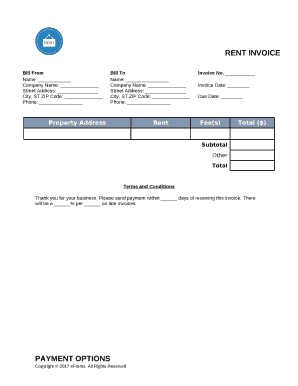
Rent Invoice Form


What is the rent invoice?
A rent invoice is a formal document issued by a landlord to a tenant, detailing the amount due for rental payments. This document typically includes essential information such as the rental period, the total amount owed, and payment instructions. It serves as a record of the transaction and can be used for accounting and tax purposes. In the context of electronic documentation, a rent invoice can be created and sent digitally, providing convenience and efficiency for both parties involved.
How to use the rent invoice
To effectively use a rent invoice, landlords should ensure that all necessary details are included before sending it to the tenant. This includes specifying the due date, payment methods accepted, and any late fees applicable. Tenants should review the invoice carefully upon receipt, verifying the amount due and confirming that it aligns with their rental agreement. Utilizing electronic tools can streamline this process, allowing for quick adjustments and easy tracking of payments.
Key elements of the rent invoice
A comprehensive rent invoice should contain several key elements to ensure clarity and legal validity. These elements include:
- Landlord's contact information: Name, address, and phone number.
- Tenant's contact information: Name and address.
- Invoice date: The date the invoice is issued.
- Rental period: The specific timeframe for which rent is being charged.
- Total amount due: The exact amount the tenant needs to pay.
- Payment instructions: Accepted payment methods and any relevant details.
- Due date: The deadline for payment.
Steps to complete the rent invoice
Completing a rent invoice involves several straightforward steps. First, gather all necessary information, including tenant details and the rental amount. Next, choose a digital platform that allows for easy creation and editing of invoices. Fill in the required fields, ensuring accuracy in all entries. Once completed, review the invoice for any errors before sending it to the tenant. Utilizing electronic signature options can further enhance the process, making it easier for tenants to acknowledge receipt and agreement.
Legal use of the rent invoice
The legal validity of a rent invoice hinges on its adherence to specific guidelines. In the United States, electronic invoices are recognized as legally binding when they comply with the ESIGN and UETA acts. This means that the invoice must include clear terms and conditions, and both parties should have access to the document. Proper documentation and secure electronic signatures can bolster the enforceability of the invoice in case of disputes.
Examples of using the rent invoice
Rent invoices can be utilized in various scenarios. For instance, a landlord may issue a monthly rent invoice to remind tenants of their payment obligations. Additionally, if a tenant is late on payment, a revised rent invoice reflecting late fees can be sent. Landlords may also use invoices for security deposit deductions or to outline any additional charges, such as maintenance fees. Each example illustrates the flexibility of the rent invoice in managing rental agreements effectively.
Quick guide on how to complete rent invoice
Effortlessly Prepare Rent Invoice on Any Device
Digital document management has gained traction with companies and individuals alike. It offers an ideal environmentally friendly substitute for conventional printed and signed documents, allowing you to obtain the appropriate form and securely store it online. airSlate SignNow provides all the tools necessary to create, modify, and electronically sign your documents quickly and without delays. Manage Rent Invoice on any device using airSlate SignNow's Android or iOS applications and enhance any document-based workflow today.
How to Alter and Electronically Sign Rent Invoice with Ease
- Find Rent Invoice and click on Get Form to begin.
- Utilize the tools we offer to complete your form.
- Highlight important sections of your documents or redact sensitive information using the tools provided by airSlate SignNow specifically for this purpose.
- Create your signature using the Sign tool, which takes mere seconds and carries the same legal validity as a conventional wet ink signature.
- Review the information and click on the Done button to save your alterations.
- Choose how you want to send your form, either via email, text message (SMS), or invitation link, or download it to your computer.
Say goodbye to lost or misplaced files, tedious form searching, or mistakes that require new document copies to be printed. airSlate SignNow meets all your document management needs in just a few clicks from your preferred device. Edit and electronically sign Rent Invoice and ensure outstanding communication throughout the document preparation process with airSlate SignNow.
Create this form in 5 minutes or less
Create this form in 5 minutes!
How to create an eSignature for the rent invoice
How to create an electronic signature for a PDF online
How to create an electronic signature for a PDF in Google Chrome
How to create an e-signature for signing PDFs in Gmail
How to create an e-signature right from your smartphone
How to create an e-signature for a PDF on iOS
How to create an e-signature for a PDF on Android
People also ask
-
What is a rent invoice and why do I need one?
A rent invoice is a document sent by landlords to tenants that details the rent amount due, payment terms, and other relevant charges. Having a rent invoice is essential as it provides a formal record of payment expectations and helps ensure timely payments. It also can help in tracking rent payments for both landlords and tenants.
-
How does airSlate SignNow simplify the process of creating a rent invoice?
airSlate SignNow offers intuitive tools that allow users to easily create and customize rent invoices. With pre-designed templates and drag-and-drop functionalities, you can effortlessly input tenant details, amounts due, and due dates. This streamlined process saves time and minimizes errors, making it simple to generate accurate rent invoices.
-
What are the benefits of using airSlate SignNow for rent invoices?
Using airSlate SignNow for rent invoices enhances efficiency, accuracy, and tracking. You can send, eSign, and manage your rent invoices all in one platform, ensuring faster payments and better organization. Additionally, this eliminates the need for physical paperwork, making it an eco-friendly choice.
-
Can I integrate airSlate SignNow with other software for managing rent invoices?
Yes, airSlate SignNow integrates seamlessly with various software systems, such as accounting and property management tools. This allows you to synchronize your rent invoice data, automate workflows, and improve overall efficiency. By integrating these platforms, you can streamline processes and focus on other important tasks.
-
Is there a cost associated with using airSlate SignNow for rent invoices?
airSlate SignNow offers a range of pricing plans designed to accommodate various business needs. These plans provide access to features necessary for creating and managing rent invoices efficiently. You can choose a plan that fits your budget while gaining valuable tools to handle your invoicing needs.
-
Can I track my rent invoice status with airSlate SignNow?
Absolutely! airSlate SignNow provides real-time tracking for your rent invoices, so you can monitor when an invoice is sent, viewed, and signed. This feature enhances communication with your tenants and helps ensure that payments are received on time, reducing late payments.
-
Is it possible to customize my rent invoice template using airSlate SignNow?
Yes, airSlate SignNow allows users to fully customize their rent invoice templates. You can add your company logo, modify the layout to match your branding, and personalize the content to fit your specific needs. This ensures that your rent invoices are professional and tailored to your brand.
Get more for Rent Invoice
Find out other Rent Invoice
- How To Sign Arkansas Doctors Document
- How Do I Sign Florida Doctors Word
- Can I Sign Florida Doctors Word
- How Can I Sign Illinois Doctors PPT
- How To Sign Texas Doctors PDF
- Help Me With Sign Arizona Education PDF
- How To Sign Georgia Education Form
- How To Sign Iowa Education PDF
- Help Me With Sign Michigan Education Document
- How Can I Sign Michigan Education Document
- How Do I Sign South Carolina Education Form
- Can I Sign South Carolina Education Presentation
- How Do I Sign Texas Education Form
- How Do I Sign Utah Education Presentation
- How Can I Sign New York Finance & Tax Accounting Document
- How Can I Sign Ohio Finance & Tax Accounting Word
- Can I Sign Oklahoma Finance & Tax Accounting PPT
- How To Sign Ohio Government Form
- Help Me With Sign Washington Government Presentation
- How To Sign Maine Healthcare / Medical PPT