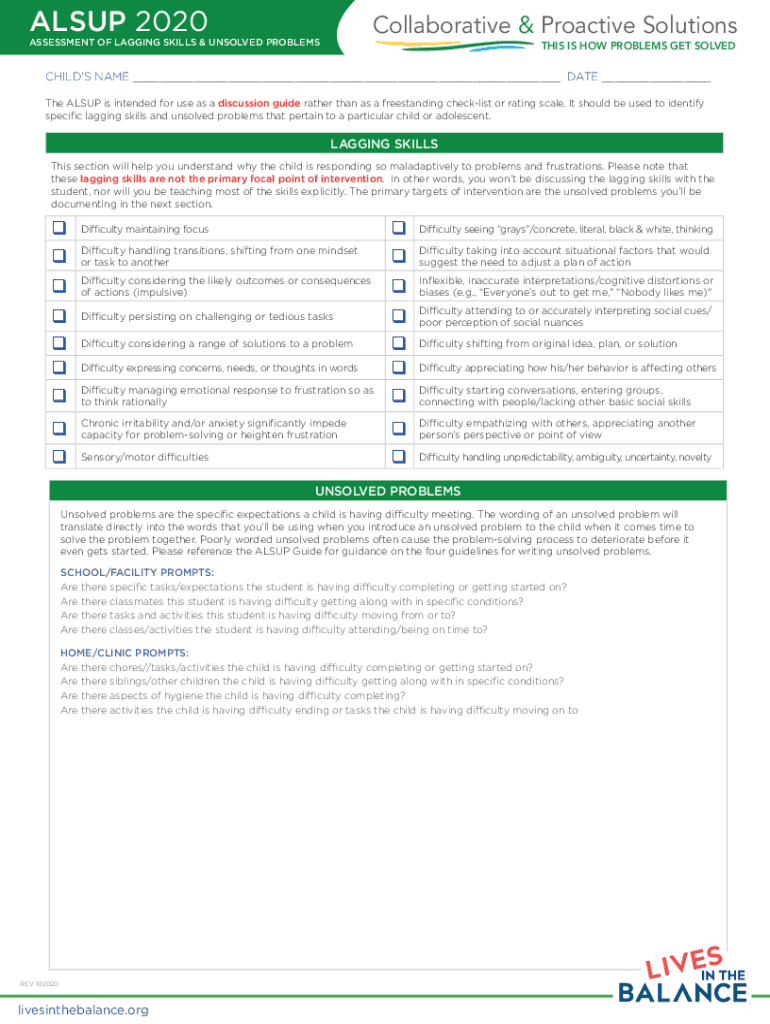
ASSESSMENT of LAGGING SKILLS & UNSOLVED PROBLEMS Form


What is the assessment of lagging skills and unsolved problems
The assessment of lagging skills and unsolved problems is a structured tool designed to identify specific areas where individuals may struggle. This assessment helps educators and professionals pinpoint skills that are not developing as expected and highlights unresolved issues that may impede progress. It serves as a foundational element in developing tailored interventions to support learning and growth.
How to use the assessment of lagging skills and unsolved problems
Using the assessment involves several steps to ensure accurate results. First, gather relevant background information about the individual being assessed, including previous evaluations and observations. Next, administer the assessment in a comfortable environment, allowing the individual to respond openly. After collecting responses, analyze the data to identify patterns of lagging skills and unsolved problems. This analysis will guide the development of targeted strategies to address the identified issues.
Steps to complete the assessment of lagging skills and unsolved problems
Completing the assessment requires careful attention to detail. Follow these steps:
- Prepare the assessment materials, ensuring they are clear and accessible.
- Schedule a time for the assessment that minimizes distractions.
- Administer the assessment, encouraging honesty and clarity in responses.
- Review the completed assessment for completeness and accuracy.
- Compile the results and identify key areas of concern.
Legal use of the assessment of lagging skills and unsolved problems
To ensure the legal use of the assessment, it is essential to comply with relevant laws and regulations governing educational assessments. This includes obtaining informed consent from guardians when necessary and ensuring that the assessment is administered by qualified professionals. Adhering to privacy laws, such as FERPA, is crucial to protect the confidentiality of the individual's information throughout the assessment process.
Key elements of the assessment of lagging skills and unsolved problems
The assessment consists of several key elements that contribute to its effectiveness:
- Clear criteria: Specific skills and problems are defined to guide assessment.
- Structured format: A standardized approach ensures consistency in administration.
- Data collection: Various methods, including interviews and questionnaires, gather comprehensive information.
- Analysis framework: A systematic approach to interpreting results helps identify priority areas for intervention.
Examples of using the assessment of lagging skills and unsolved problems
Examples of the assessment's application include educational settings where teachers identify students struggling with specific academic skills. In therapeutic contexts, practitioners may utilize the assessment to understand clients' challenges better. Additionally, organizations may employ the assessment to evaluate employee performance and identify training needs, ensuring that individuals receive the support necessary for success.
Quick guide on how to complete assessment of lagging skills amp unsolved problems
Complete ASSESSMENT OF LAGGING SKILLS & UNSOLVED PROBLEMS effortlessly on any device
Digital document management has become increasingly favored by organizations and individuals. It offers a superb environmentally friendly substitute for traditional printed and signed paperwork, allowing you to locate the appropriate form and securely store it online. airSlate SignNow equips you with all the necessary tools to create, modify, and electronically sign your documents swiftly without delays. Manage ASSESSMENT OF LAGGING SKILLS & UNSOLVED PROBLEMS on any device with airSlate SignNow Android or iOS applications and streamline any document-related process today.
How to alter and eSign ASSESSMENT OF LAGGING SKILLS & UNSOLVED PROBLEMS with ease
- Find ASSESSMENT OF LAGGING SKILLS & UNSOLVED PROBLEMS and click on Get Form to begin.
- Make use of the tools we offer to submit your form.
- Emphasize relevant sections of your documents or obscure sensitive information with tools provided by airSlate SignNow specifically for that purpose.
- Create your signature using the Sign tool, which takes mere seconds and carries the same legal validity as a traditional wet ink signature.
- Review all the information and click on the Done button to save your modifications.
- Select how you wish to send your form, whether by email, text message (SMS), or invite link, or download it to your computer.
Eliminate worries about lost or misfiled documents, tedious form searching, or errors that necessitate printing new document copies. airSlate SignNow addresses all your document management needs in just a few clicks from any device you choose. Edit and eSign ASSESSMENT OF LAGGING SKILLS & UNSOLVED PROBLEMS and ensure excellent communication at every stage of the form preparation process with airSlate SignNow.
Create this form in 5 minutes or less
Create this form in 5 minutes!
How to create an eSignature for the assessment of lagging skills amp unsolved problems
How to create an electronic signature for a PDF online
How to create an electronic signature for a PDF in Google Chrome
How to create an e-signature for signing PDFs in Gmail
How to create an e-signature right from your smartphone
How to create an e-signature for a PDF on iOS
How to create an e-signature for a PDF on Android
People also ask
-
What is the assessment of lagging skills and unsolved problems?
The assessment of lagging skills and unsolved problems is a process that helps identify specific areas where individuals may struggle, allowing for targeted interventions. This method uncovers barriers to learning and performance, enabling more effective support and strategies. It’s essential for educators and professionals seeking to enhance outcomes.
-
How can airSlate SignNow facilitate the assessment of lagging skills?
airSlate SignNow streamlines the process of gathering data for the assessment of lagging skills and unsolved problems by providing an efficient platform for document management and eSigning. With customizable forms, you can create assessments quickly and share them seamlessly with stakeholders. This helps in collecting accurate and timely information.
-
What features does airSlate SignNow offer to support assessments?
airSlate SignNow includes features such as customizable templates for assessments, an intuitive user interface, and secure eSigning capabilities. These features enhance the workflow for conducting the assessment of lagging skills and unsolved problems. Additionally, the platform ensures that all signed documents are stored securely for future reference.
-
Is airSlate SignNow cost-effective for small businesses conducting assessments?
Yes, airSlate SignNow offers various pricing plans that cater to businesses of all sizes, including affordable options for small organizations. The cost-effectiveness of our solution lies in its ability to streamline the assessment of lagging skills and unsolved problems, reducing administrative overhead and saving time. This investment can lead to better data management and improved outcomes.
-
How can I integrate airSlate SignNow with other tools for assessments?
airSlate SignNow integrates seamlessly with a variety of applications such as CRMs, productivity tools, and email platforms to enhance the assessment process. By linking our solution with these tools, you can automate workflows and streamline data collection related to the assessment of lagging skills and unsolved problems. This integration boosts efficiency and accuracy.
-
What are the benefits of using airSlate SignNow for assessments?
Using airSlate SignNow for the assessment of lagging skills and unsolved problems provides numerous benefits, including real-time collaboration, secure document handling, and reduced paperwork. These advantages allow educators and professionals to focus more on the data rather than the logistics, leading to more effective assessments. It also enhances communication with all involved parties.
-
Can airSlate SignNow help with remote assessments?
Absolutely! airSlate SignNow is designed to support remote assessments, making it easy for educators and administrators to conduct the assessment of lagging skills and unsolved problems even when individuals are not physically present. This capability is crucial in today’s digital landscape, allowing for flexibility and accessibility in assessment processes.
Get more for ASSESSMENT OF LAGGING SKILLS & UNSOLVED PROBLEMS
- Iffco tokio pre auth form 24834155
- New employee information form human resources
- Spring street shelter referral form mhasmc
- Basketball camp registration form shirt size ys ym yl yxl as
- Volleyball questionnaire form
- Alternate work schedule participation form county of santa clara sccgov
- It 245 771664406 form
- Short term loan agreement template form
Find out other ASSESSMENT OF LAGGING SKILLS & UNSOLVED PROBLEMS
- eSignature Idaho Real Estate Cease And Desist Letter Online
- eSignature Idaho Real Estate Cease And Desist Letter Simple
- eSignature Wyoming Plumbing Quitclaim Deed Myself
- eSignature Colorado Sports Living Will Mobile
- eSignature Iowa Real Estate Moving Checklist Simple
- eSignature Iowa Real Estate Quitclaim Deed Easy
- eSignature Real Estate Form Louisiana Simple
- eSignature Louisiana Real Estate LLC Operating Agreement Myself
- Can I eSignature Louisiana Real Estate Quitclaim Deed
- eSignature Hawaii Sports Living Will Safe
- eSignature Hawaii Sports LLC Operating Agreement Myself
- eSignature Maryland Real Estate Quitclaim Deed Secure
- eSignature Idaho Sports Rental Application Secure
- Help Me With eSignature Massachusetts Real Estate Quitclaim Deed
- eSignature Police Document Florida Easy
- eSignature Police Document Florida Safe
- How Can I eSignature Delaware Police Living Will
- eSignature Michigan Real Estate LLC Operating Agreement Mobile
- eSignature Georgia Police Last Will And Testament Simple
- How To eSignature Hawaii Police RFP