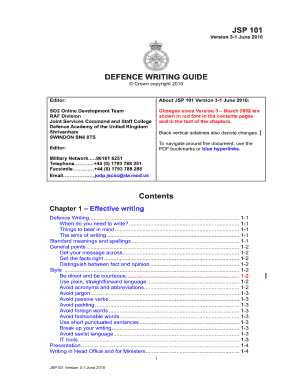
Defence Writing Guide Form


What is the Defence Writing Guide
The Defence Writing Guide serves as a comprehensive resource designed to assist individuals in creating effective and legally compliant defence documents. It outlines the necessary components and structure required for various defence writing scenarios. This guide is particularly beneficial for military personnel, legal professionals, and anyone involved in the preparation of defence-related paperwork. By following the guidelines set forth, users can ensure that their documents meet the required standards and serve their intended purpose efficiently.
How to use the Defence Writing Guide
Utilizing the Defence Writing Guide involves several steps to ensure clarity and compliance. First, familiarize yourself with the structure outlined in the guide, which includes sections for introduction, body, and conclusion. Next, gather all relevant information and documentation needed for your defence writing. As you draft your document, refer back to the guide to ensure that you are including all necessary elements, such as facts, evidence, and appropriate legal references. Finally, review your work against the guide to confirm that it adheres to the established standards before submission.
Steps to complete the Defence Writing Guide
Completing the Defence Writing Guide involves a systematic approach to ensure thoroughness. Begin by identifying the specific type of defence document you need to create. Next, outline the key points you wish to address, ensuring that you include all relevant facts and arguments. Draft your document following the structure provided in the guide, paying attention to clarity and coherence. Once your draft is complete, revise it for accuracy and compliance with legal standards. Finally, seek feedback from peers or mentors to enhance the quality of your document before finalizing it.
Key elements of the Defence Writing Guide
The Defence Writing Guide includes several key elements essential for effective document creation. These elements typically encompass a clear statement of purpose, a detailed presentation of facts, supporting evidence, and a logical argumentation framework. Additionally, the guide emphasizes the importance of proper formatting, citation of relevant laws, and adherence to submission protocols. By integrating these components, users can produce well-structured and persuasive defence documents that meet legal requirements.
Legal use of the Defence Writing Guide
Understanding the legal use of the Defence Writing Guide is crucial for ensuring compliance with applicable laws and regulations. The guide provides insights into the legal standards that govern defence writing, including the necessity of accurate representation of facts and adherence to procedural rules. Users must be aware of the potential legal implications of their documents, including the importance of maintaining confidentiality and the proper handling of sensitive information. By following the legal guidelines outlined in the Defence Writing Guide, individuals can mitigate risks associated with non-compliance.
Examples of using the Defence Writing Guide
Examples of using the Defence Writing Guide can greatly enhance understanding and application. For instance, a military officer preparing a defence statement may refer to the guide to structure their document effectively, ensuring that all relevant incidents and evidence are included. Similarly, legal professionals may use the guide to draft motions or briefs, ensuring that their arguments are well-supported and formatted correctly. These practical examples illustrate how the guide can be applied across various contexts to produce compliant and effective defence documents.
Quick guide on how to complete defence writing guide
Effortlessly Prepare Defence Writing Guide on Any Device
Digital document management has become increasingly popular among businesses and individuals. It offers an excellent eco-friendly alternative to traditional printed and signed paperwork, allowing you to locate the necessary form and securely store it online. airSlate SignNow equips you with all the tools required to create, modify, and eSign your documents quickly without delays. Manage Defence Writing Guide on any platform using airSlate SignNow's Android or iOS applications and simplify any document-based process today.
How to Modify and eSign Defence Writing Guide with Ease
- Find Defence Writing Guide and click on Get Form to begin.
- Utilize the tools we offer to fill out your form.
- Mark essential sections of your documents or redact sensitive information with tools specifically designed for that purpose by airSlate SignNow.
- Create your signature using the Sign tool, which takes only seconds and carries the same legal validity as a traditional wet ink signature.
- Review all the details and click on the Done button to save your changes.
- Select how you wish to deliver your form: via email, text message (SMS), invite link, or download it to your computer.
Put aside concerns about lost or misplaced documents, tedious form navigation, or mistakes that necessitate printing new document copies. airSlate SignNow fulfills all your document management needs in just a few clicks from your chosen device. Modify and eSign Defence Writing Guide and ensure exceptional communication at every stage of your form preparation process with airSlate SignNow.
Create this form in 5 minutes or less
Create this form in 5 minutes!
How to create an eSignature for the defence writing guide
How to create an electronic signature for a PDF online
How to create an electronic signature for a PDF in Google Chrome
How to create an e-signature for signing PDFs in Gmail
How to create an e-signature right from your smartphone
How to create an e-signature for a PDF on iOS
How to create an e-signature for a PDF on Android
People also ask
-
What is jsp 101 and how does it work with airSlate SignNow?
jsp 101 refers to the foundational concepts of using airSlate SignNow for electronic signature and document management. It allows users to send, sign, and manage documents seamlessly in a digital format. By understanding jsp 101, you can leverage the full potential of airSlate SignNow's features.
-
What features does airSlate SignNow offer related to jsp 101?
airSlate SignNow provides a range of features designed around jsp 101, including customizable templates, audit trails, and real-time notifications. These features streamline the signing process and enhance document security. Mastering these elements of jsp 101 can signNowly improve your document workflows.
-
Is airSlate SignNow a cost-effective solution for small businesses learning jsp 101?
Yes, airSlate SignNow is designed with cost-effectiveness in mind, making it perfect for small businesses looking to implement jsp 101. With competitive pricing and scalable plans, businesses can take advantage of its robust features without breaking the bank. This makes it an ideal choice for those just starting with electronic signatures.
-
How does airSlate SignNow integrate with other tools using jsp 101?
airSlate SignNow offers extensive integrations that can support your understanding of jsp 101. It connects seamlessly with popular platforms like Google Drive, Salesforce, and Zapier. These integrations ensure that your e-signature processes are streamlined and interconnected, enhancing productivity.
-
What are the benefits of using airSlate SignNow in relation to jsp 101?
Using airSlate SignNow provides numerous benefits as part of the jsp 101 curriculum, such as increased efficiency, reduced turnaround time, and improved document security. Businesses employing this platform can ensure compliance while enhancing user experience. By mastering these benefits, you can optimize your document management strategies.
-
Can I try airSlate SignNow for free to learn about jsp 101?
Yes, airSlate SignNow offers a free trial that allows you to explore jsp 101 at no initial cost. This trial enables you to familiarize yourself with the platform, its features, and how electronic signature processes work. It's a great opportunity to see firsthand how airSlate SignNow can fit into your business needs.
-
How does airSlate SignNow ensure the security of documents in the context of jsp 101?
airSlate SignNow prioritizes document security, a critical part of jsp 101, by implementing robust encryption and authentication protocols. This ensures that your sensitive data remains protected throughout the signing process. Understanding these security measures is essential for ensuring compliance and safeguarding business information.
Get more for Defence Writing Guide
- Application for a mexican restaurant form
- Da form 5305 6190018
- Employee health examination record printablep1nnaclecom form
- Tfp contract and model release form
- Editable mds hc form
- Full text of ampquotthe american legion volume 171 no 5 form
- Tc 20s forms utah s corporation tax
- Limited liability agreement template form
Find out other Defence Writing Guide
- eSign Alaska Worksheet Strengths and Weaknesses Myself
- How To eSign Rhode Island Overtime Authorization Form
- eSign Florida Payroll Deduction Authorization Safe
- eSign Delaware Termination of Employment Worksheet Safe
- Can I eSign New Jersey Job Description Form
- Can I eSign Hawaii Reference Checking Form
- Help Me With eSign Hawaii Acknowledgement Letter
- eSign Rhode Island Deed of Indemnity Template Secure
- eSign Illinois Car Lease Agreement Template Fast
- eSign Delaware Retainer Agreement Template Later
- eSign Arkansas Attorney Approval Simple
- eSign Maine Car Lease Agreement Template Later
- eSign Oregon Limited Power of Attorney Secure
- How Can I eSign Arizona Assignment of Shares
- How To eSign Hawaii Unlimited Power of Attorney
- How To eSign Louisiana Unlimited Power of Attorney
- eSign Oklahoma Unlimited Power of Attorney Now
- How To eSign Oregon Unlimited Power of Attorney
- eSign Hawaii Retainer for Attorney Easy
- How To eSign Texas Retainer for Attorney