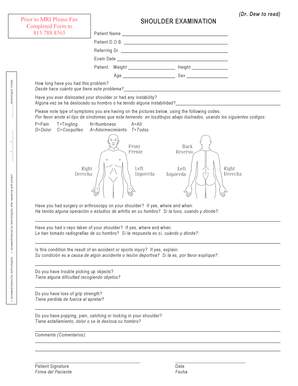
Shoulder Exam Documentation Template Form


What is the Shoulder Exam Documentation Template
The shoulder exam documentation template is a structured form designed to facilitate the thorough assessment of shoulder conditions. This template includes sections for patient history, physical examination findings, and specific tests related to shoulder function. By standardizing the documentation process, healthcare providers can ensure that all relevant information is captured, which aids in diagnosis and treatment planning. The template is particularly useful in clinical settings where consistent documentation is essential for patient care and legal compliance.
How to use the Shoulder Exam Documentation Template
Using the shoulder exam documentation template involves several steps to ensure comprehensive data collection. First, gather patient information, including demographics and medical history. Next, proceed to the physical examination section, where you will document findings related to range of motion, strength, and any pain experienced by the patient. It is also important to include results from specific shoulder tests, such as the Neer test or Hawkins-Kennedy test, which can help identify underlying issues. Finally, ensure that all sections are filled out accurately to support clinical decision-making.
Steps to complete the Shoulder Exam Documentation Template
Completing the shoulder exam documentation template requires careful attention to detail. Follow these steps:
- Begin with patient identification and relevant medical history.
- Document the physical examination findings, focusing on the shoulder's range of motion and any signs of discomfort.
- Include specific shoulder tests and their results to provide a comprehensive assessment.
- Summarize your findings and any recommendations for further evaluation or treatment.
- Ensure that the document is signed and dated to maintain legal validity.
Key elements of the Shoulder Exam Documentation Template
The key elements of the shoulder exam documentation template include:
- Patient Information: Basic details such as name, age, and medical history.
- Physical Examination: Observations related to the shoulder's appearance and function.
- Range of Motion: Measurements of shoulder movement in different directions.
- Strength Testing: Assessment of muscle strength around the shoulder joint.
- Special Tests: Results from specific tests designed to evaluate shoulder conditions.
- Assessment and Plan: Summary of findings and recommended next steps for treatment.
Legal use of the Shoulder Exam Documentation Template
The legal use of the shoulder exam documentation template hinges on compliance with relevant healthcare regulations. For the documentation to be considered valid, it must be completed accurately and signed by the healthcare provider. Electronic signatures are increasingly accepted, provided they comply with regulations such as the ESIGN Act and UETA. It is essential to maintain confidentiality and security of patient information throughout the documentation process to adhere to HIPAA guidelines.
Examples of using the Shoulder Exam Documentation Template
Examples of using the shoulder exam documentation template can vary based on clinical scenarios. For instance, a physical therapist may utilize the template to record findings during an initial evaluation of a patient with shoulder pain. Alternatively, an orthopedic surgeon might use it to document pre-operative assessments. In both cases, the template serves to standardize the evaluation process, ensuring that all critical aspects of the shoulder examination are addressed and recorded for future reference.
Quick guide on how to complete shoulder exam documentation template
Prepare Shoulder Exam Documentation Template effortlessly on any device
Managing documents online has gained popularity among businesses and individuals. It offers an ideal environmentally friendly alternative to traditional printed and signed papers, as you can obtain the necessary form and securely store it online. airSlate SignNow equipped you with all the tools needed to create, modify, and electronically sign your documents swiftly and without delays. Handle Shoulder Exam Documentation Template on any platform using airSlate SignNow's Android or iOS applications and simplify any document-centric process today.
How to modify and electronically sign Shoulder Exam Documentation Template effortlessly
- Obtain Shoulder Exam Documentation Template and then select Get Form to begin.
- Utilize the tools we provide to fill in your form.
- Emphasize pertinent sections of the documents or obscure sensitive information with the tools specifically offered by airSlate SignNow for that purpose.
- Create your signature using the Sign feature, which only takes seconds and carries the same legal validity as a conventional wet ink signature.
- Review all the details and then click on the Done button to save your changes.
- Select your preferred method to send your form, whether by email, SMS, invitation link, or download it to your computer.
Eliminate the hassle of lost or misplaced documents, tedious form searching, or errors that necessitate printing new copies. airSlate SignNow meets your document management needs with just a few clicks from any device of your choice. Alter and electronically sign Shoulder Exam Documentation Template to ensure excellent communication at every stage of the form preparation process with airSlate SignNow.
Create this form in 5 minutes or less
Create this form in 5 minutes!
How to create an eSignature for the shoulder exam documentation template
How to create an electronic signature for a PDF online
How to create an electronic signature for a PDF in Google Chrome
How to create an e-signature for signing PDFs in Gmail
How to create an e-signature right from your smartphone
How to create an e-signature for a PDF on iOS
How to create an e-signature for a PDF on Android
People also ask
-
What is a shoulder exam template?
A shoulder exam template is a standardized document designed to streamline the assessment of shoulder conditions. It guides healthcare professionals through the necessary steps, ensuring comprehensive evaluations that adhere to best practices.
-
How can the shoulder exam template improve patient care?
Utilizing a shoulder exam template enhances patient care by providing a consistent framework for assessment. This ensures that no critical steps are missed during examinations, leading to more accurate diagnoses and effective treatment plans.
-
Is the shoulder exam template customizable?
Yes, the shoulder exam template is highly customizable to meet the specific needs of your practice. You can modify sections to include particular tests or questions that pertain to your patient demographic.
-
What are the pricing options for the shoulder exam template on airSlate SignNow?
Pricing for the shoulder exam template on airSlate SignNow is competitive and tailored to various business sizes. You can opt for monthly or annual subscriptions, ensuring flexibility and value for your budget.
-
Can I integrate the shoulder exam template with other software?
Absolutely! The shoulder exam template seamlessly integrates with various healthcare software solutions. This functionality enhances workflow efficiency by allowing data from the templates to sync across platforms.
-
How does the shoulder exam template benefit my practice?
The shoulder exam template boosts your practice's efficiency by standardizing assessments and simplifying documentation. This streamlined process not only saves time but also enhances the quality of care provided to patients.
-
Is eSigning available for the shoulder exam template?
Yes, eSigning options are available for the shoulder exam template, allowing patients to securely sign documents online. This feature promotes convenience and ensures compliance while maintaining a fully digital workflow.
Get more for Shoulder Exam Documentation Template
Find out other Shoulder Exam Documentation Template
- eSign Plumbing PPT New Jersey Later
- eSign New York Plumbing Rental Lease Agreement Simple
- eSign North Dakota Plumbing Emergency Contact Form Mobile
- How To eSign North Dakota Plumbing Emergency Contact Form
- eSign Utah Orthodontists Credit Memo Easy
- How To eSign Oklahoma Plumbing Business Plan Template
- eSign Vermont Orthodontists Rental Application Now
- Help Me With eSign Oregon Plumbing Business Plan Template
- eSign Pennsylvania Plumbing RFP Easy
- Can I eSign Pennsylvania Plumbing RFP
- eSign Pennsylvania Plumbing Work Order Free
- Can I eSign Pennsylvania Plumbing Purchase Order Template
- Help Me With eSign South Carolina Plumbing Promissory Note Template
- How To eSign South Dakota Plumbing Quitclaim Deed
- How To eSign South Dakota Plumbing Affidavit Of Heirship
- eSign South Dakota Plumbing Emergency Contact Form Myself
- eSign Texas Plumbing Resignation Letter Free
- eSign West Virginia Orthodontists Living Will Secure
- Help Me With eSign Texas Plumbing Business Plan Template
- Can I eSign Texas Plumbing Cease And Desist Letter