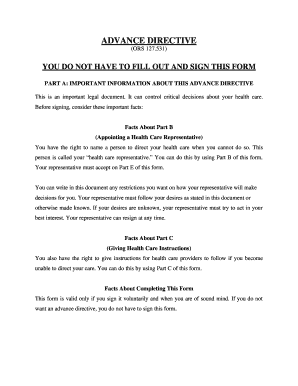
Advance Directive and Living Will Forms


What is the Advance Directive And Living Will Forms
The advance directive and living will forms are legal documents that allow individuals to outline their preferences regarding medical treatment and end-of-life care. These forms are crucial for ensuring that a person's wishes are respected when they are unable to communicate their decisions due to illness or incapacitation. An advance directive typically includes instructions about the types of medical interventions a person would or would not want, while a living will specifically addresses end-of-life care preferences. Together, they provide clarity and guidance to healthcare providers and family members during critical moments.
Steps to complete the Advance Directive And Living Will Forms
Completing the advance directive and living will forms involves several important steps to ensure they are valid and reflect your wishes accurately. Begin by gathering necessary information, including your medical history and the names of individuals you trust to make decisions on your behalf. Next, carefully read the forms and consider your preferences regarding life-sustaining treatments and other medical interventions. After filling out the forms, it is essential to sign them in the presence of a witness or notary, depending on state requirements. Finally, share copies of the completed forms with your healthcare provider and family members to ensure they are aware of your wishes.
Legal use of the Advance Directive And Living Will Forms
The legal use of the advance directive and living will forms is governed by state laws, which can vary significantly. In most states, these documents must meet specific criteria to be considered legally binding. This typically includes being signed by the individual and witnessed or notarized. It is important to familiarize yourself with your state's regulations to ensure compliance. Additionally, these forms can be revoked or updated at any time, allowing individuals to change their preferences as needed. Understanding the legal implications helps ensure that your wishes are honored by healthcare providers.
Key elements of the Advance Directive And Living Will Forms
Key elements of the advance directive and living will forms include personal identification information, specific medical treatment preferences, and the designation of a healthcare proxy. The forms should clearly outline the types of medical interventions you wish to receive or refuse, such as resuscitation or mechanical ventilation. Additionally, designating a healthcare proxy allows you to appoint someone to make decisions on your behalf if you are unable to do so. Including these essential elements ensures that your medical preferences are clearly articulated and legally enforceable.
State-specific rules for the Advance Directive And Living Will Forms
State-specific rules for the advance directive and living will forms can significantly impact their validity and execution. Each state has its own laws governing the requirements for these documents, including who can witness or notarize them, the age of consent, and the language that must be included. It is vital to consult your state’s regulations to ensure that your forms comply with local laws. Some states may also offer specific forms or templates that can simplify the process, making it easier to create legally binding documents that reflect your wishes.
How to obtain the Advance Directive And Living Will Forms
Obtaining the advance directive and living will forms can be done through various channels. Many healthcare providers offer these forms as part of their patient resources. Additionally, state health departments and legal aid organizations often provide downloadable templates online. It is also possible to consult with an attorney who specializes in estate planning or elder law to ensure that the forms meet your specific needs and comply with state regulations. Accessing reliable resources is essential for creating valid and effective documents.
Quick guide on how to complete advance directive and living will forms
Complete Advance Directive And Living Will Forms effortlessly on any device
Web-based document management has become increasingly favored by companies and individuals alike. It serves as a perfect eco-friendly substitute for traditional printed and signed documents, as you can easily locate the necessary form and securely store it online. airSlate SignNow equips you with all the resources required to create, modify, and eSign your documents swiftly without delays. Handle Advance Directive And Living Will Forms on any platform using airSlate SignNow's Android or iOS applications and enhance any document-related process today.
How to modify and eSign Advance Directive And Living Will Forms with ease
- Locate Advance Directive And Living Will Forms and click Get Form to begin.
- Utilize the features we offer to complete your document.
- Highlight essential sections of the documents or obscure sensitive information with tools specifically provided by airSlate SignNow for that purpose.
- Create your eSignature using the Sign tool, which takes only seconds and carries the same legal significance as a traditional handwritten signature.
- Review the information and click on the Done button to save your changes.
- Select your preferred method for delivering your form, whether by email, SMS, invite link, or download it to your computer.
No more concerns about lost or misplaced documents, tedious form searches, or mistakes that require printing new document copies. airSlate SignNow fulfills all your document management needs in just a few clicks from any device of your preference. Modify and eSign Advance Directive And Living Will Forms to ensure excellent communication at every stage of your form preparation process with airSlate SignNow.
Create this form in 5 minutes or less
Create this form in 5 minutes!
How to create an eSignature for the advance directive and living will forms
How to create an electronic signature for a PDF online
How to create an electronic signature for a PDF in Google Chrome
How to create an e-signature for signing PDFs in Gmail
How to create an e-signature right from your smartphone
How to create an e-signature for a PDF on iOS
How to create an e-signature for a PDF on Android
People also ask
-
What are Advance Directive and Living Will Forms?
Advance Directive and Living Will Forms are legal documents that outline your healthcare preferences in case you become unable to communicate your wishes. These forms help ensure that your medical care aligns with your personal values and decisions, providing peace of mind for both you and your loved ones.
-
How do I create Advance Directive and Living Will Forms using airSlate SignNow?
Creating Advance Directive and Living Will Forms with airSlate SignNow is simple and user-friendly. You can start by selecting a template, filling in your personalized information, and then electronically signing the document—all in one seamless process.
-
What features are included in the Advance Directive and Living Will Forms offered by airSlate SignNow?
Our Advance Directive and Living Will Forms include customizable templates, electronic signature capabilities, and options for adding witnesses or notaries. These features ensure that you can create legally binding documents that meet your specific needs from anywhere.
-
Are airSlate SignNow's Advance Directive and Living Will Forms legally binding?
Yes, airSlate SignNow's Advance Directive and Living Will Forms are legally binding, provided they comply with your state's regulations. We offer guidance on ensuring your documents meet local requirements, so you can rest assured knowing your wishes are properly documented.
-
What is the cost of using airSlate SignNow for Advance Directive and Living Will Forms?
airSlate SignNow offers cost-effective pricing plans that cater to various needs, including individual and business users. You can start with a free trial, and subscription rates for creating Advance Directive and Living Will Forms are competitive, ensuring you receive value for your investment.
-
Can I integrate airSlate SignNow with other applications for Advance Directive and Living Will Forms?
Yes, airSlate SignNow provides easy integration options with a variety of applications such as Google Drive, Dropbox, and more. This functionality allows you to enhance your workflow when managing your Advance Directive and Living Will Forms, creating a seamless experience.
-
How secure is my data when using airSlate SignNow for Advance Directive and Living Will Forms?
Data security is a top priority at airSlate SignNow. Our platform uses industry-leading encryption and complies with strict privacy regulations, ensuring that your information related to Advance Directive and Living Will Forms is kept safe and confidential.
Get more for Advance Directive And Living Will Forms
- I am married to 4 and have the following adult form
- Coworx timesheet form
- Timeline of ancient egypt lorenz educational press form
- Sunyani technical university form
- Functional medicine adult new patient intake forms amy
- Kronos timecard edit form humble independent school district
- Term agreement template form
- Term loan agreement template form
Find out other Advance Directive And Living Will Forms
- Sign Ohio Non-Profit LLC Operating Agreement Secure
- Can I Sign Ohio Non-Profit LLC Operating Agreement
- Sign South Dakota Non-Profit Business Plan Template Myself
- Sign Rhode Island Non-Profit Residential Lease Agreement Computer
- Sign South Carolina Non-Profit Promissory Note Template Mobile
- Sign South Carolina Non-Profit Lease Agreement Template Online
- Sign Oregon Life Sciences LLC Operating Agreement Online
- Sign Texas Non-Profit LLC Operating Agreement Online
- Can I Sign Colorado Orthodontists Month To Month Lease
- How Do I Sign Utah Non-Profit Warranty Deed
- Help Me With Sign Colorado Orthodontists Purchase Order Template
- Sign Virginia Non-Profit Living Will Fast
- How To Sign Virginia Non-Profit Lease Agreement Template
- How To Sign Wyoming Non-Profit Business Plan Template
- How To Sign Wyoming Non-Profit Credit Memo
- Sign Wisconsin Non-Profit Rental Lease Agreement Simple
- Sign Wisconsin Non-Profit Lease Agreement Template Safe
- Sign South Dakota Life Sciences Limited Power Of Attorney Mobile
- Sign Alaska Plumbing Moving Checklist Later
- Sign Arkansas Plumbing Business Plan Template Secure