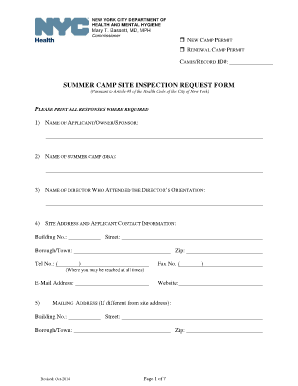
Application Form for Summer Camp


Understanding the Application Form for Summer Camp
The application form for summer camp is a crucial document that allows parents or guardians to enroll their children in various summer programs. This form typically collects essential information such as the child's name, age, medical history, and emergency contact details. Additionally, it may require consent for participation in activities and acknowledgment of policies regarding safety and behavior. Understanding the purpose and components of this form is vital for ensuring a smooth registration process.
Steps to Complete the Application Form for Summer Camp
Completing the summer camp application form involves several key steps to ensure accuracy and compliance. Begin by gathering all necessary information about the child, including personal details and health records. Next, carefully read through the form to understand all sections, including any required signatures. Fill out the form completely, ensuring that no fields are left blank unless specified. After completing the form, review it for any errors or omissions before submitting it to the camp administration.
Legal Use of the Application Form for Summer Camp
The application form for summer camp must adhere to specific legal standards to be considered valid. This includes obtaining necessary signatures from parents or guardians, which may need to be notarized in some cases. The form should also comply with relevant laws, such as the Family Educational Rights and Privacy Act (FERPA), which protects the privacy of student education records. Using a reliable electronic signature solution can enhance the form's legal standing while ensuring compliance with eSignature laws.
Key Elements of the Application Form for Summer Camp
Key elements of the summer camp application form include personal information about the child, medical history, and consent agreements. Personal information typically consists of the child's name, age, and contact details. Medical history may require information about allergies, medications, and any special needs. Consent agreements usually cover participation in activities, emergency medical treatment, and adherence to camp rules. Ensuring all these elements are accurately filled out is essential for a successful application.
Form Submission Methods for the Application for Summer Camp
Submitting the summer camp application form can be done through various methods, depending on the camp's policies. Common submission methods include online submission via a secure portal, mailing a printed version of the form, or delivering it in person to the camp office. Each method has its advantages, such as immediate processing for online submissions or the ability to ask questions in person. It is important to follow the specific instructions provided by the camp to ensure timely enrollment.
Eligibility Criteria for the Application Form for Summer Camp
Eligibility criteria for the summer camp application form often vary by program but generally include age requirements and specific health considerations. Camps may have age ranges for participation, typically from five to sixteen years old. Additionally, some camps may require children to meet certain health standards or provide proof of vaccinations. Understanding these criteria is essential for ensuring that the child meets the requirements for the desired summer camp program.
Quick guide on how to complete summer camp application template
Finish summer camp application template seamlessly on any device
Digital document management has gained traction among businesses and individuals. It offers an ideal eco-conscious substitute for conventional printed and signed documents, allowing you to locate the right form and securely store it online. airSlate SignNow equips you with all the instruments necessary to design, adjust, and eSign your documents promptly without holdups. Manage application for summer camp on any device using airSlate SignNow Android or iOS applications and enhance any document-centric task today.
The easiest method to modify and eSign summer camp application form effortlessly
- Locate summer camp application forms and click on Get Form to begin.
- Utilize the tools we offer to fill out your form.
- Emphasize pertinent sections of the documents or redact sensitive information with tools specifically provided by airSlate SignNow.
- Create your signature with the Sign feature, which takes mere seconds and holds the same legal validity as a traditional handwritten signature.
- Review all the details and click on the Done button to save your changes.
- Select how you wish to send your form, whether by email, SMS, invitation link, or download it to your computer.
Eliminate concerns about lost or misplaced files, tedious form navigation, or mistakes that necessitate printing new document copies. airSlate SignNow meets all your document management needs in just a few clicks from the device you prefer. Modify and eSign summer camp application pdf and guarantee exceptional communication at every stage of the form preparation process with airSlate SignNow.
Create this form in 5 minutes or less
Related searches to camp application
Create this form in 5 minutes!
How to create an eSignature for the blank summer camp application pdf
How to create an electronic signature for a PDF online
How to create an electronic signature for a PDF in Google Chrome
How to create an e-signature for signing PDFs in Gmail
How to create an e-signature right from your smartphone
How to create an e-signature for a PDF on iOS
How to create an e-signature for a PDF on Android
People also ask summer camp admission form
-
What is the application for summer camp feature in airSlate SignNow?
The application for summer camp feature in airSlate SignNow allows you to create, send, and eSign summer camp applications quickly and efficiently. This streamlined process ensures that all necessary documentation is easily accessible and can be completed remotely, saving time for both camp organizers and parents.
-
How much does the application for summer camp cost with airSlate SignNow?
airSlate SignNow offers competitive pricing for its application for summer camp services. Various pricing tiers are available, allowing you to choose the best option based on your needs and the number of documents you plan to manage. Check our website for detailed pricing information and potential discounts for bulk usage.
-
Can I customize the application for summer camp forms?
Yes, you can fully customize the application for summer camp forms using airSlate SignNow. Our platform allows you to add your branding, adjust the layout, and include any specific questions pertinent to your summer camp, ensuring that the form meets your specific requirements.
-
What are the benefits of using airSlate SignNow for summer camp applications?
Using airSlate SignNow for summer camp applications improves efficiency and enhances user experience. It allows for real-time collaboration, reduces paper clutter, and speeds up the application processing time. Moreover, eSigning ensures that you receive legally binding documents quickly.
-
Is airSlate SignNow easy to integrate with other platforms for summer camp applications?
Absolutely! airSlate SignNow seamlessly integrates with various other platforms, making it easy to manage your summer camp applications alongside your existing systems. Whether you're using CRM software, email marketing tools, or student management systems, airSlate can help streamline your processes.
-
How secure is my data when using airSlate SignNow for summer camp applications?
Data security is a top priority at airSlate SignNow. When you use our application for summer camp, your information is protected by advanced encryption and secure cloud storage. We comply with legal regulations to ensure that all your data stays safe and confidential.
-
Can I access my summer camp application forms from mobile devices?
Yes, you can easily access your summer camp application forms from mobile devices using the airSlate SignNow app. This mobile accessibility allows camp organizers and parents to fill out and sign applications on-the-go, making the process more convenient for everyone involved.
Get more for camp application template
- School nurse food allergy forms and resources
- Outpatient intake form combinedndn
- Your implant passport straumann form
- Deed of gift for defunct securities form
- Online kidney transplant living donor form
- 5 01 task registration form
- Bridge point active healthcare1 bridge point driv form
- Sit52a office use rep codeaccount numberaccount na form
Find out other admission form for summer camp
- Help Me With Sign Illinois Car Dealer Presentation
- How Can I Sign Alabama Charity Form
- How Can I Sign Idaho Charity Presentation
- How Do I Sign Nebraska Charity Form
- Help Me With Sign Nevada Charity PDF
- How To Sign North Carolina Charity PPT
- Help Me With Sign Ohio Charity Document
- How To Sign Alabama Construction PDF
- How To Sign Connecticut Construction Document
- How To Sign Iowa Construction Presentation
- How To Sign Arkansas Doctors Document
- How Do I Sign Florida Doctors Word
- Can I Sign Florida Doctors Word
- How Can I Sign Illinois Doctors PPT
- How To Sign Texas Doctors PDF
- Help Me With Sign Arizona Education PDF
- How To Sign Georgia Education Form
- How To Sign Iowa Education PDF
- Help Me With Sign Michigan Education Document
- How Can I Sign Michigan Education Document