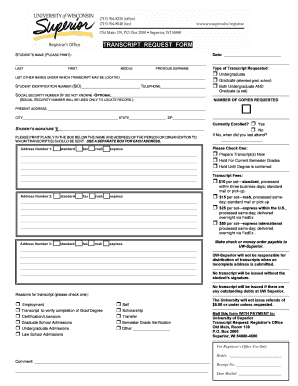
University of Wisconsin Superior Transcript Request Form


What is the University of Wisconsin Superior Transcript Request
The University of Wisconsin Superior transcript request is a formal process that allows students and alumni to obtain their academic transcripts. These transcripts serve as official records of a student’s academic performance, including courses taken, grades received, and degrees awarded. The request can be made online, ensuring a convenient and efficient way for individuals to access their educational history.
Steps to Complete the University of Wisconsin Superior Transcript Request
Completing the University of Wisconsin Superior transcript request involves several straightforward steps. First, individuals must visit the official university website to access the transcript request form. Next, they need to provide personal information, such as their name, student identification number, and contact details. After filling out the necessary fields, it is essential to specify the type of transcript required, whether it is an official or unofficial copy.
Once the form is completed, individuals should review the information for accuracy before submitting it. Payment for any associated fees can typically be made online. Finally, after submission, a confirmation email will be sent, detailing the request status and expected processing time.
Legal Use of the University of Wisconsin Superior Transcript Request
The legal use of the University of Wisconsin Superior transcript request is governed by various regulations that ensure the protection of student information. The Family Educational Rights and Privacy Act (FERPA) provides guidelines on how educational records can be accessed and shared. When requesting a transcript, individuals must verify their identity to comply with FERPA regulations, ensuring that only authorized persons can obtain sensitive academic information.
Additionally, electronic transcripts are considered legally binding when they meet specific criteria set by the ESIGN Act and UETA, which recognize eSignatures as valid in legal contexts. This means that using a reliable platform for submitting transcript requests can enhance the legal standing of the documents.
How to Obtain the University of Wisconsin Superior Transcript Request
Obtaining the University of Wisconsin Superior transcript request is a simple process. Students and alumni can access the request form through the university’s official website. It is advisable to have all necessary information ready, including personal identification details and any relevant payment information.
Once the form is submitted, individuals can track the status of their request through the university’s portal. This transparency allows users to stay informed about when they can expect to receive their transcripts, whether electronically or via mail.
Form Submission Methods for the University of Wisconsin Superior Transcript Request
The University of Wisconsin Superior offers multiple submission methods for the transcript request form. Individuals can choose to submit their requests online through the university's secure portal, which is the most efficient option. Alternatively, requests can be sent via mail or submitted in person at the registrar's office. Each method has its own processing times and fees, so it is essential to select the one that best meets individual needs.
Key Elements of the University of Wisconsin Superior Transcript Request
Several key elements must be included in the University of Wisconsin Superior transcript request to ensure its validity. These elements typically include:
- Personal Information: Full name, student ID, and contact details.
- Transcript Type: Specification of whether an official or unofficial transcript is needed.
- Payment Information: Details for processing any fees associated with the request.
- Signature: An electronic or handwritten signature to authorize the request.
Including these elements helps to streamline the process and ensures compliance with university policies.
Quick guide on how to complete university of wisconsin superior transcript request
Effortlessly Prepare University Of Wisconsin Superior Transcript Request on Any Device
Digital document management has become increasingly favored by businesses and individuals alike. It offers an ideal environmentally friendly substitute to traditional printed and signed paperwork, as you can easily locate the necessary form and securely store it online. airSlate SignNow provides all the tools you need to create, modify, and electronically sign your documents promptly and without holdups. Manage University Of Wisconsin Superior Transcript Request on any platform using the airSlate SignNow Android or iOS applications and enhance any document-related procedure today.
Simplified Steps to Modify and eSign University Of Wisconsin Superior Transcript Request with Ease
- Find University Of Wisconsin Superior Transcript Request and click on Get Form to begin.
- Utilize the tools we provide to fill out your document.
- Emphasize pertinent sections of the documents or redact sensitive information with tools that airSlate SignNow specifically offers for this purpose.
- Create your signature using the Sign feature, which takes just moments and carries the same legal validity as a conventional wet ink signature.
- Review all the information and click on the Done button to save your updates.
- Decide how you would like to send your form, whether by email, SMS, invitation link, or download it to your computer.
Eliminate the worry of lost or misplaced documents, tedious form searching, or errors that require the reprinting of new copies. airSlate SignNow takes care of all your document management needs in just a few clicks from any device you choose. Edit and eSign University Of Wisconsin Superior Transcript Request and ensure outstanding communication at every stage of the form preparation process with airSlate SignNow.
Create this form in 5 minutes or less
Create this form in 5 minutes!
How to create an eSignature for the university of wisconsin superior transcript request
How to create an electronic signature for a PDF online
How to create an electronic signature for a PDF in Google Chrome
How to create an e-signature for signing PDFs in Gmail
How to create an e-signature right from your smartphone
How to create an e-signature for a PDF on iOS
How to create an e-signature for a PDF on Android
People also ask
-
What is the process for a uws transcript request using airSlate SignNow?
To initiate a uws transcript request with airSlate SignNow, simply fill out the required form and upload your documents. Once your details are complete, you can eSign and send it securely. The platform streamlines the process, making it convenient to track the status of your request.
-
Are there any fees associated with making a uws transcript request?
airSlate SignNow offers a cost-effective solution for all your document signing needs, including uws transcript requests. While there may be standard fees from the issuing institution, our service provides a transparent pricing model with no hidden costs. It's best to review our pricing plans tailored to your needs.
-
What features does airSlate SignNow offer to simplify uws transcript requests?
airSlate SignNow provides features like document templates, eSignature capabilities, and secure storage, which simplify the uws transcript request process. The user-friendly interface allows for seamless navigation, enabling users to manage multiple requests easily. Additionally, real-time notifications keep you updated on document statuses.
-
Can I track the status of my uws transcript request through airSlate SignNow?
Yes, you can track the status of your uws transcript request through airSlate SignNow. Our platform provides real-time updates, ensuring you are informed every step of the way. This feature enhances transparency and helps keep your requests organized.
-
Is airSlate SignNow compliant with legal regulations for uws transcript requests?
Absolutely, airSlate SignNow is fully compliant with legal regulations governing electronic signatures and document management. This ensures that your uws transcript requests are secure and legally binding. Our adherence to industry standards provides peace of mind when sending sensitive documents.
-
How does airSlate SignNow integrate with other tools for uws transcript requests?
airSlate SignNow offers integrations with various applications and platforms that can enhance your uws transcript request process. Whether you use CRM software or other document management systems, our integrations ensure a seamless workflow. This interoperability improves efficiency and reduces the time spent on manual tasks.
-
What advantages does airSlate SignNow provide for managing uws transcript requests?
By using airSlate SignNow for your uws transcript requests, you benefit from a cost-effective and efficient solution. The platform minimizes paperwork, speeds up processing times, and enhances document security. Additionally, our customer support is available to assist with any questions or issues that may arise.
Get more for University Of Wisconsin Superior Transcript Request
Find out other University Of Wisconsin Superior Transcript Request
- Electronic signature Nebraska Finance & Tax Accounting Business Plan Template Online
- Electronic signature Utah Government Resignation Letter Online
- Electronic signature Nebraska Finance & Tax Accounting Promissory Note Template Online
- Electronic signature Utah Government Quitclaim Deed Online
- Electronic signature Utah Government POA Online
- How To Electronic signature New Jersey Education Permission Slip
- Can I Electronic signature New York Education Medical History
- Electronic signature Oklahoma Finance & Tax Accounting Quitclaim Deed Later
- How To Electronic signature Oklahoma Finance & Tax Accounting Operating Agreement
- Electronic signature Arizona Healthcare / Medical NDA Mobile
- How To Electronic signature Arizona Healthcare / Medical Warranty Deed
- Electronic signature Oregon Finance & Tax Accounting Lease Agreement Online
- Electronic signature Delaware Healthcare / Medical Limited Power Of Attorney Free
- Electronic signature Finance & Tax Accounting Word South Carolina Later
- How Do I Electronic signature Illinois Healthcare / Medical Purchase Order Template
- Electronic signature Louisiana Healthcare / Medical Quitclaim Deed Online
- Electronic signature Louisiana Healthcare / Medical Quitclaim Deed Computer
- How Do I Electronic signature Louisiana Healthcare / Medical Limited Power Of Attorney
- Electronic signature Maine Healthcare / Medical Letter Of Intent Fast
- How To Electronic signature Mississippi Healthcare / Medical Month To Month Lease