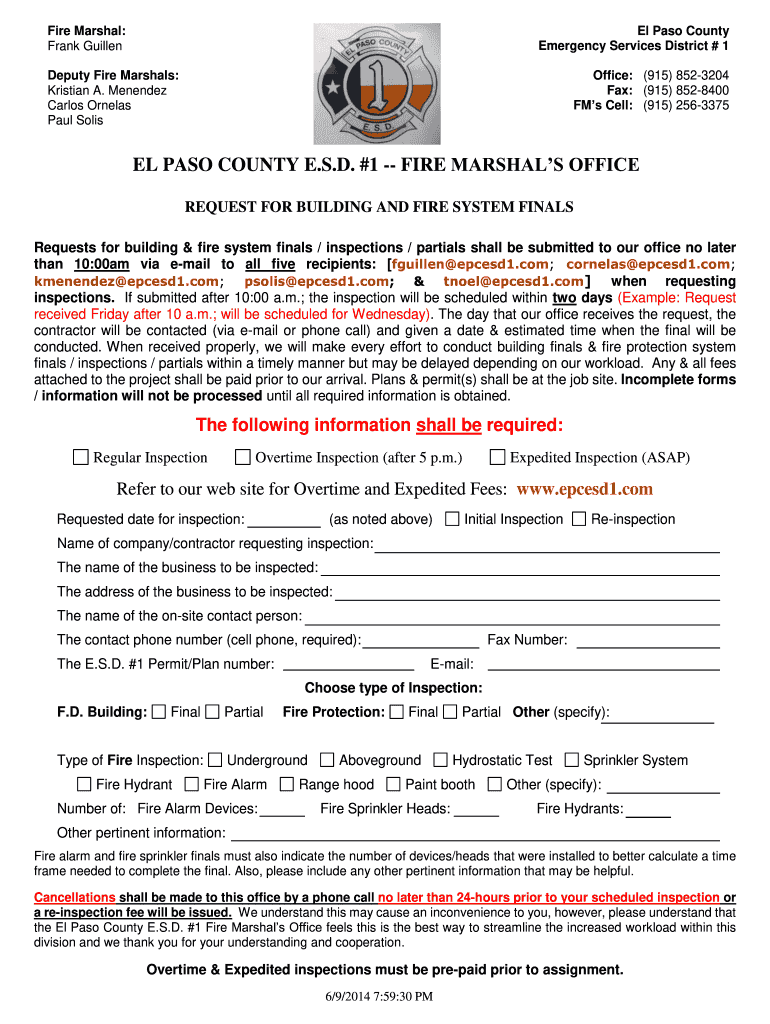
ESD #1 Inspection Request Form El Paso County Emergency


What is the ESD #1 Inspection Request Form El Paso County Emergency
The ESD #1 Inspection Request Form El Paso County Emergency is a crucial document used to request inspections related to emergency services in El Paso County. This form serves as a formal request to initiate the inspection process for various emergency-related services, ensuring compliance with local regulations and safety standards. It is essential for individuals and businesses to understand the purpose and scope of this form to facilitate timely inspections and maintain safety protocols.
How to use the ESD #1 Inspection Request Form El Paso County Emergency
Using the ESD #1 Inspection Request Form El Paso County Emergency involves several straightforward steps. First, ensure that you have the most current version of the form, which can typically be obtained from the appropriate county office or website. Next, fill out the required fields, providing accurate information about the property or service requiring inspection. After completing the form, submit it through the designated channels, which may include online submission, mailing, or in-person delivery to the relevant department.
Steps to complete the ESD #1 Inspection Request Form El Paso County Emergency
Completing the ESD #1 Inspection Request Form El Paso County Emergency requires careful attention to detail. Follow these steps for successful completion:
- Gather necessary information, including property address, contact details, and the nature of the inspection.
- Download or obtain the form from the appropriate source.
- Fill in all required fields accurately, ensuring clarity and completeness.
- Review the form for any errors or omissions before submission.
- Submit the form according to the specified submission method.
Key elements of the ESD #1 Inspection Request Form El Paso County Emergency
The ESD #1 Inspection Request Form El Paso County Emergency includes several key elements that are vital for processing the inspection request. These elements typically consist of:
- Requester’s name and contact information.
- Property address where the inspection is needed.
- Description of the services or conditions requiring inspection.
- Preferred date and time for the inspection, if applicable.
- Signature of the requester, confirming the accuracy of the information provided.
Legal use of the ESD #1 Inspection Request Form El Paso County Emergency
The legal use of the ESD #1 Inspection Request Form El Paso County Emergency is governed by local regulations and laws. This form must be filled out accurately and submitted in accordance with the guidelines set forth by the El Paso County authorities. Proper use of the form ensures that inspections are conducted legally and that all parties involved adhere to safety and compliance standards.
Form Submission Methods (Online / Mail / In-Person)
The ESD #1 Inspection Request Form El Paso County Emergency can be submitted through various methods, providing flexibility for users. Common submission methods include:
- Online: Many counties offer online submission through their official websites, allowing for quick and efficient processing.
- Mail: Users can print the completed form and send it via postal mail to the designated department.
- In-Person: Submitting the form in person at the relevant county office is also an option, providing an opportunity for immediate confirmation of receipt.
Quick guide on how to complete esd 1 inspection request form el paso county emergency
Complete ESD #1 Inspection Request Form El Paso County Emergency seamlessly on any device
Digital document management has gained traction among businesses and individuals. It offers an ideal environmentally friendly alternative to traditional printed and signed documents, allowing you to locate the right form and securely store it online. airSlate SignNow provides all the resources necessary to create, modify, and electronically sign your documents promptly without delays. Handle ESD #1 Inspection Request Form El Paso County Emergency on any device using airSlate SignNow's Android or iOS applications and enhance any document-centered operation today.
The easiest method to edit and eSign ESD #1 Inspection Request Form El Paso County Emergency effortlessly
- Obtain ESD #1 Inspection Request Form El Paso County Emergency and click Get Form to begin.
- Utilize the tools we offer to submit your document.
- Emphasize pertinent sections of the documents or conceal sensitive information with tools specifically designed for that purpose by airSlate SignNow.
- Create your eSignature using the Sign tool, which takes mere seconds and has the same legal validity as a conventional wet ink signature.
- Review the information and click on the Done button to save your changes.
- Select your preferred method of delivering your form, whether by email, SMS, invitation link, or download it to your computer.
Eliminate the hassles of missing or lost documents, tedious form hunting, or mistakes that require printing additional copies. airSlate SignNow meets all your document management needs in just a few clicks from any device of your choice. Modify and eSign ESD #1 Inspection Request Form El Paso County Emergency and guarantee exceptional communication at any phase of the form preparation process with airSlate SignNow.
Create this form in 5 minutes or less
Create this form in 5 minutes!
How to create an eSignature for the esd 1 inspection request form el paso county emergency
How to create an electronic signature for a PDF online
How to create an electronic signature for a PDF in Google Chrome
How to create an e-signature for signing PDFs in Gmail
How to create an e-signature right from your smartphone
How to create an e-signature for a PDF on iOS
How to create an e-signature for a PDF on Android
People also ask
-
What is the ESD #1 Inspection Request Form El Paso County Emergency?
The ESD #1 Inspection Request Form El Paso County Emergency is a digital form designed to streamline the process of submitting inspection requests within El Paso County. Utilizing this form enhances operational efficiency by ensuring that all necessary information is captured and processed quickly. AirSlate SignNow makes it easy to fill out and submit this form electronically.
-
How can I access the ESD #1 Inspection Request Form El Paso County Emergency?
You can access the ESD #1 Inspection Request Form El Paso County Emergency directly through the airSlate SignNow platform. Once you sign up for an account, you will have the ability to fill out the form online, saving time and ensuring accuracy in your submission. User-friendly navigation makes accessing forms straightforward.
-
What are the key features of the ESD #1 Inspection Request Form El Paso County Emergency?
The ESD #1 Inspection Request Form El Paso County Emergency includes features such as electronic signatures, customizable templates, and real-time tracking of submission status. These features empower users to manage their requests efficiently and maintain clear communication with the relevant authorities. All submissions are securely stored and easily retrievable.
-
Is the ESD #1 Inspection Request Form El Paso County Emergency cost-effective?
Yes, using the ESD #1 Inspection Request Form El Paso County Emergency through airSlate SignNow is a cost-effective solution for businesses of all sizes. By eliminating the need for paper forms and reducing processing times, organizations can save both time and money. The subscription plans are designed to fit various budgets, making it accessible for everyone.
-
Can I integrate the ESD #1 Inspection Request Form El Paso County Emergency with other software?
Absolutely! The ESD #1 Inspection Request Form El Paso County Emergency can be easily integrated with various applications and systems through airSlate SignNow. This flexibility allows users to customize their workflows and connect with other tools such as CRM systems, enhancing overall productivity and data management.
-
What benefits does the ESD #1 Inspection Request Form El Paso County Emergency offer?
Using the ESD #1 Inspection Request Form El Paso County Emergency provides numerous benefits, including increased efficiency, reduced errors, and quicker approval times. By going digital, users can track the status of their requests in real-time, ensuring prompt attention and resolution. Additionally, it enhances compliance by maintaining accurate records of submissions.
-
Who can use the ESD #1 Inspection Request Form El Paso County Emergency?
The ESD #1 Inspection Request Form El Paso County Emergency is available for use by businesses, contractors, and residents within El Paso County who require inspections. This form is designed for anyone needing to submit inspection requests efficiently. The accessibility of the airSlate SignNow platform ensures that all users can benefit.
Get more for ESD #1 Inspection Request Form El Paso County Emergency
- Periodic table teasers form
- Xofigo access services form
- Cscsnigeriaplc form
- Belongings inventory list behavioral health services hfhs formslibrary
- Employment application marketon form
- Integrated application form labour ap gov
- Outside contractor agreement template form
- Owner contractor agreement template form
Find out other ESD #1 Inspection Request Form El Paso County Emergency
- Can I eSignature Nebraska Student Data Sheet
- How To eSignature Michigan Application for University
- eSignature North Carolina Weekly Class Evaluation Now
- eSignature Colorado Medical Power of Attorney Template Fast
- Help Me With eSignature Florida Medical Power of Attorney Template
- eSignature Iowa Medical Power of Attorney Template Safe
- eSignature Nevada Medical Power of Attorney Template Secure
- eSignature Arkansas Nanny Contract Template Secure
- eSignature Wyoming New Patient Registration Mobile
- eSignature Hawaii Memorandum of Agreement Template Online
- eSignature Hawaii Memorandum of Agreement Template Mobile
- eSignature New Jersey Memorandum of Agreement Template Safe
- eSignature Georgia Shareholder Agreement Template Mobile
- Help Me With eSignature Arkansas Cooperative Agreement Template
- eSignature Maryland Cooperative Agreement Template Simple
- eSignature Massachusetts Redemption Agreement Simple
- eSignature North Carolina Redemption Agreement Mobile
- eSignature Utah Equipment Rental Agreement Template Now
- Help Me With eSignature Texas Construction Contract Template
- eSignature Illinois Architectural Proposal Template Simple