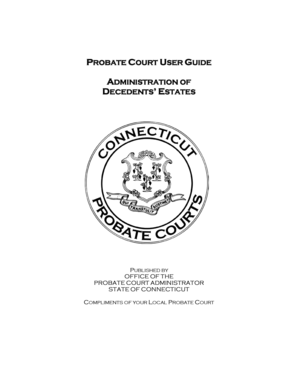
Pc 251 Notice for Land Records Form


What is the PC 251 Notice for Land Records
The PC 251 Notice for Land Records is a legal document used in the state of Connecticut to notify interested parties of a pending probate matter. This form is essential for ensuring that all relevant individuals are aware of the proceedings, allowing them to participate or respond as necessary. The notice typically includes information about the decedent, the nature of the probate case, and instructions for how to respond if someone wishes to contest the proceedings.
How to Use the PC 251 Notice for Land Records
Utilizing the PC 251 Notice involves several steps to ensure compliance with legal requirements. First, the form must be filled out accurately, detailing the necessary information regarding the probate case. Once completed, the notice should be filed with the appropriate probate court and served to all interested parties. This ensures that everyone who may be affected by the probate process is informed and has the opportunity to respond.
Steps to Complete the PC 251 Notice for Land Records
Completing the PC 251 Notice requires careful attention to detail. Here are the steps to follow:
- Gather all necessary information about the decedent and the probate case.
- Fill out the PC 251 form, ensuring all fields are completed accurately.
- File the completed form with the probate court in the appropriate jurisdiction.
- Serve the notice to all interested parties as required by law.
- Keep a copy of the filed notice for your records.
Legal Use of the PC 251 Notice for Land Records
The legal use of the PC 251 Notice is crucial for maintaining the integrity of the probate process. This notice serves as a formal communication to interested parties, ensuring they are aware of the proceedings and their rights. Failure to properly serve this notice can lead to legal complications, including challenges to the probate process or claims of improper notification.
Key Elements of the PC 251 Notice for Land Records
Understanding the key elements of the PC 251 Notice is vital for proper completion. Important components include:
- The name and address of the decedent.
- The name of the executor or administrator handling the estate.
- A description of the probate matter.
- Instructions for how to respond to the notice.
- The date by which responses must be submitted.
State-Specific Rules for the PC 251 Notice for Land Records
Each state has specific rules regarding the use of probate notices, including the PC 251 in Connecticut. It is essential to be aware of these regulations to ensure compliance. This includes understanding the required timelines for serving the notice, the format in which it must be completed, and any additional documentation that may be necessary. Consulting with a legal professional can provide clarity on these state-specific requirements.
Quick guide on how to complete pc 251 notice for land records 100313401
Complete Pc 251 Notice For Land Records effortlessly on any device
Web-based document management has become widely accepted by businesses and individuals alike. It offers an excellent eco-friendly substitute for traditional printed and signed documents, as you can access the necessary forms and safely store them online. airSlate SignNow provides all the tools you need to create, modify, and electronically sign your documents swiftly without delay. Handle Pc 251 Notice For Land Records on any device using airSlate SignNow's Android or iOS applications and enhance any document-centric operation today.
The simplest way to modify and electronically sign Pc 251 Notice For Land Records with ease
- Locate Pc 251 Notice For Land Records and click Get Form to begin.
- Utilize the tools we offer to complete your document.
- Emphasize important sections of the documents or obscure sensitive information with the tools that airSlate SignNow provides specifically for that purpose.
- Create your electronic signature with the Sign tool, which takes mere seconds and holds the same legal validity as a traditional handwritten signature.
- Verify the details and then click the Done button to save your changes.
- Choose how you would like to send your form, via email, text message (SMS), invite link, or download it to your computer.
Eliminate the hassle of missing or lost files, tedious form searching, or mistakes that require printing out additional document copies. airSlate SignNow meets your needs in document management in just a few clicks from your preferred device. Edit and electronically sign Pc 251 Notice For Land Records to ensure outstanding communication at any stage of the form preparation process with airSlate SignNow.
Create this form in 5 minutes or less
Create this form in 5 minutes!
How to create an eSignature for the pc 251 notice for land records 100313401
How to create an electronic signature for a PDF online
How to create an electronic signature for a PDF in Google Chrome
How to create an e-signature for signing PDFs in Gmail
How to create an e-signature right from your smartphone
How to create an e-signature for a PDF on iOS
How to create an e-signature for a PDF on Android
People also ask
-
What is pc251 and how does it relate to airSlate SignNow?
The 'pc251' designation refers to a feature or capability within airSlate SignNow that enhances document management. It combines an intuitive interface with powerful tools for eSigning and document automation, making it ideal for businesses of all sizes.
-
What are the pricing options for airSlate SignNow?
airSlate SignNow offers competitive pricing plans tailored to different business needs, including options that influence the accessibility of the 'pc251' features. Customers can choose between monthly and annual subscriptions, with discounts available for long-term commitments.
-
What key features does the pc251 version of airSlate SignNow offer?
The pc251 version includes advanced features such as customizable templates, seamless integrations, and enhanced security protocols. These functionalities allow businesses to streamline their workflow while ensuring compliance and protecting sensitive information.
-
How does airSlate SignNow with pc251 benefit my business?
By utilizing the pc251 capabilities of airSlate SignNow, businesses can improve efficiency, reduce turnaround time for document processing, and enhance collaboration. The platform's user-friendly interface fosters higher adoption rates among team members.
-
Can I integrate airSlate SignNow with other software while using pc251?
Yes, airSlate SignNow's pc251 configuration supports integration with various third-party applications like CRMs and project management tools. This allows businesses to maintain their existing workflows while benefiting from airSlate SignNow's eSigning and document management capabilities.
-
Is airSlate SignNow secure, especially with pc251 features?
Absolutely! airSlate SignNow prioritizes security and compliance with features such as encryption and multi-factor authentication within the pc251 framework. This ensures that your documents remain confidential and secure throughout the signing process.
-
What customer support options are available for pc251 users of airSlate SignNow?
Users of pc251 can access various support options, including live chat, email support, and an extensive knowledge base. These resources are designed to assist users in maximizing their experience with airSlate SignNow.
Get more for Pc 251 Notice For Land Records
Find out other Pc 251 Notice For Land Records
- Sign Colorado Business Operations LLC Operating Agreement Online
- Sign Colorado Business Operations LLC Operating Agreement Myself
- Sign Hawaii Business Operations Warranty Deed Easy
- Sign Idaho Business Operations Resignation Letter Online
- Sign Illinois Business Operations Affidavit Of Heirship Later
- How Do I Sign Kansas Business Operations LLC Operating Agreement
- Sign Kansas Business Operations Emergency Contact Form Easy
- How To Sign Montana Business Operations Warranty Deed
- Sign Nevada Business Operations Emergency Contact Form Simple
- Sign New Hampshire Business Operations Month To Month Lease Later
- Can I Sign New York Business Operations Promissory Note Template
- Sign Oklahoma Business Operations Contract Safe
- Sign Oregon Business Operations LLC Operating Agreement Now
- Sign Utah Business Operations LLC Operating Agreement Computer
- Sign West Virginia Business Operations Rental Lease Agreement Now
- How To Sign Colorado Car Dealer Arbitration Agreement
- Sign Florida Car Dealer Resignation Letter Now
- Sign Georgia Car Dealer Cease And Desist Letter Fast
- Sign Georgia Car Dealer Purchase Order Template Mobile
- Sign Delaware Car Dealer Limited Power Of Attorney Fast