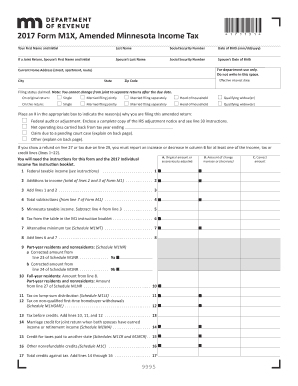
Current Home Address Street, Apartment, Route Form


What is the Current Home Address street, Apartment, Route
The current home address refers to the specific location where an individual resides. It typically includes the street name, apartment number (if applicable), city, state, and ZIP code. This information is essential for various purposes, such as legal documentation, tax filings, and identification verification. Accurately providing your current home address ensures that correspondence, packages, and official documents reach you without delay.
How to use the Current Home Address street, Apartment, Route
Using your current home address is straightforward. When filling out forms, ensure that you enter your address exactly as it appears on official documents. This includes the correct spelling of the street name, the appropriate apartment number, and the full ZIP code. In digital forms, you may need to select your state from a dropdown menu, which can help streamline the process. Always double-check your entries for accuracy before submitting any documents.
Steps to complete the Current Home Address street, Apartment, Route
Completing the current home address section of a form involves a few simple steps:
- Begin by locating the section of the form that requests your address.
- Enter your street address, ensuring proper spelling and formatting.
- If you live in an apartment, include the apartment number after the street address.
- Fill in the city, state, and ZIP code accurately.
- Review the entire address for any errors before finalizing the form.
Legal use of the Current Home Address street, Apartment, Route
The current home address is often required for legal documents, such as contracts, leases, and government forms. Providing an accurate address is crucial, as it can affect the validity of the document. In legal contexts, your address may be used to establish jurisdiction, serve legal notices, or verify identity. Therefore, it is essential to ensure that the address you provide is up-to-date and matches your official identification.
Examples of using the Current Home Address street, Apartment, Route
There are numerous scenarios where your current home address is necessary:
- When applying for a driver's license or state ID, your address must reflect your residence.
- Tax forms, such as the W-2 or 1099, require your current home address for accurate reporting.
- In legal documents, such as a lease agreement, your address establishes your residence for the duration of the contract.
Required Documents
When providing your current home address, you may need to present supporting documents to verify your residence. Common documents include:
- Utility bills showing your name and address.
- Bank statements with your current address.
- Government-issued identification, such as a driver's license or passport.
Quick guide on how to complete home address form
Organize home address form effortlessly on any device
Digital document management has gained traction among businesses and individuals. It serves as an ideal environmentally friendly substitute for traditional printed and signed papers, allowing you to obtain the necessary form and securely store it online. airSlate SignNow provides you with all the resources needed to create, edit, and electronically sign your documents quickly without delays. Manage current home address on any device with airSlate SignNow's Android or iOS applications and enhance any document-centered workflow today.
The easiest method to edit and electronically sign current street address effortlessly
- Obtain home addresses qld and click Get Form to begin.
- Utilize the tools we provide to complete your form.
- Emphasize important sections of the documents or redact sensitive data with tools specifically designed for that purpose by airSlate SignNow.
- Create your signature using the Sign tool, which takes mere seconds and carries the same legal validity as a conventional wet ink signature.
- Review the details and click on the Done button to save your changes.
- Choose how you wish to send your form, either by email, text message (SMS), or invitation link, or download it to your computer.
Eliminate worries about lost or mislaid documents, tedious form searching, or errors that necessitate printing new document copies. airSlate SignNow addresses all your document management needs in just a few clicks from any device of your choosing. Edit and electronically sign route form and guarantee excellent communication at any stage of the form preparation process with airSlate SignNow.
Create this form in 5 minutes or less
FAQs home addresses qld
-
How can I add my business location on instagram"s suggested locations?
Making a custom location on Instagram is actually quite easy and gives you an advantage to other businesses because it allows you to drive traffic via location.First off, Facebook owns Instagram; therefore, any location listed on Facebook also appears on Instagram. So you are going to need to create a business location on Facebook.So let’s dive into how to create a business location on Instagram.Make sure that you have enabled location services through the Facebook App or in your phone settings. If you are using an iPhone, select “Settings” → “Account Settings” → “Location” → “While Using The App”You need to create a Facebook check-in status. You do this by making a status and type the name of what you want your location to be called. For example “Growth Hustlers HQ”. Scroll to the bottom of the options and select “Add Custom Location” then tap on it!Now that you’ve created a custom location you need to describe it. It will ask you to choose which category describes your location, which you will answer “Business”.After choosing a category Facebook will ask you to choose a location. You can either choose “I’m currently here” or you can search for a location that you want to create for your business.Finally, publish your status. Congratulations! You have just created a custom location to be used on Facebook and Instagram.Now you are able to tag your business or a custom location on Instagram.If you have any questions about Social Media Marketing for businesses feel free to check out GrowthHustlers.com where you can find tons of resources about growing your Instagram following.
-
How can I set up Google Chrome to auto-fill my current address in forms?
There are many extensions that allows you to fill forms automatically. One of that (and one of my favorite extensions) is the LastPassWith it you can remember and store all your passwords, generate strong passwords and even fill out web forms with multiple profiles. And yes, this extension is free for desktop browsers.
-
Would change in home address after filling the form of SBI or any other exams turn out to be something wrong?
No it won't be a problem if you have proper justification for that, they are supportive in these things if you have relevant documents for proof.
-
How do I fill out a Form 10BA if I lived in two rented homes during the previous year as per the rent agreement? Which address and landlord should I mention in the form?
you should fill out the FORM 10BA, with detail of the rented house, for which you are paying more rent than other.To claim Section 80GG deduction, the following conditions must be fulfilled by the taxpayer:HRA Not Received from Employer:- The taxpayer must not have received any house rent allowance (HRA) from the employer.Not a Home Owner:- The taxpayer or spouse or minor child must not own a house property. In case of a Hindu Undivided Family (HUF), the HUF must not own a house property where the taxpayer resides.Form 10BA Declaration:- The taxpayer must file a declaration in Form 10BA that he/she has taken a residence on rent in the previous year and that he/she has no other residence.format of form-10BA:-https://www.webtel.in/Image/Form...Amount of Deduction under Section 80GG:-Maximum deduction under Section 80GG is capped at Rs.60,000. Normally, the deduction under Section 80GG is the lower of the following three amounts :-25% of Adjusted Total IncomeRent Paid minus 10% of Adjusted Total IncomeRs.5000 per Month
-
How do I build an automatic script to visit a mailbox URL, fill out the form and log in, and get a link address in the email (any OS system)?
Here is a good place to start with checking email with VB since that is a topic you put it under.Retrieve Email and Parse Email in VB.NET - Tutorial
-
One of my friends lives far away from my school but he still wants to go to this school. He is using our address. How do we fill out the school form? We don't know what to exactly put on the form, we need massive help. We need to finish this today.
My district has a window of time that allows students to transfer to chosen schools. Almost all transfers are accepted.There is a specific procedure to do this correctly.If the student lives in a different district, they have to officially notify that district that they are planning on going to a neighboring district. Paperwork must be signed by both districts.Please contact all the districts involved. They can help you with the steps.Each year the student must reapply for the transfer. My district only denies transfers when attendance or behavior has been an issue.
Related searches to route form
Create this form in 5 minutes!
How to create an eSignature for the home address form
How to create an electronic signature for the Current Home Address Street Apartment Route online
How to make an electronic signature for your Current Home Address Street Apartment Route in Chrome
How to make an eSignature for putting it on the Current Home Address Street Apartment Route in Gmail
How to generate an eSignature for the Current Home Address Street Apartment Route from your smartphone
How to generate an eSignature for the Current Home Address Street Apartment Route on iOS
How to generate an electronic signature for the Current Home Address Street Apartment Route on Android devices
People also ask current street address
-
How does airSlate SignNow ensure the security of my current home address when signing documents?
airSlate SignNow prioritizes the security of your current home address by utilizing advanced encryption methods and secure servers. Your information is safeguarded through stringent protocols, ensuring that only authorized individuals can access it. Additionally, our platform complies with industry regulations to guarantee your data remains confidential.
-
Can I update my current home address in airSlate SignNow easily?
Yes, you can seamlessly update your current home address in airSlate SignNow. The user-friendly interface allows you to change your details in just a few clicks, ensuring that all your documents reflect your new information promptly. This feature helps maintain the accuracy of your records and communications.
-
What features does airSlate SignNow offer for managing documents that include my current home address?
airSlate SignNow provides a variety of features tailored for managing documents that may contain your current home address. You can easily create, edit, and send documents for e-signature while ensuring that all relevant fields, including your address, are correctly filled. The intuitive workflow streamlines the process, making it quick and efficient.
-
Is there a cost associated with using airSlate SignNow for documents that require my current home address?
airSlate SignNow offers flexible pricing plans, including free trials, so you can choose the best option for your business needs. While using the platform to manage documents with your current home address may come at different rates based on features, the cost remains competitive and provides extensive value. Review our pricing tiers to find the plan that suits your requirements.
-
Can I integrate airSlate SignNow with other applications that store my current home address?
Yes, airSlate SignNow offers integration capabilities with many popular applications, allowing you to link data, including your current home address, across platforms. This seamless connectivity enhances productivity as it reduces manual data entry. Explore our integration options to maximize your workflow efficiency.
-
What benefits does using airSlate SignNow provide when dealing with documents containing my current home address?
Using airSlate SignNow for documents that include your current home address offers signNow benefits, including time savings and enhanced accuracy. The electronic signing process eliminates the need for printing and scanning, expediting approvals. Furthermore, your details remain securely stored, reducing the risk of loss or miscommunication.
-
How can I ensure that my current home address is correctly displayed in airSlate SignNow documents?
To ensure that your current home address is accurately displayed in airSlate SignNow documents, always review the information you input before finalizing any signatures. Our platform allows for easy edits and provides templates where you can pre-fill your address. Double-checking your details can help prevent errors and ensure smooth transactions.
Get more for home addresses qld
Find out other route form
- eSignature California Banking Warranty Deed Later
- eSignature Alabama Business Operations Cease And Desist Letter Now
- How To eSignature Iowa Banking Quitclaim Deed
- How To eSignature Michigan Banking Job Description Template
- eSignature Missouri Banking IOU Simple
- eSignature Banking PDF New Hampshire Secure
- How Do I eSignature Alabama Car Dealer Quitclaim Deed
- eSignature Delaware Business Operations Forbearance Agreement Fast
- How To eSignature Ohio Banking Business Plan Template
- eSignature Georgia Business Operations Limited Power Of Attorney Online
- Help Me With eSignature South Carolina Banking Job Offer
- eSignature Tennessee Banking Affidavit Of Heirship Online
- eSignature Florida Car Dealer Business Plan Template Myself
- Can I eSignature Vermont Banking Rental Application
- eSignature West Virginia Banking Limited Power Of Attorney Fast
- eSignature West Virginia Banking Limited Power Of Attorney Easy
- Can I eSignature Wisconsin Banking Limited Power Of Attorney
- eSignature Kansas Business Operations Promissory Note Template Now
- eSignature Kansas Car Dealer Contract Now
- eSignature Iowa Car Dealer Limited Power Of Attorney Easy