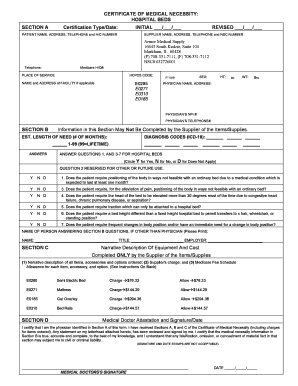
Cmn for Hospital Beds Form


What is the cmn for hospital beds?
The cmn for hospital beds is a crucial document used in the healthcare sector to facilitate the provision of hospital beds to patients who require them. This form is essential for obtaining necessary approvals from insurance providers and ensuring that patients receive appropriate care. It serves as a formal request that outlines the medical necessity for a hospital bed, detailing the patient's condition and the reasons for the need. Understanding this form is vital for healthcare providers, patients, and caregivers alike.
How to use the cmn for hospital beds
Using the cmn for hospital beds involves several steps to ensure that the form is filled out correctly and submitted to the appropriate parties. First, gather all necessary patient information, including medical history and current health condition. Next, complete the form by providing detailed descriptions of the patient's needs and the type of hospital bed required. Once the form is completed, it should be submitted to the relevant insurance company or healthcare provider for review. Ensuring accuracy and completeness is essential for a smooth approval process.
Steps to complete the cmn for hospital beds
Completing the cmn for hospital beds involves a systematic approach. Here are the key steps:
- Gather patient information, including demographics and medical history.
- Clearly state the medical necessity for the hospital bed.
- Provide specific details about the type of bed required.
- Ensure all sections of the form are filled out accurately.
- Review the form for completeness before submission.
- Submit the form to the insurance provider or healthcare institution.
Legal use of the cmn for hospital beds
The legal use of the cmn for hospital beds is governed by various healthcare regulations. To be considered legally binding, the form must be completed accurately and submitted in accordance with relevant laws. Compliance with regulations such as the Health Insurance Portability and Accountability Act (HIPAA) is essential to protect patient information. Additionally, the form must be signed by authorized personnel to validate its authenticity. Understanding these legal requirements helps ensure that the document is accepted by insurance providers and healthcare institutions.
Key elements of the cmn for hospital beds
Several key elements must be included in the cmn for hospital beds to ensure its effectiveness. These elements include:
- Patient's full name and contact information.
- Detailed medical history and current health status.
- Specific reasons for requiring a hospital bed.
- Type of hospital bed requested.
- Signatures of healthcare providers or authorized personnel.
Examples of using the cmn for hospital beds
Examples of using the cmn for hospital beds can vary based on patient needs. For instance, a patient recovering from surgery may require a hospital bed for a limited time, necessitating the completion of the cmn. Another example could involve a patient with chronic health issues who needs a specialized bed for long-term care. Each scenario highlights the importance of accurately detailing the medical necessity on the form to facilitate appropriate care and insurance coverage.
Form submission methods for the cmn for hospital beds
Submitting the cmn for hospital beds can be done through various methods, depending on the requirements of the healthcare provider or insurance company. Common submission methods include:
- Online submission through a secure portal.
- Mailing a physical copy to the appropriate address.
- In-person delivery to the healthcare provider's office.
Choosing the right submission method ensures timely processing and helps avoid delays in obtaining necessary approvals.
Quick guide on how to complete cmn for hospital beds
Complete Cmn For Hospital Beds effortlessly on any device
Managing documents online has gained popularity among businesses and individuals alike. It offers an ideal eco-friendly alternative to traditional printed and signed forms, as you can easily locate the right document and securely store it online. airSlate SignNow provides all the necessary tools to create, modify, and electronically sign your files quickly and without delays. Handle Cmn For Hospital Beds on any device with airSlate SignNow's Android or iOS applications and simplify any document-related process today.
How to alter and electronically sign Cmn For Hospital Beds with ease
- Obtain Cmn For Hospital Beds and click Get Form to begin.
- Utilize the tools we provide to fill out your form.
- Highlight important sections of your documents or obscure sensitive information using tools that airSlate SignNow specifically offers for that purpose.
- Create your electronic signature with the Sign tool, which takes only seconds and has the same legal validity as a traditional handwritten signature.
- Verify all the details and click the Done button to save your changes.
- Select your preferred method for sending your form, whether by email, text message (SMS), invite link, or download it to your computer.
Eliminate concerns about lost or misplaced documents, tedious form searches, or errors that necessitate reprinting new copies. airSlate SignNow meets your document management requirements in just a few clicks from any device you choose. Alter and electronically sign Cmn For Hospital Beds to ensure outstanding communication at every step of your form preparation with airSlate SignNow.
Create this form in 5 minutes or less
Create this form in 5 minutes!
How to create an eSignature for the cmn for hospital beds
How to create an electronic signature for a PDF online
How to create an electronic signature for a PDF in Google Chrome
How to create an e-signature for signing PDFs in Gmail
How to create an e-signature right from your smartphone
How to create an e-signature for a PDF on iOS
How to create an e-signature for a PDF on Android
People also ask
-
What is a cmn hospital bed?
A cmn hospital bed is a specialized medical bed designed for patients who require additional support and comfort during their recovery. These beds often come with adjustable features, allowing for easy positioning to enhance patient care and accessibility. Investing in a cmn hospital bed can signNowly improve the quality of life for patients while facilitating more efficient care from healthcare providers.
-
What are the key features of a cmn hospital bed?
The key features of a cmn hospital bed typically include height adjustment, head and foot elevation, and side rails for safety. Many cmn hospital beds also come with wheels for mobility and may include built-in digital controls for easy operation. These features are designed to enhance comfort, safety, and convenience for both patients and caregivers.
-
How much does a cmn hospital bed cost?
The cost of a cmn hospital bed can vary depending on the features and the manufacturer. Basic models may start at a few hundred dollars, while more advanced cmn hospital beds with additional functionalities can range into the thousands. It's essential to consider your specific needs and budget when selecting a cmn hospital bed.
-
What are the benefits of using a cmn hospital bed?
Using a cmn hospital bed offers multiple benefits, including improved patient comfort and safety during recovery. These beds allow for better positioning, which can help alleviate pressure sores and enhance respiratory function. Additionally, cmn hospital beds facilitate easier access for caregivers, making the overall care process more efficient.
-
Does a cmn hospital bed require special installation?
Most cmn hospital beds are designed for simple assembly and do not require specialized installation expertise. However, depending on the model, there may be specific setup instructions to follow. Always refer to the manufacturer's guidelines to ensure proper assembly and functionality of your cmn hospital bed.
-
Can a cmn hospital bed integrate with other medical equipment?
Yes, many cmn hospital beds are compatible with various medical equipment, including patient monitors and IV stands. This integration capability enhances the overall care experience by allowing seamless access to important medical devices. Always confirm compatibility with the specific cmn hospital bed you choose.
-
Are cmn hospital beds available through insurance or Medicare?
Coverage for cmn hospital beds can vary based on your insurance plan and individual circumstances. Many health insurance plans, including Medicare, may offer some level of reimbursement for hydraulic or adjustable hospital beds under certain conditions. It's advisable to check with your insurance provider for specific coverage options regarding cmn hospital beds.
Get more for Cmn For Hospital Beds
- Landlord identity registration form piscataway township piscatawaynj
- Wcb c688 form
- Ssa 783 social security administration form
- Nhra media credential application please nhra com form
- Housing affidavit of nonmetal being duly sworn form
- Application for the public housing program city of baltimore form
- Form jotform com83366485500156soteria house residency application jotform
- Inspection notice template form
Find out other Cmn For Hospital Beds
- How To Integrate Sign in Banking
- How To Use Sign in Banking
- Help Me With Use Sign in Banking
- Can I Use Sign in Banking
- How Do I Install Sign in Banking
- How To Add Sign in Banking
- How Do I Add Sign in Banking
- How Can I Add Sign in Banking
- Can I Add Sign in Banking
- Help Me With Set Up Sign in Government
- How To Integrate eSign in Banking
- How To Use eSign in Banking
- How To Install eSign in Banking
- How To Add eSign in Banking
- How To Set Up eSign in Banking
- How To Save eSign in Banking
- How To Implement eSign in Banking
- How To Set Up eSign in Construction
- How To Integrate eSign in Doctors
- How To Use eSign in Doctors