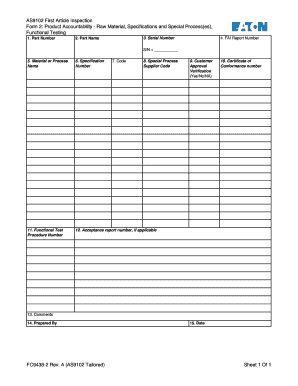
As9102 Form


What is the AS9102 Form
The AS9102 form is a critical document used in the aerospace industry to ensure compliance with quality assurance standards. It serves as a First Article Inspection (FAI) report, which verifies that a manufacturer’s processes produce parts that meet specified requirements. This form is essential for companies seeking AS9102 certification, as it provides evidence of conformity to customer and regulatory requirements. The AS9102 form includes detailed information about the part, including dimensions, material specifications, and inspection results.
How to use the AS9102 Form
Using the AS9102 form involves several key steps to ensure that all necessary information is accurately captured. First, gather all relevant data regarding the part being inspected, including engineering drawings and specifications. Next, complete the AS9102 form by filling out sections that detail the part number, revision level, and inspection results. It is crucial to ensure that the data entered is precise, as inaccuracies can lead to compliance issues. Once completed, the form should be submitted to the appropriate stakeholders for review and approval.
Steps to complete the AS9102 Form
Completing the AS9102 form requires a systematic approach to ensure thoroughness and accuracy. Follow these steps:
- Collect all relevant documentation, including engineering specifications and previous inspection reports.
- Fill out the header section with the part number, revision level, and date.
- Document the inspection results, including measurements and any discrepancies noted during the inspection.
- Sign and date the form to certify that the information provided is accurate and complete.
- Submit the form to the designated quality assurance personnel for verification.
Legal use of the AS9102 Form
The AS9102 form holds legal significance as it serves as a formal record of compliance with quality standards in the aerospace industry. For the form to be legally binding, it must be completed accurately and submitted according to established protocols. Compliance with relevant regulations, such as the Federal Aviation Administration (FAA) standards, is essential. Additionally, maintaining proper documentation and records related to the AS9102 form can protect organizations in case of audits or disputes.
Key elements of the AS9102 Form
The AS9102 form consists of several key elements that must be included to ensure its effectiveness. These elements include:
- Part Identification: Clear identification of the part number and revision level.
- Inspection Results: Detailed results of the inspections conducted, including measurements and any deviations.
- Signatures: Required signatures from responsible personnel to validate the findings.
- Attachments: Any supporting documents, such as test reports or engineering drawings, should be included.
Examples of using the AS9102 Form
Examples of using the AS9102 form can vary depending on the specific context within the aerospace industry. For instance, a manufacturer may use the form when introducing a new component to ensure it meets all specifications before mass production. Another example is during a supplier audit, where the AS9102 form can demonstrate compliance with quality standards. These practical applications highlight the form's importance in maintaining quality assurance throughout the production process.
Quick guide on how to complete as9102 form
Effortlessly Prepare As9102 Form on Any Device
Online document management has become increasingly popular among businesses and individuals. It offers an ideal eco-friendly substitute for traditional printed and signed documents, as you can access the appropriate form and securely store it online. airSlate SignNow provides you with all the tools necessary to create, modify, and electronically sign your documents swiftly without interruptions. Manage As9102 Form on any platform using the airSlate SignNow Android or iOS applications and enhance any document-based process today.
The Easiest Way to Modify and Electronically Sign As9102 Form with Ease
- Obtain As9102 Form and click Get Form to begin.
- Utilize the tools we provide to complete your document.
- Highlight signNow sections of the documents or obscure sensitive information with tools specifically designed for this purpose by airSlate SignNow.
- Create your signature with the Sign tool, which takes just seconds and holds the same legal validity as a conventional wet ink signature.
- Review the information and click the Done button to save your changes.
- Choose how you wish to share your form: via email, text message (SMS), invitation link, or download it to your computer.
Say goodbye to lost or misplaced files, tedious form searches, and mistakes that necessitate printing new document copies. airSlate SignNow satisfies your document management needs in just a few clicks from any device you prefer. Modify and electronically sign As9102 Form to ensure exceptional communication throughout your form preparation journey with airSlate SignNow.
Create this form in 5 minutes or less
Create this form in 5 minutes!
How to create an eSignature for the as9102 form
How to create an electronic signature for a PDF online
How to create an electronic signature for a PDF in Google Chrome
How to create an e-signature for signing PDFs in Gmail
How to create an e-signature right from your smartphone
How to create an e-signature for a PDF on iOS
How to create an e-signature for a PDF on Android
People also ask
-
What is AS9102 certification and why is it important?
AS9102 certification is a critical standard for the aerospace industry that ensures high-quality management practices. It assists organizations in demonstrating their commitment to maintaining quality in processes and products, which is crucial for compliance and customer trust.
-
How can airSlate SignNow help with AS9102 certification documentation?
airSlate SignNow simplifies the management of AS9102 certification documentation by providing an easy-to-use platform for sending, signing, and storing documents securely. This streamlines the process of maintaining compliance, ensuring that all required documents are properly managed and readily accessible.
-
What features does airSlate SignNow offer to support AS9102 certification?
airSlate SignNow offers features such as customizable templates, secure cloud storage, and robust eSignature capabilities to support AS9102 certification processes. These features help businesses maintain accurate records and facilitate faster approvals, which are essential for compliance.
-
How much does airSlate SignNow cost for users seeking AS9102 certification?
The pricing for airSlate SignNow varies based on the plan chosen, offering competitive rates that cater to organizations of all sizes. Investing in airSlate SignNow is a cost-effective solution for businesses aiming for AS9102 certification and improved operational efficiency.
-
Can airSlate SignNow integrate with other tools for managing AS9102 certification?
Yes, airSlate SignNow integrates with various tools and software that can aid in managing AS9102 certification processes. This flexibility allows users to incorporate their existing systems, ensuring a seamless workflow while maintaining compliance with certification standards.
-
What are the benefits of using airSlate SignNow for AS9102 certification documentation?
Using airSlate SignNow for AS9102 certification documentation offers numerous benefits, including enhanced security, faster turnaround times, and simplified compliance management. These advantages can signNowly improve your organization’s ability to adhere to certification requirements.
-
Is airSlate SignNow user-friendly for AS9102 certification documentation?
Absolutely! airSlate SignNow is designed with user-friendliness in mind, making it accessible for all team members involved in AS9102 certification documentation. Its intuitive interface ensures that users can quickly navigate features without extensive training.
Get more for As9102 Form
- Mod etd1 maggiorenni doc conslondra esteri form
- Petition for resentencing application for riverside courts ca form
- California civil code 3262 form
- Request for license or registration certification bbs ca gov form
- Special order plate application form
- Pharmacy intern registration requirements form
- Food amp nutrition services information fact sheet
- Dch 0848 chgbx application to add a father on michigan birth record application to add a father on michigan birth record form
Find out other As9102 Form
- Electronic signature Alabama Real Estate Quitclaim Deed Free
- Electronic signature Alabama Real Estate Quitclaim Deed Safe
- Electronic signature Colorado Plumbing Business Plan Template Secure
- Electronic signature Alaska Real Estate Lease Agreement Template Now
- Electronic signature Colorado Plumbing LLC Operating Agreement Simple
- Electronic signature Arizona Real Estate Business Plan Template Free
- Electronic signature Washington Legal Contract Safe
- How To Electronic signature Arkansas Real Estate Contract
- Electronic signature Idaho Plumbing Claim Myself
- Electronic signature Kansas Plumbing Business Plan Template Secure
- Electronic signature Louisiana Plumbing Purchase Order Template Simple
- Can I Electronic signature Wyoming Legal Limited Power Of Attorney
- How Do I Electronic signature Wyoming Legal POA
- How To Electronic signature Florida Real Estate Contract
- Electronic signature Florida Real Estate NDA Secure
- Can I Electronic signature Florida Real Estate Cease And Desist Letter
- How Can I Electronic signature Hawaii Real Estate LLC Operating Agreement
- Electronic signature Georgia Real Estate Letter Of Intent Myself
- Can I Electronic signature Nevada Plumbing Agreement
- Electronic signature Illinois Real Estate Affidavit Of Heirship Easy