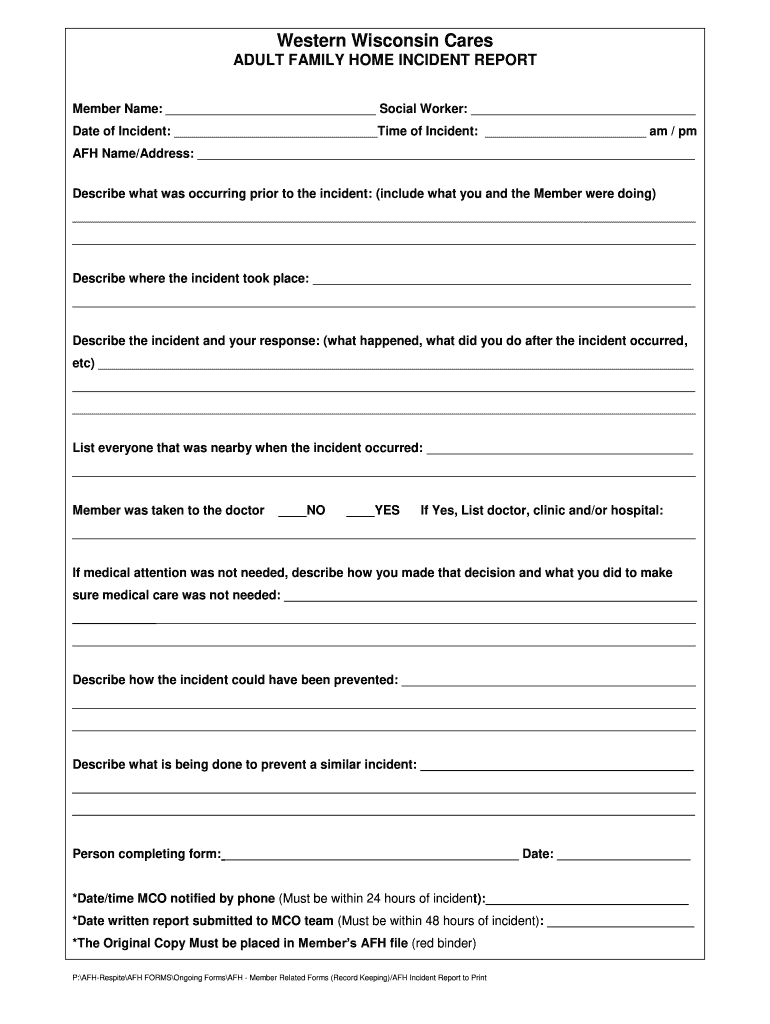
AFH Incident Report Western Wisconsin Cares Form


What is the adult family home incident report?
The adult family home incident report is a formal document used to record incidents that occur within adult family homes. These reports serve as essential tools for ensuring the safety and well-being of residents, as well as for maintaining compliance with state regulations. The report typically includes details about the incident, such as the date, time, location, individuals involved, and a description of what transpired. This documentation is crucial for accountability and can be used in case of investigations or legal proceedings.
Steps to complete the adult family home incident report
Completing the adult family home incident report involves several key steps to ensure that all necessary information is accurately captured. First, gather all relevant details about the incident, including the names of individuals involved and any witnesses. Next, fill out the report by providing a clear and concise description of the incident, including any actions taken immediately following the event. It is important to include the date and time of the incident, as well as any follow-up actions that were implemented. Once completed, the report should be signed by the person filling it out and submitted to the appropriate authorities or management for review.
Key elements of the adult family home incident report
The adult family home incident report should contain several key elements to ensure it is comprehensive and useful. These elements include:
- Date and time: When the incident occurred.
- Location: Where the incident took place within the facility.
- Individuals involved: Names and roles of those directly involved in the incident.
- Description of the incident: A detailed account of what happened, including any actions taken.
- Witnesses: Names and contact information of any witnesses to the incident.
- Follow-up actions: Any steps taken after the incident to address the situation.
Legal use of the adult family home incident report
The adult family home incident report holds legal significance, particularly in matters of liability and compliance. It is essential for the report to be completed accurately and submitted in a timely manner to ensure that the facility adheres to state regulations. In the event of legal disputes or investigations, this report can serve as a critical piece of evidence. Proper documentation can protect the facility and its staff from potential legal repercussions, making it vital to maintain thorough and accurate records.
How to obtain the adult family home incident report
To obtain the adult family home incident report, individuals can typically request it directly from the management of the adult family home. Many facilities have standardized forms available for use, which can often be accessed through the facility’s website or by contacting administrative staff. In some cases, state health departments or regulatory agencies may also provide templates or guidelines for completing the report, ensuring that all necessary information is captured in accordance with state laws.
Examples of using the adult family home incident report
There are various scenarios in which the adult family home incident report may be utilized. For instance, if a resident experiences a fall, staff would document the incident using the report to outline the circumstances surrounding the fall, any injuries sustained, and the immediate response taken. Another example could include reporting an altercation between residents, where details of the incident and any interventions made would be recorded. These reports not only help in managing incidents but also contribute to improving safety protocols and training within the facility.
Quick guide on how to complete afh incident report western wisconsin cares
Complete AFH Incident Report Western Wisconsin Cares effortlessly on any device
Digital document management has become increasingly favored by both companies and individuals. It presents an ideal environmentally-friendly substitute for conventional printed and signed papers, allowing you to access the appropriate form and securely store it online. airSlate SignNow provides you with all the resources necessary to draft, alter, and eSign your documents swiftly without delays. Manage AFH Incident Report Western Wisconsin Cares on any device with airSlate SignNow Android or iOS applications and streamline any document-related process today.
The simplest method to modify and eSign AFH Incident Report Western Wisconsin Cares with ease
- Obtain AFH Incident Report Western Wisconsin Cares and click Get Form to initiate.
- Utilize the tools we offer to complete your document.
- Emphasize important sections of your documents or obscure sensitive information using the tools specifically designed for that purpose by airSlate SignNow.
- Create your signature with the Sign tool, which only takes moments and holds the same legal validity as a conventional wet ink signature.
- Review all the details and click on the Done button to save your changes.
- Select how you wish to share your form, whether by email, text (SMS), or invitation link, or download it to your computer.
Eliminate concerns about lost or misplaced documents, tedious form searching, or mistakes that require printing new copies. airSlate SignNow addresses your document management needs in just a few clicks from your preferred device. Modify and eSign AFH Incident Report Western Wisconsin Cares and guarantee excellent communication at every stage of your form preparation process with airSlate SignNow.
Create this form in 5 minutes or less
Create this form in 5 minutes!
How to create an eSignature for the afh incident report western wisconsin cares
How to create an electronic signature for a PDF online
How to create an electronic signature for a PDF in Google Chrome
How to create an e-signature for signing PDFs in Gmail
How to create an e-signature right from your smartphone
How to create an e-signature for a PDF on iOS
How to create an e-signature for a PDF on Android
People also ask
-
What is an adult family home incident report?
An adult family home incident report is a formal document used to record any incidents that occur within an adult family home setting. This report helps maintain transparency, compliance, and accountability, ensuring that all incidents are documented appropriately for review and action.
-
How can airSlate SignNow assist in creating an adult family home incident report?
airSlate SignNow provides an intuitive platform for creating, signing, and managing adult family home incident reports efficiently. With customizable templates, you can quickly generate reports while ensuring they are legally signed and stored securely.
-
What features does airSlate SignNow offer for managing adult family home incident reports?
airSlate SignNow includes features like document templates, electronic signature capabilities, and secure cloud storage, all tailored for adult family home incident reports. These features simplify the process of documentation, making it straightforward to track and retrieve reports as needed.
-
Is airSlate SignNow cost-effective for managing adult family home incident reports?
Yes, airSlate SignNow offers competitive pricing plans that cater to businesses of all sizes, ensuring that managing adult family home incident reports remains budget-friendly. The platform's efficiency can lead to reduced operational costs associated with traditional paper-based processes.
-
Can airSlate SignNow integrate with other tools for better adult family home incident report management?
Absolutely! airSlate SignNow supports integration with various tools and software, which can enhance the management of adult family home incident reports. This allows for a seamless workflow with existing systems, improving documentation accuracy and efficiency.
-
What are the benefits of using airSlate SignNow for adult family home incident reports?
Using airSlate SignNow for adult family home incident reports brings numerous benefits, including faster processing times, improved compliance, and enhanced security. By digitizing the report management process, care providers can focus more on patient care rather than paperwork.
-
How secure is airSlate SignNow when handling adult family home incident reports?
airSlate SignNow prioritizes security with robust encryption and compliance standards, ensuring that adult family home incident reports are kept safe from unauthorized access. This commitment to security allows care facilities to manage sensitive information with confidence.
Get more for AFH Incident Report Western Wisconsin Cares
- Medical history verification form the samfund thesamfund
- Employment application hokulia shave ice form
- Cr 165 form
- Imarisha sacco mobile banking form
- Laworks form
- Coaguchek xs system skills checklist form
- Michael t abel scholarship fund application the pittsburgh pittsburghfoundation form
- Pennsylvania public utility commission comment on proposed rate increase puc state pa form
Find out other AFH Incident Report Western Wisconsin Cares
- eSign Louisiana Legal Limited Power Of Attorney Online
- How Can I eSign Maine Legal NDA
- eSign Maryland Legal LLC Operating Agreement Safe
- Can I eSign Virginia Life Sciences Job Description Template
- eSign Massachusetts Legal Promissory Note Template Safe
- eSign West Virginia Life Sciences Agreement Later
- How To eSign Michigan Legal Living Will
- eSign Alabama Non-Profit Business Plan Template Easy
- eSign Mississippi Legal Last Will And Testament Secure
- eSign California Non-Profit Month To Month Lease Myself
- eSign Colorado Non-Profit POA Mobile
- How Can I eSign Missouri Legal RFP
- eSign Missouri Legal Living Will Computer
- eSign Connecticut Non-Profit Job Description Template Now
- eSign Montana Legal Bill Of Lading Free
- How Can I eSign Hawaii Non-Profit Cease And Desist Letter
- Can I eSign Florida Non-Profit Residential Lease Agreement
- eSign Idaho Non-Profit Business Plan Template Free
- eSign Indiana Non-Profit Business Plan Template Fast
- How To eSign Kansas Non-Profit Business Plan Template