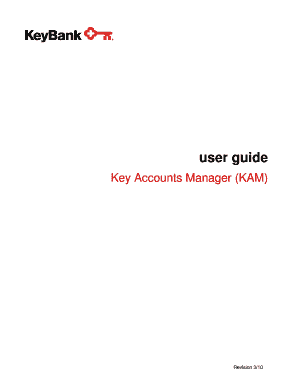
Keybank Forms


What is the Keybank Direct Deposit Form?
The Keybank direct deposit form is an essential document that allows customers to authorize their employer or other payers to deposit funds directly into their Keybank account. This form streamlines the payment process, ensuring that funds are available immediately upon deposit without the need for physical checks. It is commonly used for payroll, government benefits, and other recurring payments. By using this form, customers can enhance convenience and security, reducing the risk of lost or stolen checks.
Steps to Complete the Keybank Direct Deposit Form
Completing the Keybank direct deposit form involves several straightforward steps:
- Gather necessary information, including your Keybank account number and routing number.
- Provide personal details such as your name, address, and Social Security number.
- Indicate the type of deposit you are authorizing, whether it is for payroll, government benefits, or other payments.
- Sign and date the form to confirm your authorization.
- Submit the completed form to your employer or the organization making the deposits.
Legal Use of the Keybank Direct Deposit Form
The Keybank direct deposit form is legally binding once it is completed and signed by the account holder. To ensure compliance with federal and state regulations, it is important to provide accurate information. The form must also be submitted to the appropriate party for processing. By using a secure platform for electronic signatures, such as airSlate SignNow, users can enhance the legal validity of their submissions, ensuring that their authorizations are recognized by financial institutions and employers alike.
How to Obtain the Keybank Direct Deposit Form
Customers can easily obtain the Keybank direct deposit form through various channels. It is typically available at Keybank branches, where representatives can provide assistance. Additionally, the form can often be downloaded from the Keybank website or requested directly from an employer or payer who offers direct deposit services. Ensuring you have the most current version of the form is crucial for a smooth submission process.
Key Elements of the Keybank Direct Deposit Form
Several key elements must be included in the Keybank direct deposit form to ensure it is valid:
- Account Information: This includes your Keybank account number and the bank's routing number.
- Personal Details: Your full name, address, and Social Security number must be provided.
- Authorization Signature: Your signature is required to authorize the direct deposit.
- Deposit Type: Specify whether the deposit is for payroll or another type of payment.
Form Submission Methods
The Keybank direct deposit form can be submitted through various methods, depending on the requirements of the employer or payer. Common submission methods include:
- In-Person: Deliver the completed form directly to your employer or Keybank branch.
- Mail: Send the form via postal service to the designated address provided by the employer or payer.
- Online: If your employer allows, submit the form electronically through a secure portal.
Quick guide on how to complete keybank 200 bonus
Effortlessly Complete keybank 200 bonus on Any Device
The management of online documents has become increasingly favored by businesses and individuals alike. It offers an ideal eco-friendly substitute to conventional printed and signed documents, as you can locate the necessary form and securely store it online. airSlate SignNow equips you with all the resources required to create, alter, and electronically sign your documents swiftly without interruptions. Address keybank direct deposit form on any platform with the airSlate SignNow Android or iOS applications and simplify any document-related process today.
The easiest method to modify and electronically sign direct deposit form keybank without hassle
- Obtain key bank 200 bonus and click on Get Form to initiate.
- Utilize the tools we provide to fill out your document.
- Emphasize pertinent sections of your documents or obscure sensitive details with tools specifically offered by airSlate SignNow for that purpose.
- Create your signature using the Sign tool, which takes mere seconds and carries the same legal significance as a conventional wet ink signature.
- Verify the information and click on the Done button to save your modifications.
- Select your preferred method of sending your form, whether by email, text message (SMS), invitation link, or download it to your computer.
Eliminate concerns over lost or misplaced files, tiresome document searches, or errors that necessitate printing new copies. airSlate SignNow addresses all your document management requirements in just a few clicks from any device you prefer. Modify and electronically sign key bank direct deposit form to ensure excellent communication at any stage of your document preparation process with airSlate SignNow.
Create this form in 5 minutes or less
Related searches to keybank forms
Create this form in 5 minutes!
How to create an eSignature for the keybank direct deposit form
How to create an electronic signature for a PDF online
How to create an electronic signature for a PDF in Google Chrome
How to create an e-signature for signing PDFs in Gmail
How to create an e-signature right from your smartphone
How to create an e-signature for a PDF on iOS
How to create an e-signature for a PDF on Android
People also ask key bank 200 bonus
-
What is a KeyBank direct deposit form and how does it work?
A KeyBank direct deposit form is a document that authorizes your employer or other payers to deposit your paycheck directly into your KeyBank account. By filling out the form, you ensure that your funds are available immediately and securely without the need for paper checks. Using this form speeds up the payment process and reduces the risk of check loss.
-
How can I obtain a KeyBank direct deposit form through airSlate SignNow?
You can easily create and sign a KeyBank direct deposit form using airSlate SignNow's digital tools. Simply upload the template or create one from scratch, and then invite the required parties to eSign. This streamlines the process and ensures that you have all necessary signatures in one secure platform.
-
Is there a fee for using airSlate SignNow to handle my KeyBank direct deposit form?
No, using airSlate SignNow to manage your KeyBank direct deposit form is cost-effective. The platform offers various pricing plans that cater to businesses of all sizes, and often there are even free trial options. This allows you to efficiently manage your signing processes without worrying about unexpected fees.
-
What benefits does using airSlate SignNow provide for my KeyBank direct deposit form?
Using airSlate SignNow for your KeyBank direct deposit form simplifies the entire electronic signing process, making it fast and secure. You can track the signing status in real time, reduce paperwork, and ensure compliance with digital signature laws. This helps eliminate the hassle of physical document management.
-
Can I integrate airSlate SignNow with other applications to manage my KeyBank direct deposit forms?
Yes, airSlate SignNow offers numerous integrations with popular applications such as Google Drive, Dropbox, and payroll software. This enables you to easily manage your KeyBank direct deposit forms alongside other important documents and workflows, enhancing productivity and document organization.
-
How secure is my information when using airSlate SignNow for KeyBank direct deposit forms?
Security is a priority at airSlate SignNow. All documents, including your KeyBank direct deposit form, are encrypted and stored safely to prevent unauthorized access. The platform adheres to strict compliance standards, ensuring that your sensitive information remains protected throughout the signing process.
-
Are there templates available for KeyBank direct deposit forms in airSlate SignNow?
Yes, airSlate SignNow provides templates for KeyBank direct deposit forms, which can save you time and help you avoid errors. You can customize these templates to fit your specific needs or create a new one from scratch. This flexibility ensures that you're always using the most efficient and accurate form for your transactions.
Get more for key bank direct deposit form
- Schedule 6 cigar tax on cigars subject to cap form
- Send completed form to sponsored projects administration ohsu
- Qrrc entry form
- 2 january palmer ridge high school form
- Spm moving agreement the following terms and conditions form
- Smoking questionnaire ace lifestyle form
- Verdienstbescheinigungfr herr fraureborn am form
- Crisis prevention and support team d2 referral form
Find out other keybank 200 bonus
- eSignature West Virginia Construction Lease Agreement Myself
- How To eSignature Alabama Education POA
- How To eSignature California Education Separation Agreement
- eSignature Arizona Education POA Simple
- eSignature Idaho Education Lease Termination Letter Secure
- eSignature Colorado Doctors Business Letter Template Now
- eSignature Iowa Education Last Will And Testament Computer
- How To eSignature Iowa Doctors Business Letter Template
- Help Me With eSignature Indiana Doctors Notice To Quit
- eSignature Ohio Education Purchase Order Template Easy
- eSignature South Dakota Education Confidentiality Agreement Later
- eSignature South Carolina Education Executive Summary Template Easy
- eSignature Michigan Doctors Living Will Simple
- How Do I eSignature Michigan Doctors LLC Operating Agreement
- How To eSignature Vermont Education Residential Lease Agreement
- eSignature Alabama Finance & Tax Accounting Quitclaim Deed Easy
- eSignature West Virginia Education Quitclaim Deed Fast
- eSignature Washington Education Lease Agreement Form Later
- eSignature Missouri Doctors Residential Lease Agreement Fast
- eSignature Wyoming Education Quitclaim Deed Easy