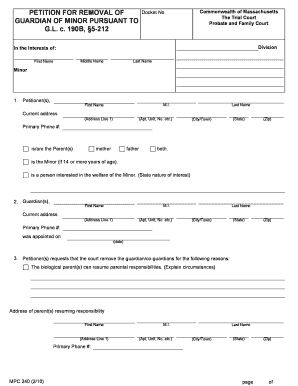
Probate Court Form Mpc 240


What is the Probate Court Form Mpc 240
The Probate Court Form Mpc 240 is a legal document used in the probate process within the United States. This form is essential for initiating proceedings related to the administration of a deceased person's estate. It typically includes information about the decedent, the petitioner, and the nature of the probate request. Understanding the purpose of this form is crucial for individuals involved in estate management, as it helps ensure that the probate process adheres to legal standards.
How to use the Probate Court Form Mpc 240
Using the Probate Court Form Mpc 240 involves several steps to ensure proper completion and submission. First, gather all necessary information about the decedent, including their full name, date of birth, date of death, and details of their estate. Next, fill out the form accurately, paying close attention to any specific instructions provided by the probate court. Once completed, the form must be filed with the appropriate court, along with any required supporting documents, such as a death certificate or will.
Steps to complete the Probate Court Form Mpc 240
Completing the Probate Court Form Mpc 240 requires careful attention to detail. Follow these steps:
- Obtain the form from the probate court or an authorized source.
- Read the instructions thoroughly to understand the requirements.
- Gather all relevant information and documents, including the decedent's will, if applicable.
- Fill out the form, ensuring all sections are completed accurately.
- Review the form for any errors or omissions.
- Sign and date the form as required.
- Submit the form to the probate court, along with any necessary attachments.
Key elements of the Probate Court Form Mpc 240
The Probate Court Form Mpc 240 includes several key elements that are vital for its validity. These elements typically consist of:
- Decedent Information: Full name, date of birth, and date of death.
- Petitioner Information: Name and contact details of the person filing the form.
- Estate Details: Description of the assets and liabilities of the estate.
- Purpose of Filing: Specific reason for initiating probate proceedings.
- Signature: Required signatures from the petitioner and any witnesses, if applicable.
Legal use of the Probate Court Form Mpc 240
The legal use of the Probate Court Form Mpc 240 is governed by state laws and regulations. This form serves as a formal request to the probate court to open an estate and initiate the probate process. It is crucial that the form is filled out correctly and submitted in accordance with state-specific requirements to ensure its acceptance by the court. Failure to adhere to these legal standards may result in delays or rejection of the probate application.
Form Submission Methods (Online / Mail / In-Person)
The Probate Court Form Mpc 240 can typically be submitted through various methods, depending on the specific court's policies. Common submission methods include:
- Online: Many courts offer electronic filing options through their websites.
- Mail: The completed form can often be mailed to the probate court's designated address.
- In-Person: Individuals may also choose to file the form directly at the court clerk’s office.
Quick guide on how to complete probate court form mpc 240
Complete Probate Court Form Mpc 240 seamlessly on any device
Digital document management has gained traction among businesses and individuals alike. It serves as an ideal eco-friendly alternative to conventional printed and signed documents, as you can obtain the necessary form and securely store it online. airSlate SignNow equips you with all the resources required to create, modify, and electronically sign your documents swiftly without delays. Handle Probate Court Form Mpc 240 on any device using airSlate SignNow's Android or iOS applications and streamline any document-related task today.
The easiest way to edit and electronically sign Probate Court Form Mpc 240 effortlessly
- Find Probate Court Form Mpc 240 and click on Get Form to begin.
- Utilize the tools we provide to complete your document.
- Emphasize signNow sections of your documents or obscure sensitive information with tools specifically offered by airSlate SignNow for that purpose.
- Create your electronic signature using the Sign feature, which takes just seconds and holds the same legal validity as a traditional handwritten signature.
- Review all the details and hit the Done button to save your changes.
- Choose your preferred method of sending your form: via email, SMS, invitation link, or download it to your computer.
Eliminate concerns about lost or misplaced documents, time-consuming form searches, or errors that necessitate printing new document copies. airSlate SignNow meets your document management needs in just a few clicks from any device you select. Edit and electronically sign Probate Court Form Mpc 240 and ensure outstanding communication at any stage of the form preparation process with airSlate SignNow.
Create this form in 5 minutes or less
Create this form in 5 minutes!
How to create an eSignature for the probate court form mpc 240
How to create an electronic signature for a PDF online
How to create an electronic signature for a PDF in Google Chrome
How to create an e-signature for signing PDFs in Gmail
How to create an e-signature right from your smartphone
How to create an e-signature for a PDF on iOS
How to create an e-signature for a PDF on Android
People also ask
-
What is the Probate Court Form Mpc 240?
The Probate Court Form Mpc 240 is a specific legal document used in probate court proceedings. This form helps streamline the submission process for various court processes related to estate management. Utilizing the Probate Court Form Mpc 240 ensures compliance with legal standards and aids in facilitating smoother court procedures.
-
How can airSlate SignNow assist with completing the Probate Court Form Mpc 240?
airSlate SignNow offers an intuitive platform for filling out the Probate Court Form Mpc 240. Users can easily access templates, edit the document as needed, and eSign it electronically, which signNowly reduces the time spent on paperwork. This feature enhances efficiency and ensures accuracy in your submissions.
-
Is there a cost associated with using airSlate SignNow for the Probate Court Form Mpc 240?
Yes, airSlate SignNow offers various pricing plans that cater to different business needs. While there is a cost to access premium features and templates, the benefits, such as saving time and resources when handling the Probate Court Form Mpc 240, often outweigh the investment. We recommend checking our pricing page for detailed options.
-
What are the key benefits of using airSlate SignNow for the Probate Court Form Mpc 240?
Using airSlate SignNow for the Probate Court Form Mpc 240 provides several benefits, including enhanced speed, efficiency, and accuracy in document handling. Additionally, the electronic signing feature eliminates the delay associated with manual signatures, ensuring that your form is processed quickly. Overall, it simplifies the probate process.
-
Can I integrate airSlate SignNow with other software while using the Probate Court Form Mpc 240?
Absolutely! airSlate SignNow supports integration with various software tools, making it easy to connect your workflow while preparing the Probate Court Form Mpc 240. This compatibility allows for a smoother transition of data and improves overall productivity, making document management seamless across platforms.
-
How secure is the signing process for the Probate Court Form Mpc 240 with airSlate SignNow?
Security is a top priority for airSlate SignNow. The platform utilizes advanced encryption technology to protect your data while you fill out and sign the Probate Court Form Mpc 240. You can rest assured that your sensitive information is safeguarded throughout the entire signing process.
-
Is there customer support available if I need help with the Probate Court Form Mpc 240?
Yes, airSlate SignNow provides comprehensive customer support to assist users with any queries related to the Probate Court Form Mpc 240. You can access support via live chat or email to get prompt responses to your questions. Our dedicated team is here to ensure your experience is positive and productive.
Get more for Probate Court Form Mpc 240
Find out other Probate Court Form Mpc 240
- How Can I Electronic signature Georgia Sports Medical History
- Electronic signature Oregon Real Estate Quitclaim Deed Free
- Electronic signature Kansas Police Arbitration Agreement Now
- Electronic signature Hawaii Sports LLC Operating Agreement Free
- Electronic signature Pennsylvania Real Estate Quitclaim Deed Fast
- Electronic signature Michigan Police Business Associate Agreement Simple
- Electronic signature Mississippi Police Living Will Safe
- Can I Electronic signature South Carolina Real Estate Work Order
- How To Electronic signature Indiana Sports RFP
- How Can I Electronic signature Indiana Sports RFP
- Electronic signature South Dakota Real Estate Quitclaim Deed Now
- Electronic signature South Dakota Real Estate Quitclaim Deed Safe
- Electronic signature Indiana Sports Forbearance Agreement Myself
- Help Me With Electronic signature Nevada Police Living Will
- Electronic signature Real Estate Document Utah Safe
- Electronic signature Oregon Police Living Will Now
- Electronic signature Pennsylvania Police Executive Summary Template Free
- Electronic signature Pennsylvania Police Forbearance Agreement Fast
- How Do I Electronic signature Pennsylvania Police Forbearance Agreement
- How Can I Electronic signature Pennsylvania Police Forbearance Agreement