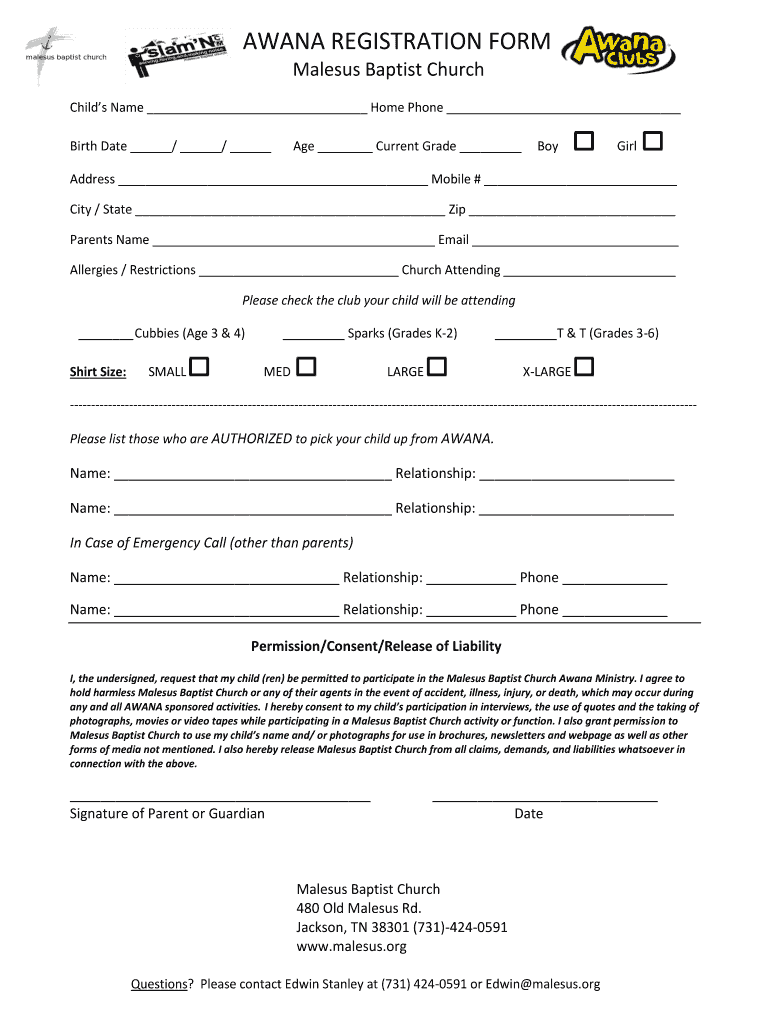
Awana Registration Form Printable


What is the Awana Registration Form Printable
The Awana Registration Form Printable is a document designed for families to enroll their children in Awana programs, which focus on spiritual growth and community engagement. This form captures essential information such as the child's name, age, and contact details, as well as parental consent and emergency contact information. It serves as an official record for churches and organizations that facilitate Awana programs, ensuring that all participants are registered and accounted for.
How to use the Awana Registration Form Printable
Using the Awana Registration Form Printable is straightforward. First, download the form from a trusted source. Next, fill in the required fields with accurate information. Ensure that you provide details such as the child's full name, date of birth, and any relevant medical information. Once completed, review the form for accuracy and clarity. Finally, submit the form according to the instructions provided, which may include online submission, mailing it to the church, or delivering it in person.
Steps to complete the Awana Registration Form Printable
Completing the Awana Registration Form Printable involves several key steps:
- Download the form from a reliable source.
- Fill in the child's personal information, including name and date of birth.
- Provide parent or guardian contact information.
- Include any necessary medical or allergy information.
- Sign and date the form to confirm consent.
- Submit the completed form as directed.
Key elements of the Awana Registration Form Printable
The Awana Registration Form Printable includes several critical elements that ensure comprehensive enrollment. These elements typically consist of:
- Child's full name and date of birth.
- Parent or guardian's contact information.
- Emergency contact details.
- Medical information, including allergies or special needs.
- Consent for participation and photography release.
Legal use of the Awana Registration Form Printable
The legal use of the Awana Registration Form Printable is essential for both the organization and the participants. By completing this form, parents give consent for their children to participate in Awana activities. This document may also be used to verify enrollment and ensure compliance with safety regulations. It is important to keep the information confidential and secure, adhering to privacy laws and organizational policies.
Who Issues the Form
The Awana Registration Form Printable is typically issued by local churches or organizations that host Awana programs. These entities are responsible for providing the form to families interested in enrolling their children. They may also offer additional resources and information to assist parents in completing the form accurately and efficiently.
Quick guide on how to complete awana registration form bmalesusb
Discover how to swiftly navigate the Awana Registration Form Printable completion with this simple guide
Electronic filing and form completion is gaining popularity and is becoming the preferred method for many individuals. It provides numerous advantages over outdated printed forms, such as convenience, time savings, enhanced accuracy, and security.
With tools like airSlate SignNow, you can find, modify, authenticate, optimize, and send your Awana Registration Form Printable without being overwhelmed by endless printing and scanning. Follow this concise tutorial to begin and fill in your document.
Follow these steps to access and complete Awana Registration Form Printable
- Initiate the process by clicking the Get Form button to open your document in our editor.
- Look for the green indicators on the left pointing to required fields so you can avoid missing them.
- Utilize our advanced features to comment, edit, sign, secure, and enhance your document.
- Protect your file or change it into a fillable form using the tools available on the right panel.
- Review the document and check for errors or inconsistencies.
- Select DONE to complete your editing process.
- Rename your document or keep it as is.
- Choose your preferred storage service to retain your document, send it via USPS, or click the Download Now button to save your file.
If Awana Registration Form Printable isn't what you were seeking, feel free to explore our comprehensive collection of pre-imported templates that you can complete with little effort. Experience our platform today!
Create this form in 5 minutes or less
FAQs
-
How do I fill out the ICSI registration form?
Online Registration for CS Foundation | Executive | ProfessionalCheck this site
-
I have created a registration form in HTML. When someone fills it out, how do I get the filled out form sent to my email?
Are you assuming that the browser will send the email? That is not the way it is typically done. You include in your registration form a and use PHP or whatever on the server to send the email. In PHP it is PHP: mail - Manual But if you are already on the server it seems illogical to send an email. Just register the user immediately.
Create this form in 5 minutes!
How to create an eSignature for the awana registration form bmalesusb
How to generate an eSignature for your Awana Registration Form Bmalesusb in the online mode
How to generate an eSignature for the Awana Registration Form Bmalesusb in Chrome
How to create an eSignature for putting it on the Awana Registration Form Bmalesusb in Gmail
How to create an electronic signature for the Awana Registration Form Bmalesusb straight from your mobile device
How to generate an electronic signature for the Awana Registration Form Bmalesusb on iOS devices
How to generate an electronic signature for the Awana Registration Form Bmalesusb on Android OS
People also ask
-
What is the Awana registration malesus PDF used for?
The Awana registration malesus PDF is designed to facilitate the registration process for Awana programs. It helps streamline the collection of participant information, ensuring a smooth and efficient enrollment experience for both leaders and participants.
-
How can I fill out the Awana registration malesus PDF electronically?
You can fill out the Awana registration malesus PDF electronically using airSlate SignNow's user-friendly platform. Simply upload the PDF, add necessary fields, and share it with participants to collect their information effortlessly.
-
Is there a cost associated with using the Awana registration malesus PDF?
Using the Awana registration malesus PDF through airSlate SignNow comes with various pricing plans that are affordable and tailored for businesses. You can select a plan that best suits your needs, ensuring you only pay for what you utilize.
-
What features does airSlate SignNow offer for the Awana registration malesus PDF?
airSlate SignNow offers features like document templates, eSignature capabilities, and secure storage for the Awana registration malesus PDF. These tools help you manage registrations efficiently while ensuring compliance and data security.
-
Can I integrate airSlate SignNow with other software for Awana registration?
Yes, airSlate SignNow easily integrates with other software platforms, enhancing your Awana registration process. Integration capabilities allow you to sync data from the Awana registration malesus PDF with CRM systems, email marketing tools, and more.
-
What are the benefits of using airSlate SignNow for Awana registration?
Using airSlate SignNow for Awana registration simplifies the process, reduces paperwork, and enhances communication. By leveraging the Awana registration malesus PDF, you can automate tasks, save time, and focus on delivering a better experience to participants.
-
Is it secure to use the Awana registration malesus PDF with airSlate SignNow?
Absolutely! airSlate SignNow employs advanced security measures, including encryption and secure servers, to protect your Awana registration malesus PDF. Your data is safe, ensuring privacy and compliance with industry standards.
Get more for Awana Registration Form Printable
Find out other Awana Registration Form Printable
- How Can I Electronic signature New Jersey Real Estate Stock Certificate
- Electronic signature Colorado Sports RFP Safe
- Can I Electronic signature Connecticut Sports LLC Operating Agreement
- How Can I Electronic signature New York Real Estate Warranty Deed
- How To Electronic signature Idaho Police Last Will And Testament
- How Do I Electronic signature North Dakota Real Estate Quitclaim Deed
- Can I Electronic signature Ohio Real Estate Agreement
- Electronic signature Ohio Real Estate Quitclaim Deed Later
- How To Electronic signature Oklahoma Real Estate Business Plan Template
- How Can I Electronic signature Georgia Sports Medical History
- Electronic signature Oregon Real Estate Quitclaim Deed Free
- Electronic signature Kansas Police Arbitration Agreement Now
- Electronic signature Hawaii Sports LLC Operating Agreement Free
- Electronic signature Pennsylvania Real Estate Quitclaim Deed Fast
- Electronic signature Michigan Police Business Associate Agreement Simple
- Electronic signature Mississippi Police Living Will Safe
- Can I Electronic signature South Carolina Real Estate Work Order
- How To Electronic signature Indiana Sports RFP
- How Can I Electronic signature Indiana Sports RFP
- Electronic signature South Dakota Real Estate Quitclaim Deed Now