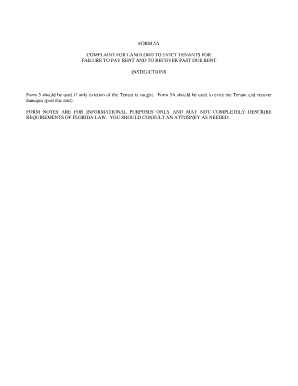
Florida Eviction Complaint Form 5a


What is the Florida Eviction Complaint Form 5a
The Florida Eviction Complaint Form 5a is a legal document used by landlords to initiate eviction proceedings against tenants. This form is specifically designed for use in the Florida court system and is essential for landlords seeking to regain possession of their rental property. The form outlines the reasons for the eviction, such as non-payment of rent or violation of lease terms, and provides the necessary information for the court to process the complaint.
How to use the Florida Eviction Complaint Form 5a
Using the Florida Eviction Complaint Form 5a involves several steps. First, landlords must accurately complete the form, ensuring all required information is included. This includes the names of the parties involved, the rental property's address, and the specific grounds for eviction. Once completed, the form must be filed with the appropriate Florida court, along with any required filing fees. It's important for landlords to retain copies of the form and any accompanying documents for their records.
Steps to complete the Florida Eviction Complaint Form 5a
Completing the Florida Eviction Complaint Form 5a requires careful attention to detail. Here are the key steps:
- Gather necessary information, including tenant details and lease agreements.
- Clearly state the reason for eviction in the designated section of the form.
- Provide accurate dates related to the tenancy and any notices given to the tenant.
- Sign and date the form, ensuring it is notarized if required by the court.
- Make copies of the completed form for your records and for serving to the tenant.
Legal use of the Florida Eviction Complaint Form 5a
The legal use of the Florida Eviction Complaint Form 5a is governed by Florida law. To be valid, the form must be filled out correctly and filed in the appropriate court. The landlord must also comply with all relevant eviction laws, including providing proper notice to the tenant before filing the complaint. Failure to adhere to these legal requirements can result in delays or dismissal of the eviction case.
Key elements of the Florida Eviction Complaint Form 5a
Key elements of the Florida Eviction Complaint Form 5a include:
- The names and addresses of the landlord and tenant.
- The address of the rental property.
- The specific grounds for eviction.
- Details of any notices provided to the tenant.
- A signature from the landlord or their representative.
Form Submission Methods
The Florida Eviction Complaint Form 5a can be submitted through various methods. Landlords may choose to file the form in person at the local courthouse, which allows for immediate processing. Alternatively, some jurisdictions may allow for online submissions, providing a convenient option for landlords. Mail submissions are also an option, though this method may result in longer processing times. It is essential to check with the specific court for their accepted submission methods.
Quick guide on how to complete florida eviction complaint form 5a
Complete Florida Eviction Complaint Form 5a effortlessly on any device
Digital document management has gained traction among businesses and individuals. It offers an excellent eco-friendly replacement for conventional printed and signed paperwork, enabling you to find the correct form and securely store it online. airSlate SignNow provides all the necessary tools to create, modify, and eSign your documents swiftly without setbacks. Manage Florida Eviction Complaint Form 5a on any platform using airSlate SignNow's Android or iOS applications and simplify any document-related process today.
The most efficient way to modify and eSign Florida Eviction Complaint Form 5a without hassle
- Find Florida Eviction Complaint Form 5a and then click Get Form to begin.
- Utilize the tools available to finalize your form.
- Emphasize important parts of your documents or redact private information with tools that airSlate SignNow offers specifically for this task.
- Generate your eSignature using the Sign feature, which takes mere seconds and carries the same legal validity as a traditional handwritten signature.
- Review all the information and then click on the Done button to save your modifications.
- Choose your preferred delivery method for your form, via email, text message (SMS), or invitation link, or download it to your PC.
Eliminate concerns about lost or misplaced documents, tedious form searches, or mistakes that require printing new document copies. airSlate SignNow addresses your document management needs in just a few clicks from any device you choose. Edit and eSign Florida Eviction Complaint Form 5a and ensure outstanding communication throughout your form preparation process with airSlate SignNow.
Create this form in 5 minutes or less
Create this form in 5 minutes!
How to create an eSignature for the florida eviction complaint form 5a
How to create an electronic signature for a PDF online
How to create an electronic signature for a PDF in Google Chrome
How to create an e-signature for signing PDFs in Gmail
How to create an e-signature right from your smartphone
How to create an e-signature for a PDF on iOS
How to create an e-signature for a PDF on Android
People also ask
-
What is a form 5a complaint and how can airSlate SignNow assist?
A form 5a complaint is a document used to file a formal grievance in various legal contexts. airSlate SignNow provides an efficient platform to create, send, and eSign your form 5a complaint, ensuring that your submissions are legally binding and securely stored.
-
Is there a cost associated with sending a form 5a complaint using airSlate SignNow?
Yes, there is a pricing structure for using airSlate SignNow based on the features you choose. We offer affordable plans that include unlimited document signing capabilities for your form 5a complaint, making it a cost-effective solution for businesses of all sizes.
-
What features does airSlate SignNow offer for managing a form 5a complaint?
airSlate SignNow offers various features including customizable templates, document tracking, and automated workflows specifically for your form 5a complaint. These functionalities simplify the process, allowing you to manage your complaints efficiently and effectively.
-
How can I integrate airSlate SignNow with other tools for my form 5a complaint?
airSlate SignNow seamlessly integrates with numerous applications such as Google Drive, Dropbox, and CRM systems. This enables you to manage documents related to your form 5a complaint within your existing workflows, saving you time and improving productivity.
-
What benefits does airSlate SignNow provide when handling form 5a complaints?
Using airSlate SignNow for your form 5a complaints offers numerous benefits such as enhanced efficiency, reduced turnaround times, and improved tracking of document status. This helps ensure that your complaints are processed in a timely manner, enhancing overall communication and effectiveness.
-
Is it easy to learn how to use airSlate SignNow for submitting a form 5a complaint?
Absolutely! airSlate SignNow is designed with user-friendliness in mind, making it simple for anyone to use. Whether you're tech-savvy or not, you can quickly learn how to create and submit your form 5a complaint within minutes.
-
Are there security measures in place for submitting a form 5a complaint via airSlate SignNow?
Yes, airSlate SignNow employs advanced security measures to protect your data when submitting a form 5a complaint. With features like encryption and secure access controls, you can be assured that your documents are kept confidential and secure.
Get more for Florida Eviction Complaint Form 5a
- Amp39georgia statutory short form nrc pad
- Georgia bar media and judiciary conference state bar of form
- Notice of rent increase online template form
- Common use tax exempt form rev 6 2010doc
- Form 27 see rule 54 application for assignment of new chdtransport gov
- Vodafone form 615804659
- Nameandofplaintiffs form
- Form 3 application for certificate of competency as a
Find out other Florida Eviction Complaint Form 5a
- Can I eSignature Massachusetts Real Estate PDF
- How Can I eSignature New Jersey Police Document
- How Can I eSignature New Jersey Real Estate Word
- Can I eSignature Tennessee Police Form
- How Can I eSignature Vermont Police Presentation
- How Do I eSignature Pennsylvania Real Estate Document
- How Do I eSignature Texas Real Estate Document
- How Can I eSignature Colorado Courts PDF
- Can I eSignature Louisiana Courts Document
- How To Electronic signature Arkansas Banking Document
- How Do I Electronic signature California Banking Form
- How Do I eSignature Michigan Courts Document
- Can I eSignature Missouri Courts Document
- How Can I Electronic signature Delaware Banking PDF
- Can I Electronic signature Hawaii Banking Document
- Can I eSignature North Carolina Courts Presentation
- Can I eSignature Oklahoma Courts Word
- How To Electronic signature Alabama Business Operations Form
- Help Me With Electronic signature Alabama Car Dealer Presentation
- How Can I Electronic signature California Car Dealer PDF