Af Form 1670


What is the AF Form 1670
The AF Form 1670, also known as the "Application for the Air Force Reserve," is a crucial document used by individuals seeking to join or transfer into the United States Air Force Reserve. This form collects essential information about the applicant, including personal details, military history, and qualifications. It serves as a formal request for consideration and is a vital step in the enlistment process.
How to Use the AF Form 1670
Using the AF Form 1670 involves several steps to ensure accurate and complete submission. First, applicants should download the form from an official source or obtain it from a recruiting office. Next, fill out the required fields carefully, ensuring all information is current and accurate. Once completed, the form must be submitted to the appropriate Air Force Reserve recruiting office for processing. It is essential to keep a copy of the submitted form for personal records.
Steps to Complete the AF Form 1670
Completing the AF Form 1670 requires attention to detail. Here are the steps to follow:
- Download the AF Form 1670 from an official source.
- Fill in personal identification details, including name, address, and contact information.
- Provide military history, including previous service and discharge status.
- Detail qualifications, including education and skills relevant to the Air Force Reserve.
- Review the form for accuracy and completeness.
- Submit the form to the designated recruiting office.
Legal Use of the AF Form 1670
The AF Form 1670 is legally binding once submitted and processed by the Air Force. It is essential that all information provided is truthful and accurate, as any discrepancies can lead to legal consequences, including denial of enlistment or disciplinary action. The form must comply with all relevant military regulations and guidelines to be considered valid.
Key Elements of the AF Form 1670
Several key elements must be included in the AF Form 1670 to ensure its effectiveness:
- Personal Information: Full name, date of birth, and Social Security number.
- Military History: Previous service details, including branch, dates of service, and discharge status.
- Qualifications: Educational background, certifications, and relevant skills.
- Signature: The applicant's signature, certifying the truthfulness of the information provided.
How to Obtain the AF Form 1670
The AF Form 1670 can be obtained through various means. Applicants can visit an official Air Force Reserve recruiting office to request a physical copy. Additionally, the form is available for download from official military websites. It is important to ensure that the most current version of the form is used to avoid any processing delays.
Quick guide on how to complete af form 1670
Complete Af Form 1670 effortlessly on every device
Web-based document management has gained popularity among companies and individuals alike. It serves as an ideal eco-friendly alternative to traditional printed and signed documents, allowing you to locate the correct form and securely store it online. airSlate SignNow equips you with all the necessary tools to create, modify, and electronically sign your documents rapidly and without delays. Manage Af Form 1670 on any platform using airSlate SignNow's Android or iOS applications and simplify any document-related task today.
How to modify and electronically sign Af Form 1670 effortlessly
- Locate Af Form 1670 and click on Obtain Form to begin.
- Use the tools we offer to complete your form.
- Emphasize important sections of the documents or obscure sensitive information with tools specifically designed by airSlate SignNow for that purpose.
- Create your electronic signature using the Sign feature, which takes only seconds and carries the same legal significance as a conventional wet ink signature.
- Review all the details and click the Finalize button to save your modifications.
- Choose your preferred method of sending your form, whether by email, text message (SMS), or invitation link, or download it to your computer.
Eliminate the hassle of lost or misplaced files, tedious form searching, or errors that necessitate printing new document copies. airSlate SignNow addresses all your document management requirements in just a few clicks from your chosen device. Modify and electronically sign Af Form 1670 and ensure excellent communication at any stage of your form preparation process with airSlate SignNow.
Create this form in 5 minutes or less
Create this form in 5 minutes!
How to create an eSignature for the af form 1670
How to create an electronic signature for a PDF online
How to create an electronic signature for a PDF in Google Chrome
How to create an e-signature for signing PDFs in Gmail
How to create an e-signature right from your smartphone
How to create an e-signature for a PDF on iOS
How to create an e-signature for a PDF on Android
People also ask
-
What is AF Form 1670 and how is it used?
AF Form 1670 is a request form used by military personnel to document entitlement and service information. It serves as a crucial tool for individuals managing their records and ensures proper administration of benefits. Utilizing airSlate SignNow makes it simple to complete and submit AF Form 1670 electronically, streamlining the process for users.
-
How does airSlate SignNow facilitate the completion of AF Form 1670?
airSlate SignNow provides an intuitive platform that allows users to easily fill out AF Form 1670 online. With features like templates and autofill options, the process is signNowly sped up. This user-friendly approach helps ensure that all necessary fields are completed accurately and efficiently.
-
Is there a cost associated with using airSlate SignNow for AF Form 1670?
Yes, airSlate SignNow offers pricing plans suitable for businesses of all sizes, ensuring that the eSigning of documents like AF Form 1670 is both cost-effective and accessible. The subscription tiers provide various features, allowing customers to choose a plan that fits their needs while benefiting from our secure eSignature technology.
-
Can I integrate airSlate SignNow with other software for processing AF Form 1670?
Absolutely! airSlate SignNow supports integration with popular software tools, making it easy to manage your AF Form 1670 alongside other applications. Whether you need to sync with your CRM or cloud storage, our platform offers seamless integration that enhances productivity.
-
What are the benefits of using airSlate SignNow for AF Form 1670?
Using airSlate SignNow for AF Form 1670 provides numerous benefits, including enhanced efficiency, reduced paperwork, and improved access to your documents. The electronic signing process also ensures faster turnaround times, which can be crucial for time-sensitive military forms. Ultimately, it helps save both time and resources for personnel.
-
Is airSlate SignNow secure for handling AF Form 1670?
Yes, airSlate SignNow employs advanced security protocols to ensure that all documents, including AF Form 1670, are handled securely. Our platform complies with industry standards for data protection, so you can trust that your personal and sensitive information remains confidential throughout the signing process.
-
How can I get started with airSlate SignNow for AF Form 1670?
Getting started with airSlate SignNow for AF Form 1670 is quick and easy. Simply sign up for an account on our website, choose the appropriate plan, and you'll be ready to create, send, and sign this important form in no time. Our user guides and support team are also available to help you along the way.
Get more for Af Form 1670
Find out other Af Form 1670
- eSign Michigan Prenuptial Agreement Template Simple
- eSign North Dakota Prenuptial Agreement Template Safe
- eSign Ohio Prenuptial Agreement Template Fast
- eSign Utah Prenuptial Agreement Template Easy
- eSign Utah Divorce Settlement Agreement Template Online
- eSign Vermont Child Custody Agreement Template Secure
- eSign North Dakota Affidavit of Heirship Free
- How Do I eSign Pennsylvania Affidavit of Heirship
- eSign New Jersey Affidavit of Residence Free
- eSign Hawaii Child Support Modification Fast
- Can I eSign Wisconsin Last Will and Testament
- eSign Wisconsin Cohabitation Agreement Free
- How To eSign Colorado Living Will
- eSign Maine Living Will Now
- eSign Utah Living Will Now
- eSign Iowa Affidavit of Domicile Now
- eSign Wisconsin Codicil to Will Online
- eSign Hawaii Guaranty Agreement Mobile
- eSign Hawaii Guaranty Agreement Now
- How Can I eSign Kentucky Collateral Agreement