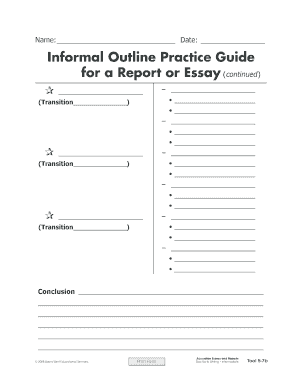
Informal Outline


What is the informal outline?
An informal outline serves as a preliminary framework for organizing thoughts and ideas before formalizing them into a complete document. It is often used in various contexts, including academic writing, project planning, and legal documentation. This type of outline allows individuals to map out key points, subpoints, and supporting details without the constraints of a structured format. It provides flexibility in arranging information, making it easier to visualize the overall flow of the document.
How to use the informal outline
Using an informal outline involves several straightforward steps. Begin by identifying the main topic or purpose of your document. Next, jot down key ideas or arguments that you want to include. Under each main idea, add subpoints or details that support your arguments. This can be done in bullet points or simple phrases. The goal is to create a visual representation of your thoughts, allowing for easy adjustments and reorganization as needed. Once satisfied with the outline, you can use it as a guide to develop your final document.
Steps to complete the informal outline
Completing an informal outline requires a systematic approach. Start with the following steps:
- Identify the purpose of your document.
- List main ideas related to the topic.
- Add supporting details or examples under each main idea.
- Review and rearrange points for clarity and logical flow.
- Finalize the outline before drafting the complete document.
This process ensures that all relevant information is captured and organized effectively.
Legal use of the informal outline
In legal contexts, an informal outline can be beneficial for preparing documents such as contracts, agreements, or briefs. It helps in structuring the legal arguments and ensuring that all necessary components are included. However, while the outline itself may not be a legally binding document, it serves as a critical tool for organizing thoughts and ensuring compliance with legal standards. It is essential to follow relevant laws and regulations when drafting the final document based on the outline.
Key elements of the informal outline
Key elements of an informal outline include:
- Main topic or title.
- Primary ideas or sections.
- Supporting details or examples for each primary idea.
- Logical flow and structure to facilitate understanding.
These elements work together to create a coherent framework that guides the development of the final document.
Examples of using the informal outline
Informal outlines can be utilized in various scenarios. For instance, a student may use an informal outline to plan an essay, listing thesis statements, arguments, and counterarguments. In a business setting, a project manager might create an informal outline to organize a proposal, detailing objectives, strategies, and expected outcomes. These examples illustrate the versatility of informal outlines in different contexts.
Quick guide on how to complete informal outline
Effortlessly Prepare Informal Outline on Any Device
Digital document management has gained traction among businesses and individuals alike. It serves as an excellent environmentally-friendly substitute for traditional printed and signed paperwork, allowing you to access the correct form and securely store it online. airSlate SignNow equips you with all the tools necessary to generate, modify, and electronically sign your documents swiftly without any delays. Manage Informal Outline on any device using airSlate SignNow's Android or iOS applications and simplify any document-related task today.
The easiest way to modify and eSign Informal Outline without difficulty
- Find Informal Outline and then click Get Form to begin.
- Utilize the tools we provide to complete your document.
- Highlight pertinent sections of the documents or redact sensitive information with tools that airSlate SignNow offers specifically for this purpose.
- Create your eSignature using the Sign tool, which takes mere seconds and holds the same legal value as a traditional ink signature.
- Review the details and then click on the Done button to store your modifications.
- Choose your preferred delivery method for your form, whether by email, SMS, invitation link, or downloading it to your computer.
Eliminate concerns about lost or misplaced documents, tedious form navigation, or errors that necessitate printing new document copies. airSlate SignNow meets your document management needs with just a few clicks from any device you select. Modify and eSign Informal Outline to ensure outstanding communication at every stage of your form preparation journey with airSlate SignNow.
Create this form in 5 minutes or less
Create this form in 5 minutes!
How to create an eSignature for the informal outline
How to create an electronic signature for a PDF online
How to create an electronic signature for a PDF in Google Chrome
How to create an e-signature for signing PDFs in Gmail
How to create an e-signature right from your smartphone
How to create an e-signature for a PDF on iOS
How to create an e-signature for a PDF on Android
People also ask
-
What is an informal outline in the context of airSlate SignNow?
An informal outline is a simple framework that helps you organize your thoughts before sending documents for eSignature with airSlate SignNow. It allows users to structure their ideas clearly, ensuring that each document is logically presented, which enhances understanding and efficiency.
-
How can I create an informal outline using airSlate SignNow?
Creating an informal outline with airSlate SignNow is straightforward. You can draft your ideas in the document editor, using bullet points or numbered lists to create a clear structure, which can be easily modified before sending the document for eSignatures.
-
What are the pricing options for airSlate SignNow?
airSlate SignNow offers flexible pricing plans that cater to businesses of all sizes. Whether you are seeking an informal outline feature for a team or enterprise, you can find a cost-effective solution that fits your budget and needs.
-
What features does airSlate SignNow offer for document management?
airSlate SignNow comes packed with features such as document templates, automated workflows, and the ability to create an informal outline for better organization. These tools simplify the document management process, ensuring that all aspects are covered before sending for signatures.
-
How does airSlate SignNow ensure document security?
Document security is a priority for airSlate SignNow. The platform uses encryption and secure access protocols to keep your documents safe. This includes any informal outlines you create, ensuring that your information remains confidential throughout the signing process.
-
Can I integrate airSlate SignNow with other applications?
Yes, airSlate SignNow can be seamlessly integrated with a variety of applications. This allows users to incorporate their informal outlines and documents into existing workflows across platforms such as CRMs, project management tools, and productivity software.
-
What benefits does airSlate SignNow offer for remote teams?
For remote teams, airSlate SignNow provides the advantage of easy access to document signing capabilities from anywhere. The ability to create an informal outline and collaborate in real-time makes it ideal for distributed teams working on shared documents and agreements.
Get more for Informal Outline
- Kiwisaver significant financial hardship withdrawal form
- Pas305 012023application for children zealand pas form
- Rev 21 september nzcf 11 new zealand cadet forces 1squadron org form
- Sginz orgwp contentuploadsgohonzon and sginz membership application form
- Cavendish doctors form
- Birth marriage or deathcertificate application f form
- Declaration to revenue authorisation form paye a1 paye tax agency services
- Idlv checklist fill and sign printable template online us legal forms
Find out other Informal Outline
- eSignature Missouri Doctors Residential Lease Agreement Fast
- eSignature Wyoming Education Quitclaim Deed Easy
- eSignature Alaska Government Agreement Fast
- How Can I eSignature Arizona Government POA
- How Do I eSignature Nevada Doctors Lease Agreement Template
- Help Me With eSignature Nevada Doctors Lease Agreement Template
- How Can I eSignature Nevada Doctors Lease Agreement Template
- eSignature Finance & Tax Accounting Presentation Arkansas Secure
- eSignature Arkansas Government Affidavit Of Heirship Online
- eSignature New Jersey Doctors Permission Slip Mobile
- eSignature Colorado Government Residential Lease Agreement Free
- Help Me With eSignature Colorado Government Medical History
- eSignature New Mexico Doctors Lease Termination Letter Fast
- eSignature New Mexico Doctors Business Associate Agreement Later
- eSignature North Carolina Doctors Executive Summary Template Free
- eSignature North Dakota Doctors Bill Of Lading Online
- eSignature Delaware Finance & Tax Accounting Job Description Template Fast
- How To eSignature Kentucky Government Warranty Deed
- eSignature Mississippi Government Limited Power Of Attorney Myself
- Can I eSignature South Dakota Doctors Lease Agreement Form