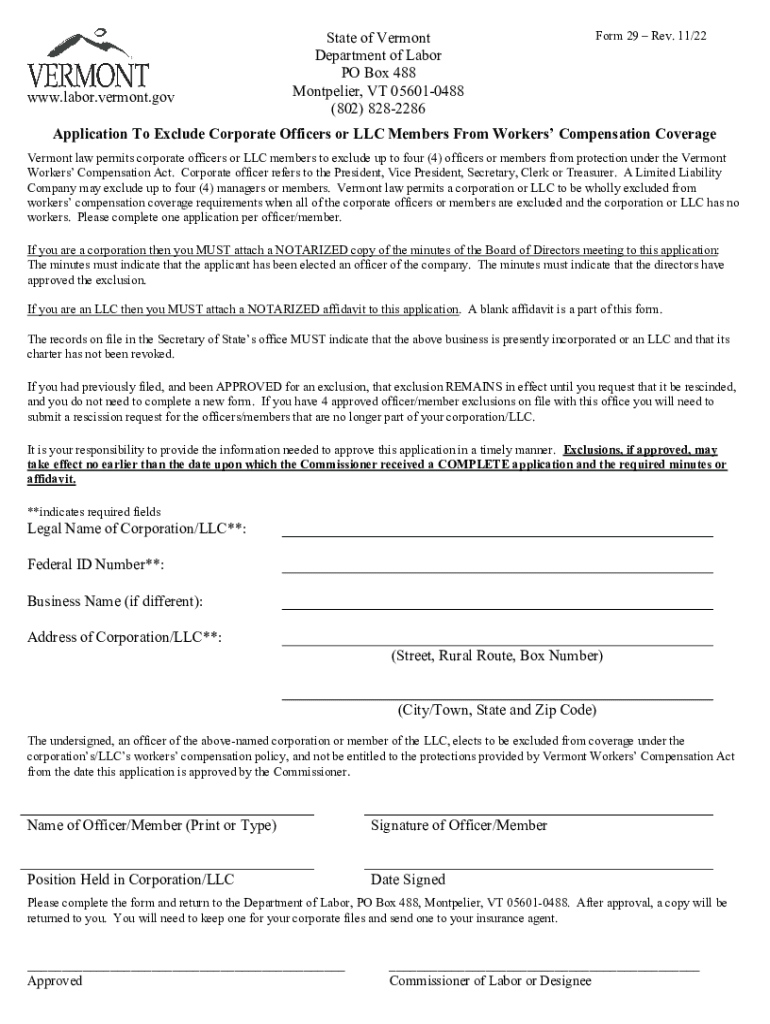
Certificate of Dependency and Concurrent Employment Form


What is the Certificate of Dependency and Concurrent Employment
The Certificate of Dependency and Concurrent Employment is a crucial document used primarily in the context of employment and tax regulations. This form serves to certify an individual's dependency status and any concurrent employment situations that may affect their tax filings or benefits eligibility. It is often required by employers or tax authorities to validate claims related to tax credits, exemptions, or other financial considerations.
How to Use the Certificate of Dependency and Concurrent Employment
To effectively use the Certificate of Dependency and Concurrent Employment, individuals must first ensure they meet the eligibility criteria outlined by the IRS or relevant tax authority. Once eligibility is confirmed, the form should be filled out accurately, providing necessary details such as personal identification information, employment status, and dependency claims. After completing the form, it should be submitted to the appropriate entity, whether that be an employer for payroll adjustments or a tax authority for filing purposes.
Steps to Complete the Certificate of Dependency and Concurrent Employment
Completing the Certificate of Dependency and Concurrent Employment involves several key steps:
- Gather necessary documents, including identification and employment records.
- Fill out the form with accurate personal information and details regarding your employment status.
- Clearly indicate any dependents and their relationship to you.
- Review the form for accuracy to prevent delays in processing.
- Submit the completed form to the relevant authority or employer.
Legal Use of the Certificate of Dependency and Concurrent Employment
The legal use of the Certificate of Dependency and Concurrent Employment is governed by federal and state regulations. It is essential for individuals to understand how this form impacts their tax obligations and eligibility for benefits. Misuse or inaccurate submission of the form can lead to penalties, including fines or disqualification from certain tax credits. Therefore, ensuring compliance with all legal requirements is critical.
Eligibility Criteria
Eligibility for the Certificate of Dependency and Concurrent Employment typically includes meeting specific criteria set forth by the IRS. Generally, individuals must be able to demonstrate their dependency status, which may involve providing proof of relationship and financial support. Additionally, concurrent employment must be disclosed if it affects tax filings or benefit claims. Understanding these criteria is vital to ensure that the form is applicable and valid.
Required Documents
To complete the Certificate of Dependency and Concurrent Employment, several documents may be required. These often include:
- Proof of identity (e.g., Social Security card, driver's license).
- Documentation of employment (e.g., pay stubs, employment letters).
- Records of dependent relationships (e.g., birth certificates, adoption papers).
Having these documents ready will facilitate a smoother completion and submission process.
Quick guide on how to complete certificate of dependency and concurrent employment
Complete Certificate Of Dependency And Concurrent Employment effortlessly on any device
Online document management has gained popularity among businesses and individuals. It serves as an ideal eco-friendly alternative to traditional printed and signed documents, allowing you to locate the appropriate form and securely save it online. airSlate SignNow provides you with all the tools necessary to create, modify, and eSign your documents swiftly without delays. Manage Certificate Of Dependency And Concurrent Employment on any platform using airSlate SignNow's Android or iOS applications and enhance any document-centric task today.
How to modify and eSign Certificate Of Dependency And Concurrent Employment with ease
- Obtain Certificate Of Dependency And Concurrent Employment and click on Get Form to commence.
- Utilize the tools we provide to fill out your form.
- Emphasize relevant sections of your documents or obscure sensitive information with tools that airSlate SignNow supplies specifically for such purposes.
- Generate your signature using the Sign tool, which takes mere seconds and holds the same legal validity as a conventional wet ink signature.
- Review the details and click on the Done button to save your changes.
- Decide how you wish to send your form, whether by email, SMS, or invitation link, or download it to your computer.
Eliminate worries about lost or mislaid files, tedious form searching, or errors that necessitate printing new document copies. airSlate SignNow meets all your document management needs in just a few clicks from any device you prefer. Modify and eSign Certificate Of Dependency And Concurrent Employment and ensure outstanding communication at every stage of the form preparation process with airSlate SignNow.
Create this form in 5 minutes or less
Create this form in 5 minutes!
How to create an eSignature for the certificate of dependency and concurrent employment
How to create an electronic signature for a PDF online
How to create an electronic signature for a PDF in Google Chrome
How to create an e-signature for signing PDFs in Gmail
How to create an e-signature right from your smartphone
How to create an e-signature for a PDF on iOS
How to create an e-signature for a PDF on Android
Get more for Certificate Of Dependency And Concurrent Employment
- Campbell university request form
- Acpe number for purdue university nuclear pharmacy program form
- Bus transportation red bank catholic nj form
- Fcc form license
- 174r 2008 2019 form
- Army application form download
- Wg 030 earnings withholding order for elder or dependent adult financial abuse form
- Emotional support animal letter pdf fill online printable form
Find out other Certificate Of Dependency And Concurrent Employment
- eSignature Colorado Medical Power of Attorney Template Fast
- Help Me With eSignature Florida Medical Power of Attorney Template
- eSignature Iowa Medical Power of Attorney Template Safe
- eSignature Nevada Medical Power of Attorney Template Secure
- eSignature Arkansas Nanny Contract Template Secure
- eSignature Wyoming New Patient Registration Mobile
- eSignature Hawaii Memorandum of Agreement Template Online
- eSignature Hawaii Memorandum of Agreement Template Mobile
- eSignature New Jersey Memorandum of Agreement Template Safe
- eSignature Georgia Shareholder Agreement Template Mobile
- Help Me With eSignature Arkansas Cooperative Agreement Template
- eSignature Maryland Cooperative Agreement Template Simple
- eSignature Massachusetts Redemption Agreement Simple
- eSignature North Carolina Redemption Agreement Mobile
- eSignature Utah Equipment Rental Agreement Template Now
- Help Me With eSignature Texas Construction Contract Template
- eSignature Illinois Architectural Proposal Template Simple
- Can I eSignature Indiana Home Improvement Contract
- How Do I eSignature Maryland Home Improvement Contract
- eSignature Missouri Business Insurance Quotation Form Mobile