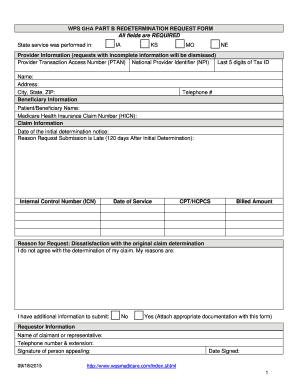
WPS GHA PART B REDETERMINATION REQUEST FORM


What is the Medicare Part B Redetermination Form?
The Medicare Part B Redetermination Form is a crucial document used by beneficiaries to request a review of a decision made by Medicare regarding coverage or payment for services. This form allows individuals to contest decisions they believe are incorrect, ensuring their rights to appeal are upheld. It is essential for beneficiaries to understand the implications of their request, as it can significantly affect their healthcare coverage and out-of-pocket costs.
Steps to Complete the Medicare Part B Redetermination Form
Completing the Medicare Part B Redetermination Form involves several key steps to ensure accuracy and compliance. First, gather all necessary information, including your Medicare number, details of the service in question, and any supporting documentation. Next, fill out the form carefully, ensuring that all fields are completed. It is important to clearly state the reason for your appeal and include any relevant evidence. Finally, review the form for completeness before submission to avoid delays in processing.
How to Obtain the Medicare Part B Redetermination Form
The Medicare Part B Redetermination Form can be obtained through multiple channels. Beneficiaries can access the form online via the official Medicare website or request a physical copy by contacting Medicare directly. Additionally, healthcare providers may have copies available for their patients. It is advisable to ensure that you are using the most current version of the form to avoid complications during the submission process.
Legal Use of the Medicare Part B Redetermination Form
The legal use of the Medicare Part B Redetermination Form is governed by federal regulations that outline the rights of beneficiaries to appeal decisions made by Medicare. When submitted correctly, the form serves as a formal request for reconsideration, and it is essential that beneficiaries adhere to the guidelines set forth by Medicare. This includes submitting the form within the specified time frame and providing all required information to support the appeal.
Form Submission Methods
Beneficiaries have several options for submitting the Medicare Part B Redetermination Form. The form can be submitted online through the Medicare portal, allowing for quicker processing. Alternatively, individuals can mail the completed form to the designated Medicare address. In some cases, beneficiaries may also submit the form in person at local Medicare offices. It is important to choose the method that best suits your needs and ensures timely delivery of your request.
Key Elements of the Medicare Part B Redetermination Form
The Medicare Part B Redetermination Form includes several key elements that must be completed to facilitate the appeal process. These elements typically include the beneficiary's personal information, a detailed description of the service or item in question, and the reason for the appeal. Additionally, beneficiaries are encouraged to attach any supporting documents that may strengthen their case. Properly completing these elements is vital for a successful redetermination request.
Quick guide on how to complete wps gha part b redetermination request form
Effortlessly Prepare WPS GHA PART B REDETERMINATION REQUEST FORM on Any Device
Digital document management has gained traction among companies and individuals alike. It serves as an ideal eco-friendly alternative to conventional printed and signed documents, allowing you to locate the necessary form and securely save it online. airSlate SignNow equips you with all the resources required to create, modify, and electronically sign your documents quickly and efficiently. Manage WPS GHA PART B REDETERMINATION REQUEST FORM on any device using the airSlate SignNow Android or iOS applications and enhance any document-driven workflow today.
How to Modify and Electronically Sign WPS GHA PART B REDETERMINATION REQUEST FORM with Ease
- Locate WPS GHA PART B REDETERMINATION REQUEST FORM and click Get Form to begin.
- Utilize the tools available to complete your document.
- Emphasize important sections of the documents or obscure sensitive details using tools specifically provided by airSlate SignNow for this purpose.
- Create your signature using the Sign tool, which takes seconds and holds the same legal validity as a traditional wet ink signature.
- Review all information thoroughly and click the Done button to save your modifications.
- Select your preferred delivery method for your form, whether by email, text message (SMS), invitation link, or download it to your computer.
Eliminate concerns about lost or misplaced files, tedious form searches, or mistakes that require reprinting new document copies. airSlate SignNow meets your document management needs in just a few clicks from a device of your choice. Modify and eSign WPS GHA PART B REDETERMINATION REQUEST FORM to ensure outstanding communication at every step of your form preparation journey with airSlate SignNow.
Create this form in 5 minutes or less
Create this form in 5 minutes!
How to create an eSignature for the wps gha part b redetermination request form
How to create an electronic signature for a PDF online
How to create an electronic signature for a PDF in Google Chrome
How to create an e-signature for signing PDFs in Gmail
How to create an e-signature right from your smartphone
How to create an e-signature for a PDF on iOS
How to create an e-signature for a PDF on Android
People also ask
-
What is the Medicare Part B redetermination form?
The Medicare Part B redetermination form is a request for reconsideration of a decision made by Medicare regarding coverage or payment for services under Medicare Part B. It allows beneficiaries to appeal denials and ensure that their healthcare needs are met. Understanding this form is crucial for those seeking continued access to necessary services.
-
How can airSlate SignNow help with the Medicare Part B redetermination form?
airSlate SignNow provides an efficient platform for electronically signing and sending the Medicare Part B redetermination form. This streamlines the process and reduces delays, ensuring that your appeals are submitted quickly and securely. The user-friendly interface makes it easy for applicants and healthcare providers to navigate the form.
-
What are the costs associated with using airSlate SignNow for the Medicare Part B redetermination form?
Using airSlate SignNow is a cost-effective solution for handling the Medicare Part B redetermination form. Pricing plans vary based on features, but they are designed to fit within most budgets while delivering maximum value. Sign up today to take advantage of a free trial and see how our pricing aligns with your needs.
-
Are there any special features for managing the Medicare Part B redetermination form with airSlate SignNow?
Yes, airSlate SignNow includes features specifically designed to manage the Medicare Part B redetermination form effectively. You can utilize template options, automated reminders, and secure cloud storage to enhance your workflow. These tools simplify the submission process and ensure that all necessary steps are completed.
-
What benefits does airSlate SignNow offer for the Medicare Part B redetermination form process?
airSlate SignNow offers numerous benefits for handling the Medicare Part B redetermination form, including increased efficiency and reduced paper waste. The electronic signing process eliminates the need for physical meetings and facilitates faster processing times. This enhances overall customer satisfaction by ensuring timely appeals.
-
Is it easy to integrate airSlate SignNow with other systems for the Medicare Part B redetermination form?
Yes, airSlate SignNow is designed to integrate seamlessly with various healthcare management systems. This makes managing the Medicare Part B redetermination form even more straightforward, allowing users to link essential data and share documents effectively. With our API, you can enhance your existing workflows and improve operational efficiency.
-
How secure is the airSlate SignNow platform for submitting the Medicare Part B redetermination form?
airSlate SignNow prioritizes security, offering top-notch encryption and compliance with healthcare regulations such as HIPAA. This ensures that all information submitted through the Medicare Part B redetermination form is protected and confidential. Your peace of mind is important to us as you navigate your document needs.
Get more for WPS GHA PART B REDETERMINATION REQUEST FORM
Find out other WPS GHA PART B REDETERMINATION REQUEST FORM
- Electronic signature Rhode Island Legal Last Will And Testament Simple
- Can I Electronic signature Rhode Island Legal Residential Lease Agreement
- How To Electronic signature South Carolina Legal Lease Agreement
- How Can I Electronic signature South Carolina Legal Quitclaim Deed
- Electronic signature South Carolina Legal Rental Lease Agreement Later
- Electronic signature South Carolina Legal Rental Lease Agreement Free
- How To Electronic signature South Dakota Legal Separation Agreement
- How Can I Electronic signature Tennessee Legal Warranty Deed
- Electronic signature Texas Legal Lease Agreement Template Free
- Can I Electronic signature Texas Legal Lease Agreement Template
- How To Electronic signature Texas Legal Stock Certificate
- How Can I Electronic signature Texas Legal POA
- Electronic signature West Virginia Orthodontists Living Will Online
- Electronic signature Legal PDF Vermont Online
- How Can I Electronic signature Utah Legal Separation Agreement
- Electronic signature Arizona Plumbing Rental Lease Agreement Myself
- Electronic signature Alabama Real Estate Quitclaim Deed Free
- Electronic signature Alabama Real Estate Quitclaim Deed Safe
- Electronic signature Colorado Plumbing Business Plan Template Secure
- Electronic signature Alaska Real Estate Lease Agreement Template Now