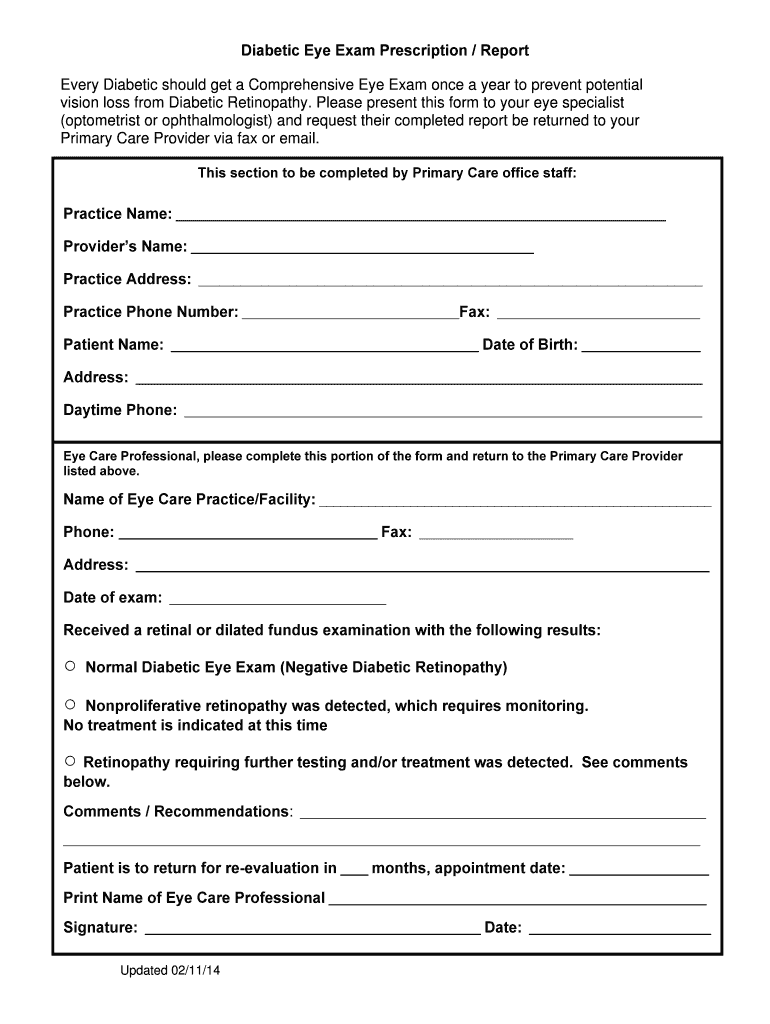
Diabetic Eye Exam Prescription the Physician Alliance Thephysicianalliance Form


What is the diabetic eye exam form?
The diabetic eye exam form is a crucial document used by healthcare providers to assess the eye health of individuals with diabetes. This form typically includes sections for patient information, medical history, and specific details regarding the eye examination. It serves as a record of the findings from the eye exam, including any signs of diabetic retinopathy or other complications related to diabetes. By documenting this information, healthcare providers can monitor changes in a patient's eye health over time and make informed decisions regarding treatment and management.
Steps to complete the diabetic eye exam form
Completing the diabetic eye exam form involves several key steps to ensure accuracy and compliance. First, gather all necessary patient information, including full name, date of birth, and contact details. Next, provide a comprehensive medical history, highlighting any previous eye conditions, diabetes management, and medications. During the eye examination, the healthcare provider will record findings, such as visual acuity and any abnormalities observed. Finally, both the patient and provider should sign the form to validate the information documented. This process ensures that the form is complete and ready for submission.
Key elements of the diabetic eye exam form
The diabetic eye exam form contains several essential elements that contribute to its effectiveness. Key components include:
- Patient Information: Basic details about the patient, including identification and contact information.
- Medical History: A section where relevant health information, including diabetes management and any prior eye issues, is recorded.
- Examination Findings: Detailed observations made during the eye exam, including visual acuity results and any signs of diabetic complications.
- Provider Signature: A space for the healthcare provider to sign and date the form, confirming the accuracy of the findings.
Legal use of the diabetic eye exam form
The diabetic eye exam form is legally binding when completed according to established guidelines. To ensure its validity, the form must be signed by both the patient and the healthcare provider. Compliance with relevant healthcare regulations, including HIPAA, is essential to protect patient privacy and data security. Additionally, using a reliable electronic signature solution can enhance the legal standing of the document, as it provides a digital certificate that verifies the signers' identities and the integrity of the form.
How to obtain the diabetic eye exam form
Obtaining the diabetic eye exam form is a straightforward process. Patients can request the form directly from their healthcare provider's office or clinic. Many providers also offer the form on their websites, allowing patients to download and print it for convenience. In some cases, electronic versions of the form may be available, enabling patients to complete and submit it digitally. It is important to ensure that the most current version of the form is used to comply with any updates in medical guidelines.
Examples of using the diabetic eye exam form
The diabetic eye exam form can be utilized in various scenarios to enhance patient care. For instance, a primary care physician may use the form to refer a patient to an ophthalmologist for a comprehensive eye exam. Additionally, the form can serve as a record for insurance claims, demonstrating the necessity of the eye exam due to the patient's diabetic condition. By maintaining accurate documentation, healthcare providers can ensure continuity of care and improve patient outcomes.
Quick guide on how to complete diabetic eye exam prescription the physician alliance thephysicianalliance
Prepare Diabetic Eye Exam Prescription The Physician Alliance Thephysicianalliance effortlessly on any device
Managing documents online has gained popularity among businesses and individuals alike. It serves as an ideal eco-friendly substitute for traditional printed and signed documents, allowing you to obtain the necessary form and securely store it online. airSlate SignNow provides you with all the tools required to create, modify, and eSign your documents quickly without delays. Handle Diabetic Eye Exam Prescription The Physician Alliance Thephysicianalliance on any platform with airSlate SignNow's Android or iOS applications and enhance any document-centric workflow today.
The easiest way to modify and eSign Diabetic Eye Exam Prescription The Physician Alliance Thephysicianalliance with ease
- Obtain Diabetic Eye Exam Prescription The Physician Alliance Thephysicianalliance and click Get Form to initiate the process.
- Utilize the tools available to complete your form.
- Emphasize relevant sections of your documents or obscure sensitive information using tools that airSlate SignNow provides specifically for that purpose.
- Create your signature using the Sign tool, which takes mere seconds and holds the same legal validity as a conventional wet ink signature.
- Review the details and click the Done button to save your modifications.
- Select how you wish to share your form, via email, text message (SMS), or an invitation link, or download it to your computer.
Say goodbye to lost or misplaced files, tedious form searches, or errors that necessitate printing new document copies. airSlate SignNow fulfills all your document management needs in just a few clicks from any device you prefer. Modify and eSign Diabetic Eye Exam Prescription The Physician Alliance Thephysicianalliance to ensure excellent communication throughout your form preparation process with airSlate SignNow.
Create this form in 5 minutes or less
Create this form in 5 minutes!
How to create an eSignature for the diabetic eye exam prescription the physician alliance thephysicianalliance
How to create an electronic signature for a PDF online
How to create an electronic signature for a PDF in Google Chrome
How to create an e-signature for signing PDFs in Gmail
How to create an e-signature right from your smartphone
How to create an e-signature for a PDF on iOS
How to create an e-signature for a PDF on Android
People also ask
-
What is a diabetic report form?
A diabetic report form is a document used to record and track crucial health information for individuals with diabetes. This form typically includes details like blood sugar levels, medication schedules, and dietary information. Utilizing a diabetic report form can help manage diabetes effectively and enable healthcare providers to make informed decisions.
-
How can airSlate SignNow help with diabetic report forms?
airSlate SignNow streamlines the process of creating, sending, and eSigning diabetic report forms. Our platform offers customizable templates, making it easy to tailor each form to your specific needs. Additionally, you can securely store and share these forms, ensuring compliance and easy access for both patients and providers.
-
Is airSlate SignNow affordable for small practices needing diabetic report forms?
Yes, airSlate SignNow offers a cost-effective solution for small practices needing diabetic report forms. Our pricing plans cater to various business sizes, ensuring that you only pay for what you use. Additionally, the time and efficiency savings gained from our platform can lead to lower operational costs.
-
Can I integrate airSlate SignNow with other software for diabetic report forms?
Absolutely! airSlate SignNow integrates seamlessly with a range of popular software applications. This capability allows you to link your diabetic report forms with your existing systems, such as patient management and billing software, enhancing your workflow and data management.
-
What features does airSlate SignNow offer for managing diabetic report forms?
airSlate SignNow provides robust features for managing diabetic report forms, including templates, eSignature capabilities, and real-time tracking. You can easily collaborate with multiple users, ensuring every stakeholder has access to the most up-to-date information. Additionally, our platform offers secure cloud storage for all your documents.
-
How secure are diabetic report forms created with airSlate SignNow?
Security is a top priority at airSlate SignNow. All diabetic report forms are encrypted both in transit and at rest, ensuring that sensitive health information remains protected. Our compliance with industry standards means you can confidently manage and share these forms without compromising patient privacy.
-
What are the benefits of using airSlate SignNow for diabetic report forms?
Using airSlate SignNow for diabetic report forms offers numerous benefits, including increased efficiency, streamlined workflows, and enhanced patient engagement. Our easy-to-use interface allows for quick document preparation and signing, reducing administrative burdens. This not only improves the patient experience but also frees up valuable time for healthcare providers.
Get more for Diabetic Eye Exam Prescription The Physician Alliance Thephysicianalliance
Find out other Diabetic Eye Exam Prescription The Physician Alliance Thephysicianalliance
- Electronic signature Texas Internship Contract Safe
- Electronic signature North Carolina Day Care Contract Later
- Electronic signature Tennessee Medical Power of Attorney Template Simple
- Electronic signature California Medical Services Proposal Mobile
- How To Electronic signature West Virginia Pharmacy Services Agreement
- How Can I eSignature Kentucky Co-Branding Agreement
- How Can I Electronic signature Alabama Declaration of Trust Template
- How Do I Electronic signature Illinois Declaration of Trust Template
- Electronic signature Maryland Declaration of Trust Template Later
- How Can I Electronic signature Oklahoma Declaration of Trust Template
- Electronic signature Nevada Shareholder Agreement Template Easy
- Electronic signature Texas Shareholder Agreement Template Free
- Electronic signature Mississippi Redemption Agreement Online
- eSignature West Virginia Distribution Agreement Safe
- Electronic signature Nevada Equipment Rental Agreement Template Myself
- Can I Electronic signature Louisiana Construction Contract Template
- Can I eSignature Washington Engineering Proposal Template
- eSignature California Proforma Invoice Template Simple
- eSignature Georgia Proforma Invoice Template Myself
- eSignature Mississippi Proforma Invoice Template Safe