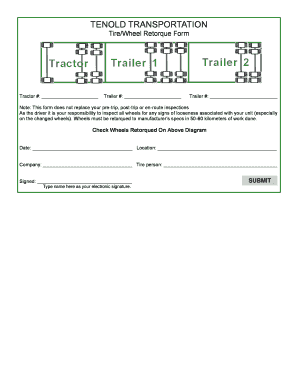
TireWheel Retorque Form Tenold Com


What is the TireWheel Retorque Form Tenold com
The TireWheel Retorque Form Tenold com is a specialized document used primarily in the automotive industry. This form is essential for ensuring that the lug nuts on vehicle wheels are properly tightened after installation or maintenance. It serves as a record that the retorque procedure has been completed, which is crucial for safety and compliance with industry standards. The form is often utilized by service providers, automotive technicians, and vehicle owners to document the retorque process, ensuring that all necessary steps have been followed.
How to use the TireWheel Retorque Form Tenold com
Using the TireWheel Retorque Form Tenold com involves a straightforward process. First, download the form from a reliable source. Once you have the form, fill in the required fields, which typically include vehicle details, technician information, and the date of service. After completing the form, it is essential to sign and date it to validate the information. This form can then be stored digitally or printed for physical records. Utilizing electronic signatures can enhance the process, ensuring that the form is legally binding and securely stored.
Steps to complete the TireWheel Retorque Form Tenold com
Completing the TireWheel Retorque Form Tenold com requires careful attention to detail. Follow these steps:
- Download the form from a trusted source.
- Enter the vehicle identification number (VIN) and other relevant vehicle information.
- Provide the name and contact details of the technician performing the retorque.
- Document the date when the retorque was completed.
- Sign the form to confirm that the retorque process has been conducted.
- Store the completed form in a secure location, either digitally or in physical form.
Legal use of the TireWheel Retorque Form Tenold com
The legal use of the TireWheel Retorque Form Tenold com is significant in maintaining compliance with safety regulations. This form acts as a formal record that the retorque procedure has been performed according to industry standards. In the event of an accident or mechanical failure, having this documentation can provide evidence that proper maintenance protocols were followed. It is important to ensure that all entries on the form are accurate and that it is signed by a qualified technician to uphold its legal validity.
Key elements of the TireWheel Retorque Form Tenold com
Several key elements are essential for the TireWheel Retorque Form Tenold com to be effective:
- Vehicle Information: Details such as the make, model, and VIN are crucial for identification.
- Technician Details: The name and credentials of the technician performing the retorque should be clearly stated.
- Date of Service: Documenting the date ensures a timeline for maintenance records.
- Signature: A signature from the technician validates the completion of the retorque process.
Examples of using the TireWheel Retorque Form Tenold com
Examples of using the TireWheel Retorque Form Tenold com can vary across different scenarios. For instance, a tire shop may use the form after installing new tires to ensure that the lug nuts are properly secured. Similarly, a fleet maintenance department might utilize the form for regular inspections of their vehicles, documenting each retorque performed. These examples highlight the form's role in promoting safety and accountability within the automotive industry.
Quick guide on how to complete tirewheel retorque form tenold com
Complete TireWheel Retorque Form Tenold com effortlessly on any device
Online document management has gained traction among businesses and individuals. It offers a perfect eco-friendly substitute to conventional printed and signed paperwork, allowing you to obtain the correct form and securely store it online. airSlate SignNow provides all the tools necessary to create, edit, and eSign your documents quickly without delays. Manage TireWheel Retorque Form Tenold com on any platform using airSlate SignNow's Android or iOS applications and enhance any document-related operation today.
How to edit and eSign TireWheel Retorque Form Tenold com with ease
- Locate TireWheel Retorque Form Tenold com and click Get Form to begin.
- Utilize the tools we offer to complete your document.
- Emphasize relevant sections of the documents or redact sensitive information with tools that airSlate SignNow provides specifically for that purpose.
- Create your signature using the Sign tool, which takes mere seconds and holds the same legal validity as a conventional wet ink signature.
- Review all the information and click the Done button to save your changes.
- Choose how you wish to share your form, whether by email, SMS, or invitation link, or download it to your computer.
Forget about lost or misplaced documents, tedious form searching, or errors that require printing new document copies. airSlate SignNow addresses all your demands in document management with just a few clicks from any device of your choice. Edit and eSign TireWheel Retorque Form Tenold com to ensure excellent communication at every stage of the form preparation process with airSlate SignNow.
Create this form in 5 minutes or less
Create this form in 5 minutes!
How to create an eSignature for the tirewheel retorque form tenold com
How to create an electronic signature for a PDF online
How to create an electronic signature for a PDF in Google Chrome
How to create an e-signature for signing PDFs in Gmail
How to create an e-signature right from your smartphone
How to create an e-signature for a PDF on iOS
How to create an e-signature for a PDF on Android
People also ask
-
What is the TireWheel Retorque Form Tenold com?
The TireWheel Retorque Form Tenold com is a digital form designed to streamline the retorquing process of tire installations. It simplifies documentation for businesses by allowing quick identification and verification of torque specifications. This form is essential for maintaining safety and compliance in tire management.
-
How does the TireWheel Retorque Form Tenold com improve efficiency?
The TireWheel Retorque Form Tenold com enhances efficiency by eliminating paperwork and allowing users to fill and sign forms electronically. This reduces errors and saves time during the tire retorquing process. Businesses can easily track submissions and ensure accountability.
-
Is there a cost associated with using the TireWheel Retorque Form Tenold com?
Yes, while the TireWheel Retorque Form Tenold com offers various pricing plans, it remains a cost-effective solution for businesses. Pricing depends on the features you choose and the number of users. Check our website for detailed pricing options and get the best value for your needs.
-
Can I integrate the TireWheel Retorque Form Tenold com with other software?
Absolutely! The TireWheel Retorque Form Tenold com easily integrates with popular business tools and software to streamline your workflows. Integration improves usability by connecting with systems you already use, making document management a seamless experience.
-
What are the benefits of using the TireWheel Retorque Form Tenold com?
Using the TireWheel Retorque Form Tenold com provides numerous benefits, including improved data accuracy and reduced processing time. Additionally, it enhances customer satisfaction by ensuring proper torque specifications are documented. Businesses experience fewer errors and improved compliance.
-
How secure is the TireWheel Retorque Form Tenold com?
The TireWheel Retorque Form Tenold com prioritizes security by implementing industry-standard encryption protocols. Your data is securely stored and transmitted, protecting sensitive information. We maintain strict compliance with data protection regulations to ensure your peace of mind.
-
What types of businesses can benefit from the TireWheel Retorque Form Tenold com?
The TireWheel Retorque Form Tenold com is beneficial for any business involved in tire installation and maintenance, such as auto repair shops, fleets, and service centers. Its user-friendly interface makes it accessible for teams of all sizes. Enhance your operational efficiency with this essential tool.
Get more for TireWheel Retorque Form Tenold com
- Change the type of an existing parent account or quickbooks form
- M 373a form
- Disabled identification card kansas department of revenue kdor form
- 1115 jack wells blvd form
- State of colorado power of attorney for a motor form
- School transportation vehicle accident report form cde state co
- Mvd 10284 rev 0795 change of address request the form
- Application for disabled license plate or parking placard form
Find out other TireWheel Retorque Form Tenold com
- Sign Nevada Banking Limited Power Of Attorney Secure
- Sign New Jersey Banking Business Plan Template Free
- Sign New Jersey Banking Separation Agreement Myself
- Sign New Jersey Banking Separation Agreement Simple
- Sign Banking Word New York Fast
- Sign New Mexico Banking Contract Easy
- Sign New York Banking Moving Checklist Free
- Sign New Mexico Banking Cease And Desist Letter Now
- Sign North Carolina Banking Notice To Quit Free
- Sign Banking PPT Ohio Fast
- Sign Banking Presentation Oregon Fast
- Sign Banking Document Pennsylvania Fast
- How To Sign Oregon Banking Last Will And Testament
- How To Sign Oregon Banking Profit And Loss Statement
- Sign Pennsylvania Banking Contract Easy
- Sign Pennsylvania Banking RFP Fast
- How Do I Sign Oklahoma Banking Warranty Deed
- Sign Oregon Banking Limited Power Of Attorney Easy
- Sign South Dakota Banking Limited Power Of Attorney Mobile
- How Do I Sign Texas Banking Memorandum Of Understanding